10 Free Graphics Design Apps Graphic Designers Should Try Part 2
July 15, 2022
This is the Part 2 of my 10 Free Graphics Design Apps Graphic Designers Should Try. In the first part, I shared five graphics design apps that can be used for specific tasks.
For a quick rundown, here are the apps that I mentioned in the first part.
10. Snapseed
9. Phonto
8. Canva
7. Logo Pit Plus
6. Vector Ink
These applications cab be used for:
Photo enhancement / Resizing
Adding text on photos
Creating layouts
Creating vector images.
Please read: 10 Free Graphics Design Apps Graphic Designers Should Try Part 1
Greetings once again my dear read-cash family. In this second and last installment of my "10 Free Graphics Design Apps Graphic Designers Should Try" I will share with you Mobile applications that you can use for photo editing and creating digital illustrations.

5. Picsart - Photo Editor / Photo arts effects
Picsart is a popular photo editing apps. Although this is a freemium* applications, the free features are more than enough to accomplish more than just any photo editing tasks. With Picsart, you can easily enhance your photo or apply some magical effects and filters on them.
The advanced features can be accessed by subscription.
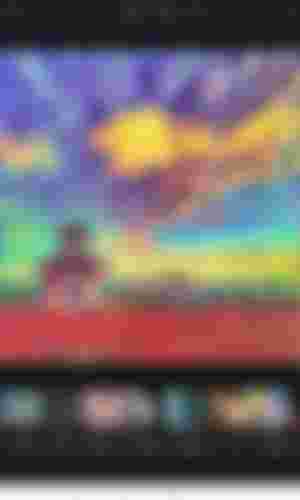
Official Website: https://picsart.com/
Android: https://play.google.com/store/apps/details?id=com.picsart.studio&gl=US
Apple: https://apps.apple.com/us/app/picsart-photo-video-editor/id587366035
4. Picskit - Photo arts effects / Photo editor
Picskit is versatile photo editor and arts effects editor. Picskit is similar to Picsart. The app have numerous templates you can easily use and customize. Picskit is similar to Picsart. Although, some features and effects of Picsart are much better than Picskit, what surprised me is, Picskit can be used to design layouts for social media images.
It's main advantages are the unlimited layer capability and canvas which you can resize.
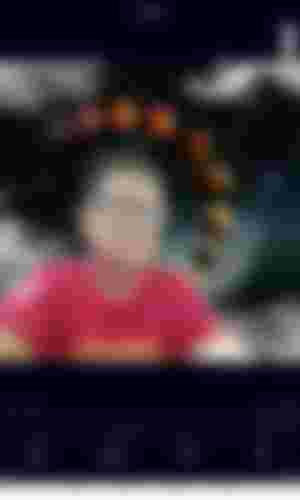
Get Picskit for:
The next set of apps are mainly used to create digital illustrations.
3. Autodesk Sketchbook - Digital painting and drawing
If you are into digital painting/illustration, you should definitely try Autodesk's Sketchbook. Sketchbook's boasts a wide variety of brushes that graphics artists love. From different kinds of pencils, pens, water color and other forms of brushes.
At the first glance, Autodesk's Sketchbook looks like purely digital drawing/painting app with a lot of available brushes. However, if you explore it's features, you will see that you can do much more than just create a digital painting.

Sketchbook Official Website: https://www.sketchbook.com
2. Ibis Paint X- Digital drawing and painting app
Ibis Paint X is a versatile drawing and painting app. It's loaded with more than 300 brushes, dozens of filters, blending modes and other features.
Aside from creating drawings and paintings, Ibis Paint X can also be used to design layouts for your social media and printed images.
Recently, Ibis Paint X released its version for Windows 8/10/11 and Mac.
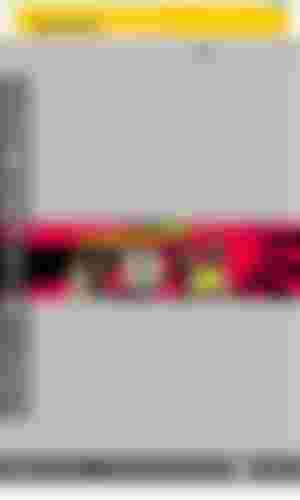
Ibis Pain X Official Web site: https://ibispaint-x.net/
Special Mention
Befor I go to the number one graphics design apps on my list, let me mention one application that I have been using a lot for years on my mobile phone, Pixlr Photo Editor.
Pixlr Photo Editor is the mobile version of the free online photo editor. I use it to apply quick fixes and enhancement on my images or add a watermark before posting them.
Get Pixlr for:
Pixlr Official Website: https://www.pixlr.com/
Andriod: https://play.google.com/store/apps/details?id=com.pixlr.express&gl=US
Apple: https://apps.apple.com/us/app/pixlr-photo-collages-effect/id526783584
1. Medibang Paint Pro. Digital Drawing and Painting
Medibang Paint Pro is designed for creating Manga.
I learned about Medibang Paint Pro when I was looking for an alternative for Photoshop that runs on Android. My old laptop then crashed and I cannot afford to buy a new one. Instead I bought a cheap 10-inch Android tablet.
I was surprised to see how easy it was to use. The layout looked like an old version of Adobe Photoshop. Medibang Paint became an instant favorite. The biggest bonus, aside from being free, it's a cross-platform application with free online storage. Thus I can access my work from any device.
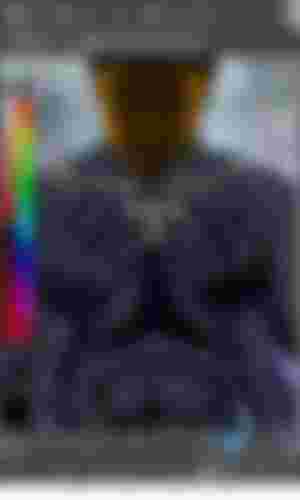
Official Website: https://medibangpaint.com/
In Closing.
I can't deny though that none of these applications comes close to Adobe Photoshop and illustrator. However, I learned to use one or more of these applications in a single project.
Do I use them all? Not all the time. I use different apps corresponding the type of project. Though I can still create the layout in Medibang Paint, it's much easier to do so in either Canva or Logo Pit Plus.
I still have my Windows Laptop, but for now, it's more convinient for me to use my tablet. That's why I prefer having these applications.
If you are a graphic artists, a proffesional or a beginner, I suppose these applications are worth a try.

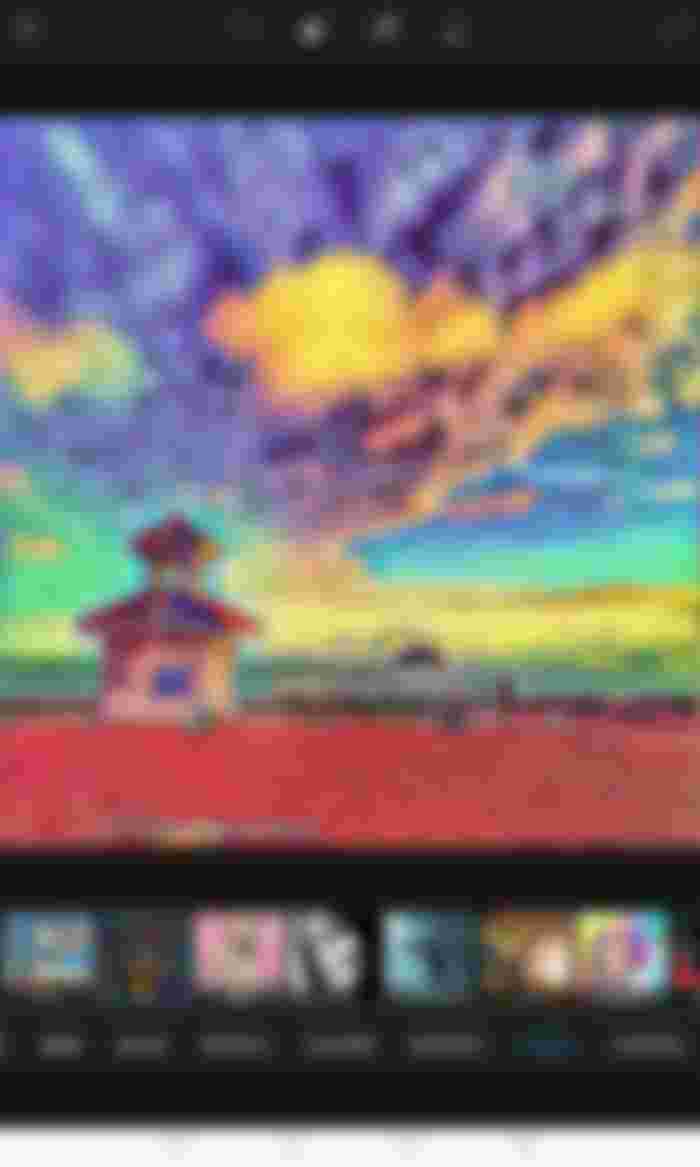
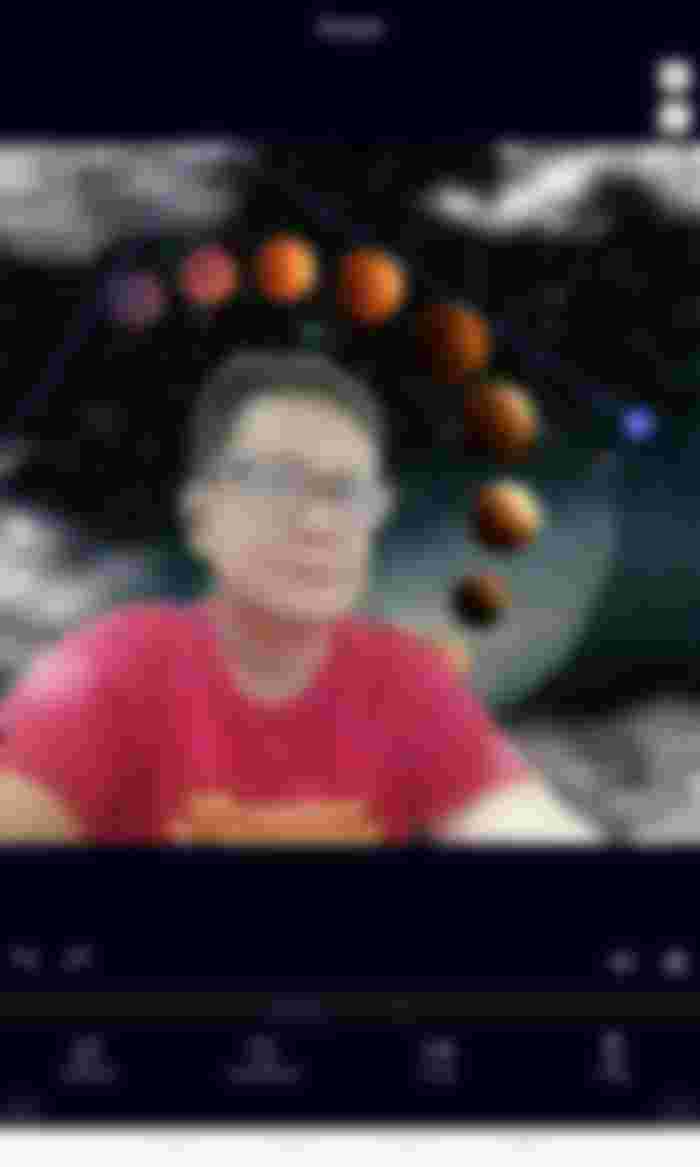
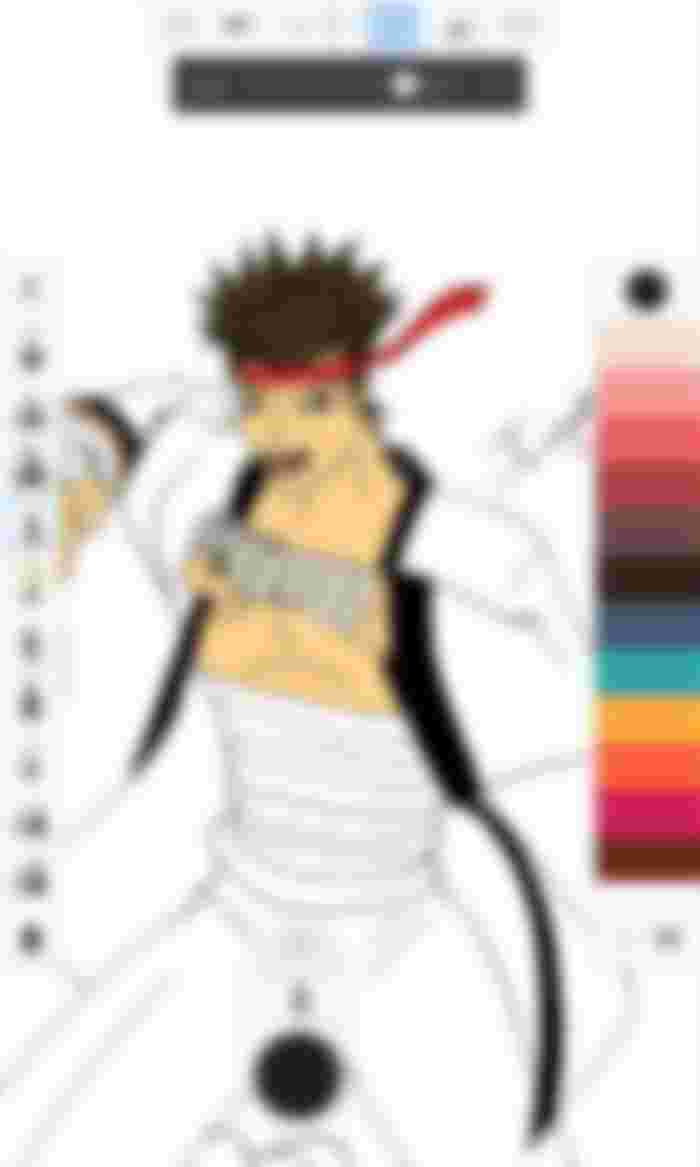


Thanks for writing this. I'm just a beginning.