BitYard, thank you once again
January 4, 2022. No. 117
A few weeks ago @PVMihalache surprised us in the TG group of Club1BCH, with a new BitYard proposal. Then this article came up that you can read here if you want: BitYard - Spot Market: 300 trading pairs.
So yesterday, BitYard credited my account on the exchange about $30 USDT. Not only in my account, but also in that of 9 other users who had made a series of articles according to the topics they had provided.
Then it was a decision: what to do with those USDT? I say this because last time we all know that some decisions I made did not go well for me. I remember PVM once told me back then to switch them to BCH and send them to my Bitcoin.com wallet. But I did the opposite and ended up in disaster. I don't finish learning, and for some strange reason, I keep stumbling over the same stone over and over again.
Back then I said, “I'm done with trading. It's not for me". So now I had to respect myself and avoid being tempted. Without much hesitation, I knew that now I had to exchange USDT for BCH and then send it to my Bitcoin.com wallet.
Here I show you the whole process, step by step, in case you have not done it yet. We all know that the first time is always complex because one is afraid of making a mistake, taking a wrong step. In these matters, you do something wrong and it is better to forget the money. Then the pressure is double. Luckily everything went according to plan and it turned out perfect. After all BitYard = Simple.
Trade USDT for BCH
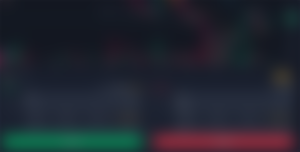
The market these days, or rather, for several weeks now, has been red hot. Today the BCH is specifically over $430 USD. So it is a good time to trade my USDT. In Spot, in the BCH/USDT pair, I made the change of my USDT when the BCH had a price of $431 USD and I got about 0.0779 BCH.
Withdraw my BCH

In the withdraw section you can select different currencies in which you want to withdraw, one of them is obviously the BCH. Then you have to select a wallet that you already have to have configured initially. This really makes it easier, because it avoids confusion in the future.
It is configured in Manage Address, giving a name to that wallet that you are going to set fixed to be able to identify it later. You can have as many wallets configured as you want.

Clicking on Withdraw is when BitYard's security is displayed. Well, BitYard sends you an email with a confirmation code, which lasts about 10 minutes. The Double Factor Authentication is also necessary, which makes the security complete.

The Fee for the transaction was 0.001 BCH. In addition, must be taken into account that “You can make withdrawal 24/7. BitYard will process withdrawal 09:00 - 21:00 in Singapore time UTC + 8 ”.
Not 10 minutes had passed, I received the notification to my Bitcoin.com wallet.

The scare had passed. The process had been completed successfully. Never doubt the effectiveness of it, but one is always afraid of screwing up oneself.
Thank you BitYard once again.
If you want to register in BitYard you can do it through this link.

It's all for today friends. Thank you very much for taking a few seconds of your time to read me today. A big hug to my sponsors. Infinite thanks.
Credits
100% original content
All images are from BitYard exchange and my Bitcoin.com wallet









Congrats mine still on the wallet I don't know what to buy yet so I'll just let it sleep there 😁