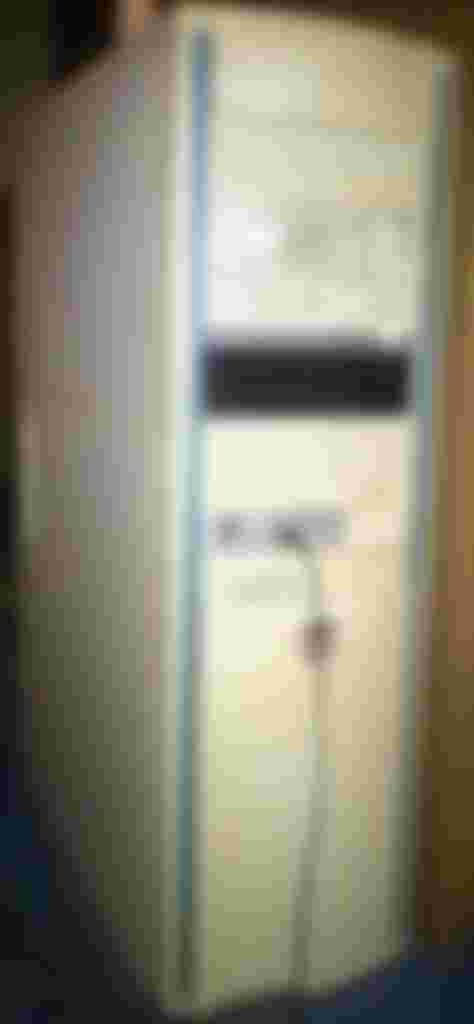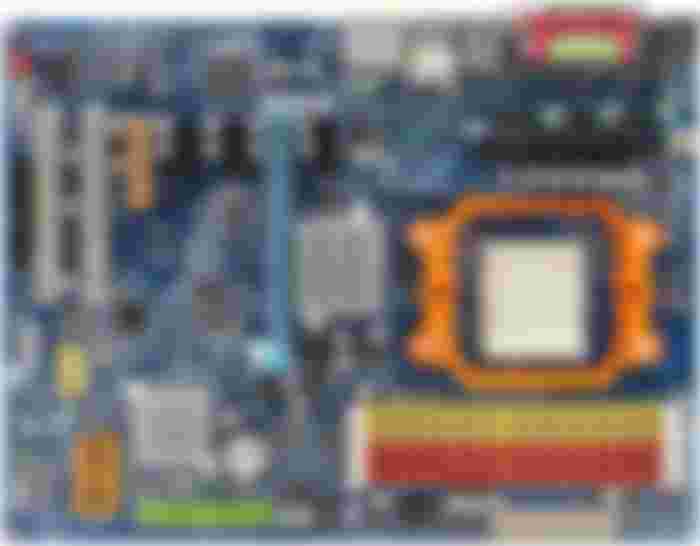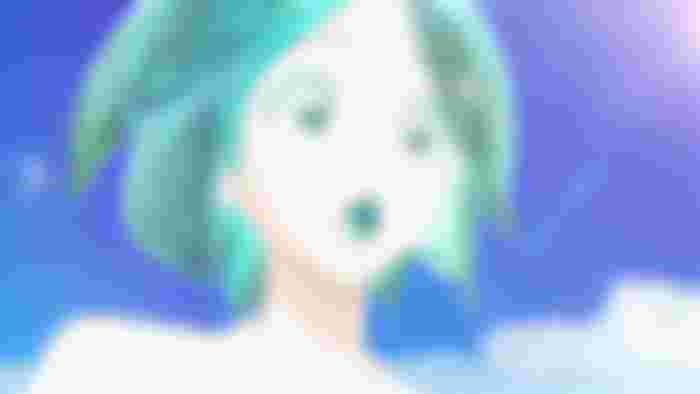In some of my previous articles, i already have explained some of the common failures of computer building. In this article, i will explain how to build a tower computer, and what i mean when i say the phrase: Tower Computer. I will explain when you need these hardware, why you need them. I will guide you, how to choose proper hardware components to build these tower computers. After reading this article, you will be able to build your own modern and capable tower PC.

What is a tower computer?
A tower computer is type of workstation. Tower computers got their names form the tower PC cases they are built into. Tower computers are computers, used by computer scientists, engineers, geeks, people who host servers in their homes, system administrators, schools, CNC and CAD operators, small factories, repair shops. A tower computer is built to satisfy professional demands, to be able to house the hardware securely, survive rough treatment, 24/7 operation and/or multiple hundred of turn on/turn off without damaging. The tower computer creates a secure environment for you, where you can carry out your job.
What is not a tower computer?
In the English language, almost every vertical computer case (standing computer case) is - mistakenly - referred as a tower (or mid-tower, midi-tower). These cases are not tower cases, as a tower case typically has two section: the bottom section is for the motherboard and hdd section. The top section is where the power supply and the 5.25 bays are housed - at least 5 or 6 from them. Also, even if you just have a tower case, its not yet a tower computer, if you haven't yet added the proper equipment to use it as a tower computer.
Ok, but what is it for?
Imagine this situation: you are a teacher and two kid approaches your desk to ask you to burn the two previous lessons meanwhile you are just editing and rendering the new lesson to a video file to upload them, so the kids who have the coronachan will also be able to watch it in their homes. Lets imagine another situation: you are the system administrator, and you have to install the operating system to 5 similar computers your company just bought. Then you can just install it once, and clone the operating system data to the other hard drives. A tower computer will be usually built to have a bay on the front, that allows you to insert the hard disks easily. So you can do the process relatively easily. The tower computer will have adequate hardware to do any kind of jobs, but its not specialized in any way. Imagine the tower computer as the utility-bike of computers: its not designed to ride too fast on the highway, but it will have the gears so you can go relatively fast with it if you really have to. It will not be optimized for downhill riding, but you can bring down 30 kilograms of potato and 10 kilograms of salad with it from the mountain. You dont know what your next task will be, but you know that you will do it on your tower PC. Basically this is what a tower computer is for: you turn to your tower computer if you want to get some real shit done.
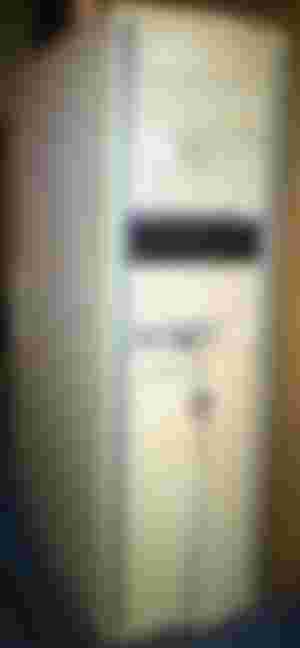
Picture: A tower computer used as a node to server the block-chain
Tower computer to a tower case
The tower computers are built into tower computer cases, as mentioned earlier. Nowadays they don't really manufacture proper new tower computer cases, so people have to use older PC tower cases. This is not a problem because the ATX standard was not changed, so you can build your configuration into an older PC case as well. You will have to choose a proper rigid computer case. The vintage tower cases are usually made from steel, and they are approx 10 kilograms alone, or heavier. A tower case should have 5.25 inch bays, 5 or 6 from it. A proper power and a reset button, and its recommended to choose one with a plastic front closure. The tower case protects you from forces, such as when something fells on the computer while you work, or you accidentally toss the computer - the steel case should not bend that easily. The large tower case also allows you to maintain it easily, to replace parts easily even multiple times a day.
Its hard to find a good tower cases, but not impossible:

On this picture, you can see that most of the results are not tower computer cases. Only the first, second second results, and in the last line the first computer case is, in fact, a tower case. In English language, if you search for tower cases, the results will also include the so called midi-towers.
Choose a motherboard
You should choose a motherboard which has at least 5 of PCI and PCI-e slots. You can be never sure what video card you will have to plug in, what capture card, disk controller card (such as a vintage SCSI controller) you will need. The motherboard should have a few USB ports, extra USB headers, one or two integrated networking card, and the usual outputs as well. The motherboard should be able to handle at least 6 core CPUs, and 16 or 32 GByte of RAM. The motherboard should have a floppy connector and you should put in a floppy drive - it will be handy if you have to do BIOS and firmware updates on devices. 4 pin of SATA port is the minimum, and its good if the motherboard has an IDE port as well.

A good tower computer is fast, but not too fast
A motherboard, which still has IDE and Floppy port, it about 10 years old. A CPU in your tower computer will be therefore multiple generations older, but it will still be able to offer decent performance to carry out your work. Older 4 and 6 core CPUs are not that slow compared to the modern equivalents, but they will offer enough performance for the tower computer. The processor of the tower computer should not consume too much, and should not generate too much heat. AM3 or AM3+, LGA1151, various Xeon or Opteron platforms such as Socket F should also do the trick.
You should populate the motherboard
The computer should be ready to work, that's the point of a tower computer. You should have the USB headers installed. You may install one or two COM ports. You install the LPT header, or if the board has none, you use a PCI or PCI-E LPT card. This will help you to connect older industrial machinery such as industrial printers or diagnostic hardware if needed. You should put a tuner card or capture card that can record analog or digital signal, or svideo/composite signal. You may connect a SATA or IDE card if your motherboard has not enough SATA and IDE ports. You may add a video card (an older, passively cooled one is recommended) and additional USB cards if needed.
You should prepare for compatibility with the old computers
I recommend to put at least two DVD burners into the tower computer. I usually recommend people to put the IDE drives in the top of the computer with a long IDE cable, which means you can put two IDE/PATA device on the top. This can be one mobile rack (hot-swap bay), and one vintage DVD burner. A vintage DVD burner from 2003 or 2004 will ensure you compatibility if you have to write CD or DVD for old equipment. An IDE mobile rack will give you the ability to quickly connect old hard disks to the system. This could be handy if you need to access data from the hard disk of an old computer, or if you have to move large quantity of data between systems.

You should populate the computer even more
You may add a modern SATA dvd burner so you can burn and read more modern medium at large speed - vintage DVD burners may dont read certain discs, such as dual-layer discs, or DVD+RW discs. Then you may add a SATA mobile rack as well. Unlike IDE, SATA is hot plug (if its supported by the operating system, and the motherboard). This allows you to put a SATA hard disk to the computer any time you want to. A card reader or an USB front header can be handy. You can use the IDE mobile rack, if its not used, to store some accessories, such as an USB card reader, or other USB hardware, as it can be closed, so you will always have some frequently used hardware at your hand when you need it.
Hard disk and data storage
You probably want to add at least two hard disks to the system. One is the active, where your system runs, and one is for backups and larger files. You may clone certain partitions, or you just copy backups from one to another, if needed. These hard disks should be bigger than 1 TByte, even if you dont plan to store large amounts of data, there could be a situation when you quickly have to make backup from a dying hard disk. The SATA and IDE mobile rack adds the opportunity for you to attach hard disks without opening the computer itself.
The power supply
Ensure you choose the right power supply for your tower computer. This will not be that hard, as nowadays they manufacture a lot of strong and reliable power supply units for gamers and gaming, which are able to deliver 500w or even more for gaming cards. The tricky part is to get an ATX power supply that has enough SATA and Molex connectors, and Floppy connectors as well. Quality models from Chieftec, FSP and other well-known brands will have a good protection against short circuits, they will have strong and quality cables, and they will deliver enough power for your tower computer. Try to choose a power supply that can go for at least 10 years even under extreme usage.
The software
You need a real operating system to power your computer, such as Debian Linux. Forget toy operating systems such as Windows and OSX, those will have limited compatibility with older hardware and will not be flexible enough to offer a professional environment for a tower computer. Under Linux, be sure to install the most common software needed for your tower computer. Install not just the casual programs such as browsers, but also install CAD applications. Be sure that multimedia and utility software such as mplayer, kdenlive, librecad, ffmpeg, libreoffice, k3b are present on the system. Ensure you have the necessary services installed and running on your system, such as the CUPS printer server and an FTP and SSH server.

The tower computer is HEAVY
The tower computer will be heavy, it can easily exceed 25 kilograms. When choosing a case, ensure you can properly grab it somehow. You will certainly not carry this computer anywhere, but if you have to, then its better to have some way to move the computer in the house. Its hard to ensure you don't add death-weight to the computer, because the role of a tower computer ensuring work in every situations. You may try to carry around your tower computer to find out what is the most efficient way to grab it.
The price of a tower computer
Tower computers are not expensive. A 10 year old motherboard with a CPU and RAM is not more than $150, a good tower case is less than $100. Cheap second-hand hard disks are easy to find in 1-2 TByte sizes. Optical drives, mobile racks, and cables can be took out from the top of a random e-waste pile. However, you cant really buy a proper tower computer, you have to build it for yourself, unless you want to get scammed with useless products or corporate bullshitery with an extra zero at the end of the price.
The tower computer is handy
You may don't need 4 random computer in your house. If you had a dedicated computer just to store your photos, one to just convert your old VHS videos, one to do your taxes, maybe you should consider switching to a tower computer as well. A tower computer only need to be built once, and only if the parts inside it die from old age, its enough to replace them. Otherwise, the tower computer will also act as a regular backup computer, when something goes wrong with the other computers. Building a tower computer is a necessity for every power user.


...and you will also help the author collect more tips.