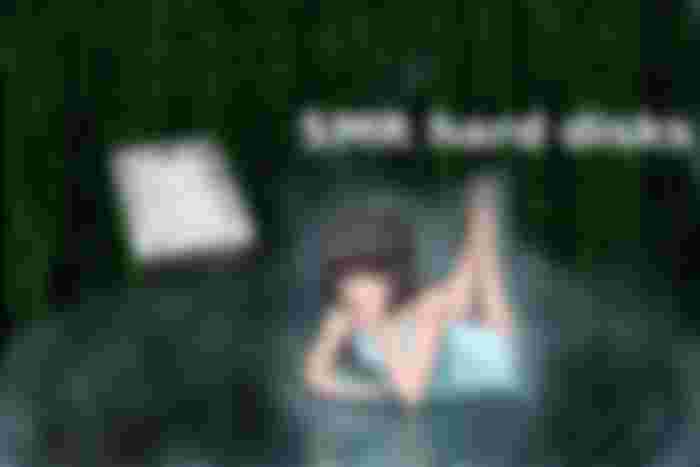Hard disk technology failed to increase storage capacity in the past decade. By 2010 a typical high-end and mid-range PC had 1-2TB hard drives, and this was the case till recently. With SMR technology, the disk capacities started to rise again. In this article, i will introduce the reader to the SMR technology, and explain the differences to the technologies beforehand, so you can understand when the SMR technology is ideal.

CMR: Conventional magnetic recording
We used CMR till recently. With CMR, we have a spinning disk (or more), and a magnetic head per disk side. The magnetic head records and reads the disk as the disk spins around. A hardware sector is 512 Byte in size (4kbyte in more recent disks), which can be read just as it was written, with the same head. A typical hard disk have one to four spinning disk inside, larger drives have 6 to 8 spinning disks.
CMR hard disks can't scale any more
After the industry reached a few hundred GBytes per disk, the magnetic technology reached its limits. Its not possible to record more data to the surface due to the electromagnetic technology known. The future of the hard disks, as a whole, got threatened by SSD disks, which were developing rapidly, and in the recent one or two years, they was almost able to catch up to the capacity of hard disks. SSD drives use flash chips similarly to a pendrive, and they are faster as well, which nailed more and more nails into the coffin of hard drives.
SMR: The secret weapon of hard drives
The manufacturers noticed: they cant decrease the size of rectoring sectors, however, they can decrease the size of reading. This means, far smaller sectors can be read than the sectos that can be written. This meant the born of SMR technology. An SMR hard disk uses a smart trick to record the data to the disk. Once it recorded a line of data, it partially rewrites the edge of this data with next set of data. Then the third set of data is also being recorded to the edge of this new set of data, and so on. The data will still be readable, because the head can read smaller chunks of data, however, writing it is tricky, as the head has to travel multiple times to write such dense data.
Shingled magnetic recording
The new technology of the name comes from the roof shingles, which also overlap to protect the building from the rain. Currently, the technology increases the capacity by less than 2x, but in the future the technology will continue to be researched, and we could see more rapid gains in the disk capacities.

The first SMR drives
The first SMR drives requiring special controller cards and/or operating system drivers to work. These were only used in servers, and called Host Managed SMR (HM-SMR). The shingling process in these drives are controlled manually by the controller system of the operating system and/or the host card, which means the technology is very complicated, and makes it hard to deal with failures and problems. In the end, these drives doesn't seem to became popular due to incompatibility with the existing systems, and data centers tried to avoid to be the experimental rabbits for this new technology, so the manufacturers quickly changed strategy.
SMR drives for the mass (DM-SMR)
The new SMR drives are device managed SMR drives, which means the technology is transparent for the operating system and for the disk controller. These SMR drives are backwards compatible with any computer, with any SATA connector and operating system. The system will think its a regular disk, and the internal program of the drive will do the shingling in silent. The operating system can be booted directly from these hard disks, and the drive can be used as a regular drive without any difference.
Drawbacks
The shinling process is slower, if the hard drive have to write a lot of small datachunks all accross the disk surface. To avoid massive speed drop in such cases, these hard disks use a normal CMR storage on the disk surface, which can cache a few GBytes of incoming data before it starts to shingle. The shinling happens in the background later. In the case of reading the data, there is no speed difference to CMR drives. But there is a long sustained random write, the performance is about 10 times slower than CMR drives. If the drive gets too much of these small write chunks, the drive can seemingly lock up, and if the operating system is running from the drive, it can lose responsibility for multiple seconds until the shingling is done, and the internal CMR cache is being processed.
SMR in Raid controllers or in NAS
This type of random write can make the Raid controllers to think the disk is damaged (as the write took too long). This makes older Raid controllers to reject the disk as bad, potentially causing data loss and headaches. The bios in Raid controller cards must be upgraded, and the drivers in the operating systems must be upgraded as well if someone wants to use SMR disks in Raid controllers or in NAS. The problems are most severe under rebuilding the file system to the new SMR drive, and the worst if ZFS file system is used.
The advantages of SMR
For normal computers, SMR drives are better choice. They are cheaper than CMR drives, or can offer larger storage space for the same money. With SMR, 8 TB or larger hard drives can be built for relatively cheaper, and 10, 12 and 16 TB hard drives are also available for now. SMR will behave identically to the older CMR drives under most of the workloads, unless there is terabytes of random data to be written every day. The SMR drives are ideal for:
-Storing a lot of files
-Cheap computers and laptops
-Users who just browse and watch movies, rarely store data
-Creating backups
-Users who dont wish to have multiple hard disks in the computer
-Users who need higher data density from one hard drive
-Users who wish lower power consumption as they have to use less hard drives for the given space
The disadvantages of SMR
SMR drives are basically better choice for everyone, except these user cases:
-Regularly decompressing large archives
-AAA gamers who install multiple 100 GByte games every day
-Database type of usage, when 1000s of database entries have to be changed in every second (such as larger scale websites)
-RAID environments (as mentioned previously above)
The price of SMR drives
An 8 TByte or bigger SMR drive can be bought for beans, althrough to the current situation ongoing on the world, prices are unstable and varying in a larger interval, similarly to everything else, so i will not quote prices. But they are available for brand new for cheap, and they are available for second hand, for very cheap.
SMR drives and Cryptocurrency nodes
Lets address the possible elephant in the room. Cryptocurrency nodes use a lot of data write when syncing the node and accepting the new blocks. For each of the blocks, the new data is being written to the hard disk (after checking if the data is valid). When testing Bitcoin Cash Unlimited, Dogecoin, Reddcoin, and other cryptocurrency node software, luckily there was no notable difference in syncing speed, compared to CMR drives. Cryptocurrency node software will do far more data read than write when they accepting new blocks, and when they are done processing the block, it is being written to the disk, this avoids exhausting the CMR cache in the SMR drive. This means SMR drives are ideal for cryptocurrency nodes, and those who wish to run Cryptocurrency related business, can buy and use SMR drives without a problem.