In the early 2000s, computer technology continued to develop rapidly. The Socket7 based computers became old, and they got exiled to the entry level, after significant upgrades. Most of the office programs, tools for work, production, continued to work properly on Socket7 based computers, however, the new video games and entertainment-related software started to suffer on those. Both Intel and AMD released chips above 1 GHz, and the new stuff was optimized for those speeds. The new graphics drivers released by nVidia and ATi didnt worked properly on older processors any more, significant stuttering in games began on pre-2000s computers with new drivers and graphics cards. Microsoft released the Windows XP, which was also more power-hungry, and decreased the performance a tiny bit in most cases. The new video games, and new generation of software were optimized for the new Pentium4 and AMD Athlon XP processors. There was just one problem with the new P4 and Athlon platforms: the price. Masses were not able to afford them. The mid range had a vacuum, and despite the attempts of AMD and Intel, they was not able to fill the market gap.

Significant changes in 2003
Within one or two years, from 1 GByte HDDs, we reached 20-30 GByte hard disks. From the 32 or 64 MByte memory, we went typically to 256 MByte, or more. Not so long after the Intel Pentium 4 and AMD Athlon / AthlonXP got released on the millenium, they started to compete against each other to reach 2 GHz. The lower clocked models were repositioned in the mid-range, however, they was still too expensive for the mid-range pocket. These processors have really offered a magnitude faster speed than the 300-400 MHz processors from the previous era. But every incarnations of the new AthlonXP and Pentium4 processors were too expensive. The processors were not just too expensive themself, but they also required new motherboards with new sockets and coolers. This meant that both the Pentium4 and Athlon/AthlonXP computers ended up in the high-end market in reality, even if they have tried to release one or two models for the low-end.
The Pentium3 gets phased out
In the same time, the final revisions of the Pentium3 chips based on the Tualatin core were aging, however they were still too expensive and was only manufactured in smaller quantities. Older Pentium2, Celeron, and Pentium3 designs around 333-400 MHz didnt offered significant speed improvements compared to Socket7 based Pentium1, AMD, and Cyrix chips. The former mid-range Celerons also got dwarfed by the new AthlonXP and Pentium4 procesors. The early AMD based K7 (Athlon) chips and early Pentium4 configurations were never reached the market in greater numbers, therefore it was nearly impossible to find them on the second-hand market as well. This meant that the mid-range had no solutions. The scissor between the low-end and high-end opened widely. An entry level tuning Socket7 computer was available for $10-$20, a high-end AthlonXP was available for $300, and basically nothing in between.
People try to find the new mid-range
The attention of people turned to the former Pentium2/Pentium3 and Celeron based computers, with Slot 1/Socket370 connector. These computers were made around 1998-1999 in large numbers, and a few years ago, these were the high-end and migrange solutions. The prices of these fell quickly, because the speed benefits compared to a properly configured Socket7 computers were very tiny. The older motherboards for this architecture offered no compatibility with the newest processors for the platform (so the newest Pentium3 processors were not compatible with an early Pentium3 motherboard). These P2/Celeron-based motherboards usually supported up to 30 GByte hard disks, they typically supported up to 256 or 384 MByte memory. These motherboards had a Socket 370 or a Slot-1 connector for early Celerons, and CPUs clocked from 300 MHz to typically 400 MHz. They usually had a 2x AGP slot. The Pentium2 processors were also using the Slot-1, and typically using this 266-333 MHz speed range. The early Pentium3 (Katmai) processors were scaling typically up to 450 MHz (faster models were also released later, in smaller numbers), and were usually backwards compatible with this era of motherboards. Large quantities were made from these Slot 1/Socket370 motherboards and Celeron processors for OEM builds, and in the early 2000s they got replaced by newer generations of Socket370 based Pentium3 and Celeron processors. Those chips still had Socket 370 pinout, however they were not backwards compatible, and required new generation of motherboards with different chipsets (typically with AGP 4x, stronger VRM, support for 1+ GHz clock speeds). This meant the mass availibility of older Slot1 and Socket 370 based computers in the early 2000s, and people who wanted something more powerful than Socket7 based Pentium1, Cyrix and K6/2 machines, but had no money to buy the newest shiny AthlonXP and Pentium4 configurations, got an opportunity to get something. But were these enough to be usable with the new era of applications?
The new mid-range is crystallizing
So basically after 2001-2002, the first generation of Socket 370/Slot-1 motherboards became available for $10-ish price ranges (please note: $10 in 2002 value is not equals to $10 now). The Slot-1 motherboards were able to accept Pentium2 processors, the early Pentium3 processors code-named Katmai (up to 500 MHz or 600 with bios upgrade). They also accepted the early Slot-1 Celerons (up to 300 MHz), and the upgraded Celerons (Medocino-core) typically at 400 MHz (with a slotket adapter). However, new generations of Pentium3 and Celeron chips appeared as well. One was the new Coppermine based Pentium3, typically up to 800 MHz, and Coppermine based celerons up to 1.1 GHz. They have released these chips both in Slot-1 and Socket 370 format. These use different steppings, revisions, FSB speeds, but it turned out that the slower models of these are sometimes worked properly in the older Socket 370/Slot-1 motherboards as well, after a BIOS upgrade on the motherboard. The newest Tualatin based Pentium3 processors were not working in the older generations of Pentium3 motherboards, but the price of those didnt decreased anyway. The price of a 700 MHz Pentium3 processor with 100 MHz FSB were about 10$.

picture: Celeron 400 MHz
The price of a 400 MHz Celeron processor was about $3 by 2002, so you usually got one with the motherboard you bought. These Celerons turned out to be greatly overclockable, the 400 MHz models were able to reach 550 MHz or sometimes even more. If the motherboard is a Slot-1 only model, and it can't handle Coppermine based processors, Socket 370 based Coppermine processors can be operated in them with Slotket adapters (slot to socket adapter). If this isnt an option either, then the older Katmai based Pentium3 processors will still work in them, and if the motherboard supports FSB settings above 100 MHz, the 450 and 500 MHz models were up to 550 or 600 MHz, the faster ones to 650 MHz. When these Celerons are compared to Pentium1 and AMD K6/2 processors with pre-2000s video cards with old drivers, old games, and old programs under Windows98, they were indeed faster. However the new era with the new video cards, new operating systems (Windows XP) and new programs was here, and those demanded far more than this by default.

Picture: Pentium 3 , 700 MHz
The specifications of the new wannabee mid-range
By 2002-2003, a typical user was able to have a computer based on this old Celeron based junk with Socket 370 or Slot-1. As previously mentioned, the early Socket 370 Celeron and Pentium3 processors were also usable in Slot-1 motherboards with an adapter called Slotket. Some motherboards have both the Slot-1 and the Socket 370 socket integrated on them, so they can accept both processors (not in the same time tho, but dual processor solutions also existing for both the Slot-1 and Socket370 platform). Sometimes, you have to use a Slotket adapter for the higher clocked Socket370 based Pentium3 processors, even if you have a Socket370 socket on the motherboard, because its not compatible.

Picture: Slotket adapter
Anyway, the price of the motherboard with a highly overclockable 400 MHz processor, and cooler was typically around $10-$15 on second hand markets, and the markets were filled with these. A Pentium3 was about another $10 second-hand. The price of three 64 MByte memory modules was about $30 even for brand new. After putting one or two 20 GByte hard disks, a DVD drive and a CD burner, and an old OEM nVidia TNT2 or ATi Radeon 7000 video card, the entire computer was still below $100. Which was not super cheap, back then $100 was almost three weeks of my salary as a factory worker. But certainly cheaper than the new AthlonXP processor, which was $100-150 alone (and the older ones from those generation were just simply unavailable on the user markets). But was this really a mid-range computer, or these users scammed themself?
The specimen of this test
In the test, i will feature an ECS P6BAT-A+ motherboard. This a typical crap from the era. Originally, a friend used it from 2001. It has both a Slot-1 and a Socket 370 connector on it. Originally it was designed to be compatible with the slot-1 Pentium2 and the first slot-1 Pentium3 processors, and the first and second generation of Celerons. With later bios, they are compatible with the second generation of Pentium3 (Coppermine) processors, and maybe even with the third generation of Celeron processors. But back then it was only used with a 400 MHz Celeron potato. He got it with broken battery socket. Later on, i bought it from him, and used it up to the end of 2004 with the original 400 MHz Celeron processor, which i overclocked to 500 MHz. Since then, it was in a shed. The traces to the USB port damaged on it from an accident, but otherwise it still works. Originally, i have used it with an overclocked Celeron. Now it will be also tested with a Pentium3, to find out once and for all, how much upgrading to a Pentium3 would have changed the things (which i didn't do back then, as i have used some enormous money to upgrade to the AMD K7 platform instead - which was probably a mistake, and i should have went with a cheap P3 instead).

Picture: ECS P6BAT-A+
The Pentium3 from the hell
This motherboard is super buggy. Not just because i have managed to shred the USB, its super bad to begin with. Therefore, its an ideal specimen to show this era. First i have tried to use the motherboard with a 64 and 32 MByte memory module, which worked, but when i have added a third memory module, it became unstable. Windows XP tends to be super sluggish with 128 MByte memory, so i wanted to add at least 160 MBytes of RAM, or 192 MByte if possible, therefore i wanted to utilize all three memory slots. I tought the third memory slot were damaged, but actually if i took out any of the memory modules, the system became stable again. I have tried 64+64 MByte ram, which worked nice. The random 256 MByte memory modules i have tried, caused crashes. I have tried 64+64+64 MByte, which caused CRC errors when reading the disc drives, even if i disabled DMA, and eventually, it caused system crash. After a total 8 hours of trying all of my memory modules, i have found out that using 64+64+128 MByte memory sticks would work without CRC errors, and the computer becamse totally stable, giving me a total of 256 MByte RAM to be used. Under Linux, of course every combination worked, so the bug is in the chipset drivers of Windows XP which was not fixed ever, and only works with certain variation of memory sticks. This kind of malfunctioning is unheard from even the earlier designs, and these kind of problems driving people crazy. Only 100 MHz ram sticks were working properly, the memory sticks rated for 133 MHz caused problems even if the official specifications for my board (revision 2.2) supports it on paper. I remember using this motherboard with 128+128Mbyte memory modules, maybe it could somehow work with 3x128, giving a total 384 MByte RAM, but i dont have more than one 128 MByte modules to test that.
Exploding power supplies
The Socket7 systems were still usually used the older AT standard power supplies, the Socket 370 and Slot-1 systems switched to the new ATX standard. The first generation of these power supplies were super bad. The power supplies rated to 200W-300W were usually only able to deliver 100W. They were also prone to failure, if the chip exploded in them, they overvolted the outputs, killing the components in the computer. Codegen, JNC were notorius, and we even had a Hungarian brand of power supply which somehow always ended up outputting 10v more than it should, killing all the components in the computer. The root of the problem was the fact that the shady manufacturers designed these computers to run cheap oem computers with Celerons, at 50-60w of power consumption at maximum, and the power supplies were not able to tolerate if people put a stronger video card with a strong processor, or two or more hard disks in the computer for a long time.
Crappy coolers
The coolers were designed for Celeron, so it was tricky to find a cooler that seats properly even on a Pentium3. The first attempt turned out to be bent sideways, which meant it didnt cooled the chip, only the sides of the chip. This resulted crash after a few minutes of usage. Luckily i have noticed the problem before hammering it with an axe. After trying several other coolers, i fould one that i was able to position in a way where its mostly parallel to the chip, so it can cool it (this was an old crappy celeron cooler, which i had to mount the opposite way as it was intended to). As fan, i have used a fan i took from an old mobile rack, its barely moving any air, but the system was stable with it, the ghetto cooler assembly was indeed hot, but not too hot.
Components
I have used a 14 GByte hard disk, a DVD drive, and 256 MByte RAM in configuration i have explained above. For graphics, a GeForce FX 5200 with 64 MByte VRAM was used. These are peroid correct, although people used these with a variation of older or newer cards as well, from Voodoo3 to Matrox G450, from TNT2 to GeForce4 MX440, Radeon 7000, Radeon 9000, or Radeon 9250. I have choosen the FX5200 because its the first card that works properly from Windows XP (the drivers for MX440 and TNT2 were super crappy, and basically everything crashed). As a second-hand card, the FX5200 was about $35 in 2003. In our previous test, i have explained that nVidia cards and drivers released after 1998 required faster processors, so they was quite unusable in Socket7. We will see if this is an issue here, and will the nVidia drivers have issues with a Celeron at 400 MHz or above, or not. As sound card, the integrated sound card will be used, as this era of motherboards usually already had integrated sound cards on it. The 256 MByte RAM i will use is acceptible for the era, on paper the motherboard supports 768 MByte at max, but to be more realistic, nothing above 256 MByte would work reliably in this board anyway as it was previously explained.
The Celeron 400 MHz processor
The most important aspect of this review is the processor itself. I will use two widely available processor in the test. First, an original 400 MHz Celeron which was typically available with these motherboards. These Celerons are good overclockers. The FSB of the processors are 66 MHz, which will be adjusted to 83 MHz, giving 500 MHz speed, and giving some extra performance for the memory subsystem as well. These processors sometimes support speeds up to 575 MHz, the specimen i have is however bad in overclocking (thats why i kept it - i sold the more overclockable units back then) and as this motherboard doesnt supports too much FSB settings, so the overclock will be limited to 500 MHz for now (with 83 MHz FSB).
The Pentium3 700 MHz processor
The Pentium3 CPU i had in a box is 700 MHz. I jokingly inserted it to the motherboard, expected it not to work - imagine my face when it booted up, and worked without issues! Indeed, the Coppermine based Pentium3 processors with 100 MHz FSB are usually supported in these motherboards (both the Socket370 and Slot-1 models). These boards support them usually up to 650 or 700 MHz. Bigger clocked Celeron and Pentium3 processors are available as well, but they will usually not work. I will also test, if the 700 MHz Pentium3 CPU can be also overclocked to 784 MHz by adjusting the FSB from 100 MHz to 112 MHz, which will definietly push the system to its knees, in regards of the memory speed, cooler performance, and the power envelope of the motherboards VRM.
What results to expect
The Pentium3 will be faster than the Celeron CPU on the same clock speeds, due to the bigger L2 cache. Also, the clock speed of the Pentium3 is bigger than the Celeron in this test, and the FSB also will help the Pentium3. But will be this help enough, to have the performance to run games and software from 2003-2004? In the test, multimedia-related tasks will be also benchmarked, in regards of audio and decoding and encoding. Will it be really a mid-range solution of the era, or will it struggle similarly to the Socket7 machines? The CPU is not the only limiting factor: the AGP 2x is another problem, which was only upgraded to AGP 4x in later Socket 370 motherboards. The 66-83 MHz memory clock speed for the Celeron processor will hog the system significantly.
Configuration:
Motherboard: ECS P6BAT-A+ rev 2.2
CPU: Celeron 400 MHz / Pentium3 700 MHz
Memory: 256 MByte SD-RAM 100 (64+64+128)
Video card: nVidia TNT2 Pro 32MB AGP
Storage: 14GB IDE + DVD drive
The Celeron 300 MHz
On the picture, a TNT2 Pro can be seen, i originally wanted to carry out the test with that card, but the XP drivers was super buggy, and none of the games started. I swapped it out to the GeForceFX 5200 instead.
Multimedia
At first, i opened an mpeg video. The resolution if the video was standard 720x480. I have used VLC media player to display the video. The video was playing, however, it didnt reached 25 fps. There was notable frame skips, and it turned out, that the video was playing with around 21 fps. This was not too bad, but it was a little bit irritating.
After this, i have transcoded an mp3 file. The mp3 file i was transcoded is 感傷的な声 (feat. Hatsune Miku).mp3 and i have used the original Lame encoder to do the transcoding. The transcoding took 134 seconds.
Gaming
To benchmark gaming, i have used the old video games i was playing around 2004. Colin Mcrae Rally 3 was not too popular, but i was interested in this game for some reason. Tony Hawks Underground 2 was a later game, a sequel to the awesome Tony Hawks Pro Skater 2 game. The Underground 2 was actually much better, allowing you to construct and costumise your own characters, who they were able to compete. I loved this game, i played it sometimes in the school in breaks. Duke Nukem Manhattan Forever is a crappy side-viewed game, which i have choosen because its certainly a new era game, and it was moving like a slideshow on my old Cyrix. I was curious, if the Celeron and the P3 can offer something better than that. Unreal Tournament 2003 was something that was even running at 24 fps with the Cyrix with the TNT video card, but with these newer video cards and operating systems, will the Celeron be strong enough to run this game, or not?
Maker4D is my own game engine, and i have decided to try it out on this configuration as well, as i haven't tested it yet on these era of machines anyway. Warcraft3 was a strategy game with orks, elfs, and humans. I remember playing it in late 2003, but i wasn't impressed by this game. Its was very boring compared to the Warcraft2, and the controls were crappy. I remember barely being able to play it on the Celeron, we will see what will it be able to do. F22 lightning3 is a combat aircraft simulator, which i mostly used to play against other online enemies (this was the first game i usually played online). The game is very entertaining, you can have two types of rockets and a bomb, but its more like an arcade game than an actual simulator, as there is no complex damage system or control system. And finally, F1-2002 which is a giant resource hog, its a mystery for my, how they get away with such a large system demand.

Lets see the results on the Celeron with 400 MHz:
I can't find the words to describe my disappointment in the wanabe mid-range Celeron 400 MHz configuration. None of the games were running even remotely usable. The Celeron 400 MHz paired with the FX5200 was performing the same as the old Cyrix 250 MHz with the TNT1 with its peroid-correct drivers. In some cases, its even worse: on the Cyrix, the UT2003 was running above 22 fps, and here it was only able to manage 16 fps. This is indeed not a midrange performance, its worse than what a Pentium1 computer can offer with its peroid correct drivers. Some older games didnt even started any more, which were running fine on the older Pentium1 based computers (such as 1nsane). Every game was just pure stuttering, the THPSU2 was totally unplayable, You were not even able to keep the car on the track in Colin Mcrae3, and it was even hard to navigate in Warcraft3.

The Celeron 400 was massacred even by the low end Pentium1 computers, althrough its super important to note that under Windows 98, with much older graphics cards and drivers, it would been performed significantly better than this. However, in this article, we are testing if this system is able to deliver the promised mid-range performane of the early 2000s, and it indeed isn't.
Desperate attempts to overclock
After these alarming results, i went to the bios to check what can be done. Of course i have previously disabled the USB port, the COM and LPT ports, so those cant hog the speed too much. I went to the clock settings, and checked the available FSB speeds to overclock the Celeron. Besides the standard 66 MHz FSB, i was able to select 75 MHz and 83 MHz. By selecting 83 MHz base clock, the system booted up at 500 MHz, and it worked without problems. Some motherboards allows more FSB options to be selected, also allowing 85 or 90 MHz FSB for a more fine tuned overclocking, but the 500 MHz should do the trick here.
Celeron 500 Mhz
After i verified the system is stable, i started the 720x480 video playaback, which, this time, had no frame skips. There was however cases, when the frame rate was not stable, and a frame felt a little slow, however it always catched up in the next frame. Indeed, the frame rate got measured above 24 frames per seconds, which means that the playback was now totally fluid. Both in windowed mode, and both in fullscreen. Its important to note that under older software environments, usually 400 MHz CPU considered to be enough for DVD quality MPEG playback (including of course the playback of an actual DVD movie). However, when using newer operating systems, video cards, and software from the early 2000s, this 400 MHz limit is being pushed up to 500 MHz.
The overclocked Celeron was able to transcode the mp3 within 107 seconds, which is a 28% improvement, which is actually more than the 25% we overclocked on the system. Its important to note that when overclocking with the FSB, then both the memory, the CPU, the AGP and PCI slots are being overclocked at the same time, which allowed this system to undergo on a full linear scaling with multimedia. Lets see, if these results translating into real-world gaming results.

Indeed, the overclock translated linearly into greater nubmer of FPS. This meant that now the 500 MHz overclocked Celeron finally reached and exceeded the effective performance of an old Pentium1 Win9x system, despite of the newer drivers and operating systems which are hogging the system very badly. At 500 MHz, the Celeron was able to drive out the performance from the rest of our hardware, but the magic is still far beyond, and this is not a midrange performance by any means.
Unreal Tournament 2003 and Warcraft3 finally reached playability. F22 Lightning3 however still stutters, and its not a good experience to play the game. F1-2002 is still totally unplayable. Duke Nukem Manhattan project reaching the edge of playability, but its still a shitshow when the action is arriving. Tony Hawks and Collin Mcrae3 is still totally unplayable, especially where physics are involved.
The second-gen Celeron experience
In this motherboard, i can't overclock this Celeron any further. In motherboards, where the FSB can be set more freely, the Celeron can be overclocked to about 550 MHz. At that clock rate, the Celeron would reach more fluid frame rates in Warcraft3, UT2003, and in Manhattan Project. It will however, not reach real frame rates in the real 2000s games, such as F1-2002, THPSU2, and the Celeron just simply cant start some of the games which i was trying to run (these games will be mentioned later on).
Haha! You got scammed!
If you bought a Celeron based computer in the early 2000s, thinking it will give you mid-range performance with its 500 or 550 MHz clock speeds, you got scammed.

The Celeron was indeed able to run some modern multimedia workloads in Windows XP with modern video card at an acceptable performance, such as mpeg/dvd playback, or mp3 transcoding, it was not able to give an enjoyable gaming experience. As most of these early motherboards don't have too much settings to mess with the FSB, the 400 MHz Celeron is a super bad idea, as it can be only overclocked to 500 MHz, which just one or two fps behind playability of even the simplest games. The real games from early 2000s will not start on this system, or the frame rates will be single digit. The older games will either not start, or will require Windows98 with dinosauric old drivers. So with the Celeron, you succesfully bought a system which can't run the older games, and can't run the newer games. Basically an useless solution. If you was lucky enough to put your hands to a 433 MHz model, that can be overclocked to 544 MHz by setting the FSB to 83 MHz, which will probably allow you to get smoother FPS in the simpler games which are already close in the playability, but this architecture basically dies at this point, and will bring you nowhere. Unless you are willing to put back your Voodoo3 and play your old games with old drivers under Windows98, the performance is approximately similar to your older Socket7 system.
Okay, now lets see the Pentium3 700 MHz
The Celeron failed miserably, and now its up to the Pentium3 to save our ass. The Pentium3 i was able to find, is a 700 MHz model, with 100 MHz FSB. The motherboard supports this with the latest BIOS. This is the strongest CPU the board supports, althrough it also lists the 733 MHz Pentium3 model, with 133 MHz FSB (which was more problematic, because the 100 MHz memory was more popular). Initially, i didnt even checked this, just randomly popped the CPU into the socket, and turned the computer on.

Whoah, it worked! For a few minutes, and then it crashed. It turned out that the heatsink was not straight on the chip. The Pentium3 has different packaging than the original Celeron, so it could be tricky to find a cooler for it. I had to put mine up in the opposite direction, and push it to the side to sit straight on the chip. After this, the operating system booted without problems, and the processor was detected correctly. The early Coppermine based Pentium3 chip was indeed running in the crappy motherboard designed for Celerons, and it was even outputting less heat than the original Celeron. Perfect, because the cooling is flaky anyway.

Pentium3 and the multimedia
The mpeg video playback went without problems. The MP3 transcoding finished within 67 seconds. This is about 60% faster than the results of the Celeron 500, meanwhile the clock speed is only 40% larger. This is due to the larger cache memory of the Pentium3, which helps a lot under some algorithms. The Pentium3 also uses 100 MHz FSB - the memory on 100 MHz is indeed faster than the memory on 66 or 83 MHz, which allows linear scaling. The Pentium3 was also notably cooler compared to the older Celeron, when performing these tasks, it seems the P3 also consumes less electricity.

Pentium3 and gaming
At this point, i didn't expected too much from the Pentium3, maybe just an extra 2 or 3 FPS compared to the Celerons, so i started up the games one by one, i was sure that the performance will disappoint me. The first game i was starting up, was the Collin Mcrae Rally 3. This is how it went:

HOLY_SHIT! My jaw dropped, the game ran at 21 fps. It was more or less playable, sometimes the fps dropped below 19 but otherwise it was running above 21 fps, sometimes reaching 22-23. Now we are talking. The plot is taking a twist at this point, i didn't expected this significant speed increase from the Pentium3, but it was indeed there. This game was on the limits of playability.

In Tony Hawk's Underground 2, the previously mentioned miracolous performance were gone. This game was a giant cult game (at least at my area) and its such a shame that its running so crappy on the configuration. This game is indeed not playable, barely able to manage 12 fps in general.

In Warcraft3, the Pentium3 gave a good 33% performance boost compared to the Celeron 500 MHz. This is enough to make the game fluid. Sadly, not enough to make the game good, it still a very bad game. Jokes aside, the Pentium3 really pushed some of the games to playability, or it allowed them to reach fluid gameplay.

The Pentium3 was able to start two more games. MotoGP was basically fluid, if there was not too much racers on the screen. Flatout, another race car game, which was refusing to run on Celeron, was around 15-16 fps when a lot of cars were present, and above 20 fps, when there was not too much cars nearby. By looking at the graph, we can see that the Pentium3 was able to boost our frame rates significantly. In Duke Nukem Manhattan Project, we jumped to 30 fps. F22 Lightning3 didn't reached full playability, but it felt more playable, and after take off, the frame rate approached fluid frame rates. F1-2002 didn't increased any more in speed, that game is very likely needs a motherboard with AGP4x, or at least it would use a big overclock of the FSB too boost the AGP clock upwards a bit. Therefore, i decided that the time is arrived to overclock the Pentium3.
Pentium3 and overclocking
In the bios, i was able to select various FSB speeds above 100 MHz. 103 MHz was the first step, then 112 MHz followed, and then finally, 133 MHz was the last step. I have selected 112 MHz, which gave 780 MHz, however, caused a crash when booting up the system. I have removed the memory, and added a 133 MHz module, but the system crashed before booting up. I went back to the bios, and tried to rise the voltage. The Pentium3 uses 1.7v by default, so i gave 1.8v, but the operating system still crashed. Then i decided to do the opposite: i have lowered the voltage (i was thinking on lowering the heat output by this) to 1.5v. The operating system crashed again. I have put up the previous set of rams, and set the FSB speed to 103 MHz. This barely makes any difference, and it results in 720 MHz system speed. I am sad they didnt added 108 MHz as that would probably been worked, and would have resulted an AGP clock above 70 MHz, giving some more bandwidth for the video card. Maybe a 650 MHz Pentium3 would be a luckyer choice, as that would maybe do the 112 MHz FSB at 728 MHz, giving an extra FPS. Then i desperately searched for more settings in the bios. I was able to force the memory timings from 10cl to 8cl and some vaguely defined latency value from 3 to 2. This indeed gave an extra FPS. Messing with nVidia drivers (trying older ones) gave another extra fps, allowing the games to stay in the fluid playability range with more scenes in the games when the system is on the limits.
Now i have the answers
If someone bought an 500 or 550 MHz Celeron as a mid-range computer in the early 2000s, then he got scammed, unless he understood that he must upgrade the CPU to a Coppermine based Pentium3. These early Celerons was not capable of offering a mid-range experience in gaming, especially not under Windows XP, where with combined with the latest video cards, drivers, and software, they are even slower than the Pentium1MMX based machines from years before. HOWEVER. The older Celeron and P2 based computers can indeed be converted to mid-range - but its the very bottom of the mid-range. Adding a Pentium3 processor and sightly overclocking it, fine-tuning the settings, trying to get the oldest possible drivers will help, and make the games playable. However, there will be games that stay in the totally unplayable range. In the same time, i am glad i bought the AthlonXP, because that indeed offers a superior performance compared to this, not just due to its raw muscular performance, but also thanks to the AGP 4x and the more advanced memory controller.
But P3 is faster than P4 on the same clock speeds HURR DURR
The Pentium3 is not faster than the Pentium4 on the same clock speeds, despite of the common misbeliefs spread by testers with inaccurate tests. The last iterations of Tualatin based Pentium3 processors are faster than the Pentium4 in some programs, and they are slower in other programs. The Tualatin based Pentium3 chips were Intels answer to the AMD Athlon. When AMD processors exceeded 1 GHz, and they started to offer modern and good quality motherboards with AGP4x and more advanced memory controllers, Intel had to do something against it. The Tualatin based Pentium3 was the answeer for the Athlon. And to compete with AMD, they had to manufacture a giant mutant chip with a brutal 512k L2 cache, which was expensive to manufacture, had a low yield ratio, Intel had to manually sort the few specimens capable of high clock speeds. So the Tualatin based Pentium3 basically doesn't exist, the few pieces sold for the high-end market never reached the masses, and when they did, people was just not able to use them, because they needed special motherboards, designed for the Tualatin based P3 processors. The Tualatin Pentium3 processors were not compatible even with the rest of the high-end Pentium3 motherboards, and they were obviously not compatible with the motherboards listed here. The motherboards for Tualatin used new chipsets with modern memory controller, AGP 4x, enstrenghted VRM and power delivery circuits for the new power hungry chips. They never reached the market in notable quantities, it was an economic disaster for Intel, but they had to manufacture them in some quantities to avoid face loss against the Athlon.
How about the more high-end Pentium3 processors
There was a high-end line of Coppermine based Pentium3 processors and compatible motherboards, released in the first months of 2000. These high-end motherboards used the newest Intel chipset with AGP4x, more advanced memory controller and IO system, allowing newer generations of Coppermine based Pentium3 chips around 1 GHz, and new iterations of Celerons up to 1.1 GHz. These processors were incompatible with the older Pentium3 motherboards, and they were still relatively new, so people didn't yet started to sell them in 2003 or 2004 in notable quantities. If they did, it was almost as expensive as an Athlon, and it wouldn't have made too much sense to buy one, as for example, the early Socket-A Athlon based systems had a straight upgrade path up to 2 GHz sometimes even with the more modern DDR memory interface.
Summary
The early Celeron and Pentium2 boards upgraded with a Pentium3 processor could be considered as mid-range solutions in the early 2000s, if the platform was pushed to its limits. However the speed is still more close to the Pentium1 than to the new Athlon XP and Pentium4 architecture, despite of the common beliefs. To make them a worthy mid-range solution, however, they had to be fine-tuned in bios, a tiny-bit overclocked, the board had to be packed full with older memory modules, and the newest GeForce FX graphics cards had to be bought to be able to play modern games under Windows XP. If someone bought some 400 MHz-ish Celeron, thinking he will brutally overclock it to reach a good mid-range experience, ended up in disappointment. To find a modern analogy, imagine buying a Core2Duo based platform, and trying to upgrade the cpu to a Core2Quad based Xeon, after upgrading to random bios and doing shady modifications on the slot.

...and you will also help the author collect more tips.





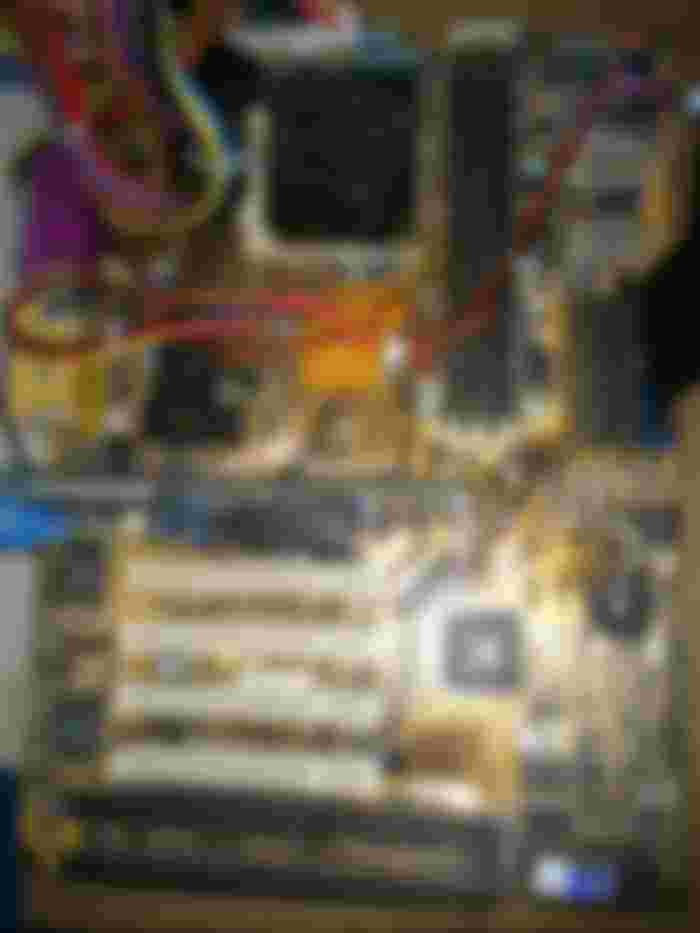



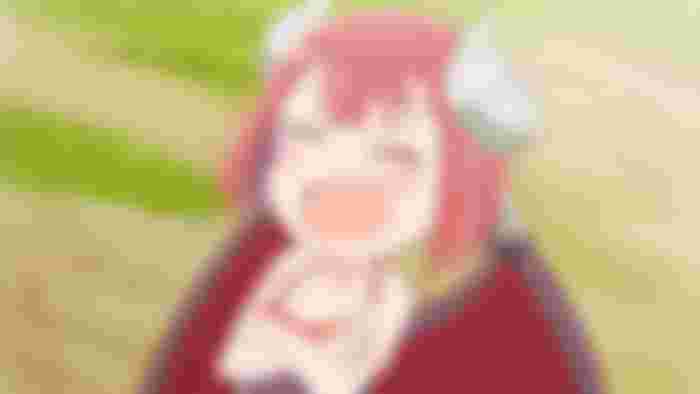
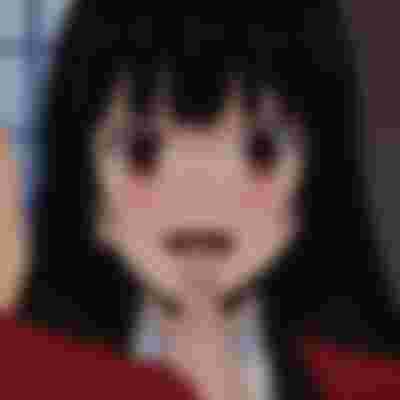






This is too long, but bookmarked to read later. Pentium III was my first PC ever, and it was powerful in its time. (Not anymore, as evident from your test.) The technology changed so much in the last 20 years.