Photo editing is a hobby that you can do anywhere as long as you have the devices. It is very helpful sometimes if you want to spent your time with your own or make yourself busy. Photo editing also can improve your creativity in everything. In this way, you can share your ideas and thoughtful creations through it. Upon doing it for a long time, you can discover something. And that's your new talent acquired by doing that simple thing.
Of course before that, you have to find your comfortability when it comes to choosing materials and/or tools that you can use to do it. These things has the huge role in order for you to improve that kind of skill. They can served as your weapon. The weapon that you can use in able to acquire your new skill.
In this blog, I will going to share some useful tools and sources for you to start your journey in this kind of field. We will going to drop also those some other necessary tips to be applied if you want to enter this new hobby. Well, you and yourself is included in here. Anyway, this is optional and you can save this article if you are ready to start your editing career XD. I'm not expert like Arianteo but, I'm just haring my experiences that might help you a lot. So don't forget to save this.
Before we jump on the tools and apps, we will start to dig those essential that we should apply first in ourselves. So that, we can produce eagerness and motivations to try those tools. Let's get started ...
You should apply some interest
The most important thing to acquire is the interest. This can really pushed you to try something new out of your comfort zone. Interest is the most important before the other tips that we are going to drop. If you don't have interest, it's hard for you to start it.
You should have motivations
One of the most important is motivations. If you have seen any masterpiece and creative outputs from other people, you should make it as motivations. You should tell to yourself that you're going to imitate him or surpass him someday. Make them as your motivation!
Find your comfortability
Since our headlines is all about Mobile Photo Editing, that means my comfortability in doing editing is using mobile phones. Well all know that android and apple users has greater users compared to Personal Computers users. Now if you are comfortable with PC, you can use Photoshop or any computer software 'cause that's more advance on what mobile apps can do. But anyways, we can do what those PC advance software can using just mobile. Continue to read....
Practice More
This is too important too. As what they have said, "Practice makes perfect". Practice is the key. There's a lot of tutorials in the internet that you can follow. You can watch in YouTube or read some other blogs about photo editing. Just explore them.
Now we are done with the most important tips. Let's jump into our useful tools that we can use to practice your photo editing. These tools are accessible as long as you have internet connection and free to download 'cause they are available in your appstore or playstore.
#1 remove.bg - Online Background Remover for Photo

[Source]
See this before and after output.

You don't need to have photoshop or personal computers. You don't need to put efforts and install applications in your phone. Remove.bg can remove your unwanted backgrounds in your selfies or capture photos. It's 100% free and you don't need to sign-up. Just upload your photo and it's done in just a second. My best background remover so far.
#2 Remini Photo Enhancer

Having a blurry picture? Or do you want to turn your selfies into HD version? You should try Remini for that. This amazing photo Enhancer app, removes noises and blurry part of your photos. It can magically recover old photos into new look version. See the output below.
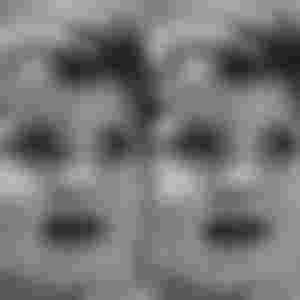
Image [Source].
#.3Dafonts- Fonts Source
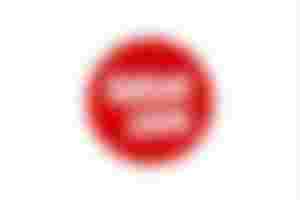
Dafont is the best source of fonts that you can add to your personal projects or photo editing outputs. There are a lot of free to download fonts. Categorized into sci-fi, modern , calligraphy and many more. Find your desired font in there and partner it with your next project. Visit dafont.
What I love in dafont is that, you don't need to register. Just 100% free and accessible..
#4Pngtree- Source Of Free PNGs

Having a hard time to find PNGs in Google and found nothing? Well, Pngtree is the best source of PNGs where you can download various images from different expert artist. The site offers free 2 downloads if you using free account and unlimited PNGs if you try their affordable plan. If you want to add PNGs images that you want to add to your personal next personal projects, you should try Pngtree now!.
#5 Phonto- Font In Your Photo
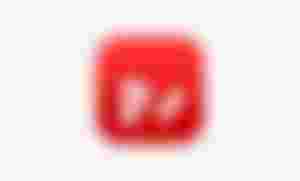
My favourite app so far for adding text in my creations.
Phonto comes with ready to use fonts. It has many great features including tilt, remove, blending, fonts colours, text strokes and many more that can support your ideas and make your creations perfect. You can download them in your appstore and playstore.
Phonto is also perfectly partnered with dafont. You can download fonts in there and import it in Phonto App. You should give it a try!.
Lastly,
#6 PicSay Pro- Small Size But Powerful Editing App

DL Link of Pro version from my storage: https://bch.gg/40v
New released photo editing apps today has indeed a huge sizes that may consume your phone storage. PicSay pro comes with almost complete features that can work like them. The most interesting thing about it is that, it only 1.4 mb size. You can really save can work smoothly with PicSay Pro. The best partner of the above tools and apps.
PicSay pro features includes masking, balance, color adjustments, stickers, effects and many more. It can work in any phone versions special androids. You don't need to have skill to use it. It's easy to use!.
Final Thoughts
And that's it so far! Hoping that this will help you to your new journey in editing. This is perfect recommendation for beginners. Final tip, "Your output is not about on what you are using , its about on your creativity and dedication".
After reading this,you can try this tutorial:
How to make customized noise.cash logo.
Goodluck and thank you for reading 💚
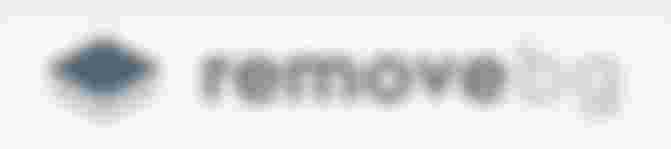







May remedy pala if malabo ..thanks to this article..I will try remeni po😊