For my fellow Love's in this platform. Spreading All the Good in this world to you with a Greating of Peace be upon you.
Recently everything is this platform has changed well not all just the points system. The change are for the better. Favor for all User. Now we should make a good, helpful and Interesting article or blog. a work that can be helpful to everyone not just any nonsense blogs.
Okay here we go for my fellow Love's special to Filipino. We are all aware of #BCH BitcoinCash and the most questions that I've received is where to store them? Well we have lots of options.
First for Filipino we can store our BitcoinCash in Coins.ph. Coins.ph is a direct Exchangers of cryptocurrency specific BTC, ETH , XRP, BCH to Php which we can convert Directly into our Fiat currency Philippines Peso.

We need to login first of course so for those who didn't know what Coins.ph is this os how it looks a like. You can download the app both in Android and IOS. the websites is Coins.ph be sure that the site you were vising is a Legitimate one because there's a lot of fake website now. Some phising sites.

I am so poor I know.

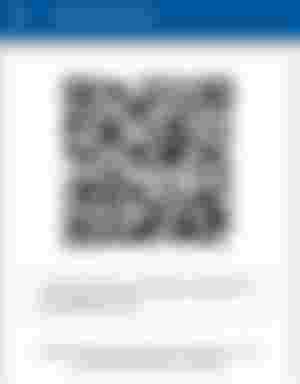
Once you open the app that's how it look like. To be able to get your BCH address to this App Exchange you need to click on BCH then click Received. Then your wallet address will show up. And you can start sending Only BCH in that wallet add. Before you send be sure to read there warning when it comes to sending. Usually when you send BCH in coins.ph BCH wallet it's really take few hours to receive so don't be afraid. Like you I've experienced it too.
The next BitcoinCash wallet is Called Bitcoin.Com


I know I am so poor. To have this wallet just download the Bitcoin.Com App in your Android or IOS just search it in there respective store's. When you send here be sure to check if your address is in Cash Address. To get your BCH address just click Received and it will show up. The transactions here is so fast just a second and you'll receive your fund so I suggest this App.
The third on is an exchanger. I used Coinex Exchange for this demo.
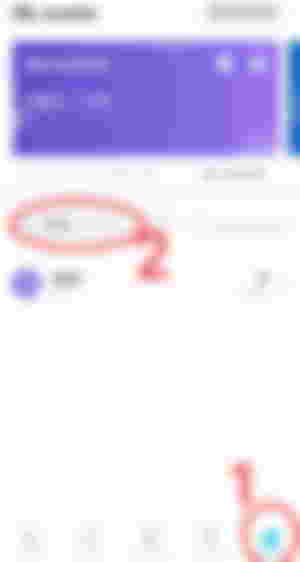
When you login just click the asset Icon then search the asset you were looking for when the asset is there then click that asset and your be Direct to
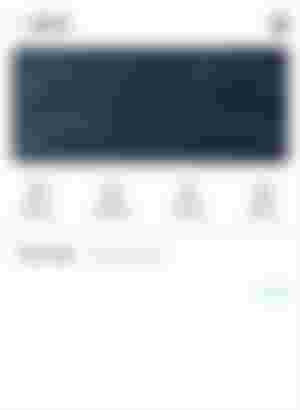
Deposit and withdrawal, History of your transactions.


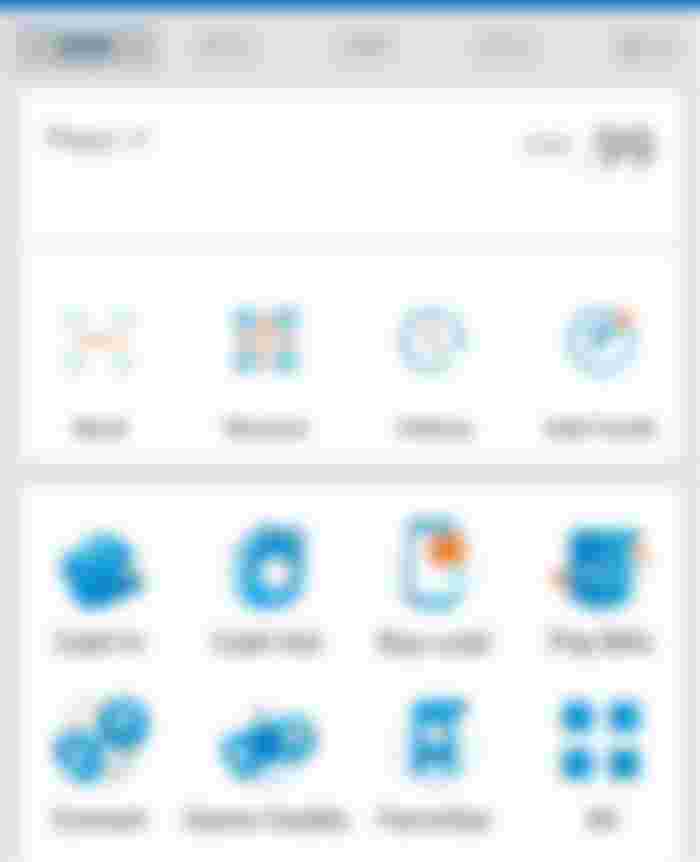
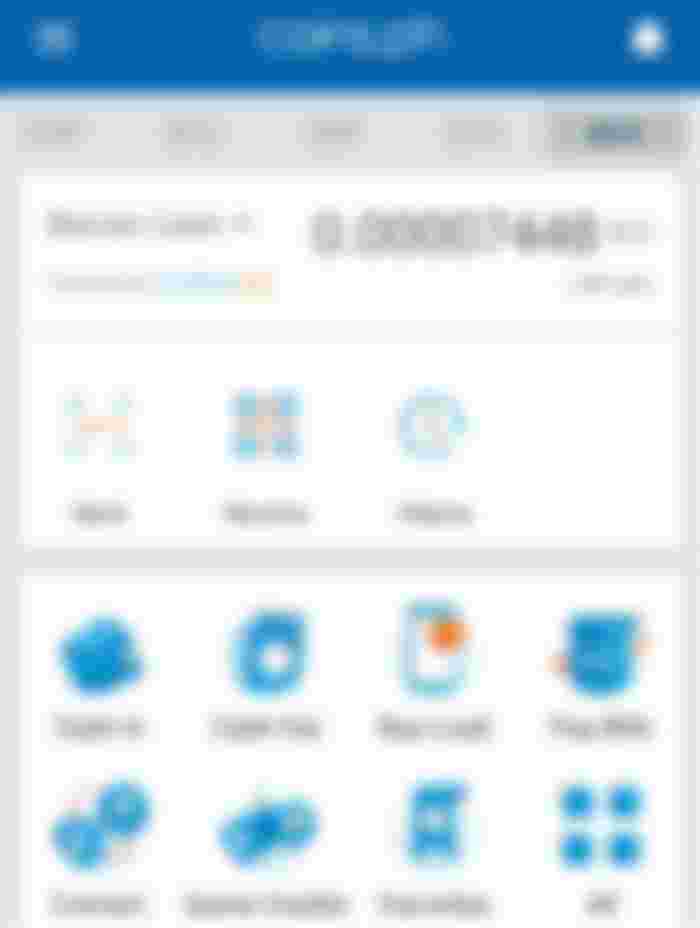

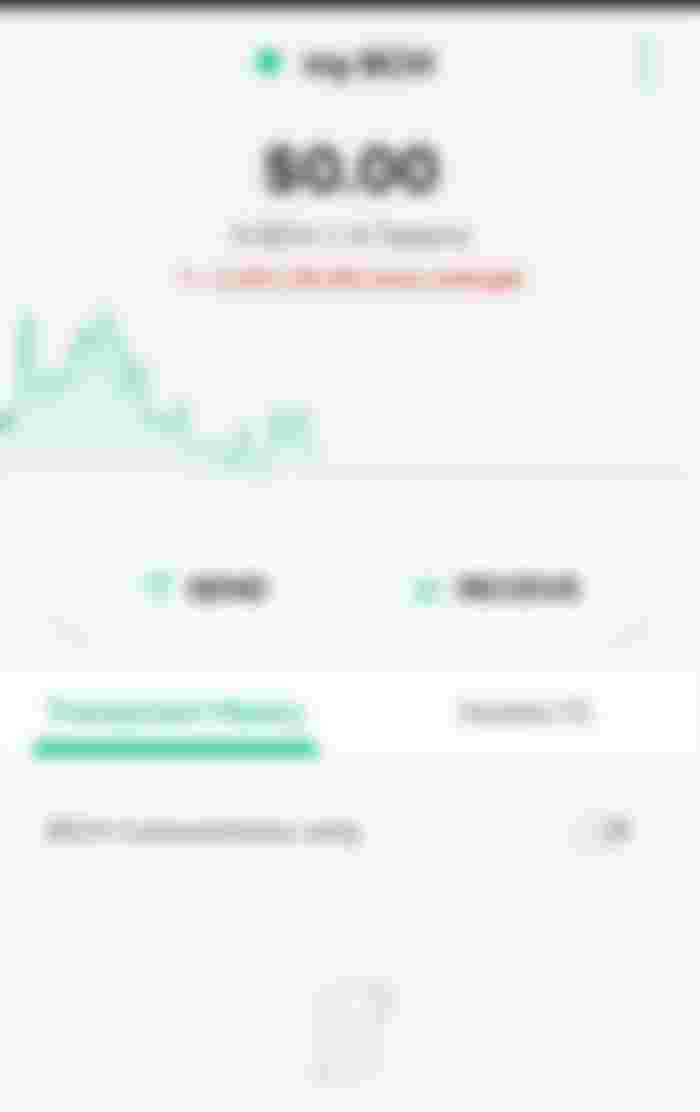
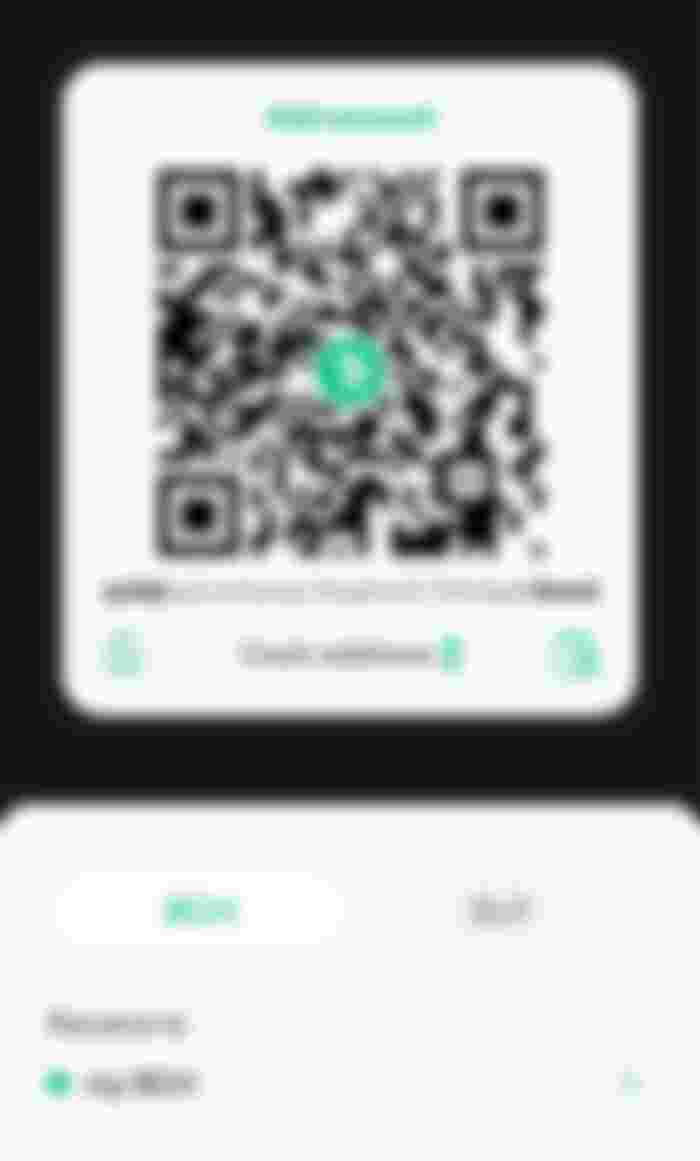
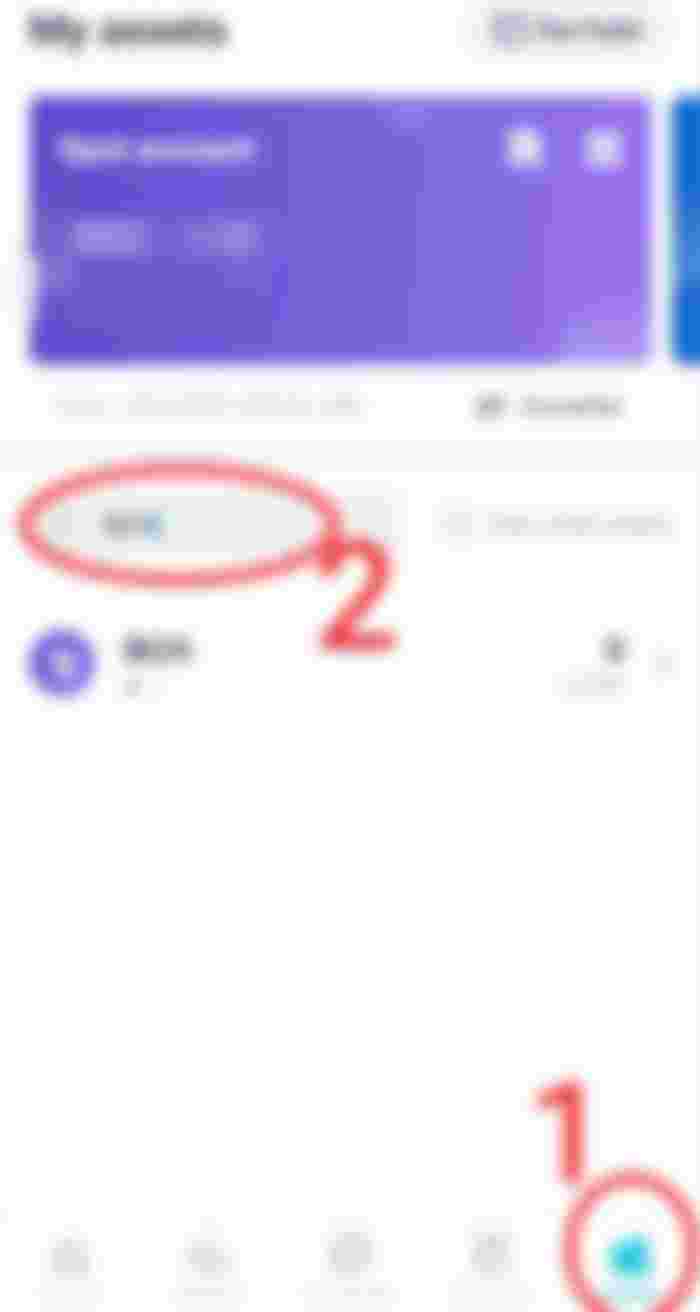
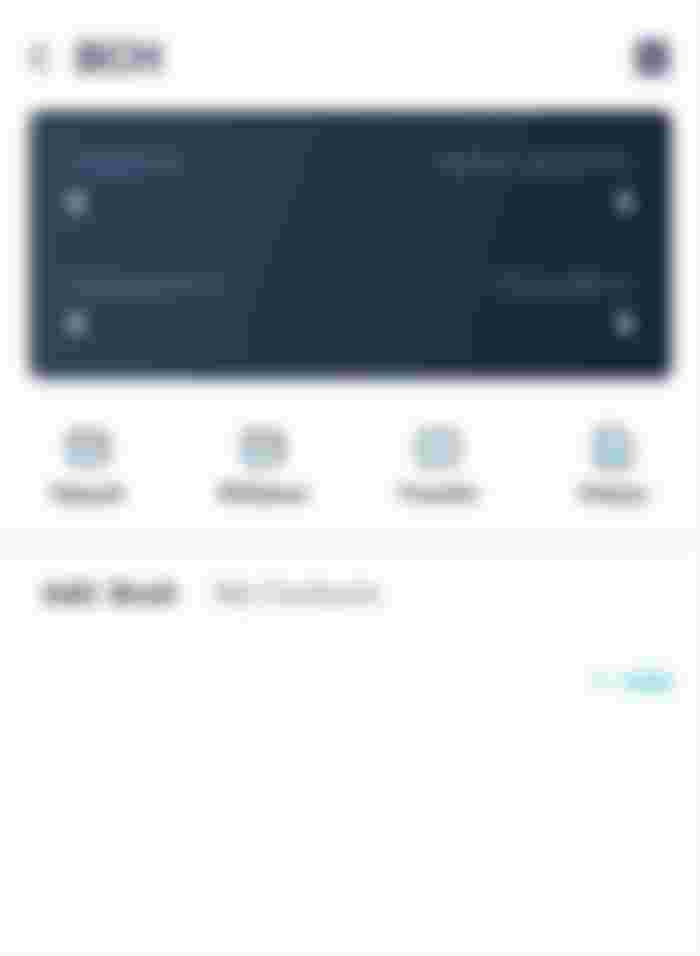
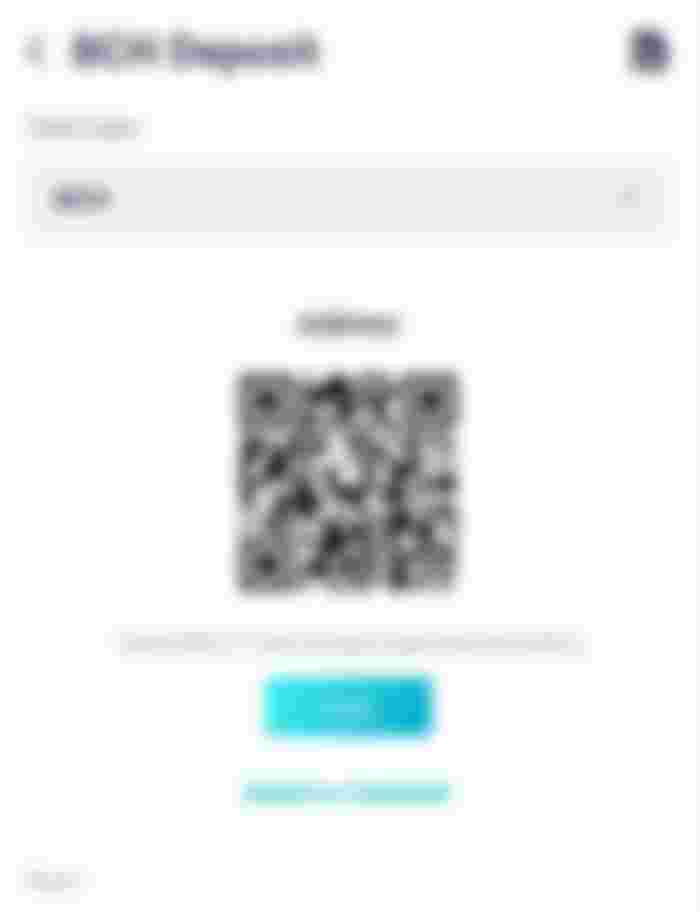
Nice :) but don't keep your BCH in exchanges. Not your keys not your coins.