If you were curious what Waifu means, you can check Kuya @Constant1995 , Ate @Ruffa and Ate @Jane articles if you want to dig deeper at that earning platform. You can also click this link made by me for it's advantages and disadvantages.

For now, Zombies were invading the jungle community and silently gaining attention because of it's free and low trading price. If you were claimed or bought that NFT, I prefer that you should hold it and sell it for a right time.
WHAT IS ZAPIT?
Zapit is also a BCH wallet which you can buy, sell and hold your Waifus or even your earnings here on read.cash and you can also earn free tokens for every transaction that you made.
Aside from that, they were also support a lot of different tokens using your unique SLP wallet which the value of your deposit will enter on real time. Another info, you will also easily transfer your funds on real time compared to other wallets which is faster rather than coins.ph wallet.
How we can start?
Firstly, go to your Playstore and search the keyword Zapit. It's still on the beta version so expect that the app were still on the developing stage.
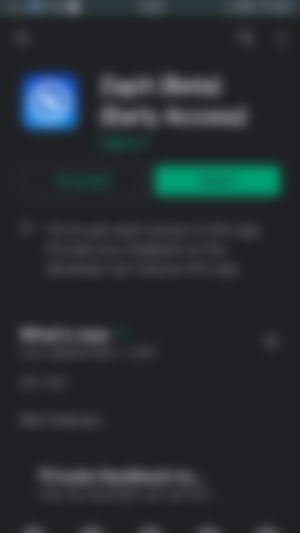
After that, open the app and this will be the one who will you expect. You can input your number on the phone number at the box but since I can't find the country code Philippines, I will just skip it. By the way if you were curious about the time that is on the top of the screenshot, the reason why was I took it a capture few days ago.

Then, you will see the overview like there. You can verify your account by verifying your own e-mail and phone number. Since I have G-Mail account, then I will use it to verify my account.

If you want to verify your E-Mail, click the Register E-Mail Address button and put your e-mail then you will receive a verification code. Type that on the box provided and you were already verified.

This picture was took a shot few minutes ago before I started to write this one. To get the exact photo just like what you see below, scroll down and you will see the referral code. Based on my perspective, you will not earn BCH but you will earn tokens. You can put kingofreview for your referral code but you can also skip that if that's what you like.

Meanwhile, if you will click the services button, you will see this one. I don't know what's the exact purpose why they did this but based on my guts is they use it for transacting through banks with the help of Peer to Peer.

On the other hand, if you will click the Wallet option, you will see your BCH Wallet just like this.

On the transaction button, you will see your transactions that you made on your overall experiences from the time of your first use. In short, this button will let you see your whole history in your life on how many transaction that you made.

On the tools button, you will see other features that you can set up into your wallet. Honestly, I didn't know this one but you may explore or do some research if you want to try it.

On the tokens button, you will see a lot of tokens that you can use for sending and receiving your tokens. You can also see your deposited Waifus here if that's what you like.

For instance, I want to receive free ZAPT from my friends. I will just click that section then receive. After that, I will copy the wallet's SLP code then you may now send it to your friend or recipients where you will transact.

On the trophy sign, you will see the interface like this. If you were curious about it, just swipe it left or right then you will see a lot of options that you should know before you will complete those given tasks.

When you scroll down, you will see a lot of task that they offer then we will earn tokens. Just swipe down for more options then choose task that you like to complete.

Basically, the buttons that I encircled is for the transaction that you will make for your BCH.
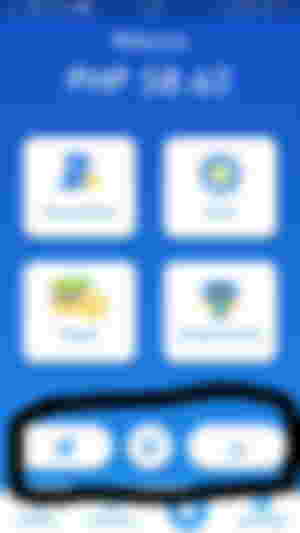
If you click the left button, you will be directed on these options where you can send your accumulated BCH into your friends or to your relatives.

Then, if you want to send BCH from QR code, you must click the between button to scan the QR code where you will send the BCH or your tokens that you got.

Lastly, the right corner which is the receive button where you can receive your BCH. You will also see your BCH address, QR code and SLP Wallet.
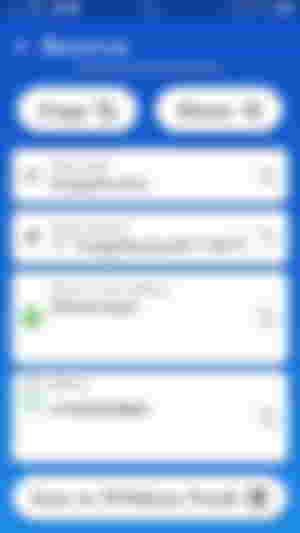
Finally, the settings button. If you want to replace your native currency to BCH, then click Display BCH Balance to get it switch. It's really necessity for us since the payment of NFT in the jungle is BCH and not USD.

To get more idea about Waifu or buying and selling through the world of juungle.net, I highly recommend you to read @Constant1995 's articles regarding about that. I just wanna leave a note that waifus are not free.
REVIEW
So far, the wallet is good and functional for sending and receiving BCH. In addition, it's still on the Beta mode so we should expect some bugs that occurred into our wallet and I like it's real time deposit which I can receive it in just a seconds.
The thing that I don't like about this app is the limited number of producing BCH wallet and I think that it's not a big deal, though. I'm disgusted when I can't verify my number since I can't search the Philippines but it's okay. The app is great.
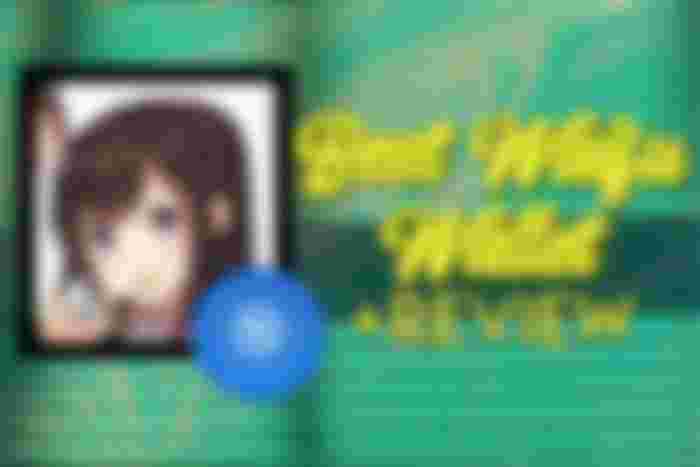
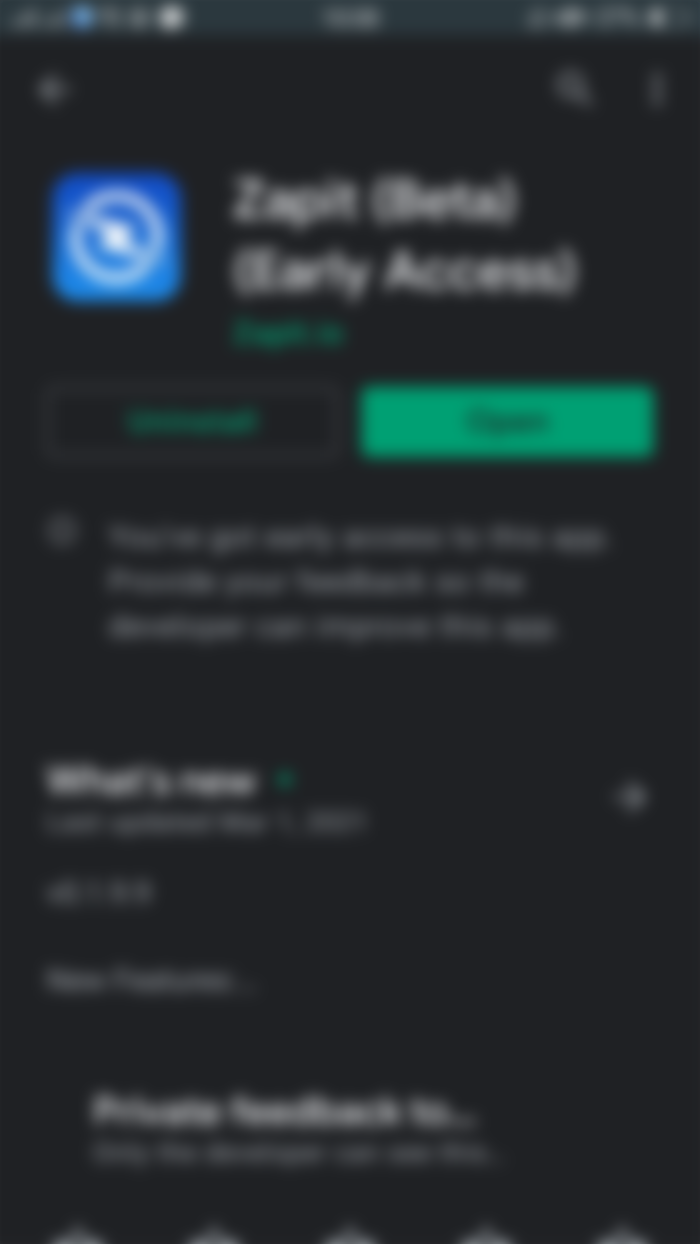












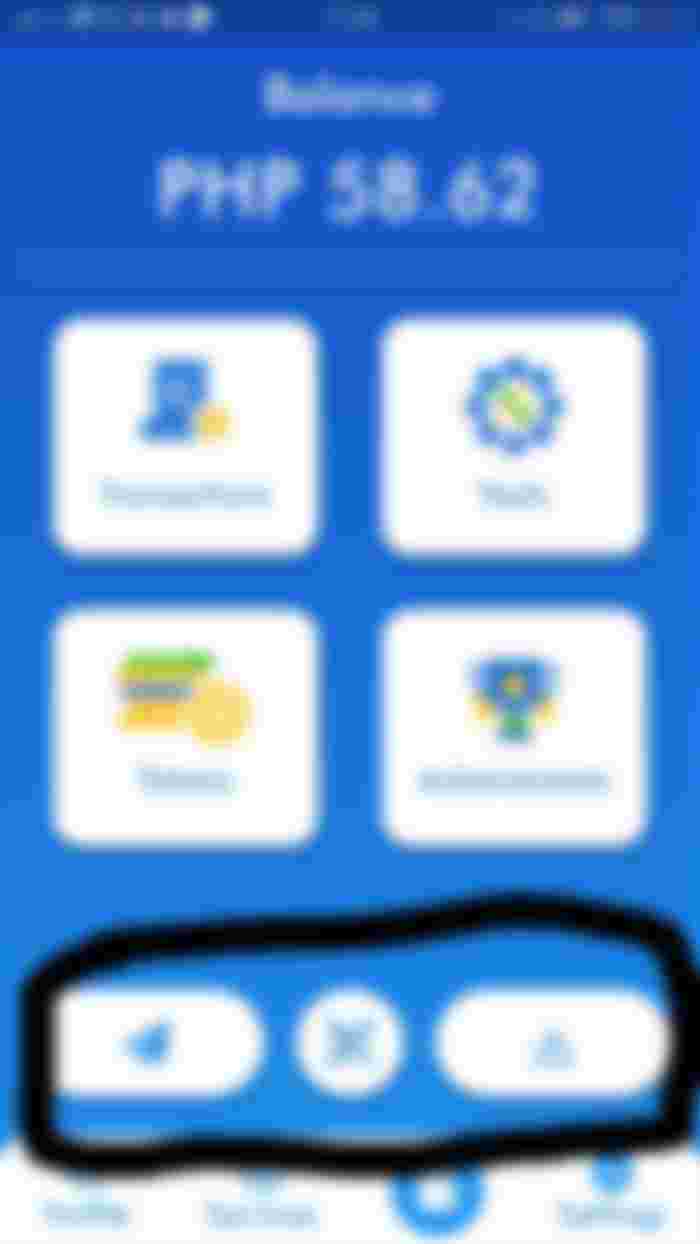


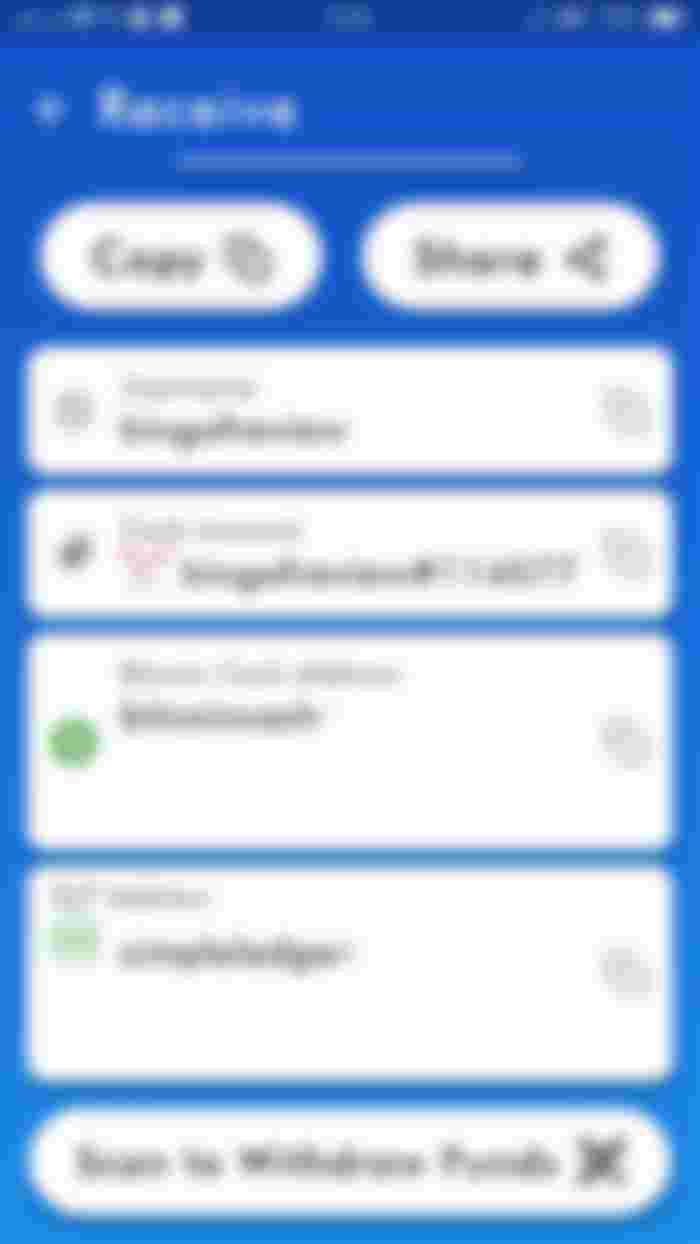

Thank you for this review brother. I downloaded the Zapit Wallet because of your explanation. Of course, I never forgot to add your Referral Code too. This wallet is indeed very helpful.