Drawing Spring Flowers in ArtRage
Hi friends!
Today I continue to share you my drawing with graphic program ArtRage.
We'll draw a bouquet of wonderful tulips imitating a watercolor technique.

For reference I took my own photo maked last spring.
I liked a sunlight laying on a petals.
I tried to portray this with digital watercolor.
I started my work with opening a photo in ArtRage.
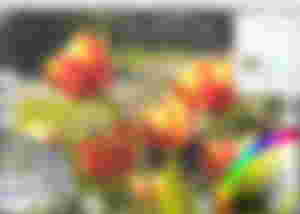
I was need to create a new color palette for drawing
It is done like this - open a dialog window through option button,
choose a option "Clear Palette"
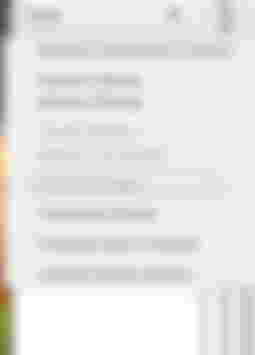
then with Eyedroper tool

pick some colors from a photo and save them in color palette with button "Add a color" or with gray square "+"

So as not to lose a new set of colors, I save it in the collection using by menu option "Add in Collection"
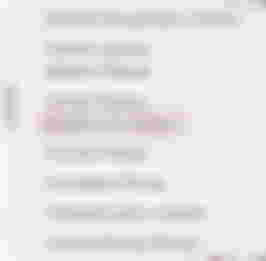
Save it, at example, in set Landscape and named Spring Flowers
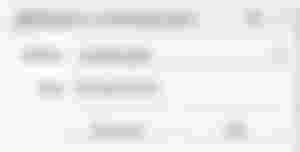
Getting to work.
I decided to do without a preliminary pencil sketch and select a Watercolor Tool at once.

and select the appropriate set of settings for filling the background. (The program has many presets for each kind of tool).
The template was the most suitable named Heavy Bleed - it makes very beautiful blending colors
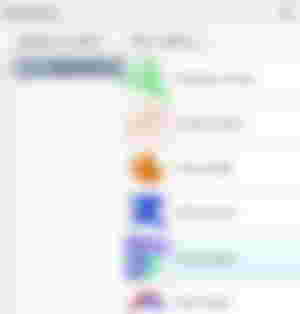
Start to fill a background

The contrasting edges of the colors are blurred using the preset Just water
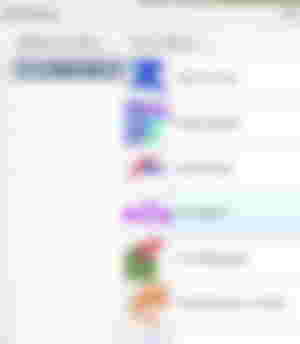

On the same layer, I outline the silhouettes of flowers in large spots.

For drawing a flowers (on new layer) I chose new preset named Unclean Brush
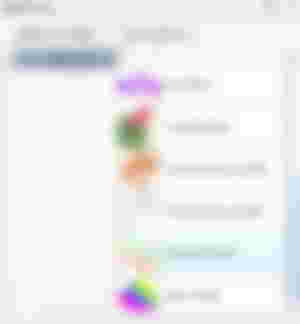

I used all colors from palette mixing each other

I copied a layer with flowers to make a picture more saturated, add my logo and send to publishing
How you like a result?

Have a nice and creative day and be healthy!
Regards.
Gera.








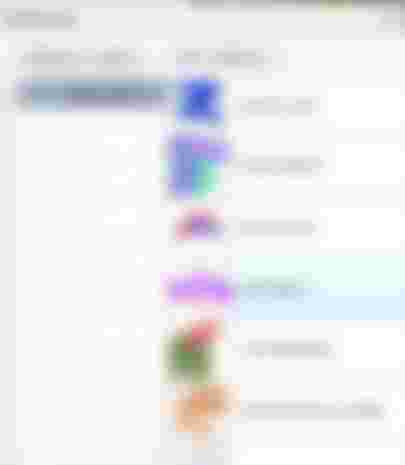




Так вы говорите по русски!!!😁Как всегда интересная инструкция к рисованию-это моя тема👏