If you move around all of your XRP tokens, you will notice 20 XRP tokens will remain in old wallets. 20 XRP token is minimum token amount that every XRP account should have.
If you also want to move the 20 XRP tokens to another wallet, you will need to delete the XRP account and there is a website that helps you.
Without further ado, here are the steps that I did:
(1) Visit xrptoolkit.com and click [Connect Wallet] on the top-right. You will see the following page.

(2) If your XRP token was in hardware wallet, you can choose the corresponding hardware wallet. In my case, the 20 XRP was in desktop wallet. So I chose Xumm App.
(3) Install Xumm app in Android or iPhone. When you setup the app, you will have chance to import your XRP private key (it's called Family Seed). Once imported, you will have 20 XRP, but Xumm showed 0 in the balance. It's OK, the token is there.
(4) In xrptoolkit.com, choose Xumm App and then QR code will be shown.
(5) In Xumm app, scan the QR code.
(6) In xrptoolkit.com, goto [Account] menu and select [Properties]. In the following page, choose [Delete Account]. As shown below, 15 XRP will be sent but 5 XRP will be used as fee.

(7) When [Process] button is clicked, you can enter destination XRP address.
(8) After clicking Next, in Xumm app, you will need to accept the request. Once it's done, the 15 XRP will be sent to the destination address.
That's it. One last thing to remember is, you only delete the unnecessary account. Well, I guess you will, but just reminder.

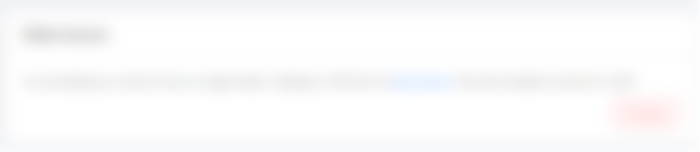

Are you sure we can trust this tool? There are plenty of "tools" stealing keys. Is this legit and how can we verify? I checked the internet and there is almost nothing about it.