I'm not sure yet about the pros and cons of using Flatpak as a package manager, but it feels good and convenient. Pop!_OS already has it integrated in its own app store called Pop!_Shop.
DEB packages also show up there, as is common for the underlying Ubuntu Linux (which was developed from Debian), but most of it is offered via Flatpak.
If you want to use Pop!_OS for multiple users, you will soon run into the fact in the Pop!_Shop for Flatpak installations that each user has to install apps for themselves in order to use them. So what is installed once is not available to other users. (To what extent it makes a difference security-wise has not yet become clear to me).
So if you want to use Brave Browser, for example, you have to install it for yourself, even if another user has already installed the app. This is nonsense first because it takes up time and disc space.
In order to have to install such apps only once, a little trick helps. But first I want to show what matters.
The Pop!_Shop shows "flathub (flatpak)" as an installation source, as shown in the picture. If the trick was used, the source details change into a drop-down list, as shown in the picture. "System-wide" here means that an app is installed for all users to use, just as all pre-installed apps are already available for all users.

To check the available Flatpak sources, you can take a look at the Pop!_Shop settings. These can be found in the Sandwitch menu, as shown in the following picture: System Software Sources...
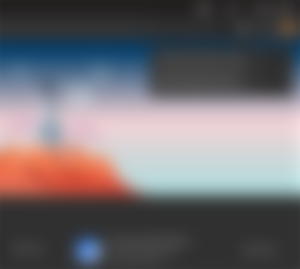
In the tab "Flatpak" there is a list, in which only one entry with the type "User" can be seen. After using the trick a second entry with the type "System" appears. In the version I have, however, it is not possible to add this entry by using the plus button.
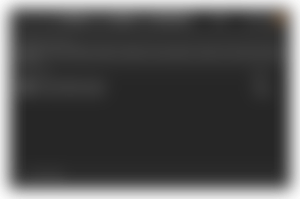
The entry can be added in the terminal with the following command. And that is already the whole trick. It includes the parameter "--system" to specify the type of the entry:
flatpak remote-add --system flathub https://flathub.org/repo/flathub.flatpakrepo
The entry can then be checked as seen above. Interestingly, the content of this entry differs from the command, but it is similar to the previous entry with the type "User". There in the settings list the entry can be removed afterwards, for those who don't need the trick or just wanted to try it out.
I hope this little insight was helpful for you. Of course I'm happy about feedback in figures or words. Especially regarding those things that I have not answered here, as you can read above.
PS: If this post is well received here, I want to share it on Insta and for friends on facebook.
There is a teaser post to this article at https://noise.cash/post/z8vjxw0szgnx
#system #os #operatingsystem #browser #socialmedia #finsoc #instagram #facebook #informationage #industrialization #industry #diy #unschooling #education #bitcoincash #opensource #FOSS #freeopensourcesoftware
#deutsch #selbermachen #entschulen #lernen #free
Pop!_OS für mehrere Benutzer verwenden
Ich bin noch nicht sicher über die Vor- und Nachteile bei Nutzung von Flatpak als Paketverwaltung, doch es fühlt sich gut und komfortabel an. Bei Pop!_OS ist es im eigenen App-Store namens Pop!_Shop bereits integriert.
Auch DEB-Pakete tauchen dort auf, wie sie für das zugrundeliegende Ubuntu-Linux üblich sind (was aus Debian entwickelt wurde), doch das meißte wird über Flatpak angeboten.
Wer Pop!_OS für mehrere Nutzer verwenden will, stößt im Pop!_Shop bei Flatpak-Installationen bald auf die Tatsache, dass jeder Nutzer Apps für sich selbst installieren muss, um sie verwenden zu können. Was also einmal installiert wurde, steht nicht auch anderen Nutzern zur verfügung. (Inwiefern es sicherheitstechnisch einen Unterschied macht, ist mir noch nicht deutlich geworden.)
Wer also beispielsweise den Brave Browser verwenden will, muss diesen für sich installieren, selbst dann, wenn ein anderer Nutzer die App bereits installiert hat. Das ist zuerst deshalb Unsinn, weil es Zeit und Speicherplatz in Anspruch nimmt.
Um solche Apps nur einmal installieren zu müssen, hilft ein kleiner Trick. Doch zuerst will ich zeigen, worauf es ankommt.
Im Pop!_Shop ist als Installations-Quelle, wie im Bild zu sehen, beispielhaft "flathub (flatpak)" zu sehen. Wenn der Trick verwendet wurde, ändert sich die Quellen-Angabe in eine Auswahl, wie im Bild zu sehen. "system-wide" bedeutet hier, dass eine App für alle Nutzer zur Verwendung installiert wird, so wie auch alle vorinstallierten Apps bereits für alle Nutzer verfügbar sind.

Um die vorhandenen Flatpak-Quellen zu prüfen, lässt sich ein Blick in die Einstellungen des Pop!_Shop werfen. Diese finden sich im Sandwitch-Menü, wie im folgenden Bild zu sehen: System Software Sources...
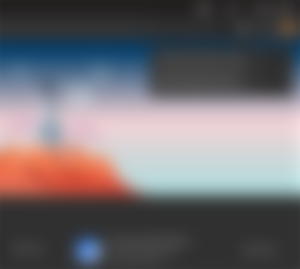
Dort findet sich im Tab "Flatpak" eine Liste, in der bei Voreistellung nur ein Eintrag mit dem Type "User" zu sehen ist. Nach Anwendung des Tricks erscheint dort ein zweiter Eintrag mit dem Type "System". Dieser lässt sich in der mir vorliegenden Version jedoch nicht durch Betätigen des Plus hinzufügen.
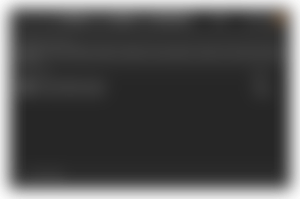
Der Eintrag lässt sich jedoch im Terminal mit folgendem Befehl hinzufügen. Und das ist auch schon der ganze Trick. Darin enthalten ist der Parameter "--system", um den Type des Eintrags festzulegen:
flatpak remote-add --system flathub https://flathub.org/repo/flathub.flatpakrepo
Der Eintrag lässt sich anschließend wie oben zu sehen überprüfen. Interessanterweise weicht dieser inhaltlich vom Befehl ab, gleicht jedoch letztlich dem zuvor vorhandenen Eintrag mit dem Type "User". Dort in der Einstellungsliste lässt sich der Eintrag anschließend auch wieder entfernen, wer den Trick nicht braucht oder einfach nur mal ausprobieren wollte.
Ich hoffe dieser kleine Einblick war Dir hilfreich. Über Rückmeldungen in Zahl oder Wort freue ich mich selbstverständlich. Speziell jene Dinge betreffend, die ich, wie oben zu lesen, hier nicht beantwortet habe.
PS: Kommt dieser Beitrag hier gut an, will ich ihn nach Insta und für Freunde bei facebook teilen.
Es gibt einen Anreißer-Beitrag zu diesem Artikel bei https://noise.cash/post/z8vjxw0szgnx


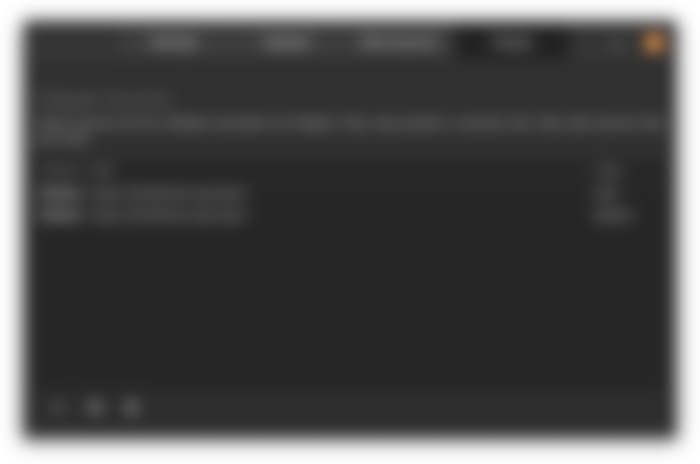
That's good ....not everyone like the pop_Os distro but I like it a lot