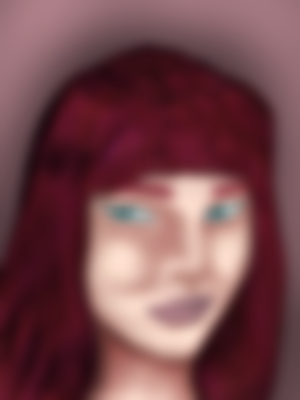Practice - Portrait in digital
Hello everyone, I hope you are well today I want to share my second practice that I have registered a portrait following the same sequence of converting a traditional drawing to digital, this time I combine more colors in the processing of the skin with 4 tones to make the skin in certain areas where this shadow, then I will show the process of coloring to achieve the final result.
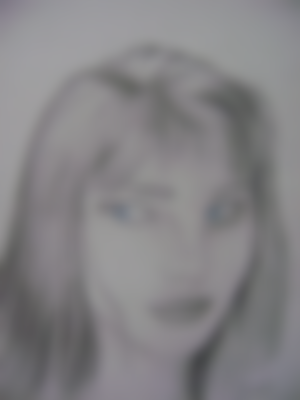
Process
The previous image was the one I selected from several drawings I had done of portraits, it is something that I am still practicing because of the different elements that the face has, in this stage I started selecting the image and created a layer to make the eyes using a shade of green.
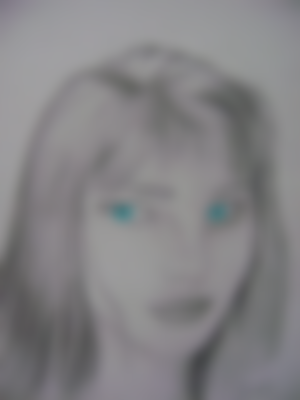


After having finished a part of the eyes adding details little by little I continue with the skin, as I mentioned at the beginning the previous drawing had not come out well at all since I only used two tones for the color and in this opportunity I added several shades of color in the palette, in which I used a blue and red tones together with a peach color.
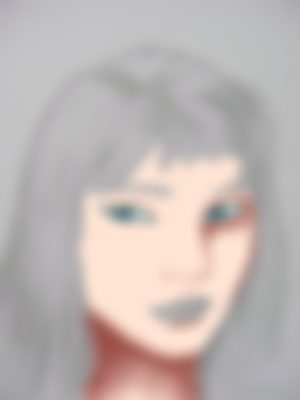



In these last steps I remember that I had seen a video to make hair and I found out that there is a brush specially for hair and I used it, but before I had made a base with a red color and then I used that hair brush applying layer by layer and in the last one I made a background.