How to Recover Crypto Wallets
I don't have a sure-shot way to recover a cryptocurrency wallet.
I am really sorry to write such a title. Every ReadCash user probably knows what is a cryptocurrency wallet, and how to recover a cryptocurrency wallet.
At least, the ReadCashers might have encountered the need to recover the wallet whenever they use a new computer device to log in.
Some companies offer cryptocurrency wallet recovery services. There are also some psychological consultants to help people remember the lost private keys.
We get many suggestions for cryptocurrency wallet recovery.
One can use the seed phrase to recover a wallet.
Every ReadCash users learn and already knows that they require to keep a list of words called seed phrase that may be used to import the wallet on a new computer device or smartphone.
The seed phrase, mnemonic seed phrase, seed recovery phrase, or backup seed phrase is a list of words that contain all cryptocurrency on-chain funds.
The owner of the wallet is supposed to save the seed phrase somewhere, preferably on paper. If the computer devices or the hard disk get corrupted, the owner can use the saved seed recovery phrase to recover the cryptocurrency wallet.
Anybody, such as a hacker, or thief, can steal the wallet by stealing the seed recover phrase of the cryptocurrency wallet!
Can you utilize any offline object to recreate the seed phrase?
When I search the internet, there are many documents found that write about the worry of losing the cryptocurrency wallet and associated assets. There are many recovery services available in cyberspace.
Other than saving the seed phrase on a paper, either handwritten or printed, there are other ways too.
One can store the seed phrase on multiple devices and on the cloud server, which has the vulnerability of hacking or stealing electronic devices, and files.
One may utilize a graphical image to store the seed phrase and the private keys, which may be recovered whenever needed.
The cryptocurrency wallet software services may incorporate a recovery graphical image instead of a recovery seed phrase.
Our current research may offer a graphical solution to recover cryptocurrency wallets by recovering the associated recovery seed phrase and the private keys.
Conclusion and way out
The private key-loss conundrum is a permanent problem of all blockchain-based applications, including cryptocurrencies and other digital non-financial applications.
Preserving the recovery seed phrases and private keys is paramount to holding cryptocurrency assets. People always advise saving those mnemonic credentials.
Writing down or printing the seed phrase and the private keys on paper is one way to preserve and recover the secret credentials.
There are many commercial services available that help to recover lost cryptocurrency wallets and associated assets. But, these are not sure-shot solutions.
Our currenct research addresses the problem of private key protection using a graphical solution to preserve and recover the preserved private cryptocurrency wallet credentials.
Postscript
Had you ever lost Bitcoin Cash in multiple on-browser wallets of ReadCash and NoiseCash?
What recovery processes did you try to get access to your Bitcoin Cash wallets?
Please write your experiences.
Sponsor of the article:-
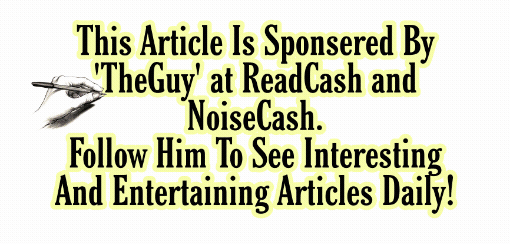
Image Source TheGuy – Follow him on Noise and Hive for more insights.
Cheers!
Unity (Debesh Choudhury)
Text Copyright © 2022 Debesh Choudhury — All Rights Reserved
Join me at
Odysee, LinkedIn, Twitter, noise.cash, read.cash, publish0x, and Facebook
Lead Image: Unsplash.
All other images are either drawn/created by myself or credited to the respective artists/sources.
Disclaimer: All texts are mine and original. Any similarity and resemblance to any other content are purely accidental. The article is not advice for life, career, business, or investment. Do your research before adopting any options.
Unite and Empower Humanity.
#cryptocurrency #wallet #seedphrase #privatekey #recovery
Aug 17, 2022

Bitcoin.com wallet has a Google cloud backup for seed phrase. Once you login into a new device through your Gmail you can get back your account in the previous devices by inputting the password