How to Display Large Text Banners on Linux Computers
We often like to see large text banners.
I was introduced to computing using a machine in the 1980s. We visited a technology exhibition on the science and technology campus of the University of Calcutta in India.
There were no small computers in the early 1980s. The IBM-compatible desktop computers were not yet on the market. There were big mainframe computers that used to occupy several lab rooms. Those rooms belonged to the computer center of a university or company.
Anyway, we had seen samples of computing output from the mainframe. The operating system was UNIX. There were exciting text banners printed using mixtures of smaller text fonts.
The computer printouts of our programming job were used to display our university roll numbers printed in large text banner-type distributed ASCII characters on the first page. That was in the late 1980s. See a sample that is similar to what we used to get as a student.

Image 01: A typical roll number displayed like a text banner.
Today, I shall show you how simple UNIX command-line applications can be utilized to display large text banners on the monitor screen. I don't know if you can display text banners using such simple commands on Windows or Mac.
Linux got interesting software applications to display texts
There are countless software applications on GNU/Linux. The list never ends.
One can NOT install "everything" from a GNU/Linux distribution. You can install the basic installation that gives you all the applications software required to do everyday work including Internet browsing, document processing, printing, graphics and multimedia processing, programming, gaming, etc.
Image 02: The text "GNU/Linux" is displayed like a text banner.
Today, I will show you two applications for displaying large and colorful text banners on the monitor screen. You can print the output or take screenshots and save them on a file for future use.
Install the application programs to display text banners
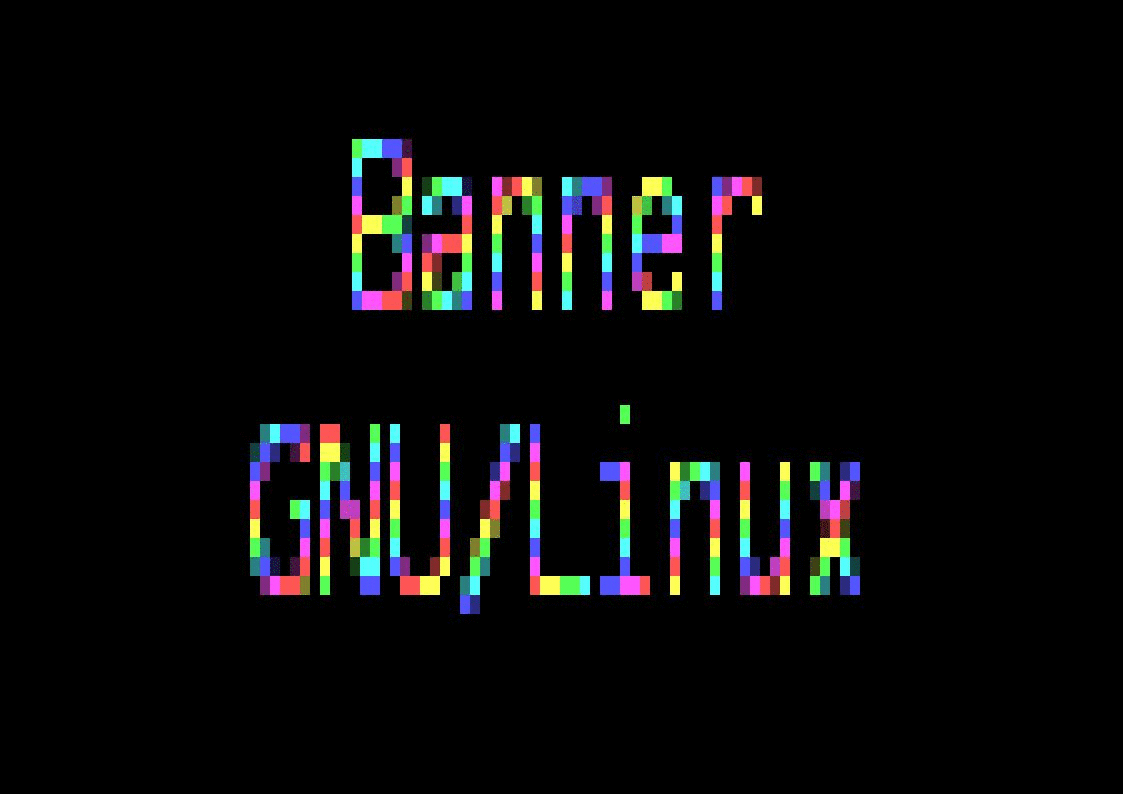
Image 03: GIF created using text banners created on my Linux computer.
The programs are simple and require very little disk space to install. It utilizes minimum computer memory to run and create banners on the screen.
The names of the programs are:
figlet and toilet
Run the command line installer to install both.
First, run the following command to update the installation software database of Debian GNU/Linux. The command is the same in any other Debian-based OS, such as Ubuntu.
$ sudo apt-get update
Then, run the following command to install toilet and figlet in one go.
$ sudo apt-get install toilet figlet
You can also use the GUI of Debian GNU/Linux to install the programs.
Examples of banners created by "toilet" and "figlet"
Whenever I see the banner output by figlet and toilet, I get immense joy. The banners are so simple yet attractive. I am always impressed by the quality of output produced by these two tiny programs.
I have created a banner of the text "Read.Cash" by figlet, as shown below:
$ figlet -k Read.Cash
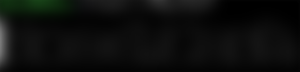
Image 04: The text "Read.Cash" is displayed like a text banner using figlet.
The other program toilet creates colorful text banners, as shown below. I have created a banner of the text "ReadCash" using toilet with some options added.
$ toilet -f mono12 -F metal ReadCash
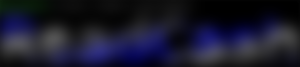
Image 05: The text "ReadCash" is displayed like a text banner using toilet.
More examples can show how interesting text banners toilet can create.
$ toilet -f bigmono9 -F gay GNU/Linux
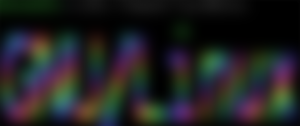
Image 06: The text "GNU/Linux" is displayed in color using toilet.
I will not post any further examples. Install those programs and experiment with banners of as many texts as you wish if you like them.
The help of these programs may be found in the detailed manuals available on the command line by running
$ man toilet
$ man figlet

Image 06:A detailed manual page is displayed by running "man toilet."
A similar manual page can be viewed by running man figlet in the command prompt.
Closing
I have used GNU/Linux since 1999, and my default operating system is Debian GNU/Linux. There is countless application software available on GNU/Linux.
I often explore simple programs to do odd jobs on my computer.
toilet and figlet are two simple programs that can create and display attractive text banners on the computer screen.
I think these two banner creator software may be used to create meaningful text banners for my blogs here and elsewhere.
If you haven't tried Linux and open-source software, I strongly recommend testing a GNU/Linux operating system for your computers. If you need any help, please don't hesitate to ask.
About me
I am from Science, Technology, Engineering, and Mathematics (STEM) field. I have also added "Arts" and "Fine Art" to my interests and made my current interests STEAM - Science, Technology, Engineering, Arts, and Mathematics.
I develop password security and cybersecurity solutions relevant to cryptocurrencies, blockchain, and other block-less distributed ledgers.
Thanks to all my sponsors, whose names appear in the "Sponsor" pannel.
I hope that the entire blogging community will strive here and elsewhere.
If you have a little time, consider to explore my "Learning Times" and other channels on Odysee-dot-Com and earn crypto coin LBRY Credit or LBC for consuming and creating content.
Cheers!
Unity (Debesh Choudhury)
Text Copyright © 2022 Debesh Choudhury — All Rights Reserved
Join me at
Odysee, LinkedIn, Twitter, noise.cash, read.cash, publish0x, and Facebook
Lead Image: Animated GIF I made using my own images created on my Linux computer and open-source programs.
I create all images and animations.
Disclaimer: All texts are mine and original. Any similarity and resemblance to any other content are purely accidental. The article is not advice for life, career, business, or investment. Do your research before adopting any options.
Unite and Empower Humanity.
April 17, 2022.
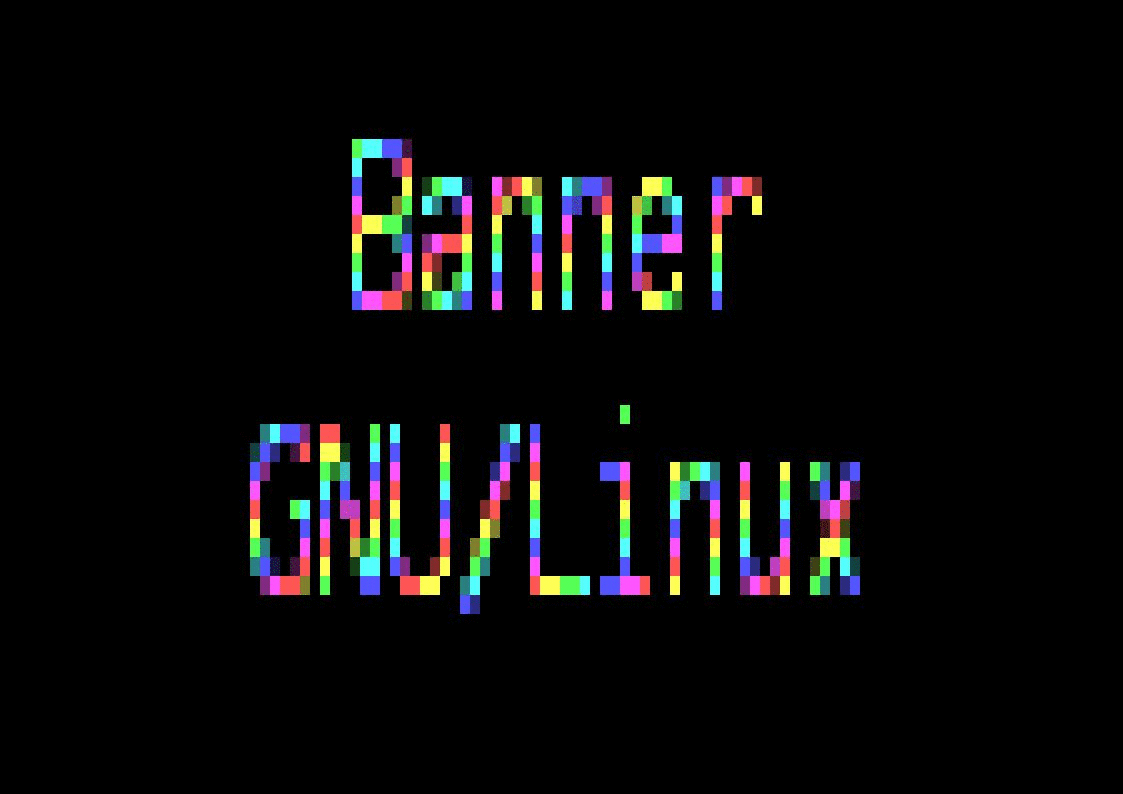
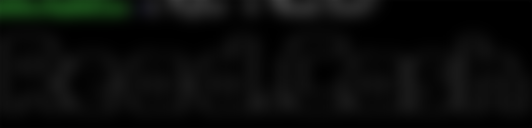

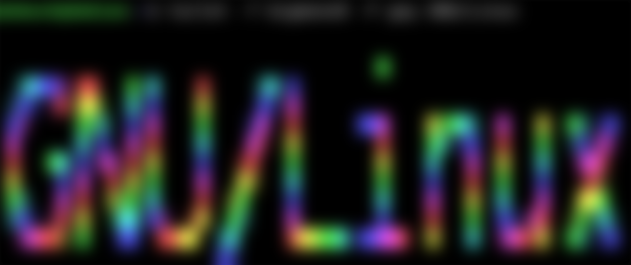

I have no idea about this dear, but after reading this article I have installed the program and tested it and it gives me the same results.