How to operate a Bitcoin Cash Full Node (Bitcoin Unlimited) on Raspberry Pi?
Also available in: deutsch, italiano, polski
A few weeks ago, Jamie Redman wrote an article about Bitcoin Cash full node. He mentioned there that a Bitcoin Cash full node can be executed on Raspberry Pi. Since I have such a full node and people asked me, I decided to write how I do it.
To execute a Bitcoin Cash full node on Raspberry Pi, I use:
Raspberry Pi 3 (32 Bit, 1 GB RAM, 16 GB SD-Card)
1 TB USB HDD
Bitcoin Unlimited full node software
Internet connection ↓ 90,0 Mbit/s ↑ 32,0 Mbit/s
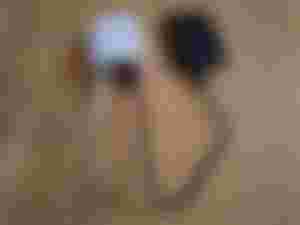
I bought Raspberry Pi with the operating system pre-installed, so I didn't have to install it. If you want to install it yourself, you can read how to do it here .
I use a LAN cable to connect to my router. However, you can also make a Wi-Fi connection.
How to install Bitcoin Unlimited on Raspberry Pi you can read here . Which files arm32 or arm64 you need to download depends on which operating system you are using. I use the 32bit operating system.
I installed the node using the following commands:
wget https://www.bitcoinunlimited.info/downloads/bch-unlimited-1.9.2.0-arm32.tar.gz
tar xvfz bch-unlimited-1.9.2.0-arm32.tar.gz
cd bch-unlimited-1.9.2.0/
sudo mv ./bin/bitcoind /usr/local/bin/bitcoind
sudo mv ./bin/bitcoin-cli /usr/local/bin/bitcoin-cli
sudo mv ./bin/bitcoin-miner /usr/local/bin/bitcoin-miner
sudo mv ./bin/bitcoin-tx /usr/local/bin/bitcoin-tx
sudo mv ./bin/bitcoin-qt /usr/local/bin/bitcoin-qt
sudo mv ./bin/test_bitcoin /usr/local/bin/test_bitcoin
sudo mv ./include/bitcoinconsensus.h /usr/local/include/bitcoinconsensus.h
sudo mv ./lib/libbitcoinconsensus.so /usr/local/lib/libbitcoinconsensus.so
sudo mv ./lib/libbitcoinconsensus.so.0 /usr/local/lib/libbitcoinconsensus.so.0
sudo mv ./lib/libbitcoinconsensus.so.0.0.0 /usr/local/lib/libbitcoinconsensus.so.0.0.0
sudo mv ./lib/libbitcoincash.so /usr/local/lib/.
sudo mv ./lib/libbitcoincash.so.0 /usr/local/lib/.
sudo mv ./lib/libbitcoincash.so.0.0.0 /usr/local/lib/.
sudo mv ./share/* /usr/local/share/.I don't connect my Raspberry Pi to the monitor and keyboard, but do everything remote.
Downloading the complete blockchain on Raspberry Pi takes a long time, so I connected my USB hard drive to my PC and downloaded it there. Therefore I installed the Windows version of Bitcoin Unlimited on my PC. I have created a folder "Bitcoin" on the USB hard disk for the blockchain, but you can name the folder as you like. Then I started bitcoin-qt and specified the directory "Bitcoin" as target for the data.
Downloading the blockchain took me about 22 hours (I did it a few days ago).
After downloading the Blockchain to the PC, I closed bitcoin-qt and connected the hard disk to the Raspberry Pi via a USB cable. It was mounted there automatically and can be accessed as /media/pi/Volume. Now I had to tell my BU node on the Raspberry Pi where the blockchain is located. To do this I opened the file bitcoin.conf using nano (if the file does not yet exist, it must be created):
pi@raspberrypi:~ $ nano /home/pi/.bitcoin/bitcoin.confand entered the following line:
datadir=/media/pi/Volume/BitcoinNow I have started my BU node on the Raspberry Pi:
bitcoind -daemonWhen my node is running, I can execute various commands. To see which ones, I type:
bitcoin-cli helpFor example using the parameter getinfo:
pi@raspberrypi:~ $ bitcoin-cli getinfo
{
"version": 1090200,
"protocolversion": 80003,
"walletversion": 130000,
"balance": 0.00000000,
"blocks": 686293,
"timeoffset": 0,
"connections": 31,
"peers_graphene": 12,
"peers_xthinblock": 12,
"peers_cmpctblock": 19,
"proxy": "",
"difficulty": 343055919627.4104,
"testnet": false,
"keypoololdest": 1578653662,
"keypoolsize": 1000,
"paytxfee": 0.00000000,
"relayfee": 0.00001000,
"status": "ready",
"txindex": "not ready",
"errors": "",
"fork": "Bitcoin Cash"
}I get the general information about my node. If I use the parameter getmempoolinfo:
pi@raspberrypi:~ $ bitcoin-cli getmempoolinfo
{
"size": 313,
"bytes": 105558,
"usage": 268480,
"maxmempool": 300000000,
"mempoolminfee": 0.00000000,
"tps": 0.17,
"peak_tps": 7.83
}I'm getting the informations on the mempool.
I have opened port 8333 in my firewall on the router so that my node can be reached on the Internet. I can check it here.

The bitcoinid process requires only about 5% CPU usage and 31% RAM.
top - 14:16:18 up 17:10, 3 users, load average: 0,14, 0,14, 0,08
Tasks: 134 total, 1 running, 133 sleeping, 0 stopped, 0 zombie
%Cpu(s): 1,4 us, 0,4 sy, 0,0 ni, 98,2 id, 0,0 wa, 0,0 hi, 0,0 si, 0,0 st
MiB Mem : 922,1 total, 37,1 free, 381,8 used, 503,2 buff/cache
MiB Swap: 100,0 total, 62,2 free, 37,8 used. 479,0 avail Mem
PID USER PR NI VIRT RES SHR S %CPU %MEM TIME+ COMMAND
888 pi 20 0 625044 299700 3872 S 5,6 31,7 65:19.41 bitcoind
2250 pi 20 0 10188 2796 2436 R 1,3 0,3 0:00.40 top
My Raspberry Pi (including the hard disk) consumes about 5 to 6 watts of power.

This causes less than 1 € electricity costs per month.
Since I have a raspberry pi, I use it for other purposes. For example, I installed the network-wide advertising blocking pi.hole there.
PS
I recommend that you make a copy of the Blockchain from time to time.



Thank you for teaching us to show you so much