Using Paxful and FaucetPay To Trade my BCH to BTC, To Real Cash

Ever used crypto wallets like Coinbase or Coins.ph, but you're not fully verified and disallow you to cash out your crypto to your local wallet? Or you can't swap your crypto to other crypto?
I'm that student who had crypto wallet and have funds, but unable to use it or even convert it to my local currency. And I can't cash out to my GCash account.
But, one day. After researching thru Google and YouTube. I saw this 1 website to convert BCH, ETH, BTC, and other supported crypto to another crypto and 1 website to trade BTC/ETH/Tether (USDT) to Money thru PayPal, gift cards, banks, online wallets, etc.
And this actually works, and legitimately traded for money thru my GCash Account!
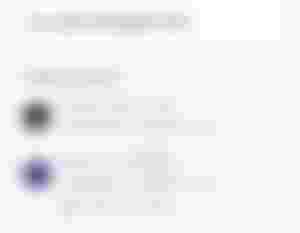
Although, you have to be careful when looking for offers and doing trades. But I'll guide you to trade in a safe way!
My funds in crypto are BCH. Earned from this website, read.cash, so how will be able to trade?
That's where FaucetPay comes too!
I'll guide you on how to make FaucetPay and Paxful account, exchange crypto to crypto, and trade it to legit sellers!
But as a reminder, accumulate at least $15 or more when doing this. Your funds will be deducted from transaction fees.
1. FaucetPay. How to Use?
Use my refferal link, https://faucetpay.io/?r=3480298, when making an account 😉.
When making an account, you only need an valid email address, and that's it!
Reminder, FaucetPay only has a website. They don't have any mobile or desktop application. Check if you're on their website, faucetpay.io, to avoid any scams.
I will focus on how to convert crypto to crypto using this website! Here's how it's done.
2. Send/Deposit your funds
Since I use read.cash, I'll send my fund in this website to FaucetPay without any other wallets.
You'll probably know how to withdraw/send BCH from read.cash to wallets. If not, click on your profile, then click "Send My Money". Read.cadh will give you a pop-up to send your funds to another BCH address/wallet.

Now, go to your FaucetPay dashboard, click "Deposit", then scroll down till you find your FaucetPay BCH wallet address.
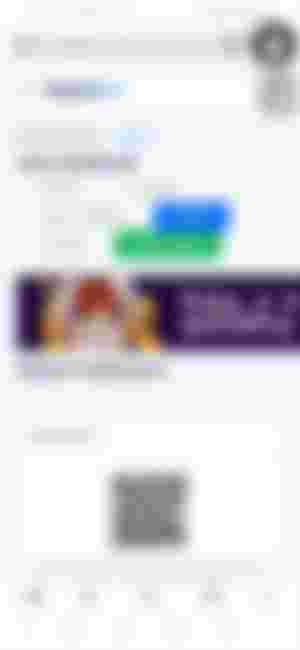
Copy the address, go back to read.cash then paste it to the box. Next, enter the amount you'll send to your FaucetPay. Finally, click send.
I'll take a few minutes to get your funds to your FaucetPay account, probably around 5-15 minutes or more.
Once received, you'll get a history in your FaucetPay regarding to the transaction, if it's already credited and confirmed.
3. Swap BCH to BTC
In FaucetPay website, click the 3-Horizontal Line Button on your Upper-left corner on your screen, then find and click "Trade". Next, click "Coin Swap".
In that page, you'll see the option to swap.
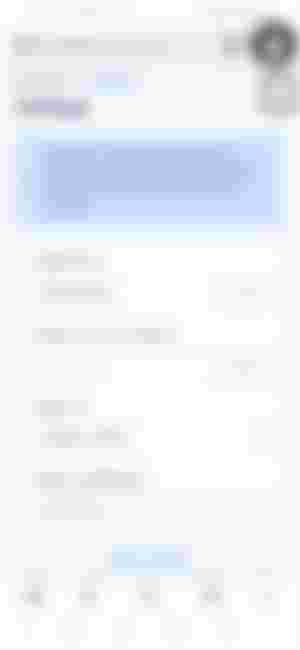
Now, swap your BCH to BTC, and that's it. It doesn't took a while since swapping cryptos are instant.
4. Prepare your Paxful Account.
Create an Paxful account at paxful.com. You'll be asked to use both email and phone number. Add it, and don't worry, they don't ask or get into your email. It's only for verification and notifications. And you'll be ask to verify your email address and phone number. Verify both.
After verifying, find your Balance/Wallet. You may also change your username and profile picture in your account settings.
To find your wallet...
Click the 3-Horizontal Line Button located on the upper-left on the page, scroll down and click "Balances".
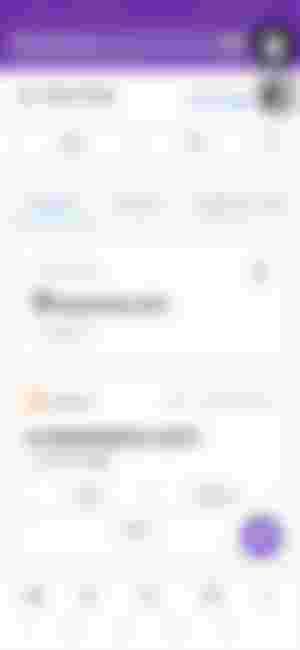
You'll be directed to your wallet. Click the "Receive" Button within your BTC wallet and copy your address.
5. Link Paxful BTC address to FaucetPay and Withdraw.
To withdraw, you have to link your wallet address to your FaucetPay Account.
To do that, go to your FaucetPay Dashboard, click "Linked Addresses", then add your Paxful wallet address in BTC category.
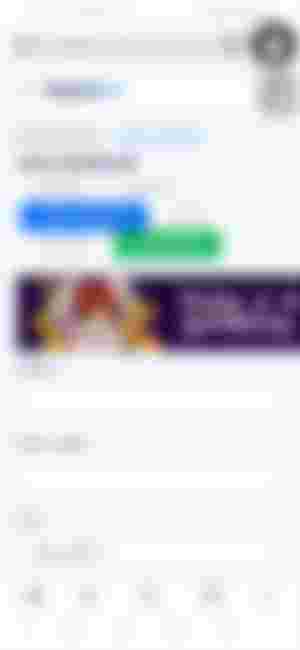
To finally withdraw and linked the address, click the "Withdraw" button within your dashboard, then choose normal withdrawal. It does take 4 hours to get your funds, but the transaction fee is very low.
Choose the BTC wallet you linked, then the amount you want to withdraw, then hit withdraw.
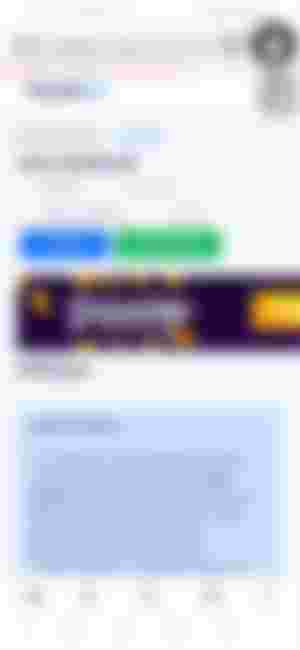
To know that your funds is credited, look at your Paxful account for any notifications, or wait for a text message from Paxful regarding to your funds.
6. Trading
Once your fund is now on Paxful, you may now able to sell your BTC to others for money.
Click the 3-Horizontal Line button, then click "Sell Bitcoin.
You'll be redirected to the selling page.

You can use the filter to sort out the offers available you might like.
You can choose whether what payment method you like, amount you get in your desired currency (your local currency is set by default), only show trusted sellers, to seller that are active within 10 minutes.
To make sure you will successfully trade your bitcoin, only trade with trusted seller. They'll be marked as "☑ Trusted" next to their name/username.
Depending on the seller, they will have limits on trading, so keep that in mind. You'll be also limited to trade in Paxful to how much you can buy/sell and convert. Price you get in dollar in their offer depends, too.
This is where your funds has to be $15 above, due to fees, and minimum amount limit in their offer.
To check their profile, click their username, and you'll be directed to their profile. If you're ready, click "Sell Bitcoin" within their offer.
7. Prepare and Chat
Once directed to their offer page, set the amount you wish to receive above the minimum limit, but below on their maximum limit.
You have to pay extra for the fee, plus 1% escrow fee.
Review the offer and amount you receive and pay, then hit trade.
Your bitcoin will be deducted and takes you to your trade chat between the vendor and you. You'll discuss what to do, your payment details, and other matters.
The vendor will press "Paid" if the money was sent. Once you receive your money, click "Actions" within the trade chat, and look for "Send Bitcoin". Click it, then confirm. The trade will be successful afterwards.
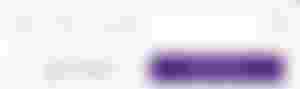
If the vendor didn't reply nor paid within 30 minutes, Paxful will cancel the transaction, giving your bitcoin back.
You may also cancel it immediately in "Actions". You can dispute or report the vendor.
Then you're done!
It's very costly with this one, but it surely worth it.
I have transacted in Paxful, and in my own experience, depending on the vendor, the trade time is fast.
Tips
Make sure you have $15 and up when doing this.
Look for trusted vendor, or a vendor with good reputation (based on positive/negative feedbacks, trusted by other users, etc.)
Look out to your chosen vendor if he's/she's active within 10-30 minutes.
After traded successfully, trade with that vendor again if you wish to trade again.
Always prepare your payment details and your wallets.
Never accept early release of payment before yours or fake receipt. Always look at your notifications if you receive the money you want to get.
At my first trade, it was heart-pounding since I'm using my money, but have a little trust, especially to the trusted, and faith when trading.
Thanks for reading, and always avoid scams!
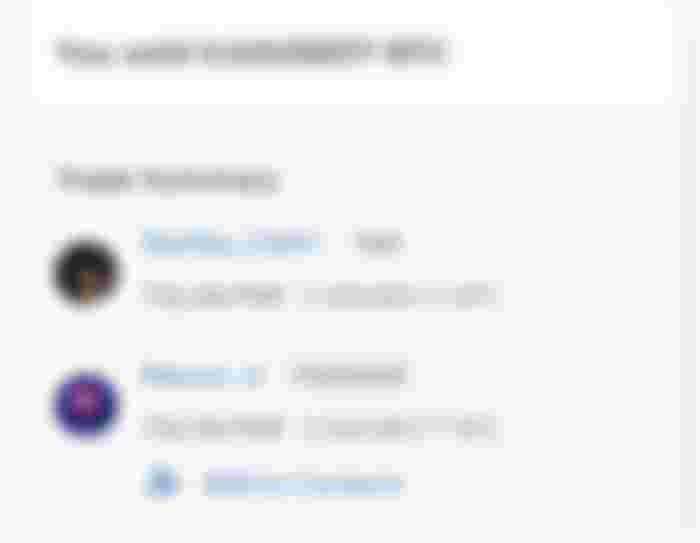
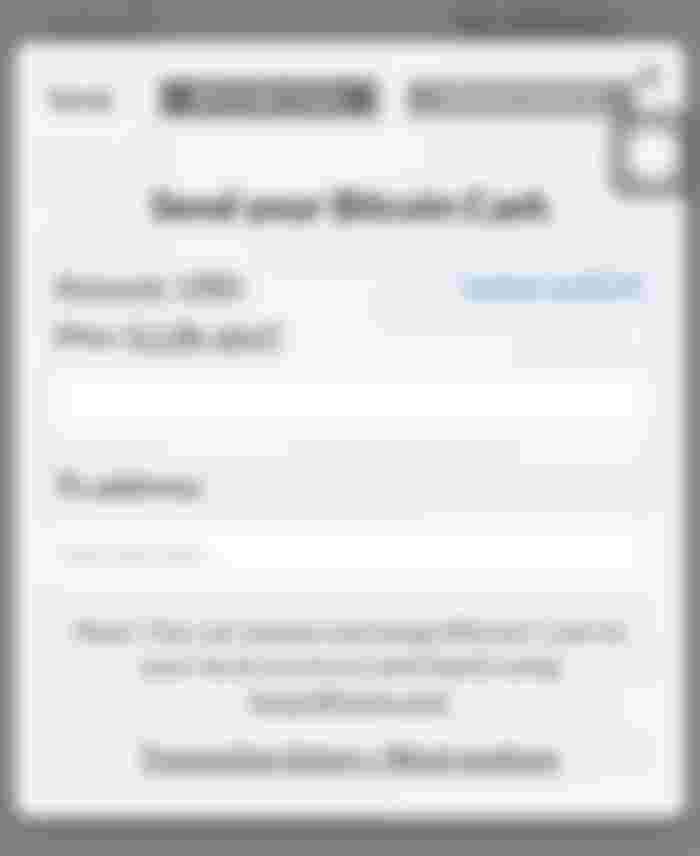
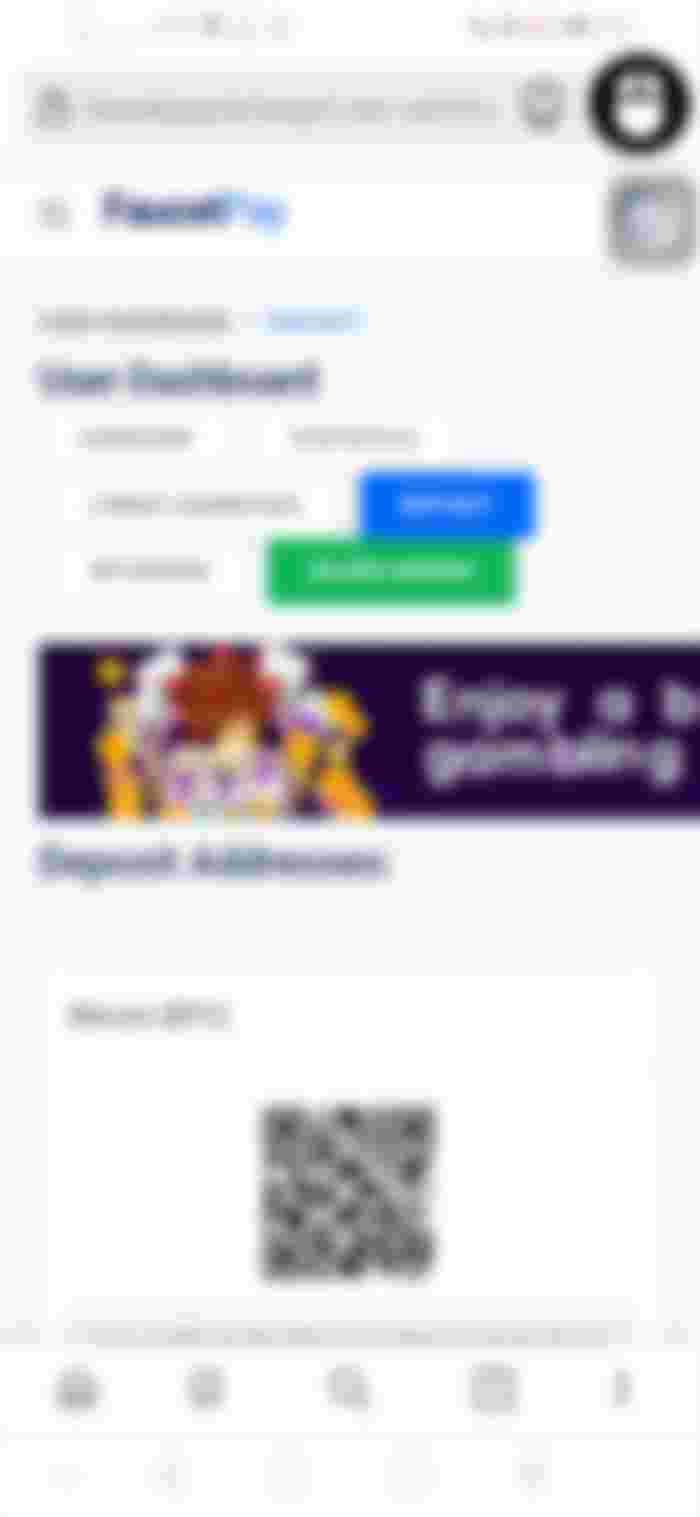
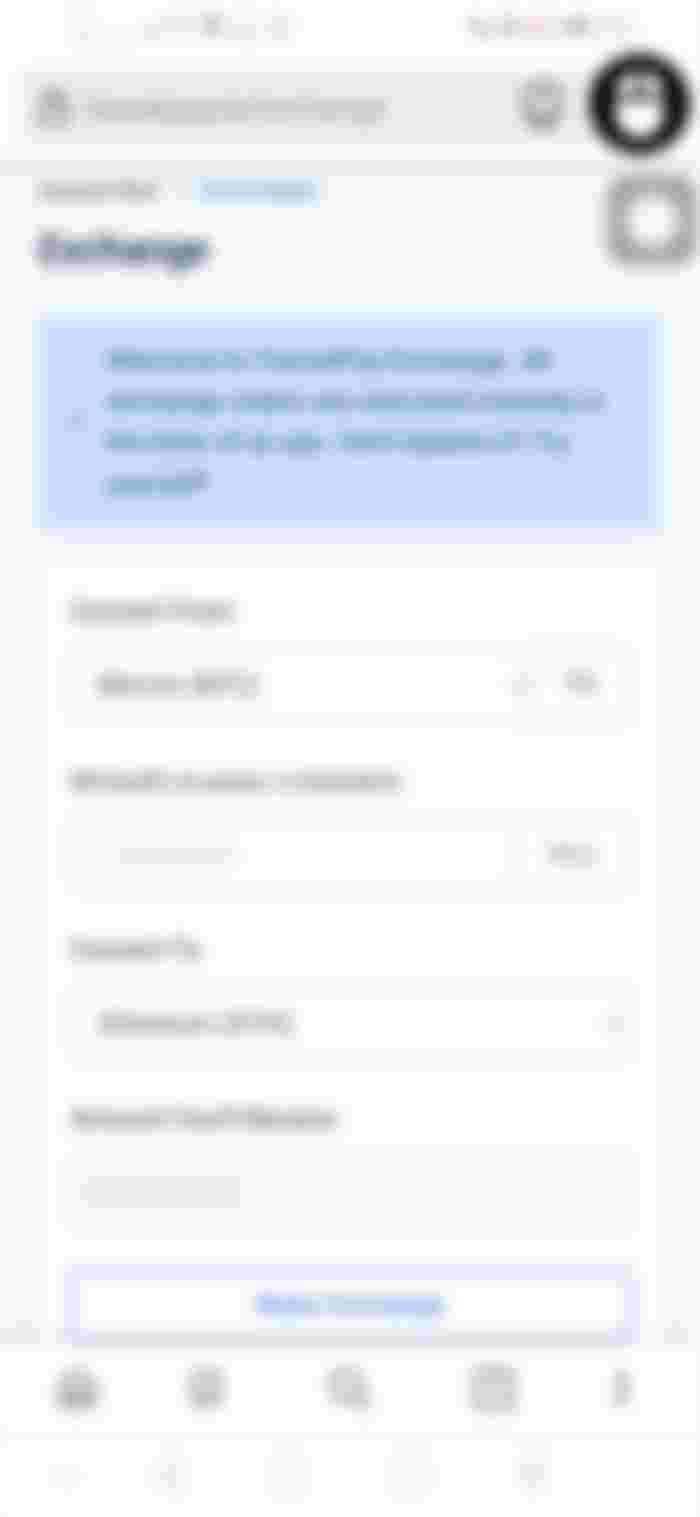
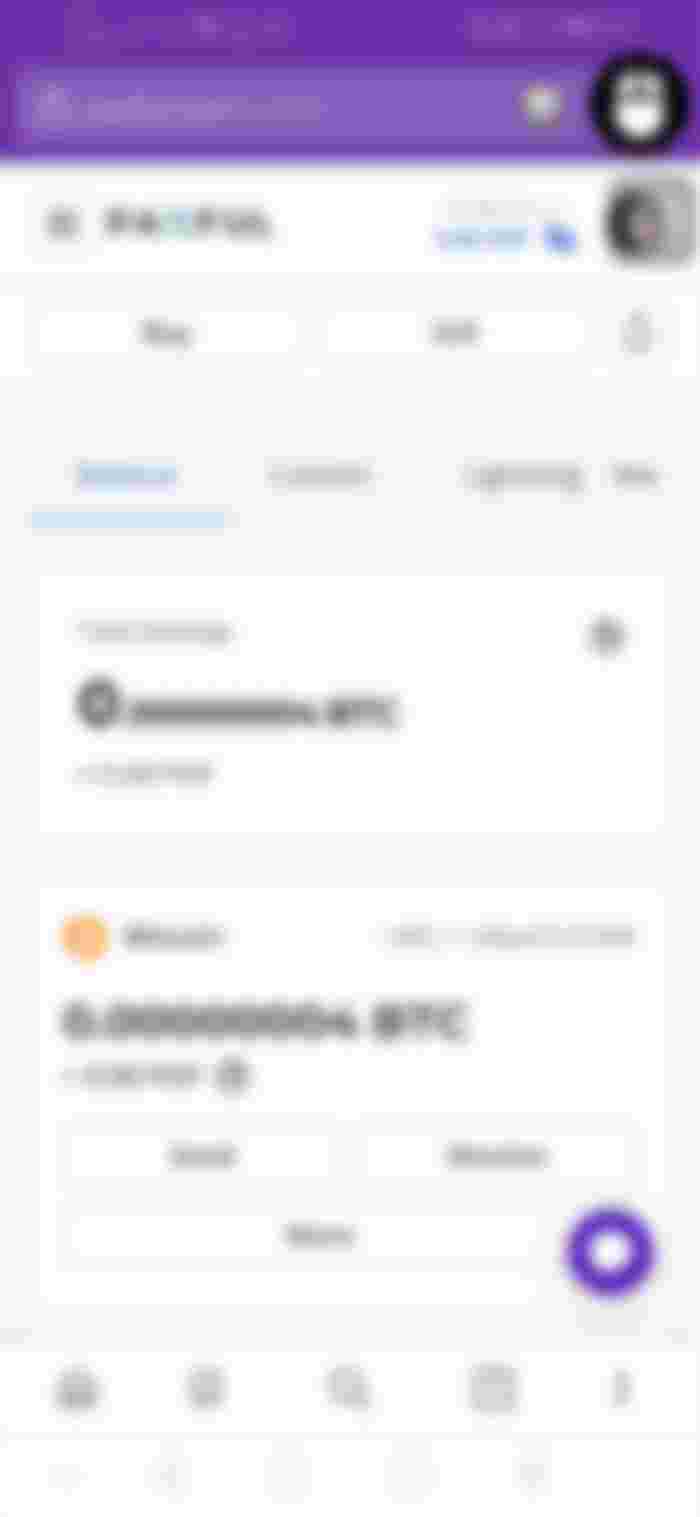
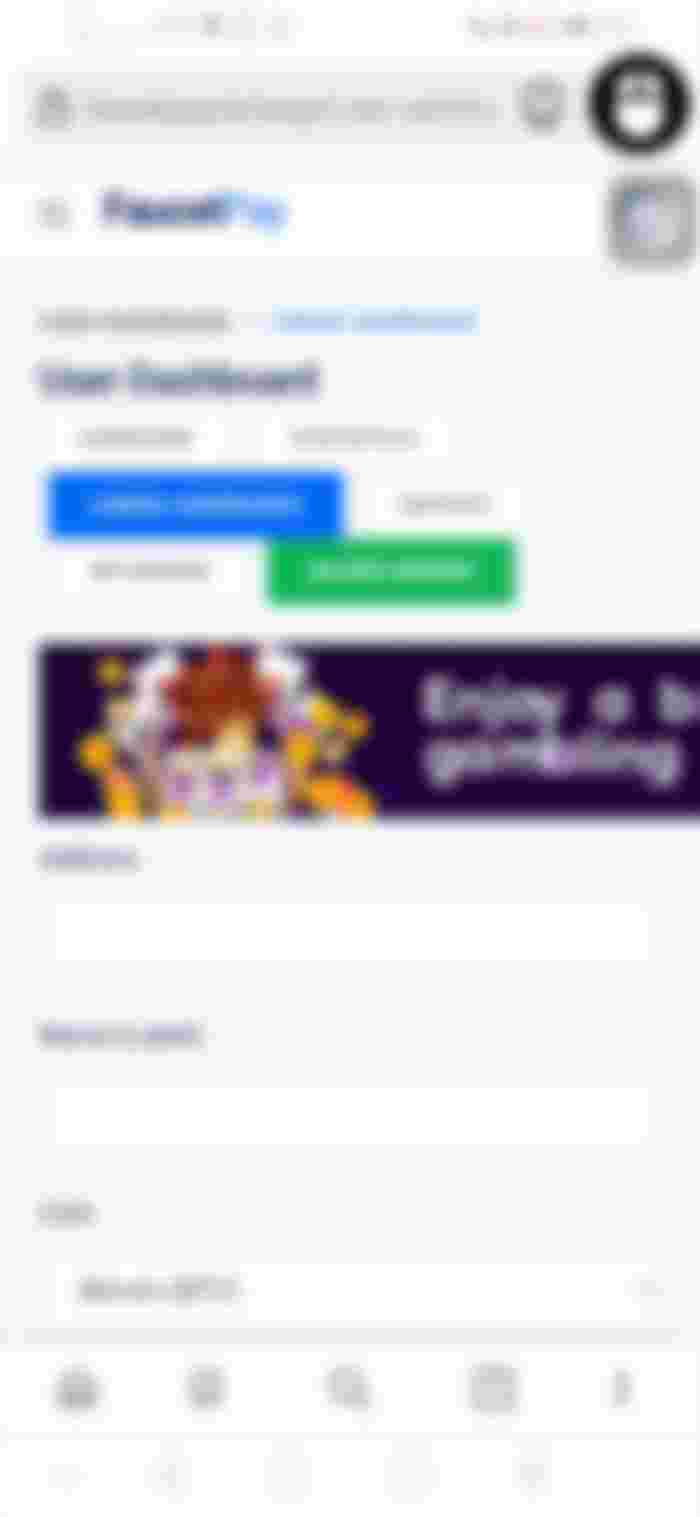
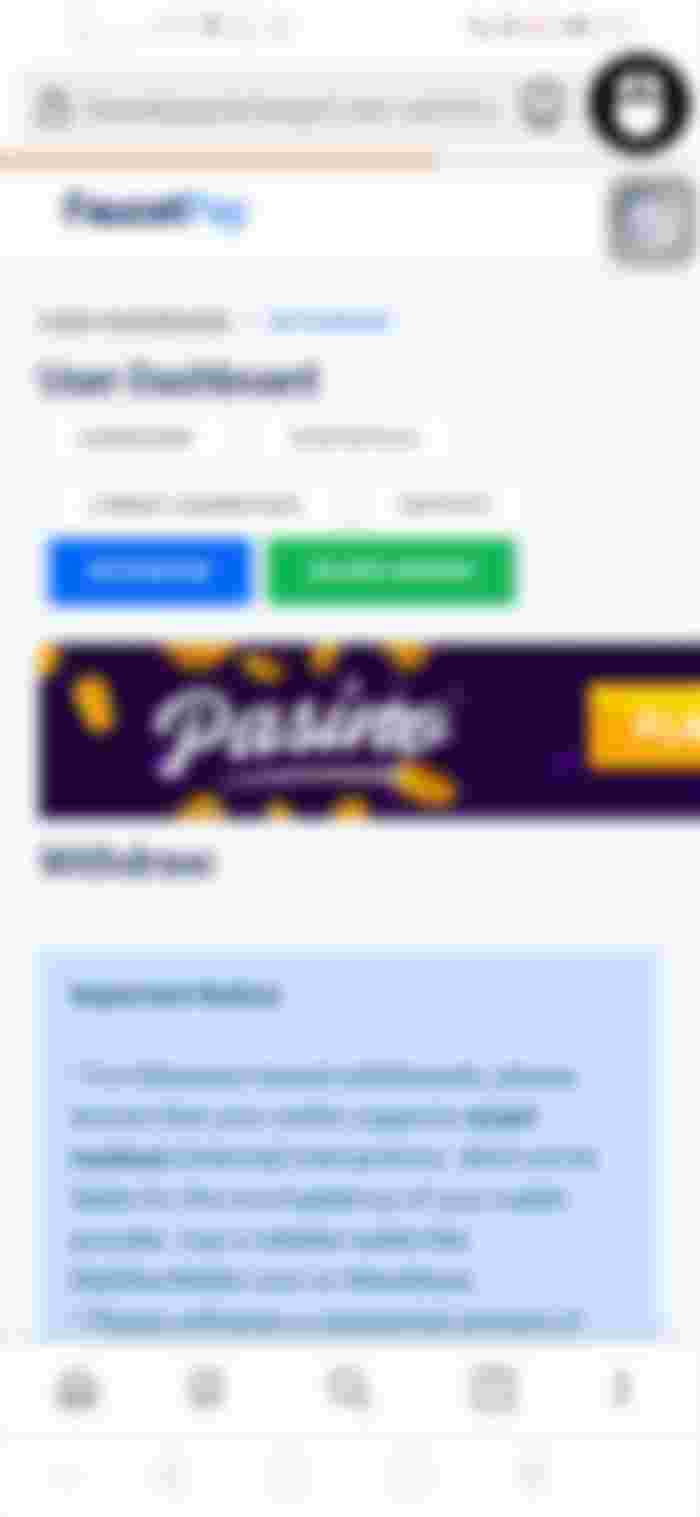
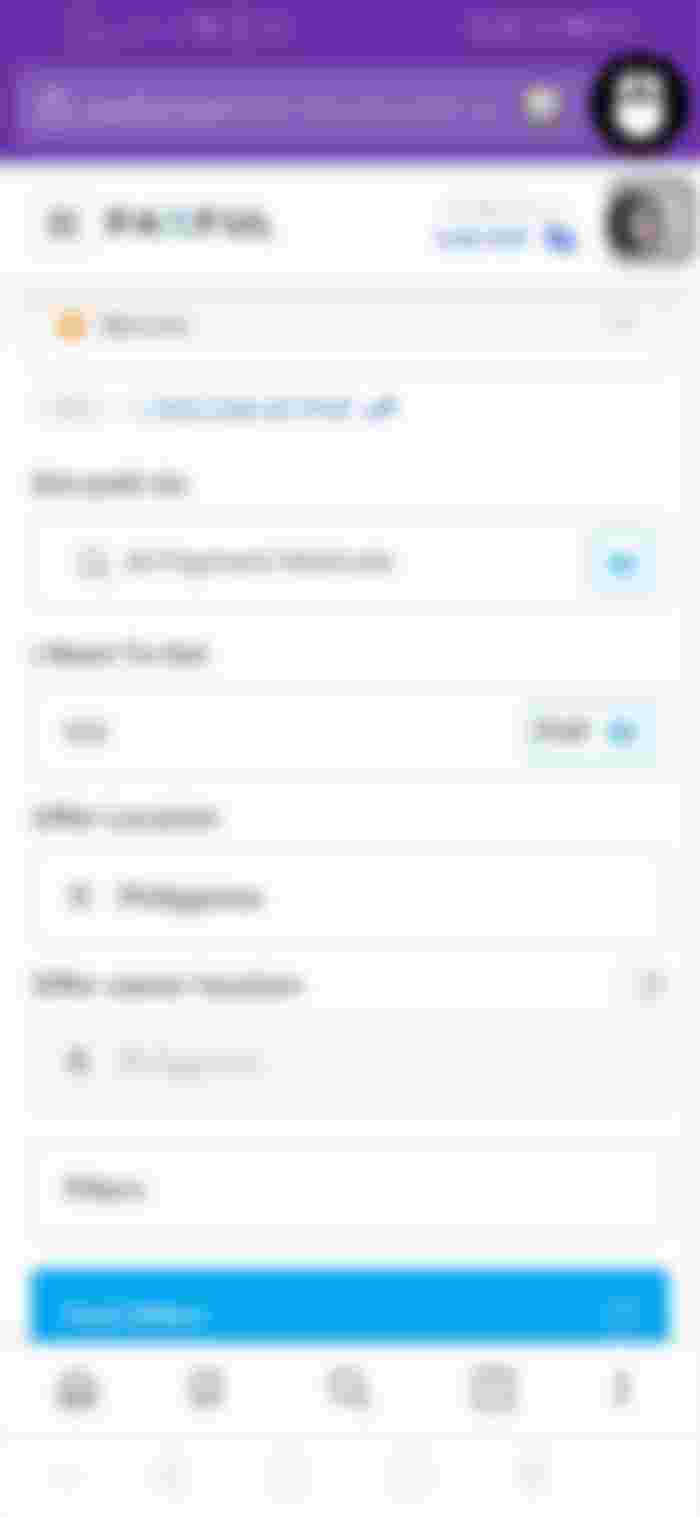
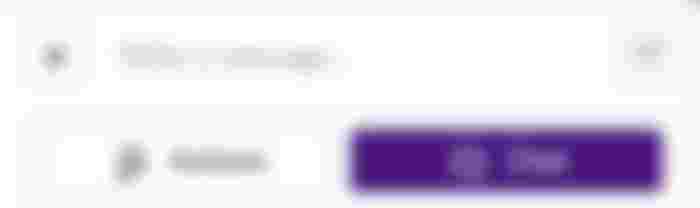
Really informative, another way to transact. It looks easy and genuine