Tips for New Writers in read.cash

May 21, 2022
Good day readers! How's your read.cash journey? Still having difficulties in writing an article? I'll give you some advices and tips in this article!
This article is made possible by you guys, and new people in this website. I'll give you some tips using my current knowledge in this website.
Before we begin...
In this article, I'll cover up some things I want to share with you guys about some things I do in read.cash to help me improve, and hopefully this works for you as well!
Like I said above, tips and advices you can use.
Here's some advices/tips that helped me.
1. Read the editor help article
Whenever you make an article, you probably see "Editor help" button next to "Save as Draft" bottom.
That will take you to read.cash official article about making articles. It's easier to do things when you read the instructions.
To read the article, just go to Write an Article page and click "Editor Help", or click here.
The editor has so many functions just to make an article. You can use Unsplash photos for thumbnails (even your device's photos), make text bold or italic, even underlined or strike through.
You can even do inline text or
DO thisThere's also buttons, tick boxes and many more!

And like this, you can add photos from your device or Unsplash (even Pixabay and other royalty-free photos), and add captions to describe the photo.

2. Use Your Own Pictures Or Royalty-free photos
In their article, you can read it there that you can use photos from Unsplash directly from read.cash photo selector, or upload your own photos to your article. You can use photos for lead image and/or photos.
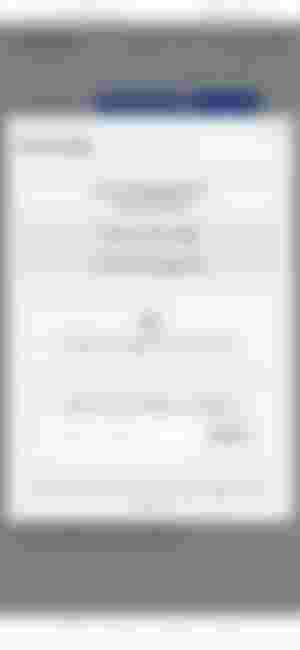
By the way, you shouldn't use photos from Google directly, as read.cash said. Photos in Google are copyrighted and can get you in trouble. Use royalty-free photos like Unsplash and Pixabay, or use Wikimedia photos (must credit the owner of the photo with format to avoid copyright issues) if you don't have any photos to upload.
You can use any photo editor app to collage or edit some photos, just credit the owner and where you get those. Or you can use poster of yours, like title for your article, and make it more creative into a lead image, like how book/e-book/article writers do to their lead image/front image.

My sponsors is empty. You can support me by subscribing and liking this article. Also, if you want, you can support me by sponsoring me 😊🤭. Thanks!

3. Make Your Ideas Into A Draft Article
Most writers do this. If you got any ideas, write it down, or make it into a draft article.
You can leave the draft article with no content and just the title. It may help if you ran out of ideas and to also prepare what you write.
You can also write the article in advance, incomplete or almost finished. This may help reduce your time in writing articles for your next upload.
I put my drafts directly to read.cash to save time because apparently, I use my Notepad App on my phone for my lessons on my modules, and could be messy. But you can make your article in your notepad and then copy it whenever you want.

4. Support Others, and They'll Support You
I got this idea from @Eybyoung noise.cash post.
She read 5 articles everyday to support others too. (What I know is that views and likes can make you earn more in this platform)
And I think this is good especially for new people in the site, like @Victartex.
You can do the same thing, and comment about the article, or just read it, but I rather do what Eybyoung do.
I don't really do the same thing every time because I'm too busy, so that's why I read articles in free time.

5. Keep Writing When You Love To
In my perspective (and mostly everyone here), you don't have to post everyday to keep up. You can set schedule for upload times.
Most of the time, it's recommended to post 1 per article, but me, I post 1 article per 2-3 days after an article is uploaded, but sometimes I upload one article per day if there's something I want to upload after that recent work.
With courage to write, it's worth a try to upload content, even if it takes time.
I'm in this platform for 9 months yey! But on my 2nd to 5th month of being in this site, I got inactive. But I got the chance to write again after Typhoon Odette.

6. Review Before Publishing
Some words I use in my article kinda not quite correct. So what I did is to review the entire article.
You can use Grammarly to correct your grammar and other errors, but you can also ask a friend to help you with reviewing.
Note: TheRandomRewarder will tip you when your article is a 3-minutes read and above. Lower than that will make RandomRewarder tips you less.

7. Make It Impressive and Interesting As Well as You Can Do
Interesting articles attracts people, as well as @TheRandomRewarderto tip you.
Make your article a good article to read. But it isn't really necessary to do this one to most of your article.
The introduction can be catchy, but remember, you can do what you want to make your article impressive.
Note: All topics are okay, as long as it is appropriate to the rules. You can also do articles that people do here (like random questions, personality test, etc.) or participate in a contest like Infinity's Valentines Day Article Contest (read here, it ended)

8. Boost Your Article (Optional)
This tip may be very useful but costly, so be careful with boosting.
If you read about the article about boosting, you have to pay to give your article/someone's article a boost to reach more viewers depending on your chosen boost power and duration.
Depending on how much boost power and duration you want for your boost, the price will increase (price changes with the price of BCH)
I recommend to spend less for new users (only when they have earned little money) if only they want to try it out, but remember, spending for boost may or may not be the best way to get views.
Depending on people that saw your boosted article, it's up to them to read it or not. That's where tip/advice no. 7 really came in handy for this.
I did boost my Valentines Day article alot, and it reached my highest viewers in one article, and earned $7 (money spent on boost: $1.50-$2).
Remember, the money tipped from RandomRewarder depends on how interesting your article is (and how many views and/or likes you got).
Sometimes I boosted my articles and paid more, but got less tips, so be careful when spending, especially when you pay for the boost, you no longer get it back.

9. Share Your Articles To Friends
This is pretty much optional, but recommended to get more views.
You can share your article with your friends that are or not a read.cash user.
People who doesn't have read.cash accounts are limited to viewing articles, and not able to like the article or comment. But if your friend is interested in writing articles here, then I suggest to share your article's link or to guarantee, your user page link. The link can be copied here.

Or here...
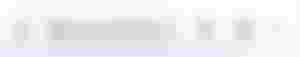
It's best to refer your friends to read.cash to earn more as much as 30% per referred friends/users from tips they received/sent, boost they paid, or tips from their comments.

Ending/Conclusion
I've been here in 9 months and with this tips/advices, it helped me engaged to write more and improve. And I hope this helps you too.
Author's Note: While making this article, my browser began to lag, delaying all the words I typed in, and internet is failing, which is sad for me because of constant connectivity problems.
See you in the next article, bye!



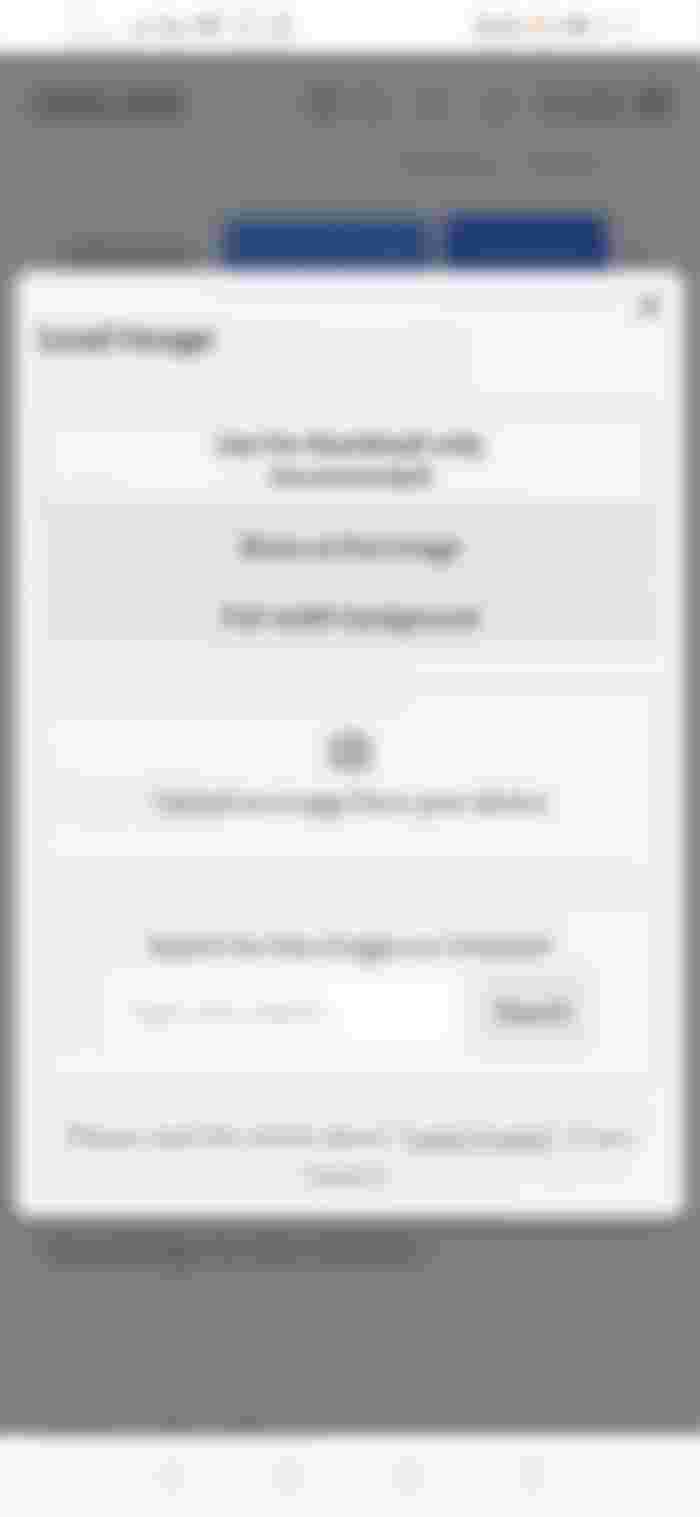
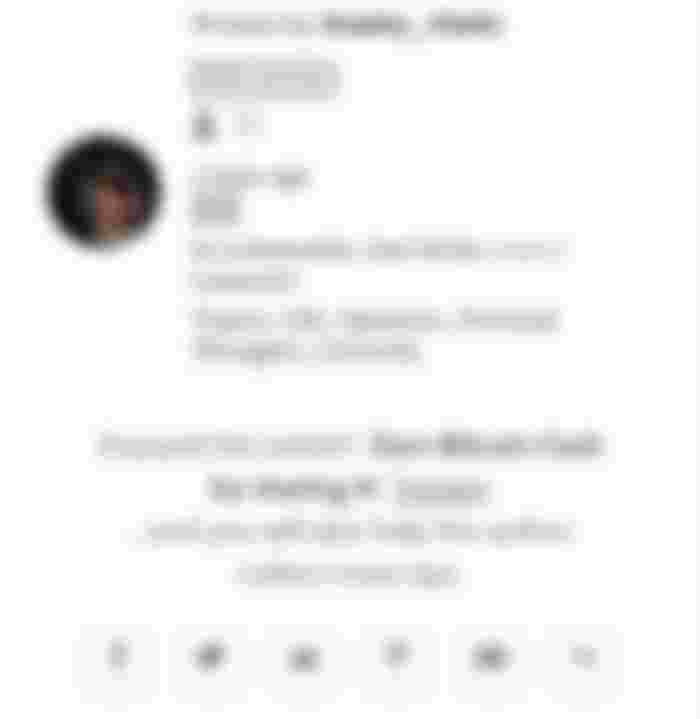

Following this uption will help in read.cash, and my experience in my first time post,I wrote an article click on saved ,on a sudden my network connection got desconnected and the whole of my article just got deleted,so I learned from that day when you are writing always be saved.