Hoping everybody is enjoying today's show with Bitcoin SV and Bitcoin Cash's upward movement too.
After the first version of communities was released, we've discovered a few things about how people use them and a bunch of functionality that was missing, so today we're releasing the next batch of things.
Your communities

You can now click "Your communities" button (when you are logged in) on the main page to see the feed of only articles from the communities you've joined. Should be nice.
A day ago FreeTrade added competitive moderation (basically "select your own moderator") to the MemberApp. If you don't know member - it's pretty cool - it's like uncensored Reddit. Though I personally don't use it, because you can't delete your own posts (they're there for the whole eternity on the BCH blockchain).
Communities are somewhat similar to that idea of competitive moderation, but the difference is that member goes with "moderators are there to remove posts", whereas in read.cash moderators are there to select articles.
Community health
Next thing we've noticed was that there are a lot of communities with zero content and some communities weren't really working through their moderation queues. It's not nice.
So, we're introducing "community health":

There are a few factors that go into the "community health": 1) What's the longest wait currently in the moderation queue? (negatively affects community health); 2) How many articles were approved during the last day and last 7 days (positive); 3) How many subscribers are there (positive)
Overall, they form a number from -1 to 1, where negative numbers are shown in red and positive in blue.
Want to improve your "community health"? Work through your moderation queue and submit articles to your community.

We will probably need to fine-tune it even more as, for example, I know that some moderators are waiting for people to change their article to be accepted... We will need to do something like "Request a revision" button to moderators.
Tag lines and rules
You can now set the tag line of your community (written below the name) and the community rules.

If you are the admin of a community: click "Settings", you'll see this:
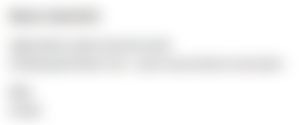
Click any of these - you'll be able to edit it.

If you add rules - people would have to look through them and click "OK" before joining the community and a "Rules" button would appear.
Notifications
We've also added notifications about articles being submitted to your moderation queues.
We still have quite a few things on Communities Roadmap, so we'll keep improving it.
That's about it for now. Have fun!





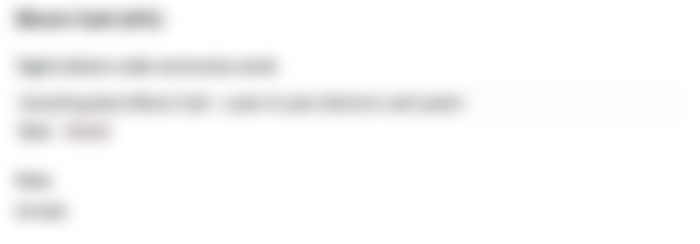
It's "FreeTrade" who develops Member.
Good improvements to the Communities feature!