Go back to the drawing board: The failed achievement
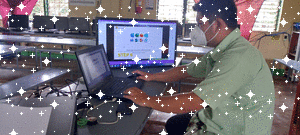
Title: Go back to the drawing board: The Failed Achievement
Blog No: 17
Writer: princeyahwe
Date Published: March 6, 2022
Time: 10:40 pm
Tik tok, tik tak tik tak Kringggg…. I Just wake up hearing the noisy alarm beside my bed. Every time I heard this alarm I remember the time when I was preparing to take an assessment for National Certification level 2 (NC 2) in Computer Hardware Servicing (Currently It is migrated into Computer System Servicing (CSS).
It was a significant moment in my life.
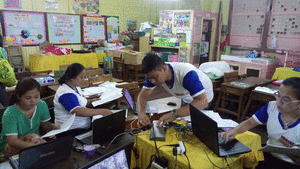
👨💻During the preparation on that day, I woke up early due to the loud noise of my alarm clock. I reviewed the notes and flashbacks of all the processes during the training. I am so thankful because I was able to join Technical and Vocational training for a week organized by DepEd Cebu Province so I am fully prepared for that assessment. The one-week training was held at Dumajug, Cebu. During the said training we simulated the process of the assessment day. It was my first year of teaching the Technology & Livelihood Education (TLE) subject at that time. I find it hard from the start because the lessons are new and I don’t have stock knowledge of the computer assembly subject. Because of my interest in this subject, I was able to internalize all the lessons and performed well during the practical demonstration. The training was so significant in my teaching career because I am not only prepared for the assessment but also fully prepared for teaching the subject.
👨💻The moment of truth comes as I step in the front gate of the University of San Jose Recoletos (USJR-Basak Campus) where the assessment for CHS NC2 was scheduled. It was a mixed feeling of excitement and a little bit nervous, similar feeling when I took my licensure examination for teachers. I met a few colleagues and do some small talks while waiting for the assessment to start. The assessor was coming late at 9:45 AM. She hurriedly gave worksheets for our written examination, supposedly the written exam started at exactly 8:00 am since the assessors came late we have only one hour left in answering the written exam instead of two hours. Luckily, the questions from the written exam were the same question during the training so I had finished answering the written exam within fifteen (15 minutes). I manage my remaining time preparing for part 2 of the assessment which was the interview. Almost all participants finished the written exam at 10:45 then the assessor explained the process of the practical exam. The assessor announced that the interviewing process will be done while doing the practical/hands-on examination and proceed directly to the practical exam to be resumed that afternoon at 1:00 PM.
👨💻While I am eating lunch at the school cafeteria. I heard some participants talking that they are very lucky that their assessor is not so strict compared to the Room #1 assessor. I don’t mind them because I was focused on reviewing the practical process of the assessment. As I go back to the assessment area, the TESDA Staff were so busy preparing for the computers to be used for practical examination. There are only 10 computers and the participants were 35 (5 males and 30 females). The assessor assigned the first 5 computers for the 5 male participants individually (including me) and the rest 30 female participants were grouped and assigned the remaining computers. The male participant murmured and said it’s a bias because we do the practical exam individually while the females were grouped in one computer. The assessor explained that they were being graded based on the rubrics. It doesn’t matter to me since I am confident and fully prepared for the hands-on examination and I prefer also performed it alone because I trained to do it by myself.
The assessor explained the process of the practical exam;
1. Assemble computer
2. Installation of Operating System
Partition 50% local C and 50% Local D.
3. Connect to the network
4. Printer sharing
In Computer Hardware Servicing NC II the tasks that you have to undergo:
Task 1: Write or Enumerate at least six
Occupational Health Safety Policies and Procedures (OHS).
Task 2: Inventory all the Tools, Equipment, Materials, and Work areas.
Task 3: Assemble a Desktop Computer and configure the system.
Task 4: Install Operating System and Device Drivers.
Task 5: Computer Networking
Creating Network Cables (Crossover, Straight-thru cable)
Network Configuration
File and Printer Sharing
Restore / Backup
Task 6: Oral Questioning
👨💻The calmness I felt upon listening to the process because of the similar process during the training. I feel so much excited to perform directly. I practice the process five (5) times during the training and in every practice, it was successfully done perfectly. But practice and the real assessment were totally different. I could hear the sounds of my heart keeps on beating and I couldn’t hear the instruction well.
Here are my tips for Assemble PC:
>You should wear an anti-static wrist strap always since it could damage and can’t boot or start computer BIOS settings.
>Be familiar with the connection of Front Panel Led’s in the motherboard because not all motherboard has the same standard in connecting this wire(s). And take note almost all Assessors are very strict on this part, even though your computer is working they wouldn’t accept the incorrect connection.
>Take a deep breath and stay calm. It should be 90% calm and 10% nervous. It is normal to feel nervous during the taking assessment.
For OS Installation:
>For me this is the easiest part, just make sure you install the operating system in its right location I mean Drive C: (exception is for the dual OS). But consider the instruction of the assessor because they have different procedures of how they conduct the assessment.
>Install the appropriate drivers ONLY, based on the instruction given by the assessor.
For Networking:
>Bring good condition crimping tool because sometimes the assessor let you use the damaged tool (seems like sabotage so it’s better to have a backup plan)
>Create network cables slowly but surely (but bear in mind with time limits) because in every task there is allocated time to perform.
> memorize the wiring arrangement of creating straight-thru and crossover cables and You must be knowledgeable in configuring with the wireless router. Some assessors ask a question while you do the hands-on examination
👨💻Within 15 minutes I finished disassembling the computer and called the assessor for checking and she give me a signal to proceed to computer assembly. I consume only another 15 minutes in computer assembly I am the first one who finished assembling among the 5 male participants. I called for the second time for the assessor to check my computer and be ready for the installation of the operating system. She was hesitant to check my pc and asked too many questions. Due to the feeling of nervousness, I couldn’t answer her question properly. But she allows me to proceed to the installation part and follow the procedure given on the blackboard. While doing the installation process I grabbed the cable and do the making of straight-through cable based on the instruction given. I finished the cabling while the installing was in the partition part based on instruction 50% in local C and 50% in local D.
👨💻As I finished the installation, I connected the cable into the back panel and connected the other end to the service router, and allow all the settings so that I could do the last step which is the test printing. I am so happy performing the test print I used my time duration in answering the assessors’ question. She said there was something wrong with my installation upon checking the system setting but I argue with his ideas, I said that “if there is something wrong with my installation so I can’t be able to print”.
👨💻In her disappointment, she never explains what is wrong instead she asked me to review the process and find the problem. But I am confident that there was no problem with the installation I keep on arguing with her. She explains to me that her instruction is to install the operating system in local Disc D but on my computer, the operating system is in Local Disc D. She discussed to me that you need to follow the instruction and the process since I did not follow the proper instruction.
I was extremely sad when she said that since you did the follow the instruction. My final verdict was NOT COMPETENT, you can retake again after one month and be ready with your requirements.
I couldn't accept the feeling of failure at that time. I was shocked and I couldn't react to what she said. I wanted to beg but my pride stops me and why should I beg? I did not do wrong. I have tried to explain to her that the usual and the proper place to install an operating system is in local C. The assessors face change and seems like she doesn't like what I said. She never talked for a while and said my decision is final and you can go to the office to file a complaint if you have.
I realized that whatever the explanation I will tell here, it doesn't matter and is just a waste of time talking to the person who is not willing to listen. So I quickly go to the TESDA Personnel office, not to complain but to submit my requirements and to set a schedule for another assessment again.
Upon going home, I said to myself "let's go back to the drawing board: The failed experience."
But this time I am not starting from scratch, I will start from an experience
🏧Author's Epilogue✨
👨💻 As I said, this is one of the significant events that happens in my life. It doesn’t matter how many times I FAILED, what matters most is the time I bounce back and stand up until I achieve success in life. As long as you LEARNED from previous experience. Always remember that there are no shortcuts in success, just aim high, dream big. Thank you fellas for sparing your time again by reading this blog. Hope you have gained something from this article.
Before I end my blog, Take time to read this requirement for taking Computer Systems Servicing;
👨💻What are the requirements in Computer Systems Servicing NC II?
These are the requirements (Tools, Materials, Equipment) for CSS NC II:
For Assemble PC:
Screw Drivers (Standard, Philip)
Pliers (Mechanical, Longnose) – optional
Anti-static Wrist Strap – optional
Anti-static Mat – optional
For OS Installation:
Windows Server 2008 Installer
Windows 7 Installer
Device Drivers
For Networking:
Crimping Tool
RJ-45
RJ-45
Patch Panel
Network Switch
Router with WI-FI
For Server Setup:
Windows Server 2012
Windows 7 /Windows 10
Desktop/Laptop (Windows 7 or Windows 10)
For Maintenance:
Blank DVD-R (for System Image)
Usb Bootable
Anti-virus Installer (Ex. Avast, Avg etc.)
Disk Defragmenter (Ex. Defragler)
System Restore (Restorepoint)
👨💻 Would you mind sparing a minute of your time again by reading my previous blog? Then here's the link.
📦Title16: How to Tell if Someone is Scamming You Online👨💻
📦Title15: Which road do you want to go?
📦Title14: How to tell if someone is scamming You Online
📦Title13: How to secure your Gmail account?💻
📦Title12: Who is your bet for Presidential Election 2022?🗳️
📦Title11: Tutorial # 5 Three simple steps in creating GMAIL account
📦Title10: Three ideal guidelines using social Media🗨️
📦Title9: What time is it?
📦Title8: Life is like how you play chess
📦Title7: Tutorial # 4 ICT Tutoring Tool (Peer Learning)
📦Title6: Tutorial # 3 Scan Attendance Manager Version 6.4
📦Title5: Tutorial # 2 “Always back up your files”: Google Drive
📦Title4: Tutorial # 1 EVAL BEE Application
📦Title3: Imaginable Experience: Part 3 Final
📦Title2: Inspiration & Dedication: Self intro part 2
📦Title1: Time of my life: My self intro by Princeyahwe Part 1
👨💻 Disclaimer: All texts and information are based on my own personal experience. Any similarity to other contents is unintentional. The article is not advised to follow. It is made for educational purposes only. Make research before adopting or using my opinion.
💻All pictures are downloaded from google.com and edited from 3D gif maker. 💻
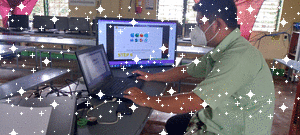
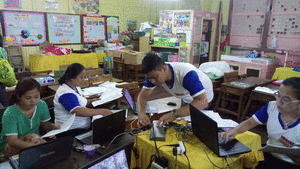
What an experience! You were doing a good job gihapon sir. 😁😁