On my previous Binance series part 1, I've shown the user interface of the Binance Futures and on the series part 2 the transferring of funds and opening a position in Binance Futures Coin-M.
In this Binance Futures part 3, I will share how I use the stop loss as one of my risk management strategy.

STOP LOSS
What is Stop Loss?
Stop loss is designated to lessen the loss of a particular position. Every position will have a commputed liquidation price wherein it will risk all your margin.
For example you are in isolated mode, the margin you place will be at risk at a certain price below your entry price, in case your are in long.
While if you are in cross margin, it means that all amount in your asset wallet will be placed as a margin and the liquidation will be adjusted, still if the price will reached the liquidation price, all of the funds will be liquidated and total loss might happen.
To avoid liquidation, we need to set stop loss. It is the price wherein if unfortunately your position is unfavorable, the loss will be limited only to the price you have set as your stop loss. It means you still lost but it will be minimal compared to total loss of margin.
Things I consider before setting up SL
My balance: I check on my balance before setting a position and also the the stop loss. This will affect my decision whether how much contract or size i will place.
Current price: Checking the chart and the recent high and low are one of my strategy before entering a position. My stop loss for a long position are always based from the recent low in a particular time frame that I used.
Liquidation price: Once a position is placed, I tend to set stop loss based on my liquidation price. Sometimes if I feel that liquidation price is too far, in most cases in my cross position, my liquidation price is zero so it means that I will get liquidated if price of BCH goes to zero(which is not possible this time), In this case I didn't set stop loss.
Time: I set stop loss in accordance to the amount of time I am willing to let a position open. For example I planned to enter a trade within 4 hours only and take profit from it, I set stop loss only if I will go for a longer time like days.
How to set SL on Futures Coin-M
There are two ways to set Stop Loss:
*First is before opening a position- click the check box TP/SL and the text field will be enabled, type your desired Stop Loss and also Take profit price can be set using this method.

*Second is after a position was opened- Once a position is entered it will go to the Positions tab.
Click the Stop Profit & Loss

Then a Stop Profit & Loss window will pop up.

1.Stop Loss/Take profit Price- If you are in Long position, to start a Stop Loss you need to Type a Price below the Entry Price.
For example my Entry Price in the photo above is 542.67 usdt, to create a stop loss i should type any amount below that price. For this example I typed 500.
On the other hand, if I enter a price higher than my entry price, the order will become take profit order.
2.Contract- This will be the total amount or size of your position. In this example I have a total of 16 cont. You can chose to stop loss a whole position or a portion of it. You can utilize the pre-set percentage below or manually type your cont amount.
3.Estimated PNL - So as I set a 500 stop loss, the sytem will calculate the estimated loss of my position IF the price drops to 500 usdt. It means I am willing to lose 0.0251 bch whenever the market became unfavorable to my prediction, which is to go up.
4.Confirm button- Once you are done, click the Confirm and another window will pop up, to confirm the stop loss order.

Then click the Close Long. The stop loss order will now go to your Open Order tab.
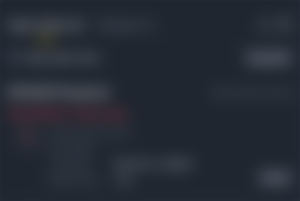
As you can see in the photo above, my stop loss ia now active in my Open Order tab. We can see the summary such as: The amount or cont of 16, the condition of if price goes below 500 the long will be closed. You can also cancel this order anytime.
Benefit:
In a unfavorable market, your trade will be saved from a bigger loss.
You can leave your trade without thinking too much that all of your funds are at risk.
Disadvantage:
The downside of having stoploss will be based on whether how you set it up. In a case wherein a fluctuation of price is too high, your stoploss might hit and causes an instant loss. To avoid this, study you position and the price volatility in a specific time. Enter a stoploss with an enough gap from your entry price and the current price. There are cases that the price drops and goes up in just a second. The candle wick might catchy your stoploss, leading to loss and also disappointment.
Most part of this article will be based on how I utilize the stoploss, some might have different strategy and I can say that it will be a case to case basis. 😊
As long as you know how much you are willing to risk and understand how risky it can be, you can create your own strategy or use others strategies as your guide.

Stay tuned for Part 4😉
Take risk only if you can afford to lose, don't use money with intended purposes. Do your own research before engaging, risk is always present.

...and you will also help the author collect more tips.

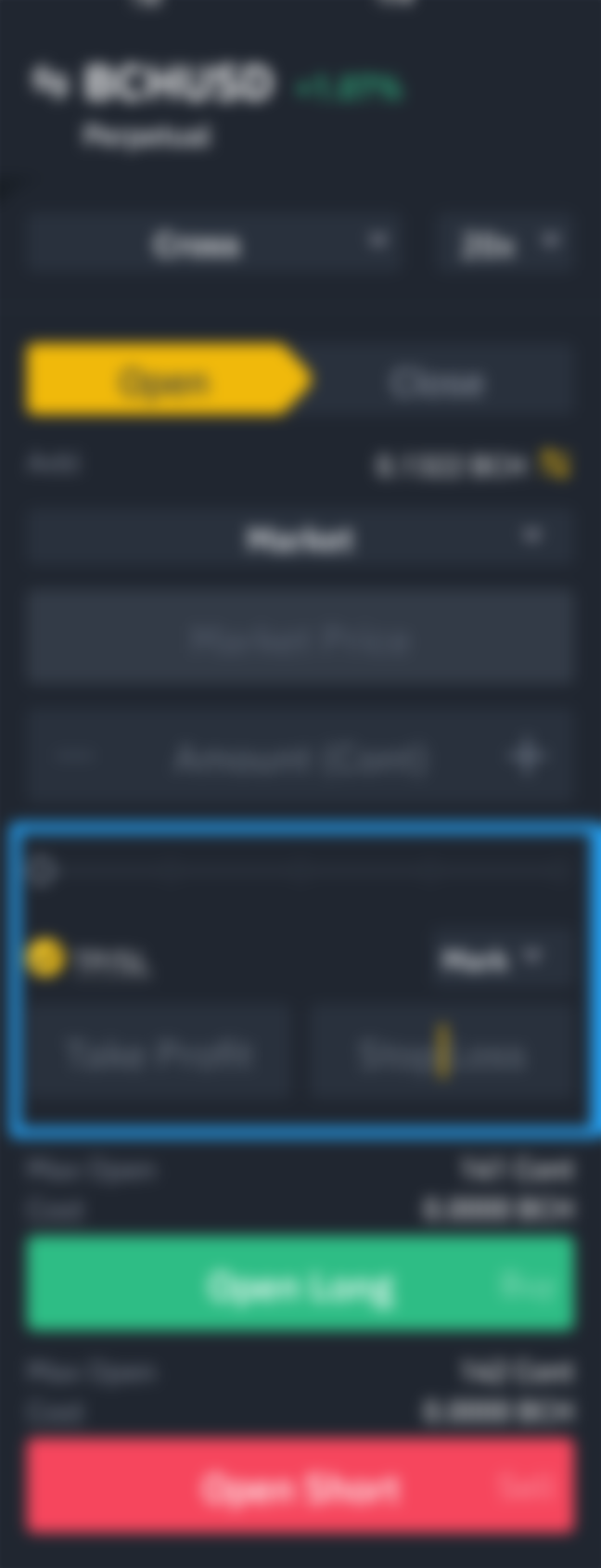





Galing naman di talaga ako marunong sa mga ganyan gusto ko din matutu sa mga Ganyan🙈