
This is a short post, with the information you need to solve the problem, so I'll get right to the point without talking nonsense.

Solution 1: Go from read.cash to read.cash

It is the simplest and fastest, you only have to transfer the money you have in a read.cash wallet to another read.cash wallet that you have created on the same platform. To do this, you just click on the menu where it says My account, then you copy the address of the wallet where you want to send your funds, you go to the menu where it says Send Money, you put the amount to be transferred, then the address of the wallet to Where do you want to send it, you give sent, you wait for the checkmark to appear confirming that it was transferred, and you are ready.
Once you have transferred the funds to your other read.cash wallet, you just have to enter the recovery phrase importing it with your 12 words, and you will have access, and you can send the funds that you just received to any other wallet.
In this way I did the test and was able to move my balance from the wallet with # 1 to the wallet with # 2
However, I suggest you use Solution 2, which gives you control of your wallet at any time, even if the read.cash page falls, is under maintenance or whatever happens, so it is more advisable to always have control from our wallets from another device.
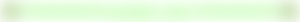
Solution 2: Import the wallet using electron cash wallet or any other wallet(works for my, on electron cash)
Placing BIP39 and the derivation path m / 44´ / 0´ / 0´ and then send the money to another wallet once the balance is seen.
To do this they have to first verify that the path of their wallet is correct when we see the words of the seed in read.cash it indicates it to us, the image is for reference

Then you go to electron cash wallet (or in theory any other wallet), select the option to import wallet, put their 12 words of the recovery seed, once you have done this, you have to see a checkmark in the box that indicates that they are going to use the BIP39 path and place the corresponding route that is m / 44´ / 0´ / 0´, as I show you, with the symbol of ´ included, this is very important, since most of the time users enter the default route and when importing their wallet it appears with a balance of 0, this is because the route is not written correctly.
Once this step is done, you will be able to see that your wallet balance appears with what you have in read.cash, and you will be able to move your funds anywhere else.
Update: if method 2 doesn't work for you, you can try to enter your read.cash wallet using a different web browser than the one you always use, and entering your recovery words. By doing this, the problem was solved for me on one occasion.
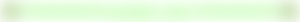
Solution 3: Use bitcoin.com mobile wallet
If you wish, you can import your wallet to bitcoin with wallet, and once you have done it, select your wallet, when the balance appears at 0 you go to the top where the 3 points are at the top right, click there, you scroll down the menu until you find the part that says wallet information, you click there, then you click where it says missing transactions, and then you click on the green link that says Search transactions, you wait for that it is synchronized, and the search is carried out, and it should show you the correct balance with what you have at the moment.
However, this option does not always work because the bitcoin.com wallet has many bugs and very often does not show the balance that corresponds to you at the moment, and the transactions usually appear a long time later. Personally, I stopped using it because it had these problems, and on one occasion it took 15 days for a missing transaction to appear.
However, I leave you this other solution so that you have more alternatives.
And so you can have your funds safe and transfer them whenever you want.
Using solution 2, this way I was able to transfer my funds last night to Binance without any inconvenience.
I hope this information has been useful to you, I took the trouble to make this publication to help the entire community, and I must tell you that I do not like doing tutorials because, for me, it is very annoying.
Until the next post readcashers!

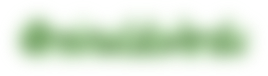
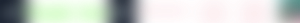



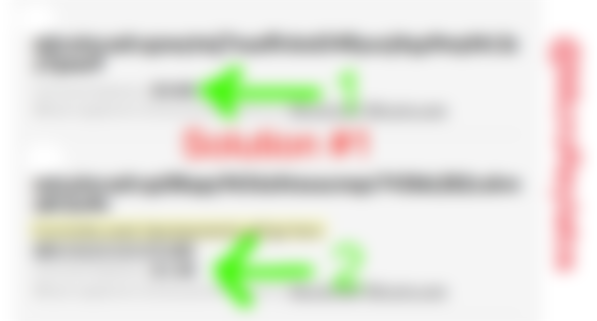



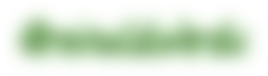
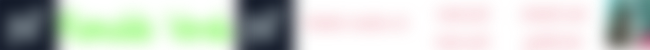

Hi Dear, tryin to do the 2nd solution, say that I have my balance to the 1st wallet in read from