The AI Did It For Me! - You'll Never Guess What It Did!

Today I want to talk to you about how is the process that I use to make my content using artificial intelligence in a rational way and before the detractors of artificial intelligence says anything, i tell you : I do not use this tool to ask the AI to create the content for me, on the contrary, I have found a quite an interesting way to be able to make this artificial intelligence accelerate the process of creating my publications and that it is a very useful tool, that allows me much easier and faster to be able to create the contents, as I mentioned in another the publication, they are still completely my authorship, the artificial intelligence tool only what it does is help me in certain processes.
Well I am going now to explain to you to get to the point quickly as it is the way I use these tools and I hope that for several of you, that are very busy people and may have little time to dedicate to making the publications, this will be quite useful.
The first thing I do is choose what type of tool I am going to use, I have two options, I will briefly explain each of the options, I will start with the simplest option which is through the phone.
Google Gboard
Through the phone most people do not know that most Android phones have an artificial intelligence application incorporated, Android phones come with defect by defect with the installed virtual assistant application, this includes within the virtual assistant an application called Gboard, the Gboard is nothing more and nothing less than a keyboard that is incorporated in most Android versions, then you when you are writing a text either on Facebook or in the text editor of your preference, whether you are in Discord, whether you are in any application, whether you are in WhatsApp, in any application in which you are on your Android phone, you have the option to activate the Gboard and of course, if you do not have the Gboard installed, this application is available in the Play Store, it is free and it does not weigh anything and it is a genius.
Since I discovered this I use it, the point with this is that it is very useful because it has the option of the simultaneous translator of Google incorporated, then what happens with this that when you have the Gboard, you configure it in the menu, and it comes out on the keyboard, it comes out with a wheel or a nut for you to be able to configure the panel with the tools that you want to place in that Gboard panel of the virtual keyboard that appears to you, then in those tools, because I simply what I do is place or put the translation tool that are two arrows, one that goes to the right and one that goes to the left simultaneously and when I want to translate any text or when I want it to translate anything I am saying into text, I simply press the translator symbol on the Gboard(I enclosed it for you in red in a circle in the image) , I select the language to which I want to translate, which in this case is English.
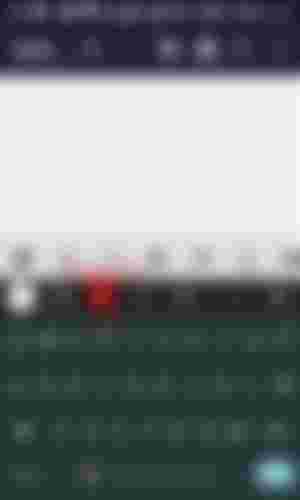
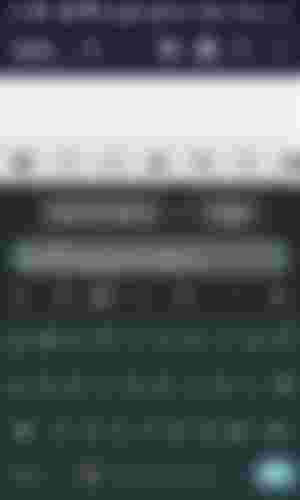
Google Gboard. In red the translator.
The genius of the Gboard can be translated, you can translate the language that you want to German, Tagalog, French, Catalan, you can translate it to Arabic, to all the languages that are available within Google Translate, then in this way you have two options, you can write manually in the prompt that comes out for you to write or you simply do like me that you activate the microphone of your cell phone and begin to dictate it, then immediately the phone begins to listen, it gives a signal that it is listening, and it begins to listen to everything that you are speaking in Spanish and it is translating it either to WhatsApp or to the application that you are open, the blog of notes, etc., it is translating it to the language that you have selected, in this way dictating it to the phone you can create your content, and then this text that has already been created has already translated into the language that you have chosen, because you simply reformat it, you put the markdown code or whatever and you pass it to the publication that you want to do in read cash or in any microblogging platform that you choose.
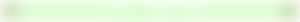
Then this is the first, let's say, form or the first application that you can use to be able to create your content, this is Google Translate, this is the first option, it is the simplest, I usually use it when I want to do light content and when it does not provoke me to turn on the computer, then what I do is dictate the phone using this application, I have a blog of notes that I use here on my cell phone through an application called Markor, which is the blog of notes that allow me to put markdown and Html code and different things, it is the most comfortable, the one that I like the most and the one that I have gotten used to the most and well then I pass it to the computer whenever I want, of the process of passing it to the computer, I will talk to you later, it is also very simple, I use another technological tool for that that you will like and well this is the the first application that I use, right, to support me in making the content, I dictate the idea of what I want to write to the assistant, the Google translator and he translates it directly to the the language that I want, so it is simple and easy, great, right, sure that you did not know this or if you knew it, you are not taking advantage of it and I hope that from this suggestion that I am giving you, it will be of great use to you because I know that it will be of great help to you who are busy people who need or perhaps are not so busy but they want to express too much amount of things and while they are writing the ideas as they are being run over and are escaping and in this way, you can express everything you want and well simply the translator translates the text and that's it, it's already there.
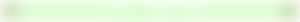
The world of the amazing Whisper
Now I'm going to talk to you about the process, which is more complex and a little more sophisticated.
For this process, an artificial intelligence tool is used called Whisper, or rather OpenAI Whisper.
It is an open-source code developed by the same people of OpenAI artificial intelligence, one of the most important and currently trending topics, and is available for free and unlimited.
What does Whisper do?
Whisper is similar to Google Translator. The difference is that with Whisper we can have it on our computer without needing to be connected to the internet, as happens with
Google Translator that we must have an internet connection to be able to use it. Here we can have Whisper directly on our computer or we can have it, as I also use it, directly from the cloud.
So the main characteristic of Whisper is that Google Translator allows us to translate from any language and audio that we read to text, to English. For now, only the English translation is available because they are training it and they are, let's say, training it so that it can translate into different languages.
This translation has different levels of perfection. One can program it or configure it at a low level, if one places it at this level, the translation will be of poor quality, and it will not be precise. At the medium level, which is the translation that has given me the best result, and at the high level. At a high level, the results are much more precise, but it also takes a much longer time to be able to perform the translation.
These options are configurable, as you can see in the screenshot that I am showing you below.
OpenAI can be installed in a virtual machine. In the Google collaboration notebooks, I am dropping you the link for those who are as nerds and technologists as me, who like to explore this alternative and simply what they have to enter is there.
This is a virtual machine that has been configured by DotCSV. He is a YouTuber specializing in computer science.
We can say that he is one of my nerds or my favorite hackers. He is a person who has taken the trouble of configuring this machine so that all people can use it.
If you have a Google account, simply enter this link, make a copy of the machine of the Google collaboration notebook and save it in your Google account. This notebook is private only for you, no one will have access to the work you do, but it will simply be stored in your Google drive.
The virtual machine is installed in a very simple way. Simply, let's say that they install it by clicking on the buttons that you see there. First of all, you see that it says whisper notebook created by DotCSV. It makes a warning that we have activated the hardware acceleration in GPU so that the virtual machine can work and the first thing we must do is click on the play button that says run this cell to install the library where the first wheel is.
Then he is going to automatically install all the necessary packages in the virtual machine through Google.
All this process is done in the cloud, with all the necessary packages to be able to run whisper.
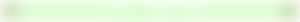
Once all this has been installed, a checkmark will appear on the left of the play button indicating that it is already installed and then you on the left hand have a menu that is foldable, you click there and then there is that you are going to see the results of the translation. Once everything is installed, you have two options.
You can record, tell the virtual machine directly the first option record and transcribe and the machine will ask you for access to the microphone and you start talking and it will directly begin to transcribe everything. But this process as it is through the internet, remember that you are recording audio and you are passing it directly to the internet because many times the connection is interrupted, the recording is not very faithful, it is not very good and I do not recommend it.
I recommend better to do what I do, which is to record the audio and then grab and drag the audio to the foldable menu that is on the left of the one that I was talking about earlier once the audio is uploaded there, it simply gives the second button that is to transcribe the audio.
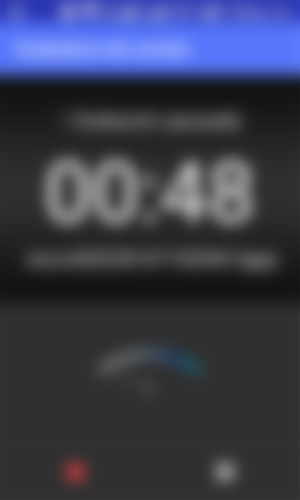
You can also transcribe the audio that you have recorded, as well as I am doing, all this that you are reading has been recorded via voice through my cell phone and this artificial intelligence has converted all this text directly to English.
Then you go to the audio file and it says transcribe either to the original language, that is, you can transcribe the audio from Spanish to Spanish or from German to German, although it will always translate it to the original language, it will be the transcription, that is why this tool is so useful because it transcribes directly to text everything you say or it can directly translate the audio file that you have recorded in your native language of you, be it German, French, Spanish, English, or whatever, it translates it directly to English, then they simply do that and once the machine has finished transcribing, you are going to see this screenshot that I am showing you here,

you are going to see how the virtual machine or the artificial intelligence of whisper is making some time marks with each of the sections of the audio translation that it has made and there it is showing you, that will generate several files on the left side of the screen tab and you are going to download the txt file but this is also very useful because if you want to record a video they create a .srt file that means that this type of file comes with the time measurements to place the subtitles through this file to the youtube videos.
This is very interesting because you can very well do the translation Philippine or German into English for a video that you need and you record your audio ok your video normally your audio is in your native language in German for example and you can upload the subtitles already translated through this artificial intelligence to youtube with the correct measurement of times ok as you are seeing in the screenshot of the previous screen that I am showing you has an exact measurement of the translation of what second to what second each word is said and this is one of the great geniuses of this great tool then good to simplify them I simply record on my cell phone all the content that I want to publish or what I want to tell you and once it is recorded I transfer it to my computer as I do to transfer it to my computer well previously connected to a usb cable.
Now I found a more fun and technological way to do it because if there is technology why am I not going to use it I love it and then I use a tool for Linux that is called KDE connect here I show you the screen that allows me to connect my cell phone with my computer

So I can send from my computer to my cell phone through my router any file or any document or anything I want then because simply what I do is send myself within my own local network ok through this genius that is called KDE correct this application is both for Linux as for what is also for windows also because it allows me to transfer the files and transfer my audio file to whisper and once in whisper ok very important this small detail if you are going to use it in the part where it says translate from audio to the language of the original language to English where it says whisper where it says this exclamation mark whisper and open quotes that appear in bar content bar and the name of the file mp3 that name of the file will change it for the audio file that you have in my case as they are audio files of cell phones are point 3 gpp then I put the name of the audio file point gpp 3 and then whisper automatically converts it and then I already have the text document because what I do is give it formats to make the corrections that I want, that is, at the level of the comma, punctuation signs, and that type of thing, and then I simply go to the other phase of let's say of my publication which is the phase of publishing it in steemit,in read cash or to put together the post as well as the publication as well and of course, I use once I have already assembled all the text that I want to publish fixed and beautified because I simply use any of the artificial intelligence that there are for image creation.

I have a preference for using night coffee studio is the one that I like the most because it combines the main artificial intelligence of creating images with the most beautiful different styles in a single site they are there in night coffee studio and then I simply create my images there and then I put the image that makes reference to the subject of which I am talking about for the publication for example for the subject of this publication I am going to ask to generate an "image of an artificial intelligence assisting a user", we are going to see what comes out I am going to ask to do that and that is going to be the header or the header image of this publication.
And in this way, it is that I use artificial intelligence to benefit from my content.
As you see it seems to me that it is a very great and very useful way to be able to enhance our content and to be able to use it in an effective and productive way this tool so interesting.
I hope that this content helps you a lot it is about 20 and a few minutes of content!, this is a fairly long publication too and well this goes for users like @coolmidwestguy and @pantera who I know that are going to enjoy this type of content and that it will serve them enough to carry out their publications and if you liked this content I ask you please leave me your comment, leave me your support, and thanks until a next opportunity bros!
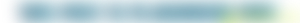

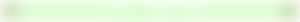
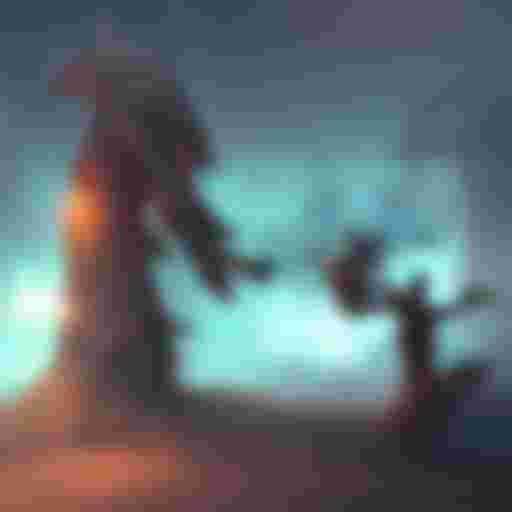
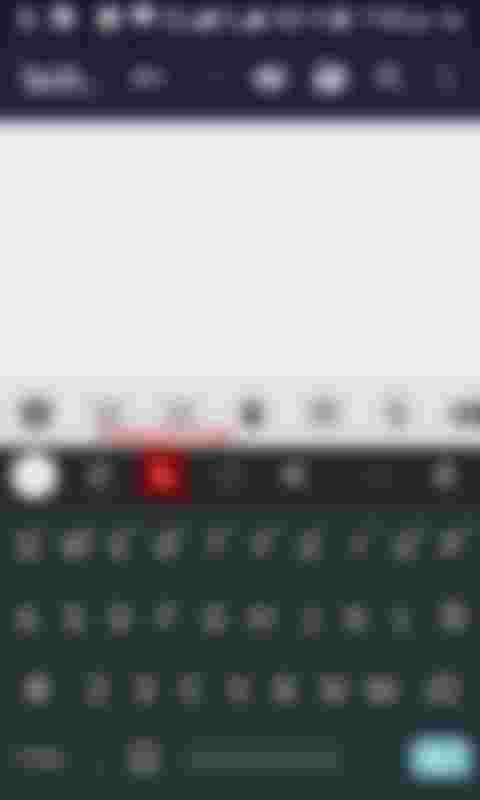
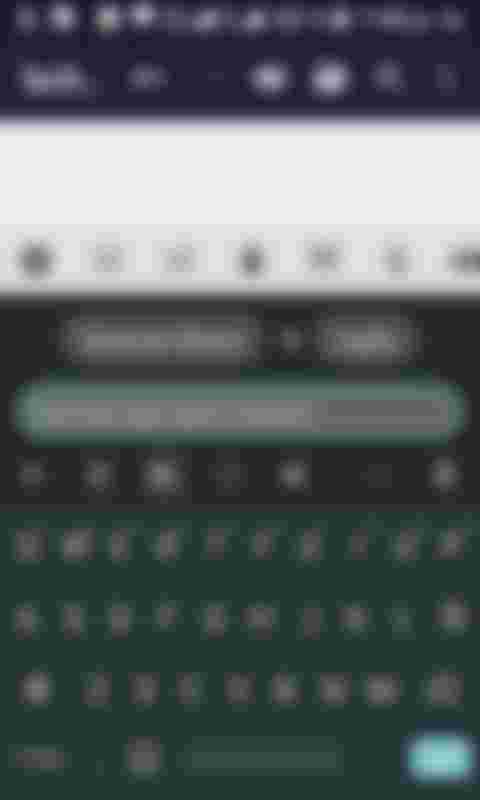

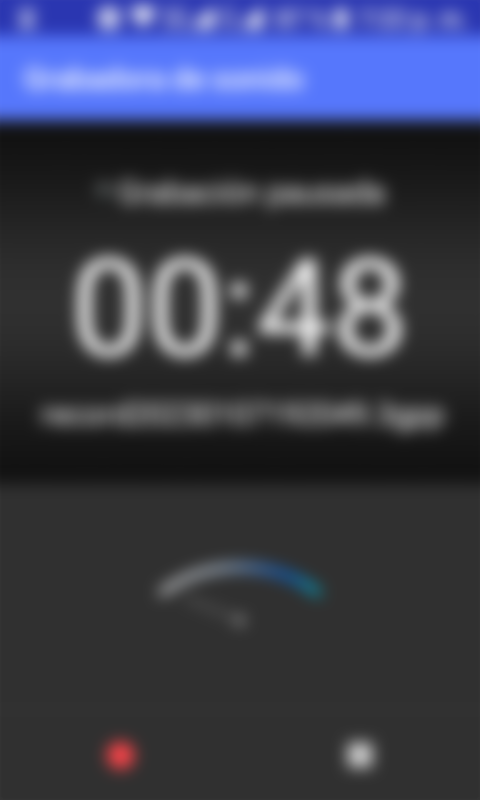


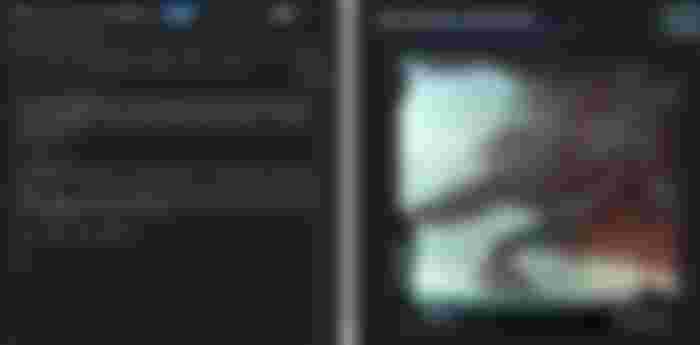
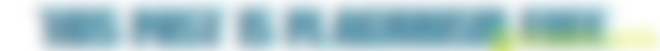

Super interesante mi bro, ese Whisper lo he visto pero no me he animado a usarlo, seguro le doy una probada apenas tenga tiempo, yo igual sigo a DotCSV es una genio ese compa y tiene muy buen material en su canal. Gracias por compartir.