
Hello, readcashers, today I want to tell you about what torments us when we are new to read.cash, we find ourselves with the difficulty of what material to publish.
So I have decided to turn my ideas into a small guide with recommendations and details that will make our lives easier.
The first thing is to have a base of ideas to publish content, we must bear in mind that since we are new to the platform, we have to test what type of content is most valued by our followers, and if they are newcomers, there is no problem, anyway, we can choose any of the following categories and publish to see in which niche we can do better.
Then I leave you a list of the topics that I consider are the most appropriate to provide variety and always be publishing things that are attractive to our public, always taking into account that read.cash or any other platform values original and quality content a lot.
Content proposals:
Technology
Current information
Gastronomy
Fashion
Makeup
"Do it yourself" or DIY
Lifestyle
Entrepreneurship
Coaching
Babies and children
Weight loss
Sport
Travel
Photography
Design
As you can see, I offer you a different list of topics in which you can choose a fairly wide universe of the things you want to publish. Once you have selected the topic on which you are going to publish, you have to go to the next stage, which is to research.
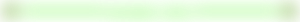
Investigate
What I usually do in my experience as a blogger for about 10 years is to google the different contents that are published on the net, to analyze which are the most attractive contents. I review a few blogs, and then I go around read.cash/steemit (here comes the interesting part) to check which are the tags (#tags), which turn out to be more successful, or the ones with the highest number of visits.
Very well then you select the 5 tags that you think are most convenient for your blog. For this example of this post, I'll use these:
tutorials guides blogging blog writing
Very well we already have the labels, now the next phase is to locate the images, for this, I recommend that you go to google and select some 2 or 3 images to place in your post, you place them remembering to give the correct format to the HTML code, which get everything neat and visually appealing, and you have almost all the work done.
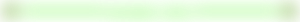
In my beginnings as a blogger, I used the text editor that is built into the blogger.com platform, but currently, as I work from Lubuntu 16.04 LTS I use the Markdown Haroopad editor, which is really great, light and gives me all the possibilities that I need, I leave you a screenshot of how this post partially looks that I'm working on to give you an idea.

I recommend that you upload your image once you have it saved on your computer to a server on the internet where you can host them, there are many, you can use imgur.com, tinypic.com, uploadimagenes.com, etc., this is already to everyone's taste, the idea is that you do not spend the width you have, since one of the mistakes we make when we are new to the platform is to use the bandwidth, and when publishing, we realize that we cannot do it, because we have used up the resources we had.
So, for this reason, is that I use the haroopad, since I calmly edit my posts on the computer, without consuming my bandwidth, this leaves us more capacity to be able to publish more content.
Once you have your publication ready, you save your file on your computer to avoid possible loss of information, and you go to the read.cash/steemit editor, just copy and paste everything you have written and go!.
You have your publication ready so that others enjoy it.
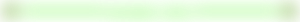
I hope this little guide has served you as an orientation, if you feel that it has been like that, I invite you to give share post, leave me a comment to see if my content has been useful to you.
I want to thank all the people who motivate me every day to do a better job, and to the communities that support me and teach me to constantly improve.
They are great, they teach me daily to improve, and I really enjoy their content!
Thank you for visiting me!.
See you on my next post.

Note: This content has been checked using http://plagiarisma.net/, guaranteeing that it is a 100% unique and original material.

This work is under a Creative Commons Attribution-ShareAlike 4.0 International License .









I literally pause reading your article and visit the http://plagiarisma.net/,. I think this would be a great tool for me. It seems that we have the same inclination in this article. This is a great article.