Learning the basics of computer science lesson XVII
Good morning good people of this platform, it is my desire as always to enrich us this morning with a resounding knowledge as regards computer education and I hope you all been following through ever since I started this learning journey with you guys.
Today, we shall be looking into what happens in the areas of the non magnetic disk storage and all that happens in there but before I will discuss that with you guys, I'd like to help flash your minds backs into the definition of the magnetic disk storage for a better follow up and for an easy understanding, hence we start with the: Magnetic disk storage.
This comes in various sizes and it helps store data using magnetism on its magnetic surface to do that and it has the following advantages being:
Higher storage capacity
Reliability
And it gives access to data.
Now, having known what things are there to expect, we will then look critically into the areas of the non magnetic disk storage and what that happens there as well.
Non magnetic disk storage
Just like the magnetic disk storage, the vice versa happens in the none magnetic disk storage as well and we do have various forms of it which includes:
The Optical Disks.
An entirely different method of recording data is used for optical disks and they include various kinds of CD&DVD disks.
As suggested by the word optical, what it means is that the technology for this class of disk is based on light while the different types and kinds of optical disks, makes use of a different kinds of materials and methods to absorb and reflect light.
How it works(a simple version).
An optical disc is made mainly from polycarbonate ( a plastic). The data is stored on a layer inside the polycarbonate.
A metal layer reflects the laser light back to a sensor.
To read the data on the disk, laser lights are made to shine through the polycarbonate and hits the data layer.
How the laser light reflected or absorbed is read at 1 or 0 by the computer.
By illustration, it can be explained from the edge view as thus:
The CD-ROM interchanges with the DVD-ROM using a forward and backward arrow to label the surface area and then the data layer which it only returns back to the CD-ROM, from the DVD-ROM using the data layer only
The data layer having received the returned data layer, will by the means of the same data layer, return it back to the DVD-ROM while the polycarbonate will be shared amongst the the CD-ROM & DVD-ROM for the effectiveness of a communication between them to occur.
In a CD, the data layer is near the top of the disc and the label side.
In a DVD, the data layer is in the middle of the disc.
A DVD can actually have data in two layers, it can access data from one side or from the both sides.
This is how a double - sided and a double - layered DVD can hold four times the data that a single - sided, and a single - layered DVD can, Hence, all mordern computers have a CD-ROM drive and the majority have facilities to write(Burn) a CD.
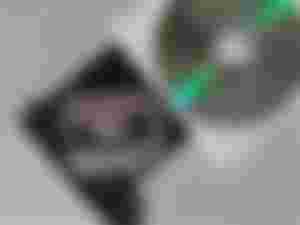
A typical example of this CD-ROM that is found on a laptop is in such a way that the head has a small laser which sends a beam of red light onto pits that have been etched onto the disk.
It gives the receptor the light it picks up which it bursts and transmits them as 1's and 0's to the computer.
When a CD writer writes a CD, a dye changes properties with the pulses of an Ultra violent light which is sent out by the writer.
The refractions that is made by the altered dye, and allows for the 1's and the 0's to be made.
Both write once CD's (CD-ROM) and the rewritable CD's (CD-RW) work I'm a similar ways, but in a CD-RW, the dye can be reversed as they are not magnetic in any way.
The hours it takes for a recordable CDs to last is yet an unknown thing as yet but some have been known to last for around 10 years with no strings of signs of a deterioration, but it would make some sense not to leave the CDs in a strong sunlight.
The recordable CDs and their writers have fallen marketably in price over the last few years owning to that and these disks have a total strong capacity of about 700 megabytes.
The Digital Versatile Disk(DVD), can hold up to four gigabytes and many computers have a CD drive that can read and write these and have various kinds of optical disks for various purposes.
The materials used for the data(recording) and the metal(reflecting) layers are different for different kinds of optical disks.
The common types of optical disk is the CD-ROM which stands for the compact disc - read only memory and it looks like an audio CD but the recording format is quite different, hence, CD-ROMs, are used for Audio/video and computer software.
DVD-ROM.
This use to stand for Digital Video Device - Read Only Memory.

But now, it doesn't really stand for anything at all, hence, they(DVDs) are used for recording movies and also for computer usages too.
The CDs and the DVDs that are commercially produced are of the Write Once Read Many(WORM) variety and they can't be changed once they are created.
Examples are:CD-ROMS, DVD-ROM, DVD+R, while the optical disks that you can record on your own computer are the CD-ROMS, DVD-ROM and the DVD+R discs which are called the writable or recordable disks.
A writable disk is very useful as a backup medium when you need a long term storage of your data as it is less efficient for data that changes often since you must make a new recording each time you save your data and their pricing will be important to your decision to use writable disks.
The following disks are rewritable, that is, you can write to it, erase, and write it again since they are made with a phase-changing metal alloy aluminum viz:
CD-RW
DVD-RW
DVD+RW
DVD+RAM.
In our next computer lesson class, we shall be looking more into the advantages and the disadvantages of the Optical disks and their care as well.
Thanks for reading and hope you have all learnt something new? If also, I hereby Implore you all to stay tuned for more follow ups on this relatively super interesting topic and aspect of a computer discussion.
Remember to always maintain your safety tips in order to stay healthy and alive due to the convid19's world issues.
All images are from unsplash.com.


Thank you so much Sammy1