The very hot afternoon has been very much discomforting for me in this part of the world where I'm from though I have concluded within myself not to leave my lovely readers empty of nothing to read from which is a more reason why I have to manage and pen this down.
In our last computer class, we discussed many important aspects of the computer like the disk, the storage, the memory Hierarchy and many more aspects of it that was discussed and I was pleased to hear from some readers that they did enjoy the article given how helpful it was to them and their proposed improvements computer wise.
Therefore, on this day we shall be starting from another aspect of the computer system known as the input.
What is INPUT?
Just as the name implies, it simply means everything we tell the computer to do by typing, writing, talking, touching and many more is referred to as the input. The telling itself is also referred to as the input.
Technically, input may be defined as the transmission of raw materials from the user( Outside the computer), into the computer memory for possible processing.
In other words, it can be defined as the transmission of possibly unstructured data from outside the computer to inside of the computer. During this process however, the data that can be captured into the computer may be classified into the following types namely; text, video, image, audio(sound) and visual signals.
My mission here for everyone.
At the end of this discuss, the reader should be able to do the following:
a. Identify the types/classes of data such as the text, the video, the audio and the visual signals.
b. Illustrate the uses of input devices and then finally, be able to
c. Give the advantages and the disadvantages of the input devices.
Now we start with the first mentioned one.
Types/classes of input data-
1. Text -
this includes all the strings that are composed from the following three(3) sets of symbols namely:
i. Letters: a, b, c, d, ...z, A, B, C, D, ...Z
ii. Digits: 0, 1, 3, ...9 and lastly,
iii. Special characters: "$", "&", "(" ")", e.t.c.
It is worthy of a note that when you write your love letters, term papers, projects or even compose mails, e.t.c, what it means is that you are already creating a collection of symbols called a textual document.
When a programmer is typing out a program, he is creating a textual document that is known or called a source code.
For instance, to type out the following line of code, for (int echez = 0; echez < 5; echez++), the programmer will need to pick out the characters by striking the keys from the keyboard which will appear this way - "f" then "0", then "r", then space(blank), then "(", e.t.c., in that order.).
2. Video -
These are images or videos that can take the form of pictures, graphs, complicated building plans, signatures, thumbprints and many more others.
This class of data cannot be formed by using strings of text symbols and they are basically two common devices with which the computer can accept visual input.
3. Audio -

it is no longer news that everyone living today now knows that our computers can play music from compact disks (CDs) and the Digital Video Disks (DVDs), using special devices known as the CD player,
while some are using the computer as a tutor in order to learn school subjects such as: Chemistry, maths, physics, biology, etc, or even the computer itself.
Similarly, computers with voice synthesizers can receive audio commands (human speech) from human beings through the microphone and obey such commands, whereas, the Voice synthesizers(vs), are specialized softwares that convert the voice signals and store its digital equivalent.
4. Visual signals -

Devices like the mouse, the trackballs and the finger (That is, with touch screen), can be used to select visual objects such as the icons, menus, e.t.c on the screen of the computer.
The mouse and the Trackball on the other hand can be used to point to an object or image in the screen of the computer in order to select, drag, move or copy data in the system.
Moreso, some computer screens are touch sensitive such that a user can finger a particular image on the screen and the computer would then respond appropriately.
These screen touch or haptic technology is widely known and used in Smartphones, tablets and high-end computer laptops.
This kind of haptic technology have made it in such a way that we now have them right inside our pockets and carry them with us anywhere or place we go to and just like the sweet lovely technically and technologically produced Samsung Galaxy S4 that responds to the user's eye movement, head tilting, hand waving in the air, e.t.c is revealing to us.

Classification of input devices.
Input devices can be classified according to the following:
. The modality of the unit( mechanical motion, audio, visual, e. t.c).
. Whether the input is discrete, that is having a clear independent shape or form or it is continuous.
. The number of degrees of freedom involved
. Pointing devices like the mouse, the trackball, the touch screen, e.t.c, which are input devices that are used to indicate or input devices on the screen.
Whether the positional information is absolute.
Note that the direct input is almost necessarily absolute but the indirect input may either be absolute or relative.
For example, a digitizing graphics tablet that do not have an embedded screen involves indirect input while the sense absolute positions are often run in an absolute input mode but they may also be setup to simulate a relative input mode where the stylus or puck can be lifted and repositioned.
I guess we shall be drawing the curtain to a close here for today while we wait anxiously as we strat with the next article;
" Types of input devices",
God's grace tomorrow morning I will be doing just that.
Pls do ensure to stay tuned while I feed us with that tomorrow.
good hot afternoon from Nigeria 😅.
Now tell me, what have you learnt from all I've said here?
All images are from unsplash.com



Haptic technology is so lit. Wanna have that Samsung Galaxy s4 when I have extra money lol