Yesterday has come and gone and for sure, I know everyone of one slept well and had the best of it as did myself as well.
Good health and happy you if that was your case yesterday as I bring to you, the next part of our lesson being the learning of basic computer science lesson III.
I had initially promised of writing and publishing it here for our education, awareness and understanding as no knowledge is ever a waste irrespective of most of your resounding knowledges here computer wise.
In our last lesson (the lesson II), I talked about the evolution of computer and their functionalities and at this time, I shall be highlighting more basic and major characteristics of computer as i implore all of you to read alongside with a deeper sense of understanding so that you will be able to enjoy today's lesson regarding the many more things about computers hence I begin with the:
" The basic characteristics of the computer"
A. Electronic -
Computers are built with electronic parts such as ICs, transistors, cables, et cetera, and they require electricity for their operation.
B. Digital -
All information within the computer is digitalized in nature or binary numbers which are strings of 0's and 1's.
C. Speed -
The processing speed of any computer is an important characteristic that determines the cost of a given PC. High speed PC's are usually preffered to the low speed ones.
D. Memory Capacity -
This refers to the volume of or the amount of information that a computer can accommodate temporarily as well as for permanent storages until the time they are needed to for either a personal use or some clerical use at the office.
E. General purpose -
The computer can be used to perform several tasks such as Secretarial, accounting, publishing, scripting, graphical designs and many more without a delay and it will accurately do all that tasks following an issued command from the user to it.
F. Programming -
A computer on this occasion can be operated using a sequence of instructions called a programme. Programs for our easy understanding of what the entire programming concepts are all about are known as softwares which are usually stored right inside the computer for its usage for any purpose at all one may deem fit.
G. Automatic -
By automatic we mean the ability of the computer to execute all instructions completely by itself without the intervention or the interference of anyone called a user. Hence, it must be understood that those functions can be well executed by the computer after all necessary inputs are ready for use.
Given all the above said, I believe the reader would have been able to identify the simple and basic characteristics of a computer and begin to learn on how to appreciate the computer's abilities even more.
Now, haven said that and with all that in mind however, we will now switch over to the next on the line being;
"The basic computer Architecture"
By basic computer Architecture, we mean the simplest of designs and make ups that are available to us and most computer manufacturers usually construct or build their computers using what is known as a varied combinations of standard components.
An example to this is that most manufacturers of some microcomputers makes use of the same microprocessors and the main reason why this is done or in another word, the main reason why constructing companies makes use a combination of similar standard is for an easy replacement of a faulty component which is a process known as the; "modular structural design".
This principle of the modular structural design allows a construction that applies to a different levels of design and at one level, it might require a matter of what is known as the; "plugging in one peripheral device in place of another.
At a lower level, it might be a matter of using one type of memory chip instead of another while the standard components are always easier to interconnect if the means of interconnection is also standardized and one very important method of doing this is making use of what is called the computer buses.
Meanwhile, a bus is a collection of parallel electrical conductors called lines on to which a number of components may be connected while the connections on the other hand are made at a points along the length of the bus by means of connections with multiple electrical contacts.
There are basically two types of buses namely: " the internal and external buses.
1. Internal Buses -
These are used within the processor in order to link its arithmetic logic unit (ALU), the control unit(CU) and the other internal registers.
Whereas,
2. The external buses
are used to connect separate hardware elements together such as connecting the processor to main memory and the processor to the input/output units.
Note: A Register is a small sized of high speed memory within the CPU.
Generally, Buses are used to convey the following signals:
a. Data signals
b. Data address signals
c. Control signals
d. Power.
Usually, the standard devices such as the processor, memories, input/output units are all interconnected in an organized way to form a complete system.
Note: A bus interconnects a device through a set of Parrallel lines and the lines are classified as data lines(data bus), address lines(address bus) and control lines(control bus) hence,one of the simplest architectures is the one based upon a single general-purpose bus.
See illustrational figure below for a better understanding 👇👇

I guess we shall be drawing the curtain close for today so I can at least have some rest for now cos writing huge things about a computer system isn't that easy at all hahahaha.
By God's grace, we shall continue from the three distinctly different forms of architecture that are available from the smallest to the largest.
Now tell me, what have you learnt from today's article?
Please stay tuned till then and for more,
Good afternoon all❤️.
Header image: from unsplash.
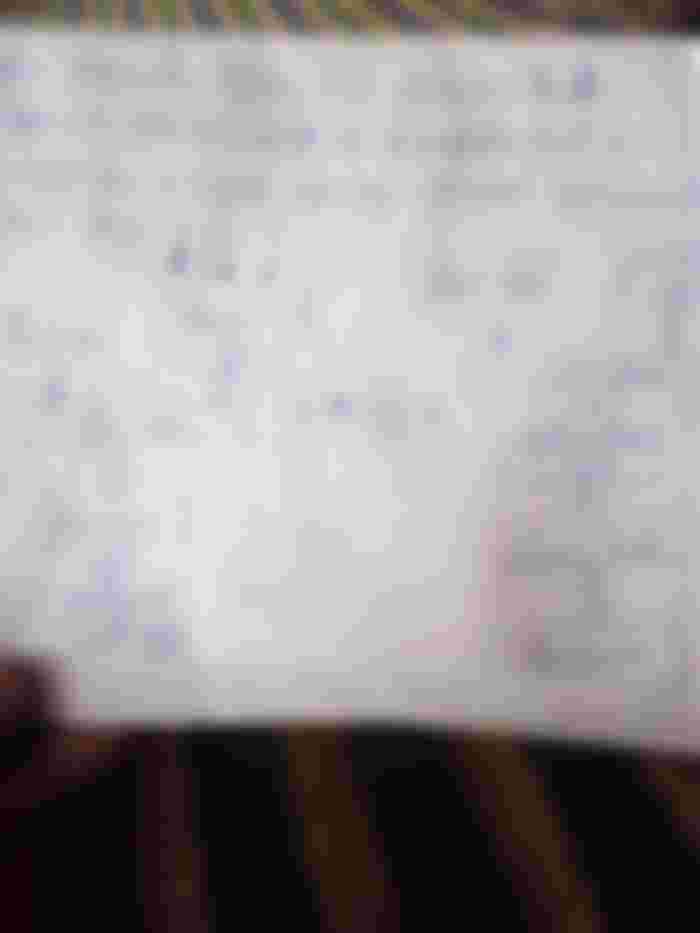
This is a perfect analysis of what lessons there are to be learnt from a computer. Thanks for the update