(The Library: How-to)
Regarding my post yesterday, I wanted to go over the steps and techniques that I used to do that. It will be useful in the future to remember the time I spent on that project and to immerse myself once again in the creation process. I got the idea to do this in January 2021. Six months later, I am done and happy to be moving on to other projects. If you did read read my post yesterday about the video, here is the link:
https://odysee.com/@Audiophile:0/IntergalacticCrypto:0
And now, the technical steps, more details below the list:
Write lyrics that pass the message I want to pass using the song Intergalactic as background
Practice to sing the lyrics on the beat
Record myself, on my phone. I did about 5 takes over 6 months for each of the segments so about 15 files (.m4a)
Get software that would allow me to edit the video (FXHome) - Its free!
Download the video of the song from YouTube
Get the Acapella version of the song
Get the Instrumental version of the song
Process effects on my voice to match the Beastie Boys (Reverb, Delay, Chorus...)
Remix the Acapella with the Instrumental and my voice: This step is very long.
Once the audio mix is done, export it.
Load the original video and the new audio mix
Mute the original video when the new audio mix plays (when they sing)
Edit the original video by adding Bitcoin references everywhere it fits (helmets and robot exterior and interior)
Finally, as a additional edit after uploading, I decided as suggested by someone, to add Closed Captions. I did so manually.
Ok, so that's a lot of steps. I will not go into all the details but just the overall important things here and there.
Writing the Lyrics & Rapping!
Well I am not a rapper so this was difficult. Writing the lyrics and having fun doing was easy. I just changed the words a few times as I changed my mind. But rapping as they do is easier said than done. I am not in a studio, I don't have experience for that... I just did my best.
Practice & Record
Overall, I did about 5 takes for each of the 3 segments. Each time I would do a new take I would tell myself: "louder and project your voice more and almost scream!" When I listen back to the old takes, it's really not as good as the final one. Recording was done by listening from afar to the song and just recording with my phone. This way I could stay on the beat and not have the phone record too much of the music.
Software
I typically use OpenShot Video editor but I was not sure it could do what I wanted. So I also found Hitfilms Express (FXHome). It is free and works for projects less than 5 minutes. This video is 4:30.
Download
For this, just find the song on YouTube, copy the URL, then go search for "keepvid". The site varies with time! I mean that I have never identified a real good always working site for keepvid over the years. Many pop up and down. But I always end up finding one that works. This got me the video in mp4 format. Next I found the Acapella and Instrumental versions. Same thing to download those.

FX
As I listened to the Acapella version, I heard immediately the amount of FX on their voices. I tried to replicate the same. For this I used Propellerhead's Reason. I just loaded the sample of my voice into a sampler and plugged in the FX modules I needed. Then I played with that for a while. Also it should be noted that my phone records in .m4a format, which needed to be converted to .wav. For this conversion I think I used an online tool. I just searched for ".m4a to .wav" and tried a few sites.

Remix
Now that takes time! I needed to mute the Beastie Boys' voices on certain words and then accentuate my voice right there. Also, the syncing of our voices was a frame by frame affair. Cut and move a little bit left. Cut and time-strech a tiny bit. Cut and fade just here... 3891 modifications later I had a result that was acceptable. Not perfect but I just had to move on! To do this step, I tried to use Reason but I didn't feel it. I could not see the waveforms and I like to use those as a visual meter to align the samples. So instead I used Acid 1.0. I've been using that since about 1997!
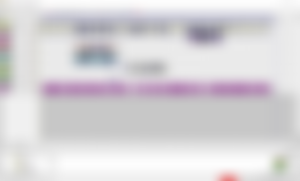
Putting it all together
With the audio mix done, all I had left was the integration. This all happened in FXHome. I loaded the original video and my new audio. I then muted the original video when the new audio mix was playing. Also, I had to do some more time-stretching because the Instrumental version did not have exactly the same BPM as the original video! Lots of work to make everything fit well.
Bitcoining the Video
I then wanted to insert Bitcoin logos on top of every "atom" logo in the original video. So I print-screened the video multiple times. Everywhere I saw the logo, I took a print screen. I then cropped all that. I then edited each one of those by inserting the Bitcoin "B" in black, in the correct angle in each picture. Then I could use each picture where it was necessary in the video. This took many hours to do.

Adding the Closed Captions
The Closed Captions were added a few hours later after the first comment I got from someone on Theta.tv was that I should put Closed Captions because my voice was not easy to hear and understand. Excellent criticism. I proceeded immediately and 2h later I was done and re-uploaded the video. To make the Closed Captions, I used Paint, then I made the background black and I copied the text inside, in white. I then cut each individual phrase and positioned it and lengthened it correctly.
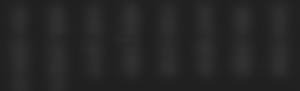
Thanks for reading!





Hard work man! Well done! :0)
Even in a compo, it's so much work. A lot of people don't know it. How much work before release a song or a track.