Don't you have a laptop nor pc? You want to use laptop but you're just using smart phone? No problem we have a solution for that!
So earlier I posted on noisecash about my DIY laptop (not literally, look at the photo)
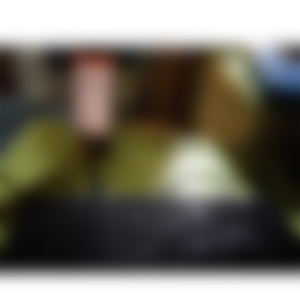
So I am here to share how can we set up this because I think not everyone here are already know how to do it. I will share this so it can help you especially to those students who have an online class that needs a laptop. Trust me, it is very useful!
At this time, the virus are spreading more and more everyday and we don't have a choice to study with a help of different platforms such as Google meet, zoom, Facebook Messenger and etc but sometimes, many students can't afford to buy a laptop so they are having a hard time while studying so in this article, let me share you what I found out and what I learned. Here we goooo!
Requirements:
•OTG
•Keyboard
•Smart phone
•Phone stand
At first, you need to have an OTG. It is a type of USB cable where you can connect it to your mobile phone and into another USB cable. You can buy this in an online store and any other store at your place.

Secondly, check your phone if it can support an otg. Try to search it on settings "otg". If you already searched it, turn it on then connect your OTG to your phone and to your keyboard.
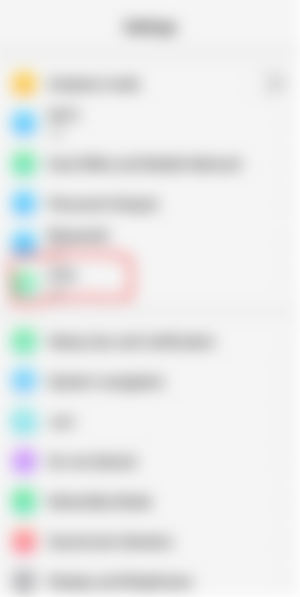
When it is already connected, you will see a notification on your phone saying that it is already connected. Then here you go! Try to tap the keys and voilaaaa! You have a phone and laptop at the same time!
I recommend to make a DIY (Do It Yourself) phone stand, my DIY phone stand was made on a carton I just cut the other side of it and voilaaa! You have a DIY phone stand! I also put a hole at the lower part so you can put the wire of USB cable.


(You can also use a mouse device on your phone, just follow the same process. Don't forget to turn on the OTG before connecting the OTG cable into your phone and keyboard. This is only working on those smart phones that has an OTG feature. You can also put your flashdrive and hard drive in your mobile phone with the help of OTG).
Desktop site
If you're having a hard time in using Google meet because it is too small, you can actually use a desktop site on your browsers. I am using this if the platform's requirement is a desktop or laptop.
First, go to your browser (I'm not sure in other type of browser if they have a feature like this but I recommend to use Google Chrome) search the website that you want to visit, once you directed on the site, click the three dots on the upper right corner of your screen.
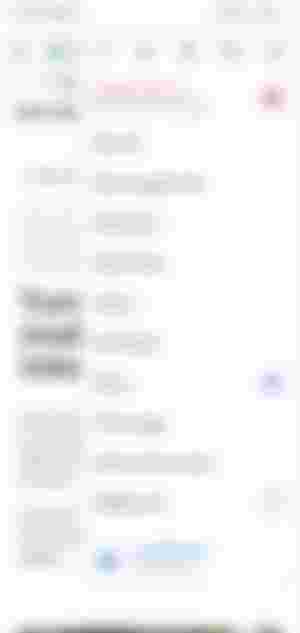
Click the word "Desktop site" and it will load for a couple of seconds and voilaaa! You have a look a like desktop!
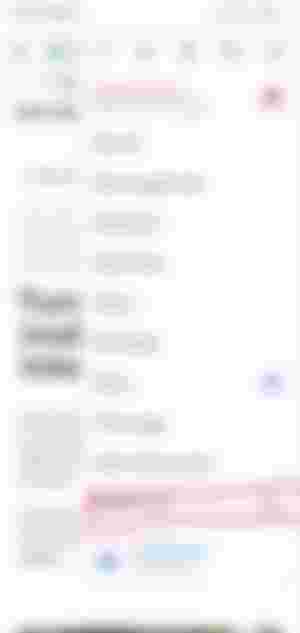

This is just a short article and tutorial, I hope you find this interesting and you learned something. I hope that I can also buy a laptop so I won't do thid anymore because I'm too lazy to set it up but because I love the sounds of the keys when I am pressing it, I am doing this😆
Did you learn something? Share this to your friends!

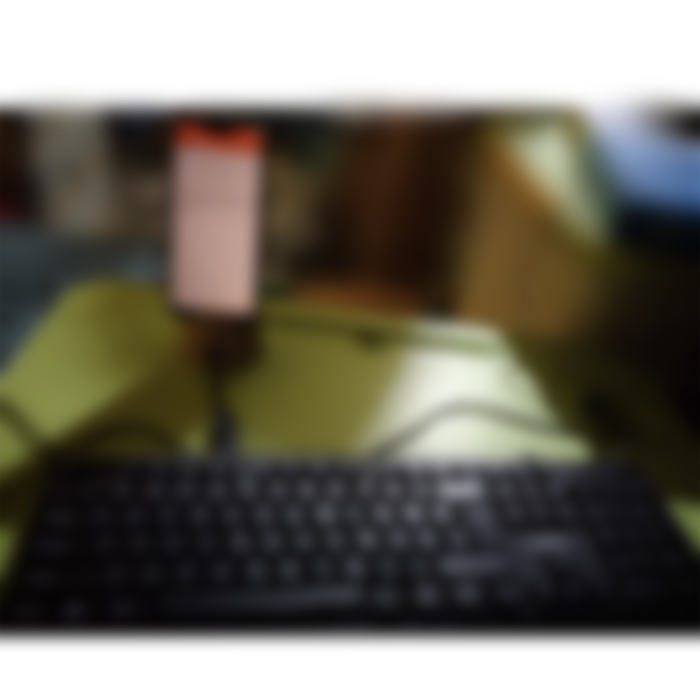

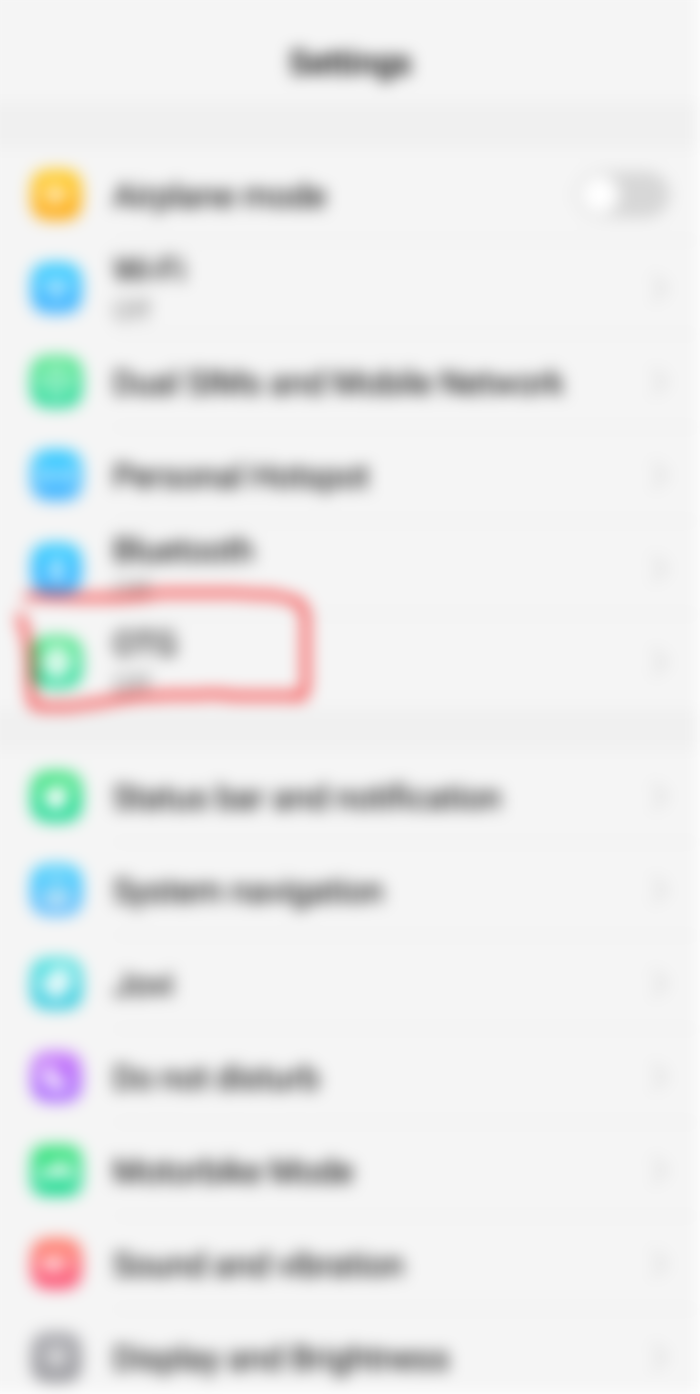
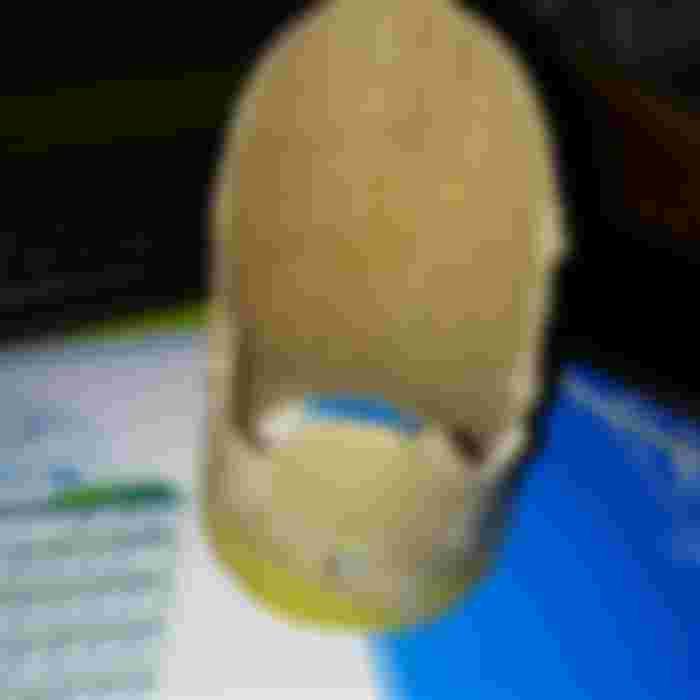
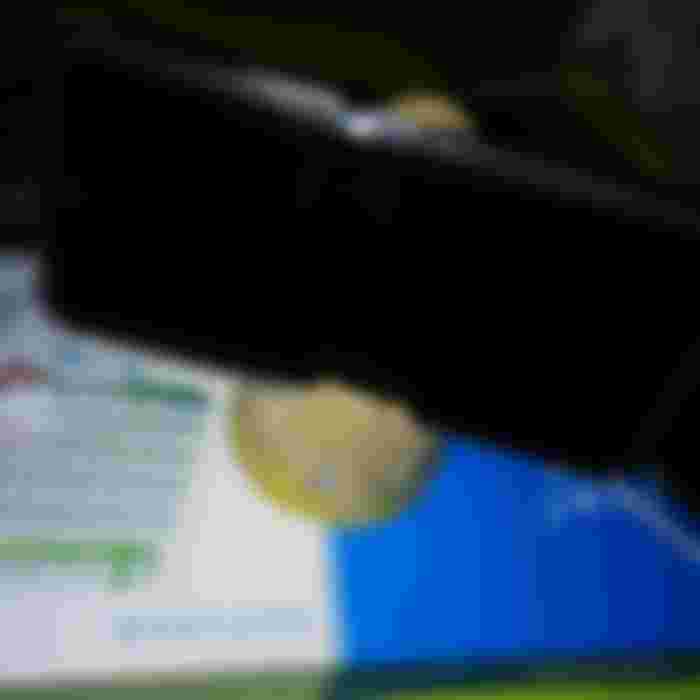
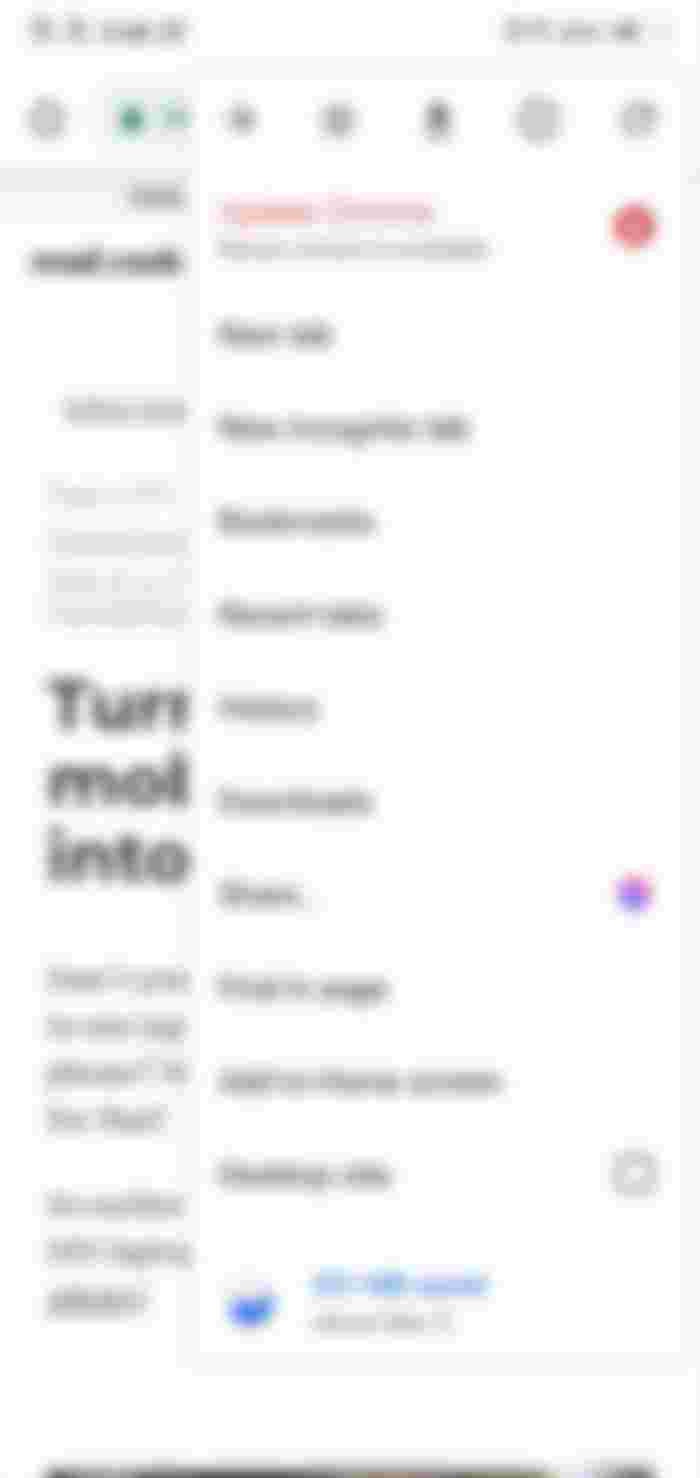
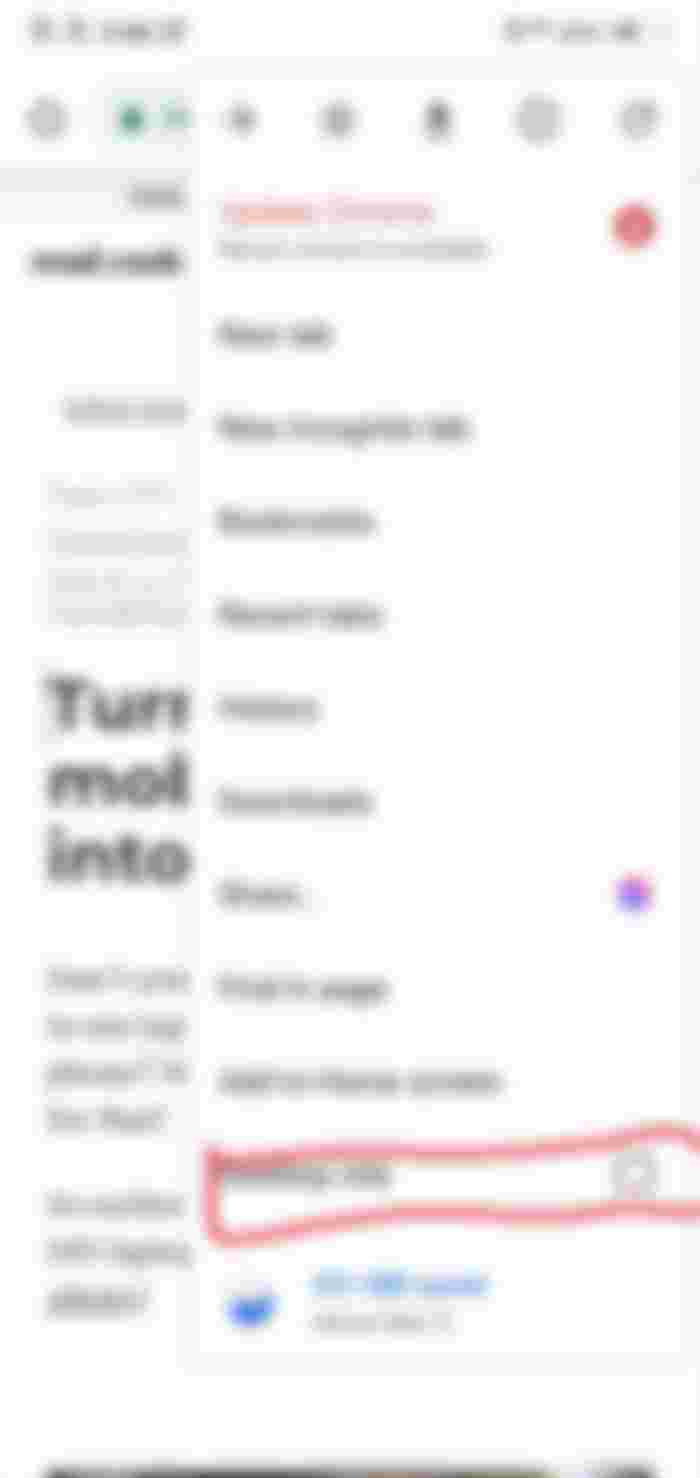


I don't think that applies to all phones but that's a pretty cool trick 😂😂😂