February 20, 2022
You probably have read my previous article about I got scammed and lost more than Php10,000, wherein I mentioned that some impostors tried to scam me on Pegaxy by helping me solve the issue. But history won't repeat itself anymore as I encountered a lot in the past already, especially here in the digital world. If scammers are smart, then be smarter.
I received several DMs from different people using the name of the Pegaxy coordinators to deceive those who are submitting complaints regarding the issue they are encountering. The first one pretended to be a Support Team bot that suggested manually withdrawing the VIS. That was obviously a scam. Since I didn't follow his suggestion, another one messaged me and talked professionally and she seemed well knowledgeable about crypto stuff, even talked about end-to-end encrypting, lol.

Then the next day, I submitted the same complaint and one of the coordinators gave me some steps to follow, including updating RPC. And another scammer DMed me to RPC resync on the #bot-command channel in which it doesn't exist on Pegaxy server. And if I can't find the bot, he recommended adding their own bot to resync the RPC. A clever move since it correlates to the solution given by the real coordinator. Unfortunately, I didn't give any d*mn and just play along with the others.
But it isn't the big issue here. Recently, Polygon is experiencing some annoying issues that sometimes compromise the Pega racing, token trading on KyberSwap, and other Pegaxy transactions. Some even thought that they lost their Pega as they didn't appear on their wallet after renting. Thus, making the time and money wasted as energy needs to get burnt before the renting hours stop. I, myself have experienced difficulty in withdrawing my VIS from Pegaxy and it was stuck in my transaction queues.
Other common issues encountered recently include:
Lagging server
Difficulty in finding Pega match
Error in withdrawing VIS
Unreceived rented Pega
Error in breeding
Error in calling back a pega
The Pegaxy developers are continuously upgrading the system and there are even new features and functions that would be added to 3D Pegaxy soon. And that is probably the cause of several technical issues.
Since more transactions are added to the Polygon network lately due to its latest NFT game, congestion in the network became high that stemmed from other issues in trading on KyberSwap. After they released a scalable version of the engine, different issues still occur. Probably because the scalable version is still in the developing stage. So several complaints are always filed each day on the Pegaxy discord general server which gives opportunities for the scammers to deceive the complainants by offering help to fix a certain issue.

The common issues are usually encountered by phone users. So users are advised to:
Use a desktop instead and get a better internet connection.
But if the same issue still occurs, the coordinators posted some procedures to follow on how to fix the aforementioned issues. If you are experiencing some technical problems on Pegaxy, certainly on the Polygon network, you could try these solutions I collected from coordinators' posts.
Try to clear the cache of your browser page
Try to relaunch your browser page
Try using a different browser page
Try to restart your pc or mobile
But if you have done these steps and still have a technical problem, then it isn't your phone or internet connection the real culprit, it's the network itself.
Now try these recommended steps to solve the network's technical issue.
Make sure to clear cache your browser or Metamask wallet first before doing the following procedures.
1. Reset your Metamask wallet
Resetting the Metamask wallet would clear the transactions history and those pending and stuck transactions. So if your transaction history matters to you, make sure to make a copy or download your state logs. It would also be useful for Metamask Support Team to troubleshoot and track the cause in case this procedure won't help you solve the issue.
NOTE: Resetting your wallet is irreversible, so make sure to back up your seed phrases or private keys, and of course, don't forget your password before doing this procedure.
To start....
Go to your Metamask wallet Settings
Click Advanced
Click Reset Account

A window would pop out to confirm the transaction. Then you're good to go. But this would clear your transaction history.
Rest assured it won't lose your assets.
2. Update your RPC
RPC stands for Remote Procedure Call. This procedure is usually done when there is high congestion in the network. So updating RPC would give a better user experience.
To start...
Go to your Metamask wallet Settings
Click Networks
In the RPC Networks, choose Polygon

Update RPC using the following RPCs.
https://rpc.ankr.com/polygon (this one helped withdraw my stuck VIS)
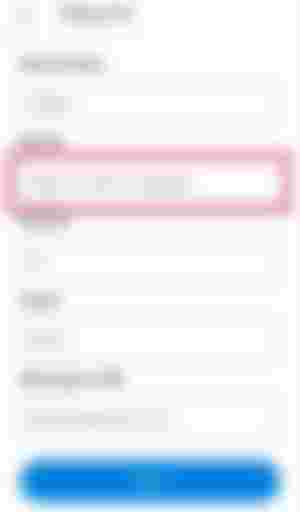
Then click Save
3. Reload your browser or log in back your Metamask wallet app, do the failed transaction again, and increase the gas fee to the maximum fee
After doing the two procedures above, do the failed transaction again (like withdrawing VIS), then edit and increase the gas fee.
To start...
Do your failed transaction again
Click Estimated Gas Fee
Click Advanced Options
Increase the gas fee/gwei to 40-80 or maximum fee
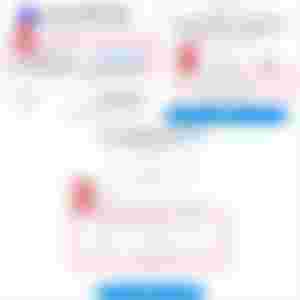
Lastly, Save and click Confirm
Note: If the transaction would still fail, try switching to another RPC mentioned above. Do the same procedure in updating RPC.
How to switch to another RPC?
Just choose whichever RPC would work for you. You can add all given RPCs above if you want to and just switch to whatever RPC would work when you are experiencing technical issues, lagging Pegaxy server, Pega matchmaking issues, or a congested Polygon network.
If you are using a phone, simply go to your wallet and Click Wallet Polygon on top. The list of Networks would appear and just choose whichever Polygon RPC would work for you.
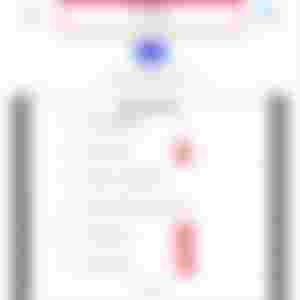
I added the two RPCs above so you'll see three Polygon Networks in my account. The second one worked for me.
But if you are using a browser, simply click the scroll down button on the right-upper corner of your wallet to see the settings in resetting wallet, updating RPC by adding Network, and choosing which RPC to use.
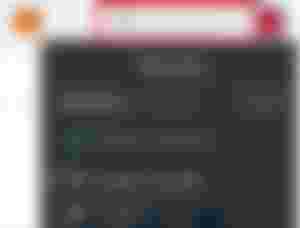
To sum up....
Don't make it complicated, the procedures are so simple. This longer version was only made for article purposes. Here's the shorter version:
(Clear browser or clear cache Metamask wallet app first)
Reset your account (Settings >Advanced >Reset Account >Confirm)
Update your RPC (Settings >Networks >Choose Polygon >Change RPC using the RPCs below. (Choose whichever will work for you)
Reload your browser or log in back your Metamask wallet app
Do the failed transaction again
Edit gas fee/gwei (Estimated Gas Fee >Advanced Options >Increase gwei to 40-80 or maximum fee
That's all!
If you have issues not mentioned above and the aforementioned procedure doesn't work, you better ask Pegaxy coordinators regarding the matter.
Just a pretty reminder: Never entertain DMs of those people using the name of Pegaxy coordinators who wants to help you. They are scammers! It is worth noting that "Pegaxy will never DM you first!"
I hope this would help those Pegaxers who are experiencing technical issues.
Thanks for reading.
And happy racing!

Follow me on:


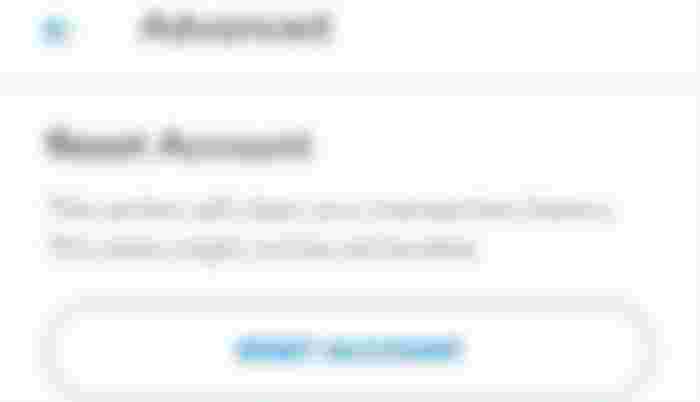
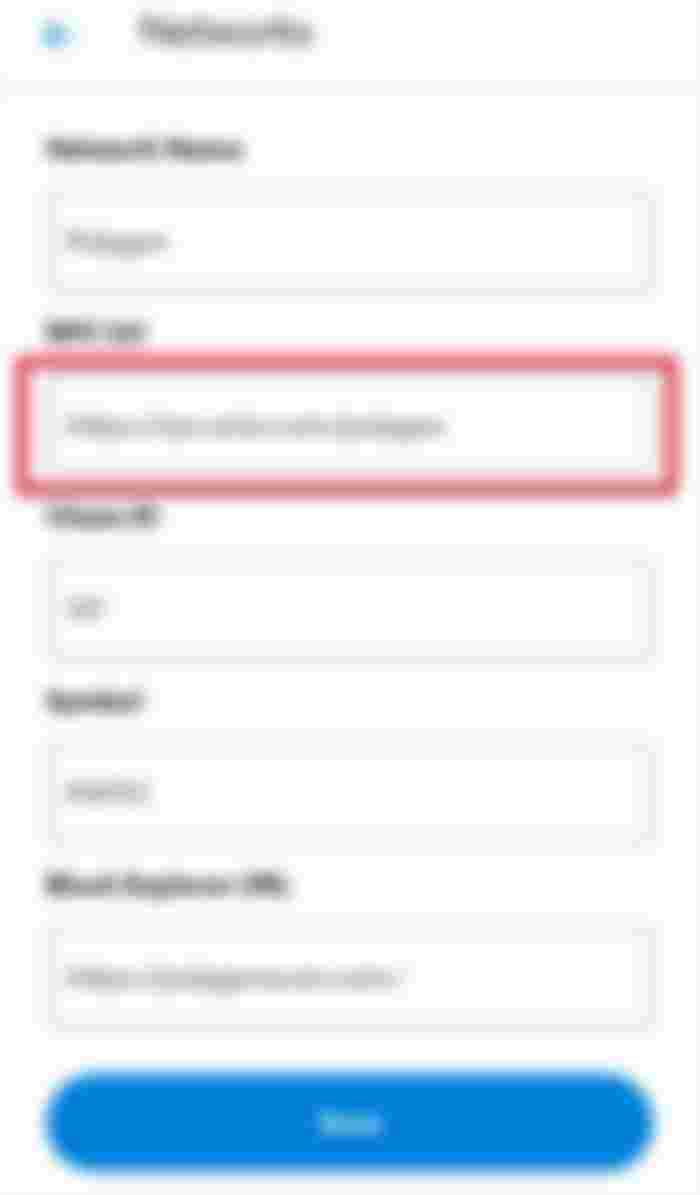
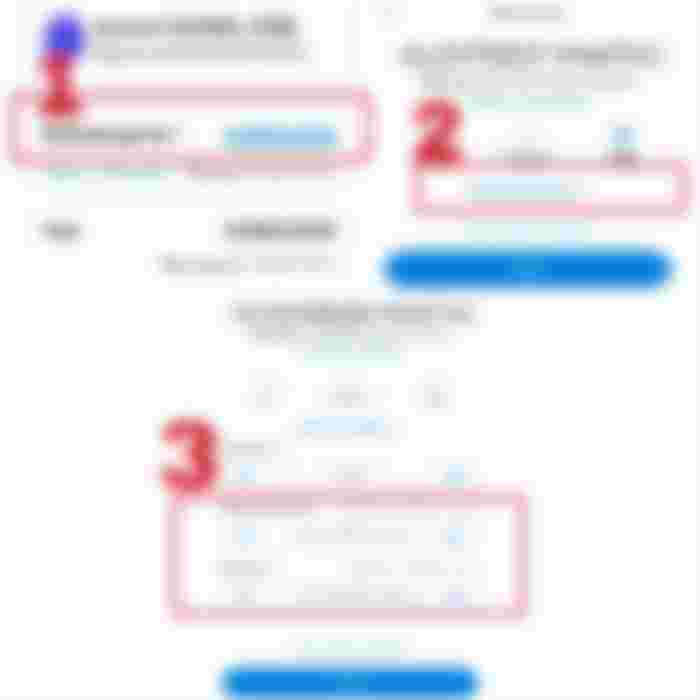
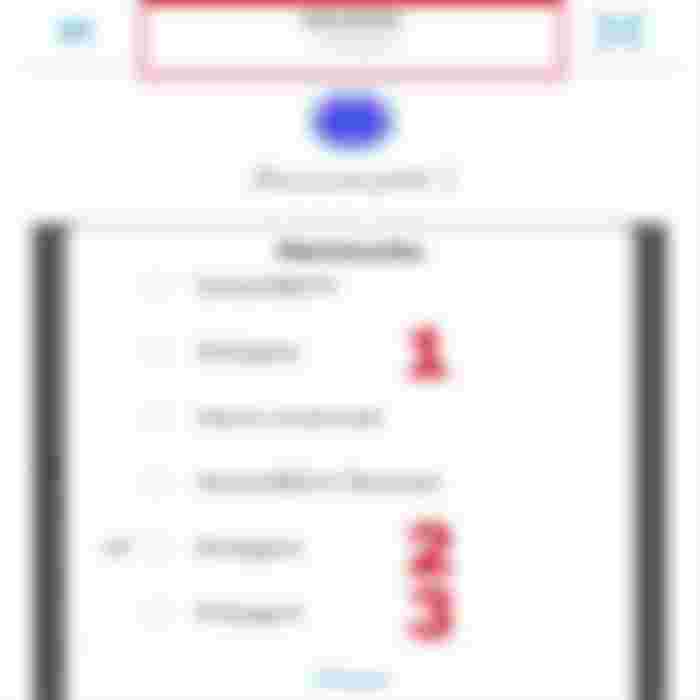
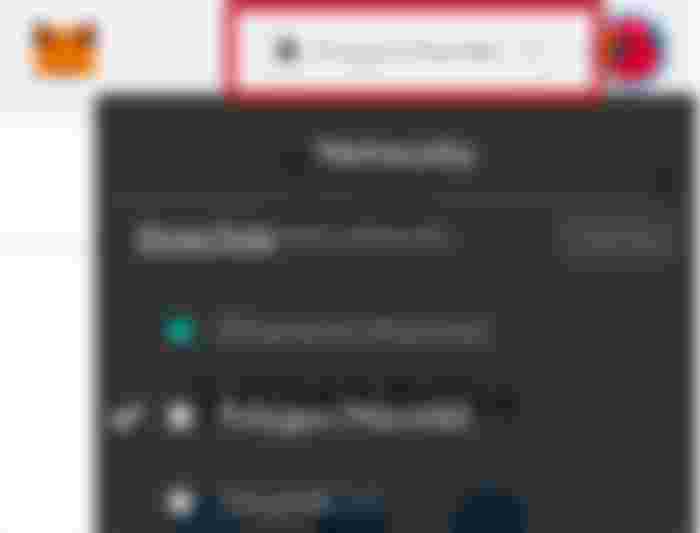

saved it for future reference Jane. pero until now ba eh nagkakaprob pa din sa pagclaim ng Vis?