October 29
No doubt, when it comes to creating documents, Microsoft Word is the most popular. With all its cool features and available tools, you can create a simple report, a sophisticated CV, or even a layout for a flyer or brochure. But what if you simply want to write an article? Or a blog post? In which you don't need the sophisticated font formatting and effects or layout tools?
Hello, readers and content writers. How are you doing today? I bet some of you are busy preparing for the Halloween weekend. I have been writing for various writing platforms for years. When I started I used Microsoft Word to create my drafts. However, I find some of the features of MS Word distracting when I write. And when I started using a tablet, I looked for a text editor with a minimalistic graphical user interface or GUI.
I have used several apps. But I wanted a cross-platform app or at least one that can store my drafts in the cloud drive. Google Docs is one of the best options. Until I got my Huawei Nova 7 SE. This model is one of the first Huawei devices that have no access to Google services, thus no Google Docs.
Then I came across the Zoho Writer.

What is Soho Writer
Soho Writer is a document editor by the Zoho Corporation. (https://writer.zoho.com). It's a cross-platform application that you can access via a web browser or a downloadable app for Android. Seeing its minimalistic, distraction-free user interface, I knew that this is the one that I have been looking for.
Features and Advantages of Zoho Writer
These are the features of Zoho Writer and the reasons why I love using it.
Cloud application and storage - This means the application and your files are available from any device.
Cross-Platform - It doesn't matter what device and OS you are using. Zoho writer is available for Windows, Android, Apple Linux, and more importantly (for me and other Huawei users), yeah I said it already, it runs on Huawei.
Automatic Save- Yes, you don't have to worry about losing your work or your latest update.
Distraction Free
For the mobile app, the work area fills the entire screen of your device. With the basic formatting toolbar at the bottom. This means no distraction at all and you can focus on writing your content.
Basic font and paragraph formatting and other basic features
The mobile application has the basic font and paragraph formatting available at the bottom of the screen. You can also insert Hyperlinks, images, and tables.
But the web application has a lot more features and tools that you will need if you are creating a document that needs to be printed. These tools are hidden by default, making the web version almost distraction-free also.
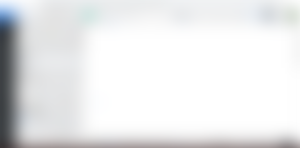
Character and Word count
On the mobile app, the word and character count is not displayed on the editor mode but on the web application you can see the word and character count at the bottom of the screen.
Dark Mode
The dark mode not only save the battery, but it is less stressful to the eyes

Free to Use
How could I forget about this? Zoho writer is absolutely free to use with 5GB of free cloud storage.
The disadvantage of Zoho Writer
I think the only thing lacking in Zoho writer is the spelling and grammar checker. But on the mobile device, this is easily compensated if you have a Grammarly keyboard.
Final Thoughts
The mobile application of Zoho Writer is a great editor if you want to focus on writing your content. But if you want a full-featured document editor, the web application could easily rival Google Docs.
How about you, what is your favorite editor? Have you tried Zoho Writer yet?
Thanks for reading
Check out my other content at:
All content is mine unless otherwise indicated.



I am using Google Docs, I don't know the reason why Google products are not working on Huawei. You can still access it on your Huawei in their website (correct me if I am wrong).