12-12
Let me start this post with a question. Aside from Adobe Photoshop and other Adobe products, what graphics design applications are you using to create a design? I would assume some, if not, most of you will answer Canva. Right? I do like using Canva, but

Hello, my dear great content creators and readers. It's been three days since my last post. The last few days was just a bit hectic for me. I hope I could catch and still post at least 25 articles here this month.
Today I will share with you some information about a web-based graphics design application that I have been using for years, namely Pixteller (https://pixteller.com).
What is Pixteller?
Pixteller is a web-based free image editor and animation maker. It's not a photo editor but an image editor just like Canva. Since it is purely web-based, you can use it on almost any device. Although you can't seem to do anything on anything less than a 7" screen.
Is It Free?
Pixteller has a free version. The free account can access to Pixteller's main editor. But you are limited to 5 visuals per month. Some options are also available for free users with some limitations
Limited access to free images/photos, shapes, and icons.
All designs are saved as Public
Only embedded fonts are available (which has a lot to choose from)
If you just want to get the feel of this platform, you can always start with a free account.
Pro and Diamond Accounts
The Pro accounts have unlimited access to the editor and 1.5 million photos and all other features except for the animated designs. If you want access to the animated designs, you need to avail the diamond account. You can check the rest of the details on this FAQ page.
How I learned About Pixteller
I learned about Pixteller from a post on mostlyblogging.com. I can not find the exact article though. However, on that article, the blog owner posted a contest. In which I was one of the four winners of a lifetime Pro account for Pixteller. Yes, I have a lifetime Pro account in Pixteller!

Why I love Using Pixteller.
I have already mentioned the main reason. I have a FREE PRO ACCOUNT for the rest of my life! Who won't love that?
Easy To Use. Pixteller has a simple, easy-to-use editor. The main canvass takes up about 60% of the screen. The common tools on top of the canvass, and the Design Properties are available on the left. The options under the Design Properties change depending on the object or element that you have selected.

Thousands of Free Templates. If you want to create a quick design. You can easily pick one from the available temples.

Tons of Free Images and Fonts Available. Even for the free account, there at least 10,000 images available. As for the fonts, I have never encountered the need to upload my own fonts so far. You can also upload your own images.
Accessibility. I don't always bring my laptop. So, I often work using a tablet or a phone. Since Pixteller is web-based, I can access my work from almost any device. Even from a smartphone. Yes, it works on a smartphone. However, you need to hold your phone in landscape orientation (sideways).
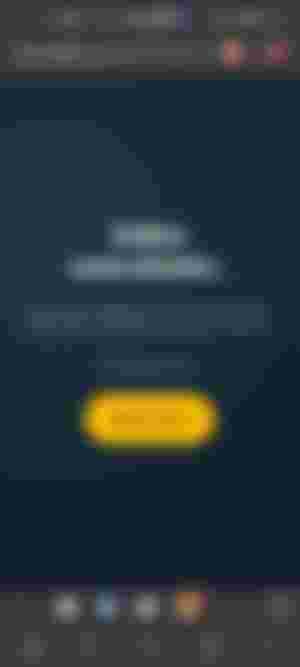

As you can see though, it is quite difficult or almost impossible to do some editing using the phone. However, this allows you to at least download your work.
Final Thoughts
Pixteller may not be as popular as Canva. I have used both. However, I find Pixteller is much easier to use. I created most of the lead images I used in my articles here in read.cash. Even I can't make a video with my Pro account, I love using it in creating my lead images. And most of the time I can finish my work within 5 minutes.
Finally, let me leave you with this video.
Thanks For Reading
Check out my other content at:
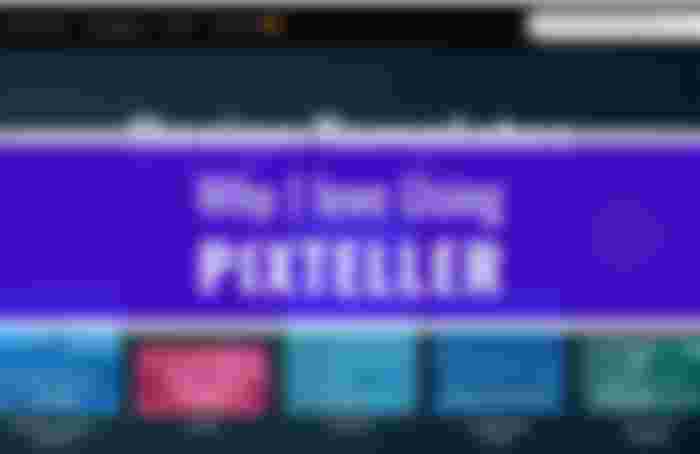



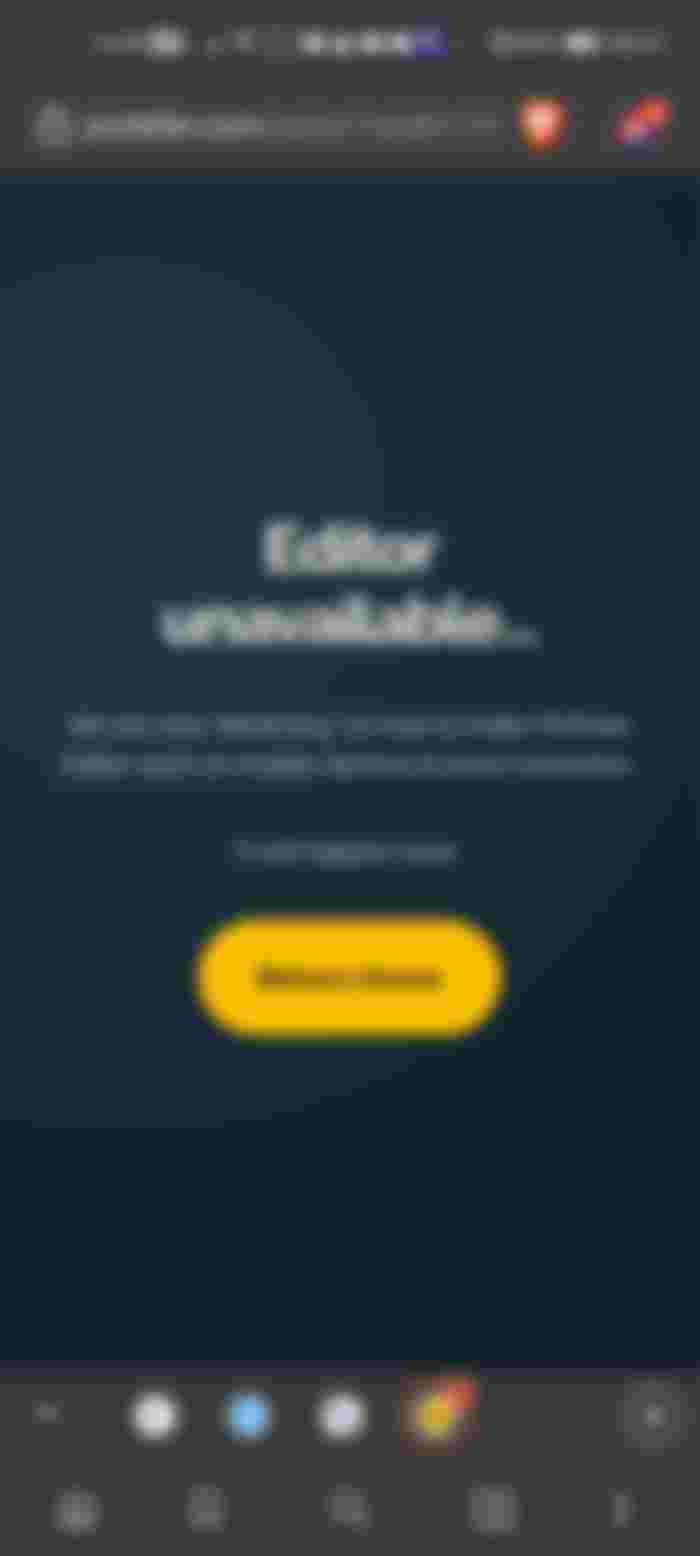
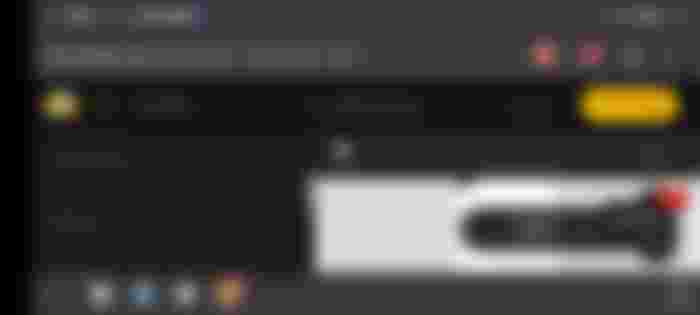
having a lifetime license is indeed the best reason to love this web program!