Tutorial: Reflowing a graphics card
When the video card starts to die, strange thing will occur on the system. Your video card maybe produces garbled screen on desktop. Maybe pixels are jumping around on the screen. Maybe lines appear on the screen in some directions. Sometimes, the operating system crashes when tries to load graphics drivers, but runs fine without them. These are the typical symptoms of a dying graphics card. There are plenty of tricks which can be used to bring back the graphics card to life.

DISCLAIMER
Only try these methods to your own risk. The author of this article takes no direct or indirect responsible for the damages caused by these repair methods. You need to have basic knowledge of electronics to understand the following article, and if you had your high-school facultation from liberal arts instead of electrophysics and electronics, you will probably kill your video card, your computer, and yourself. I am not necessary advertising this method for you to try it out personally, i am just explaining how it is done properly, so you can verify if your repair-guy did the job properly or not. Wear protective glasses while executing the reflow procedure!
The BGA-era
Graphics chips and memory chips in the 90s used a different technology, and all of their pins were on the sides of the chip. This changed after the 2000s, and nowadays, the GPU and memory ICs have the pins below the chip (BGA = Ball Grid Array). The chip and the GPU are being mounted to the surface of the PCB by heat being applied to them. The solder and flux is added to the pins, and then the GPU and the memory ICs are being mounted to the circuit.
The problems with the BGA-type technology
When the BGA type chip is mounted on the PCB, there are no way to inspect and verify the quality of the soldering. If the video card works, its being sold. Sometimes, the pins are not soldered properly. As the video cards are being go through multiple heat-cycles when 3D video games and CAD programs are being executed on them, due to the heat stress, the soldering on the legs can break. This means the GPU losing the connection to the PCB, or the memory chips losing the connection to the GPU. After this, the video card becomes useless, unstable, artifacts will occur, the video card becomes unstable and maybe it refuses to even boot up any more.
Diagnosis
Before attempting to repair a video card, first check if there is a short circuit on the condensators (capacitors) and mosfets. Sometimes, a cap dies silently, and there is no short. In that case, use an oscilloscope to verify there are no notable voltage ripples present on the line. Also verify the obvious: measure the temperature of the graphics chip, ensure there are enough heat-paste applies on the graphics chip, and it doesn't overheats.
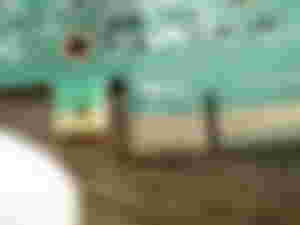
Illustration: damaged PCB traces. That's not what reflow is for.
Failure of the GPU or the Memory
When the GPU is failing, usually random pixels are continuously jumping around the pixels. If the picture is stable just the colors are jumping around the edges, that can be a failing capacitor as well. If there are garbled blocks of pixels, that can indicate GPU or memory issue. If there are straight lines of missing picture, that can indicate memory or memory pin problem. There are programs such as nVidia MODS and MATS, which can detect faulty memory circuits, and tell you which memory chip is failed. After observing the card carefully, and no visible damage can be seen, you can decide to reflow the video memory, or the GPU itself.
The oven method
The oven method is not going to be able to fix your graphics card. The temperature of the oven is not high enough to make the solder liquid, and no re-soldering will occur. The melting temperature of the solder is above 250c. Putting your video card to the oven is going to permanently damage the video card, as it will destroy the capacitors, melt the plastic parts, and it will release dangerous, poisonous fumes. You not just damage the video card, but also poisoning yourself and your family, and destroying the oven.
Sometimes, small reheat works as well
If no re-soldering will take place on the chips, the chip and the PCB will only go through a heat-cycle, which causing the material to expand, and then shrink. These microscopic movements can make the PCB and the memory chips/GPU to contact again. Sadly, this is not going to last for more than a couple of days. Once the solder is broken, it gets corroded on the surface, and the heating process below the melting point is not going to be able to permanently fix the issue.
What you need to do the reflow
The cheapest way is to buy a chinese heatgun to do the reflow process. This is going to cost you 30-50 dollars. The heatgun looks like a hair dryer, but its an extremely dangerous equipment. You must handle the heatgun with care, and read the manual for safe operations to avoid causing a fire. You will also need flux, which must be applied around the components you want to reflow. The flux helps to heat up the solder, and distribute the heat evenly. It also helps the solder to swim up to the solder pads and joints.
Too much reflow = instant death
Unfortunately, the chips are not tolerant to large heat. Once a GPU or memory chip gets overheated above 250 degrees, it starts to degrade. After a few seconds, the chip will burn internally. Unfortunately, the heatguns usually can produce 350c or 550c. This means the heatgun will destroy the chip, if its used more than its absolutely neccessary. And the heatgun is not used for long enough, reflowing will not take place, as the solder will not melt.
Calibrating the heatgun
To learn the reflowing characteristics of your heatgun, first practice on dead circuits. Measure the time absolutely needed to make the various components to get desoldered. Measure, how many seconds will your heatgun need to solder out a memory chip, a smaller IC, a GPU ideo core of various sizes. The time your heatgun needed to make the component to float and move from the PCB, is the time you need to do the reflow.
The typical reflow times
There are no typical reflow times, as all heatgun is different a little bit. For me, 90 second was the time to make RAM chips to get desoldered from the PCB. The small Radeon GPUs required about 150 seconds. I was not yet able to reflow larger nVidia chips, the attempt i did, burned the GPU, so i am still experimenting with finding the ideal time interval for that.
Before the reflow
Before you start to apply heat to the component, you must apply the flux to the sides of the component. Be sure you apply the flux to every side of the chip. Then, you must make a heat-mask, to cover other components from receiving the heat from the heatgun. To do this, get a roll on tinfoil. Cut a large peace of it. Push it to the component you want to reflow, and cut a hole on it around the marks. You must have a hole that matches the component size, and the rest of the foil covers the card (you can see it on the picture).

Illustration: GPU prepared for reflow

Illustration: Memory chip prepared for reflow
Put the video card on the ground
Take the video card apart. You don't have to remove the heat-paste from the chip, it will just help to distribute the heat. Put the hardware on a desk, or put it on the ground. I usually use metal pliers below the video card, to lift it up from the surface. The video card should not touch the surface if you do the reflowing, as it will suck the heat away from the chips. I also use metal pliers to keep the tinfoil in place, avoiding it to fly away.
Start up the heatgun
Turn on the heatgun, but only apply the heat from a distance at the first, to avoid too much heat-stress. I usually apply the heat from about half meters, and slowly lowering the nossle. After approximately 30 seconds, i am about 5 centimeters above the chip. Do not lower the nossle any more, as it can cause the smaller nearly components to fly away, and it can also damage the heatgun itself.
Dance!
You must circle the heatgun around the chip slowly. Do not rush. Some people do one circle within half minute. I think thats not good, it will put too much heat stress on the chip, and causing parts of the chip to go full overheat, this will result killing it. Too fast movement will not suit you as well, as it can blow away the component. I usually do a full circle above the chip within 6-7 seconds. I measure the elapsed seconds with a timer.
After the reflow is done
Do not turn off the heatgun just yet. Slowly start to lift up the heatgun from the chips, to avoid the heat stress. After 30 seconds, you should reach a good half meter distance (just like before you started the reflow). After you have reached this height, you can turn off the heatgun. Ensure to read the manual how to put the heatgun in standby mode, because if you dont put it down in the correct direction, it can burn out, catch fire, or cause an electric fire.

Radeon HD5670 cooling down after reflow.
After the reflow
You should not touch the card now. The card must cool down, and the new solder joints must get solidify. The card will cool down within 3-4 minutes. Then you can wipe out the remaining flux residue around the chip, and put it back to the computer. If the operation were succesfull, your video card will work without an issue again.
Blunders
1. Do not try to move the chips around on the card you want to save, to check when the solder is melted. It will cause the soldering to be degraded permanently, and the graphics card will not work. In worst case, you will move out the chip or the GPU one row to a direction, and your hardware will catch fire when you turning it on.
2. Applying too much heat to the chip is going to permanently damage it. Not applying enough heat on it will put the card to thermal stress for no reason, and can cause damage if you repeat it again.
3. Do not rush. Spend the time you need on the card. Do not allow people to interfere with you, and bother you while you are doing the repair.
4. I have about 66% success rate with reflowing so far. If i violate the principles i have discussed above - for example if i am not focused enough - i usually end up permanently destroying the card. Be focused before doing a reflow job.
5. Verify if the video card is running perfectly after the reflow. Test it multiple times with video games, benchmarks. Ensure the temperatures are fine. If its necessary, downvolt the video card, and increase the fan spinning speed to get lower temperatures.

Screenshot: Playing an hour with a repaired nVidia video card. Reflow was a success.






Wonderful and detailed. I like it so much.