I stumble upon people who have never used Linux before, but now they need to learn it quickly. The reasons why they need it, are different. Some people want to operate a service from their computer. Some just need Linux for its more strict privacy. Some people want a modern userland on their older computers. Some people need it for work, or corporations need it to offer a reliable and secure work-environment for the employees. The problem is that these people have not previously seen Linux, and they don't know how it works.

You have no choice
Every mainstream operating system, such as Microsoft Windows or Apple OSX, are content consuming operating systems. Linux is different, its a content creational operating system that is designed to work on it. Linux is a great environment for servers, workstations, embedded systems, and desktop computers as well. Windows, Android, IOS and OSX focuses you to give some integrated experience of executing internet based services and web-apps and content consumption, such as online videos and streaming. Linux cant do this, because it designed to be a computer operating system, for computers acting like what a computer usually acts. Currently, Linux is the only mainstream operating system that allows your computer to be handled as a computer, and not as a content consumption machine.
picture: Linux Torvalds, the founder of Linux
Linux and services on the internet
With Linux, you can run services from your computer. For example, you can run a cryptocurrency node, such as Bitcoin Unlimited Cash. Others can connect to your service. You cant do this from Windows. Back then, Windows XP was limited to 100 incoming connections, and after that, the system refused to accept more users. Malicious users was able to open a lot of connections to your computer, performing a denial of service attack on your service, as others were not able to connect. Later they have changed this number to 256 in Windows Vista, which not really fixed the problem itself. On Linux, you have tools to set policies how the system allows incoming connections per IP addresses, and the system supports 20000-30000 active connections to be open at the same time. Linux represents a different dimension of security compared to content consuming operating systems.
Linux and connecting to the internet
Windows and other content consuming operating systems will send your browsing history, your passwords, your bookmarks, your GPS coordinates, and your user accounts to Microsoft and/or various other corporations. These data are being shared with the law enforcement and security services. Windows will send your hard disk encryption keys to Microsoft as well. The same applies to Android. To avoid organizations to spy at you, you have to use Linux. Of course, you have to use the programs in Linux with caution as well, as if you create an account in Google Chromium web browser, that will sync your private data to Google. However, overally, the security and privacy model of Linux is far better, and Linux also allows you to connect to your computer from remote locations. You can setup accounts for others on your computer, and others can connect to your computer with their own user name and password combinations. They can access the files, store files, run programs, run their own user environments, depending what their permissions are.
Linux focuses on work
Linux is not just only about running services and making a computer into a remote hotspot - its about being productive. Conventional programs are also available for the system, such as LibreOffice (office suit with word and excel compatibility), video editing software, or 3D CAD (computer aided design for engineers). Linux offers compatibility with video tuner and capture cards, web cameras, audio equipment, 3D graphics cards, industrial equipment such as 3D printers, CNC machines - usually, even 90's hardware will work, as the developers rarely remove drivers. Linux is a flexible system which you can use as you wish, and reshape it to different forms to even build your own router, desktop DVD player, or game console.
Linux is not Windows
Linux is not a content consuming operating system. Do not try to use it like a smartphone, or as a Windows laptop, where you press enter and click next-next-next to install software. You will find some basic settings menu in the start menu to set up some of the system, such as mouse cursor, display resolution, and so on. But do not expect that you will find graphical menus for example to turn your computer to a router that redirects packets from one network interface to the another one - to perform such tasks, you will need the command line.
Linux is just a kernel
Actually, Linux is not even an operating system. Linux is just a kernel. A kernel is a low-level program controlling your hardware functions, containing drivers for basic hardware, controlling programs running on the system. Linux is running a bunch of in-cohesive software from bunch of different sources. When you buy Microsoft Windows, then you get the components from Microsoft: you get a program suit with a kernel, desktop environment, and programs integrated to this environment. On Linux this is totally different, even the graphical user interface is a separate program called X11, and then you have a desktop environment running on it that makes decorations for your windows, and makes your taskbar to appear.
Linux distributions
I recommend the Debian Linux distribution, which is a very optimized and stable distribution. Debian will work well on newer computers, and on older ones as well. Debian should be installed with the LXDE desktop environment. Debian can run on 64 or 32 bit machines as well. Debian will run well even on a CPU with just only 200 MHz CPU and 512 MByte memory. Debian supports not just x86, but also MIPS, ARM, and other popular CPU architectures, making it possible to run on Asian smartbooks, old mainframes with various specialized architectures as well.

Understanding Linux
On Linux, you have a file system that works similarly like a file system on Windows or DOS. You have files and directories. Files can have extensions. The first major difference, that in Windows you separate the directory names with \ characters, on Linux, you separate them with / characters. On Linux, the file and directory names are always case-sensitive. So for example, the Games directory not equals to the games directory.
File system
On Linux, there are no drive letters, such as C: or A:. Everything is mounted to a / (root) file system. The system partition is always mounted as / and the system files are located in /usr. You have separate other directories, like /etc which will contain the configuration files for the low-level programs (such as your wifi configuration, or the configuration of a built-in FTP server). You will have a /home/username directory, for each of the users (the root user will have its own /root directory). Each of these directory and files has its own permission-system that allows other users to see, read, or modify the contents of these directories. This can be toggled with the chmod command.
Handling drives and partitions
When you want to use more drives, you have to mount it to the file system. Usually, the /media directory is used to mount partitions. For example, if you have inserted a pendrive, there will be a new device appear in the /dev directory (/dev/sdb) with a separate block device for each partition table (/dev/sdb1) which you can mount: mount /dev/sdb1 /media/mypendrive
Please note, that the destination directory (/media/mypendrive) must exist.
Command line
The commands are quite similar to other operating system. You can change the directory with the cd command. For example, you can go to the parent directory with the cd .. command. You can list the files with ls. You can copy files with the cp command, and delete them with the rm command. On Debian based systems, you can use the apt-get install packagename command to install software from the debian repository. For example, you can install midnight commander (norton commander/volcov commander clone) with the command: apt-get install mc
Or you can install ktorrent (a very good torrent client) with apt-get install ktorrent
Executing a file
Executing a file is different on Linux. On Windows, the file type determines, if the file is executable, or not. For example, an .exe file is executable on Windows. On Linux, however, there is a file system privilege to execute files. This can be toggled with the command: chmod +x ./filename
Once you have set executable privilege, you can start the program by typing its name as ./filename to execute it. Depending on the desktop environment you use, you will not just be able to randomly start programs by double clicking on things, although file associations are possible (similarly to Windows) where you double click on an mp4 file for example, you can associate it with mplayer (a very popular and good video player software) so it can play it for you.
Installing Linux
To install Liunx, you should download the Debian Linux installer ( https://cdimage.debian.org/debian-cd/current/amd64/iso-cd/debian-10.5.0-amd64-netinst.iso - you will need a wired internet connection for this image file, as it will install it directly from the internet). Burn the image to a CD or copy it to a pen drive with a raw disk imaging program, and start the computer with the pen drive/cd inserted. You have to enable in the BIOS to boot from the installer disc.
What Linux needs
Linux will need an EXT file system to be installed. If you install it in UEFI mode, it will also need an EFI partition (then the EFI must be the first partition, at least 512 mbyte large). The bootable flag must be on. Then create an EXT partition (it can be EXT2, EXT3 or EXT4, EXT4 is the most modern and offers the best performance). You must set the boot directory of your EXT partition to / therefore it will be your system root partition. If you installing in legacy mode, then set this partition to be bootable. 16 GByte space should be enough, but you can allocate all the area of your disk if you don't want to create more partitions.
The setup will ask a few questions
The most important is to install the desktop environment, and install the LXDE desktop environment for the best performance and results. At the end of the install, the GRUB boot manager will be also installed. This is needed, otherwise the operating system will not boot. The Debian net install procedure will take about 1 hour to finish, and will result in a 2-3 GByte large system. You can install more programs with apt-get later on. You can update the system with the apt-get update command, then you you must also execute apt-get upgrade to apply the new packages. Its recommended to upgrade the system once in every month, to get the newest security fixes and patches.
Installing Linux is inevitable
As the IT split into two parts, an other operating systems are focusing on content consumption, its essential to learn and adapt Linux. Linux is free, and there are various distributions available. Handling it will be very strange for a few months, but then, the users will not want to return to Windows or MAC ever again. Linux is the only operating system that can offer an authentic desktop or server experience, and after people have experienced the flexibility and reliability of Linux, they will install it as their primary operating system as well.


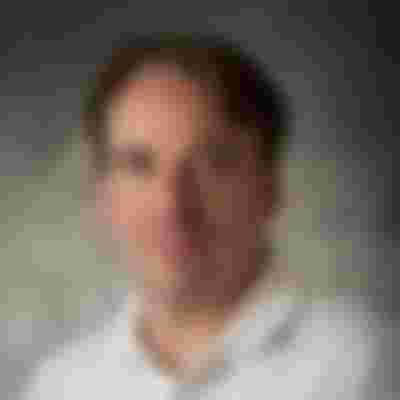


3years of using linux as my daily driver at 1st i was curious of what if i try to learn hacking then i found out that its not an easy task lol so i forget the hacking mindset but never leave the linux on my machine..... ill never use windows again just like google.