Hello dear reader,
Meta mask remains one of the most used software cryptocurrency wallet, where you can store a variety of tokens and input wallets for various crypto networks. Metamask has a browser extension, making it easier to connect your wallet to any website that requires it.
Like any other wallet, Metamask provides seed phrases for users to ensure maximum security, and also a mandatory password that must be used to open the app when the need be. In my opinion that's the best type of security. Metamask also dealt with the problem other apps haven't, and that's the ease of verification, unlike Luno and others ( I have been trying to verify my Luno account for three days now, but still it wouldn't verify).
How to create a Metamask wallet?
Creating a Metamask wallet is very easy and does not need much street to it, just follow the steps to it. One of those step is setting up password and verifying your account. You can also choose between a pin or fingerprint to access your account which makes it a lot easier.
How to input a smartBCH network?
Inputting a smartBCH network can be very very tricky, especially when you don't have the right information at hand.
First you have to click on the bar at the top left corner of the main page.

A new page appears, and then you will have to click on settings.
Settings opens another page where you would have to tap on network in order to add your SmartBCH network.

The final step is very easy and all you have to do is click on add network at the bottom of the page.
A new page appears where you have to fill in the network name and other things. The necessary Informations are:
Network name; SmartBCH
RPC URL; https://smartbch.greyh.at/
Chain ID; 10000
Symbol; BCH
Block Explorer URL; https://www.smartscan.cash/
This informations would look like this;

Click on save, Congratulations you have successfull inputed a SmartBCH network on your Metamask.
How do you import a contract address?
Importing a contract address to a particular network is very easy and fast, how fast you do this also depends on your network and your device.
Once you have your contract address, in this case I'm going to use $cats contract address; 0x265bD28d79400D55a1665707Fa14A72978FA6043
Time to input.
First click on import token.

All you have to do is paste the contract address on the token address option, and the remaining options would be filled automatically. Then you click import on import.

Your wallet will automatically appear on the he page.

Congratulations, you've learned how to import tokens.
I deeply hope this article was very useful, what more do you want to learn about Metamask let me know in the comments below.
New article here;
@FashTioluwa , @Fash_Tioluwa , @Kristofferquincy , @CryptoNag , @Jumper-01 , @Lucifer01 , @Eunoia , @Kiingsley , @DennMarc , @George_Dee .
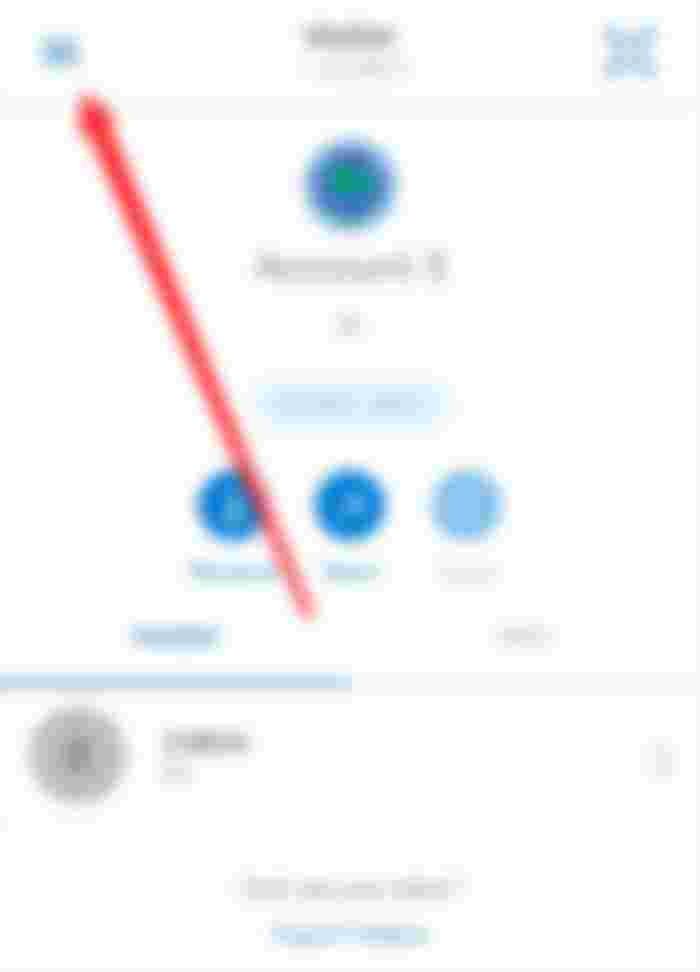
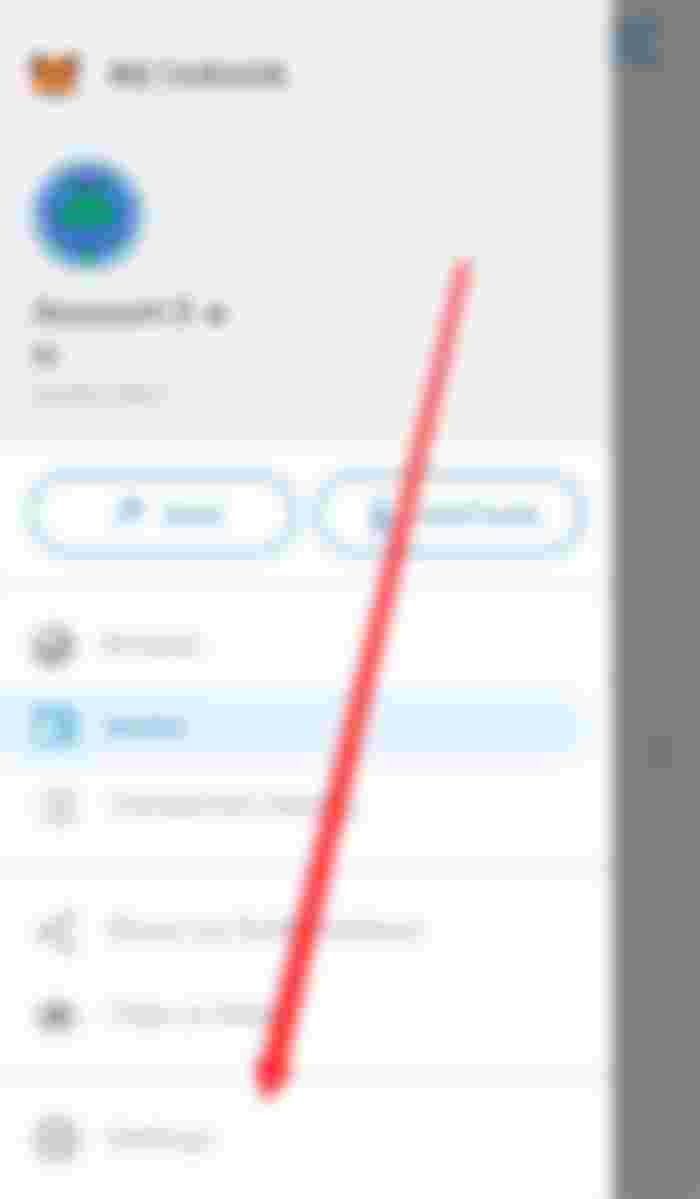
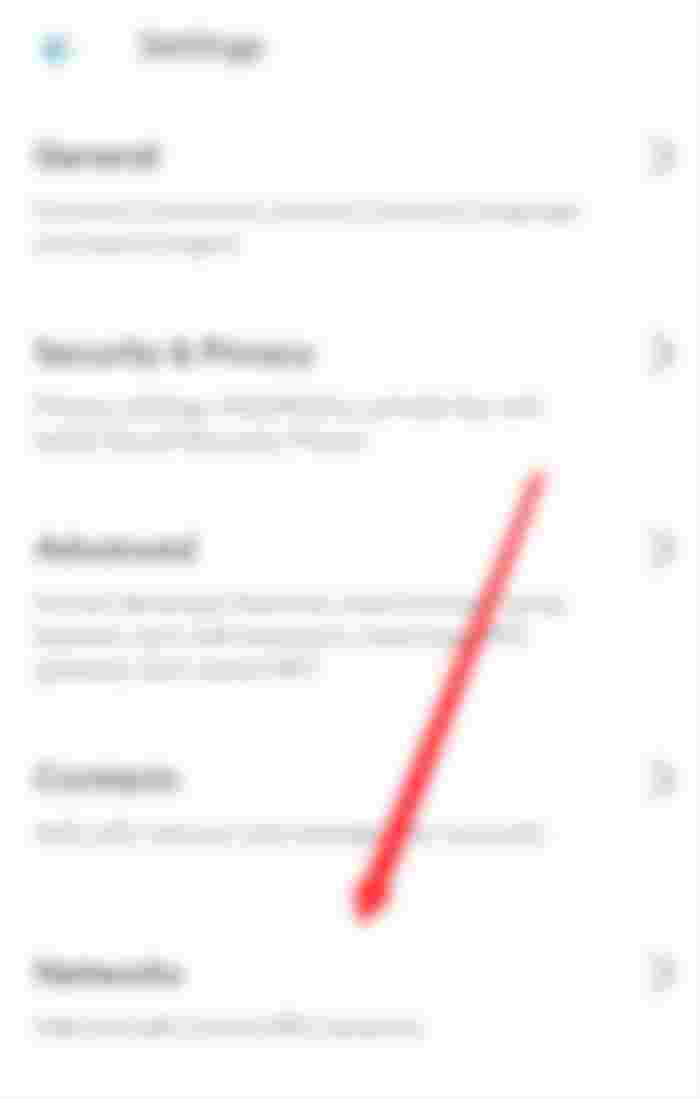

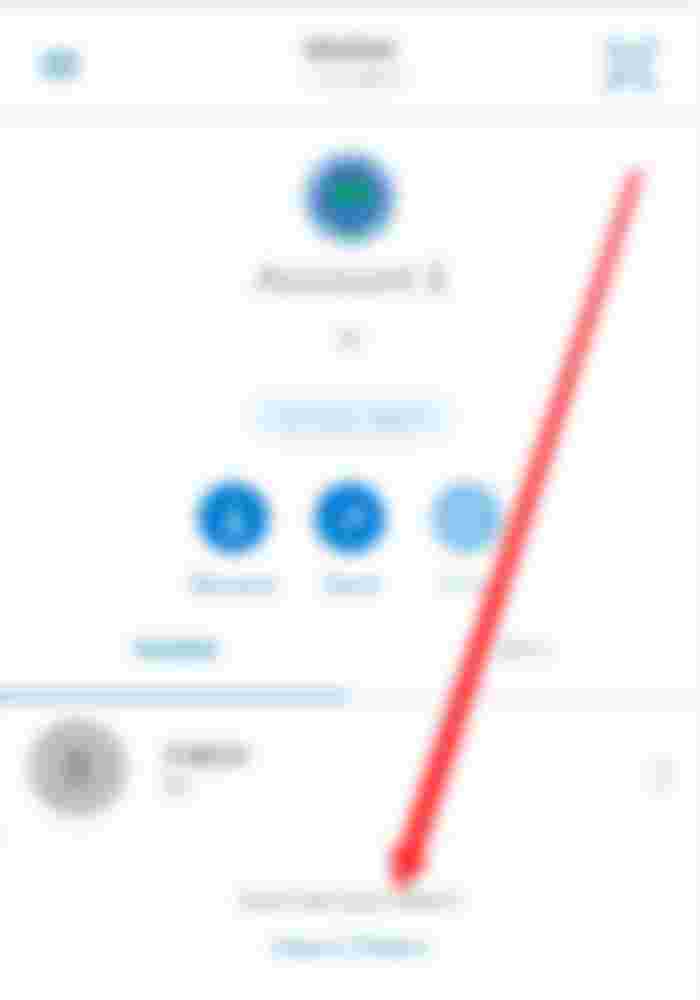
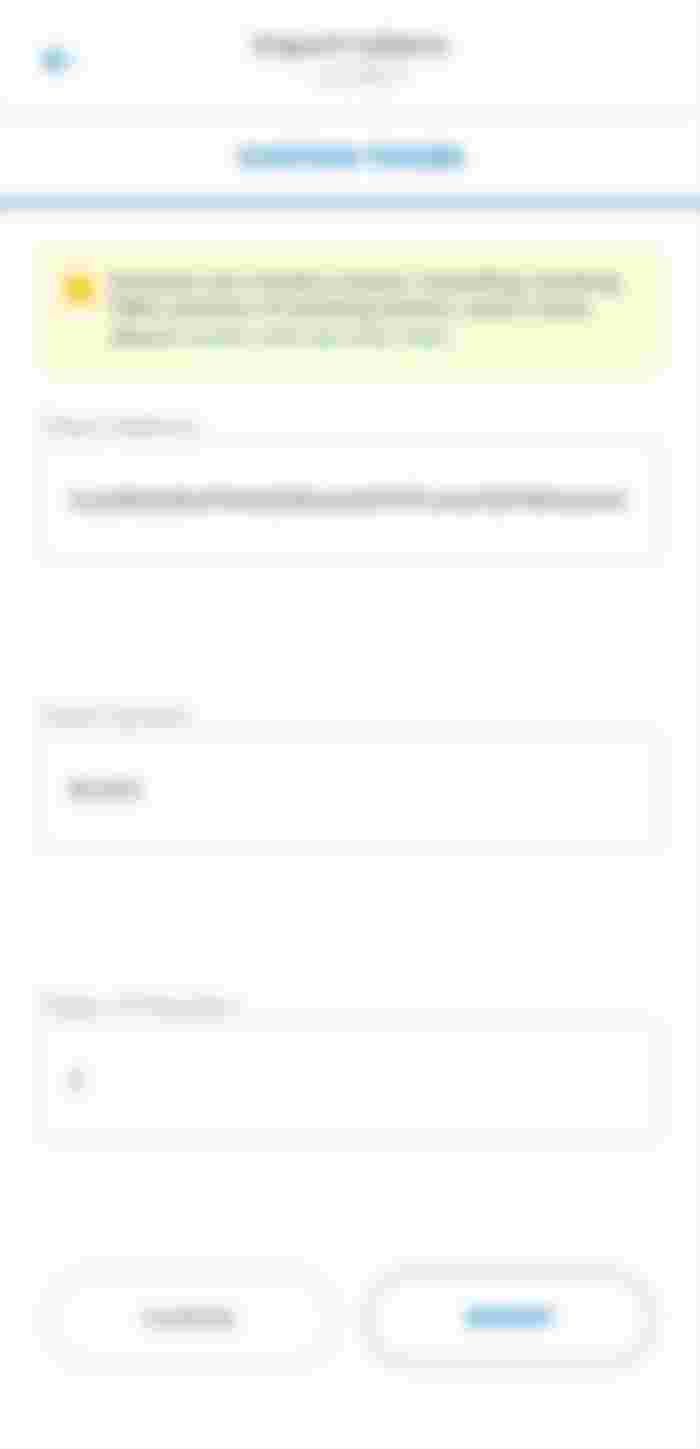
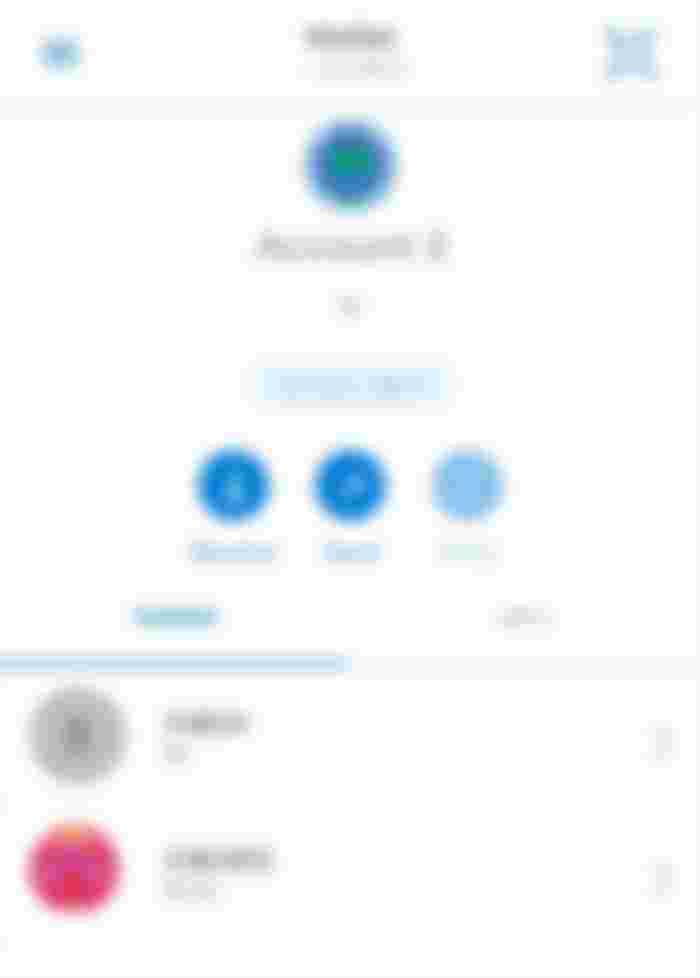
This is very helpful to those who are new to the app. Nice one!