7 Useful Websites That You Should Know Earlier!
Some of us are usually relying on the mobile applications(ios and Android) that we can freely download from our favourite application stores. For instance, downloading a "downloader" application for a youtube video or facebook video.
In fact, this things will just surely wasting our phone's storage. At the same time, it causes glitches and errors to our phones. Not knowing that some of these has viruses and bombarded with ads as well.
Surprisingly, these mobile applications has their alternatives and web versions. Yes indeed! you can probably enjoy the same as them while saving your effort and your phone storage.! The best thing is, these web application has more advantages compared to the mobile applications.
Here's some useful websites that you should know earlier.
1.)Snaptik.app

Hey Tiktok lovers! Here's the best website for your favourite videos. This website will help you to download any videos on tiktok without watermark fast and HD.
Procedure:
Go to your Tiktok app and find a desired video to download. Choose the "share" icon in the right and choose "copy link" in the options.
After you copied the link, go to their website snaptik.app and paste your copied link. then hit "download". Choose the server and download. Here's the screenshot from my downloaded video without watermark and in high definition.
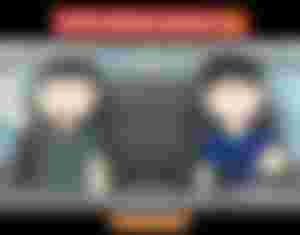
Note: This website is also working on the undownloadble videos on tiktok . Just copy their link and voilà!
2.MagicEraser.io
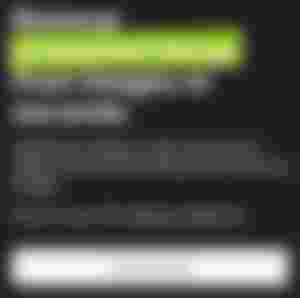
One of my favourites web app that is best for photo editing. Magiceraser is a great web app to remove any object on your photos.
This website will not require you to have a Photoshop skills. Just use some few efforts and you can now successfully remove objects on your photos. See the output below.
Procedure:
1.Go to magiceraser, and upload your photo.
2.After successfully uploaded, use the brush to mark the object you want to remove. The hit "erase". See the result below.
3.Remove.bg
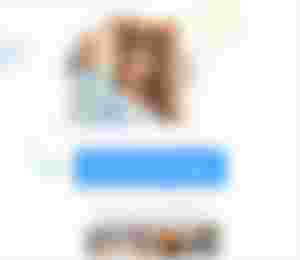
Remove any background on your images and photos without using Photoshop or any downloadable application. Just upload your image and wait for their algorithm to remove the background from your photo.
Procedure:
Go to remove.bg website, and upload your images you want to turn into png. Click upload then viola! Download you image again without background. See the result below.
4.Wetransfer.com

Sending huge files using emails comes with limitations. Meaning, you can't transfer files are not exceeding 25mb. Well, here's the best alternative website to send huge files without problems.
Procedure:
1.Go to WeTransfer website, then upload a file.
2.Put your email and the receiver of the file. After that, hit "Transfer" and confirm the email with the verification code sent to your email.
Done!.
5.Unscreen.com
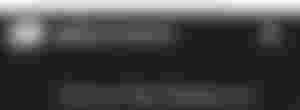
The other version of remove.bg,but this time, this tool is for video. The procedure is the same as remove.bg too with just simple steps upload>then download without background.
This website is best for the video creator on tiktok if they want to add catchy backgrounds to their videos.
6.Pexels.com

Heads-up read.cash writers and noise.cash content creators!. Tired of putting "Source image" text on your articles? tired of putting credits and want to avoid copyrights? well heres the best source for free images.
Pexels.com will let you use free images and videos directly from the creators. You only have to do is find your desired image through putting related keywords and hit search button. Now, download one of the results and use it on your next articles.
7.Yt5s.com -Youtube Online Video Downloader
Lastly, after tiktok downloader tool. Let's step on to the updated youtube video downloader. Yt5s website let you download any videos on YouTube with your desired quality.
Procedure:
Go to yt5s.com website and paste the link of the youtube video you want to download.
After you pasted it, hit "start". Choose the quality of your choice and hit "Get Link".
After the process, hit "download" then boom! you can now save youtube videos on your local storage.
There you have it! all the websites below are free to use. Though there are paid service options but those are just optional.
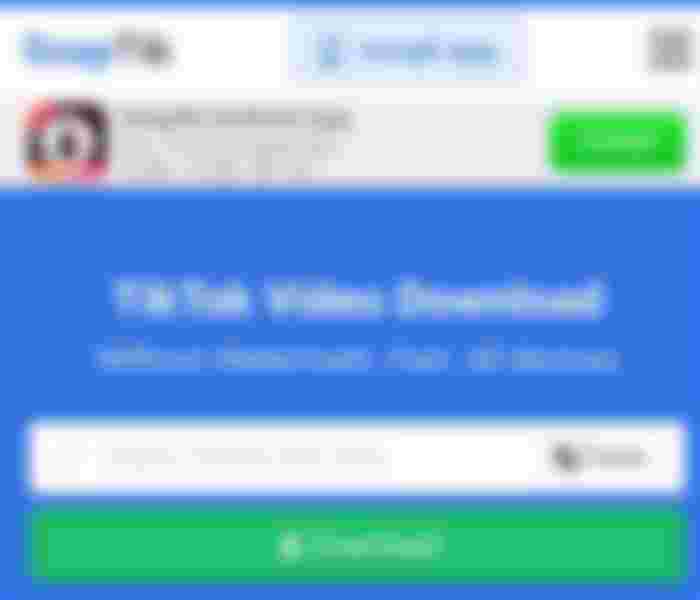


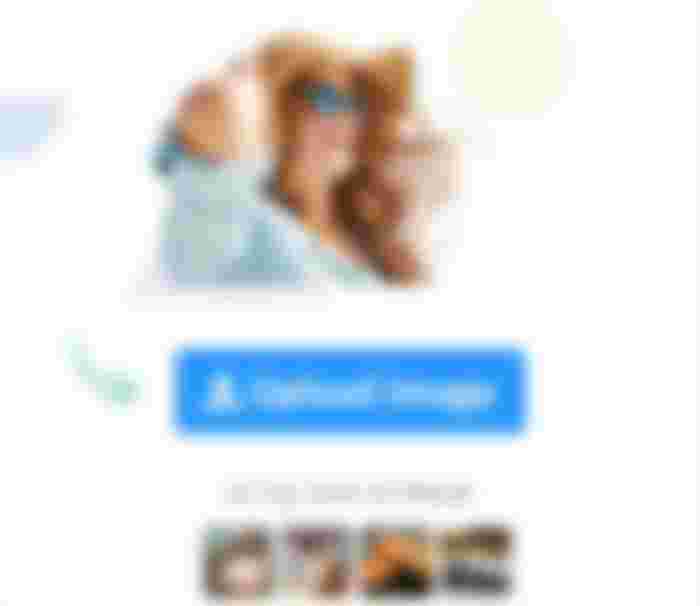
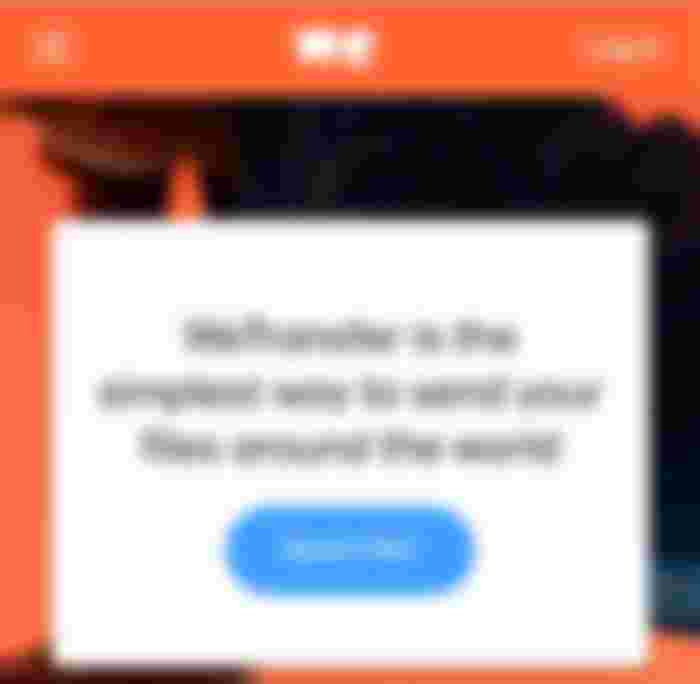
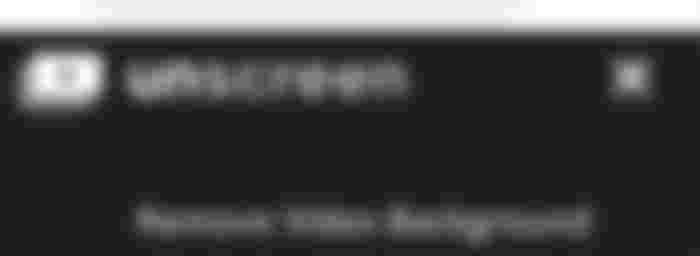
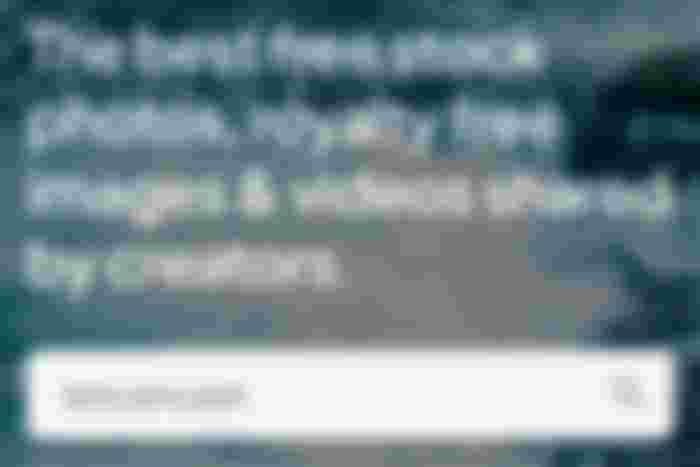
I agree with you that one doesn't have delete some apps inorder to create space. You are not limited even on terms of sending out a larger amount of data, WeTransfer does the trick. Very handy and helpful sites that really help save lots of time with desired results. Thank you.