This article is for @Read.Cash members. I know a lot of people don’t understand much when someone is a new member. There is a little problem in understanding them Again, many people face various problems when telling their friend how to open an account. So I wrote this article to solve their problem.I'm going to say everything step by step.
How to Use Read.cash
Signing up for read.cash is fairly intuitive and takes only a few minutes to get started. The first thing the website does after you press the ‘register’ tab on the top right side of the screen is give you a simple rules disclosure notice. Essentially the owners of read.cash will not tolerate pornography, or “anything hate-filled, name-calling, trash-talking, personal attacks or insults.” If you accept this agreement, then you are brought to the registration window which asks you to enter a valid email address and give yourself a read.cash username. You can also quickly register with a Cash ID and Badger wallet in order to skip giving the website an email address.

After signing up, the platform gives you a welcome message and the next screen gives you a 12-word seed phrase for the read.cash native BCH wallet. Read.cash highly recommends that you write down the seed phrase as you would with any other noncustodial wallet. The website also stresses that it doesn’t recommend storing more than $10-20 on the platform. From here, read.cash gives you the BCH address tethered to your account and you can begin using the site.

If you want to write a post using read.cash, in the top middle section of the website there is a ‘write’ tab, which brings you to a page that allows you to format a post. You are asked to add a title and there’s a section for you to draft the body of an editorial. Read.cash allows you to also add a header image and there’s a help page that teaches users how to format subheadings, italics, bold text, clipboard support, embedding images, creating lists, embedding videos (Youtube and Vimeo), code markups and blocks, blockquotes, and more. The step-by-step guide explains how to save the work and publish the post to the main read.cash feed when the draft is finalized.

If you hover your mouse over the username on the top right, it will show you a dropdown menu which shows your articles, saved drafts, affiliates, sponsorships, and full access to the native wallet. With the read.cash native wallet you can send funds to another wallet, deposit BCH, and back up your seed phrase again if you lost it. Read.cash also allows you to tether a unique image to your profile picture, write a bio, and tie a few website links to your profile.

If you ever forget your seed words. Then click backup my wallet. Then you will get an article Click on Shaw seed words there.


Then you will get your seed words. And if you want to check wallets, then go to my account.
If you encounter any problems with @Read.Cash you can mail to hello@read.cash Then they will try to solve your problem.

Future Enhancements and One-Time QR Codes
The read.cash platform has published a roadmap, which displays a list of objectives the website’s developer plans to add in the future. In no particular order, the read.cash blogging site hopes to add a section for communities, email notifications, user mentions, and more. A large portion of the roadmap’s goals have been completed and the list shows all the tasks that have been checked off. So far, using the website is easy to get used to, especially if you are already familiar with other social media applications and forums.

There’s a great number of posts published on the read.cash platform and if you like a particular author’s content you can give them some BCH at the bottom of each post. In order to upvote the content and give the author BCH, simply press the button that says “encourage the author to write more.” You need to have BCH in your native read.cash wallet to tip the writer, but if you haven’t deposited funds you can opt to use a one-time QR code invoice. Read.cash users can also share content with sites like Twitter, Facebook, Reddit, and Pinterest. If you want to continue following an author’s work, you can subscribe to an individual writer’s feed.




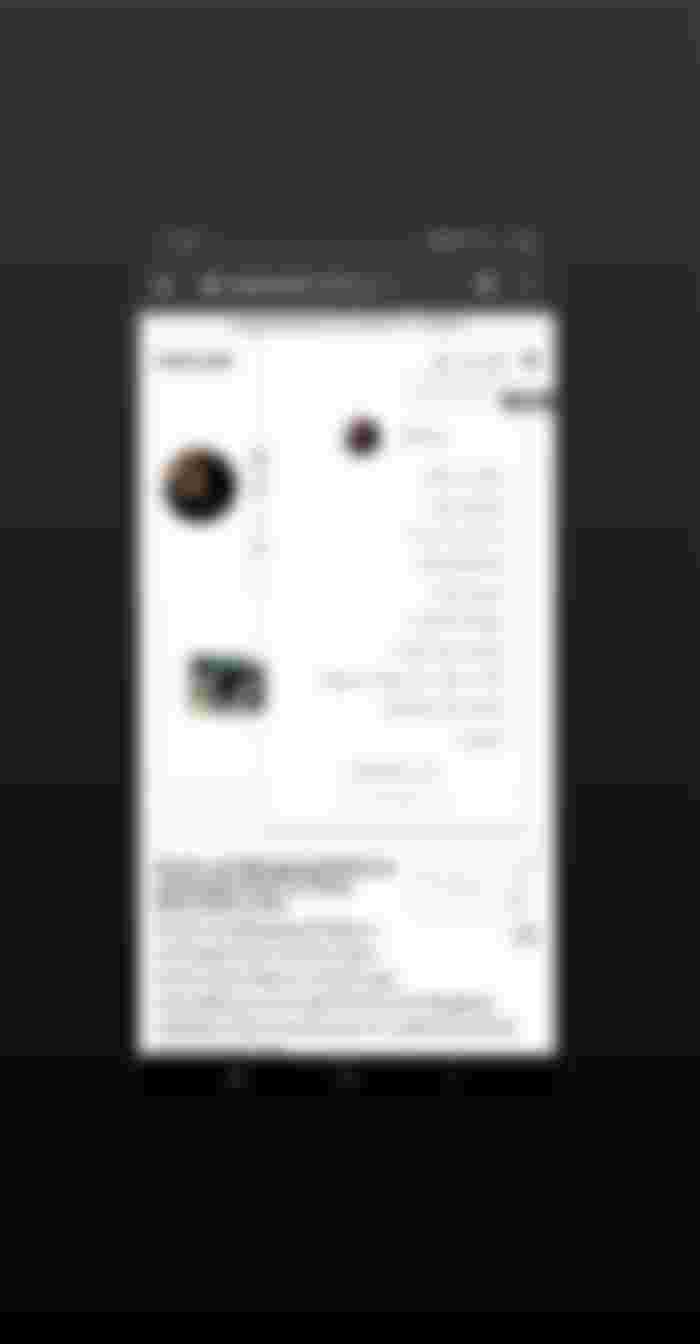





Do you know how to edit formatting in Comments? Can I add links in Comment?