After a year of research and development, our team is proud to present a first-look at how CashFusion will work using the Bitcoin.com mobile wallet.
Introducing Nito Blender (formerly HushYourMoney)
"Not Your Keys. Not Your Coins." — Nito Blender is 100% non-custodial. You ALWAYS maintain 100% control of your private keys and the Bitcoin Cash associated to them.
Coming to your phone or tablet in Q1 2021 🥳
Nito Blender is still in its early stages of development. Today, access is ONLY available using the Bitcoin.com "development" wallet (a special wallet that allows you to manually enter webapp URLs).
NOTE: Blender works with ALL Badger plugins too. However, the private "seed phrase" will be required at the time of setup, as there is no easy way to access the wallet's xPub.
Step-by-step guide with pictures
Step #1 — Initialization / setup
Begin by connecting Nito Blender to your Bitcoin.com wallet. Today, that is done by entering your Extended Public Key (xPub) on the first screen.
NOTE: This tedious step will be removed after updates (a few new methods) are added to the Bitcoin.com Link API.

Once connected, Nito Blender will automatically scan each of the "active" addresses in your Bitcoin.com wallet, performing a thorough privacy & anonymity analysis.
Next on the Roadmap
Develop the ability to review the full privacy history of your wallet from creation to present; and generate pretty PDFs for your convenience.
Step #2 — Transfer coins into Blender
Nito Blender will start by presenting you with a Wallet Summary and your overall privacy score A (best) thru F (worst).
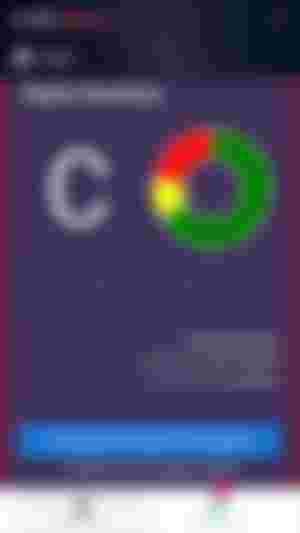
Each of your wallet's coins (aka UTXOs) are scored individually using an advanced heuristics process similar to Blockchair's Privacy-o-meter.
Any coin that doesn't score an "A" is automatically flagged for transfer to the Blender.
Next on the Roadmap
Users are currently required to transfer their entire balance into the Blender.
We're working closely with the Bitcoin.com wallet team to soon allow users to select individual coins for transfer into the Blender.
Step #3 — CashFusion processing
A new Blender session is automatically created when you first initialize the application.

Users can create unlimited sessions, allowing them to customize a privacy solution that best suits their individual needs.
Each Blender session is also segregated, using a unique derivation path; this insures that the privacy of your wallet is NEVER compromised.
Any coin(s) that fail the blending process are automatically sent to a special "Housekeeper" session for further processing.
Next on the Roadmap
Allow your coins to provide liquidity to the entire community by automatically recycling your blended coins on a preset schedule.
NOTE: Nito Blender also supports the older CashShuffle privacy protocol. To understand why, please read: To Shuffle or Fuse, Why Not Both?
Step #4 — Send your coins ANYWHERE, FEARLESSLY!
At the click of a button, your newly blended coin can be sent to an "unused" address in your Bitcoin.com wallet or ANY Bitcoin Cash wallet.

From this point, it's now safe to spend your freshly blended coins.
There is virtually NO possibility for anyone (incl. on-chain analysis companies) to associate your next transaction to any of your past transactions.
FUN FACT: CashFusions cost each participant just a fraction of a penny, but offer "priceless" anonymity for each of its holders.
Next on the Roadmap
Fine control of the outputs generated, allowing users to set the value of each individual coin produced by the CashFusion process.
Use cases
"Technology is ONLY as valuable as its most popular application."
- Anonymous
During the CoinParty hackathon, our team (@georgedonnelly and @nyusternie) will be showcasing the Bitcoin Apps project by developing several specific use-cases meant to demonstrate the power of the CashFusion protocol:
Trading Post (demo only) — Trade anything for anything
Nightlies — Explore tonight's live entertainment
If you'd like to support the team at Bitcoin Please and our continued work improving Bitcoin's privacy, we warmly welcome contributions to our "official" donation address.
bitcoincash:qqvl7fwcthhhntsew056t8007pw55k258vmlm053fy
And.. don't forget to check out MyCoinParty to pickup some MCP tokens. Earn your 2x rewards before it's too late!

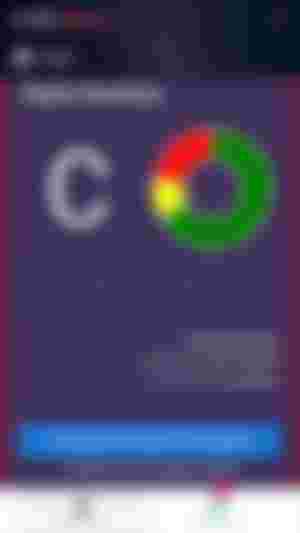
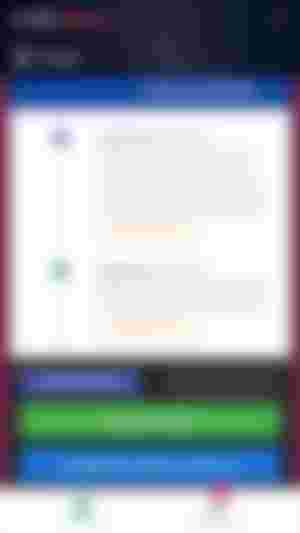

Hi Shomari.. Nice article! I tried purchasing MCP tokens but the button "make payment request" does not seem to do anything. I then sent 1$ to the address in the QR code. :)