
There are many shortcut techniques that may easier our computer operation system. We should all know some of this basic shortcut keys to increase our computer knowledge skill.
Some important shortcut keys for computer:
CTRL+A = select all
CTRL+ C = Copy
CTRL + X = Cut
CTRL+ V = Paste
CTRL+Z = Undo
CTRL + Y = Redo
CTRL+ B = Bold
CTRL+ U = Underline highlighted selection
CTRL+ I = Italic
CTRL + R = Reply to an email
CTRL + F = Forword an email
CTRL + N = Creat a new email
CTRL + P = Print the page
CTRL + J = Justify the alignment
CTRL + L = Align selected text to the left
CTRL + K = Insert link
CTRL + H = Find and replace options
F1 = Universal help
F2 = Rename selected icon
F3 = Start Find from Desktop
F4 = Open file list drop down in dialogs
F5 = Refresh current windows
F6 = Shift focus in window explorer
F10 = Activate menu bar
ALT+ Tab = Cycles between open applications
ALT+ F4 = Quit program, close current window
ALT + F6 = Switch between current program windows
ALT+ Enter = Open properties dialog
CTRL+ ALT+DEL = Open task manager, reboots the computer
ESC = Cancel last function
CTRL+SHIFT+DRAG = Creat short cut
SHIFT+DEL = Full wipe delete
CTRL+ HOME = To the Top of the Document
CTRL + END = To the bottom of the Document
CTRL + > = Next word
CTRL + SHIFT + > = Select word
CTRL+ f = Move one word to the left at a time
CTRL + g = Move one word to the right at a time
Win Key + M = Minimise all windows
Win Key + F = Display the windows search + Find Feature
Win key + R = Open the run window
Win key + L = Lock the computer
Win key + U = Open utility manager
Happy Computing... :)
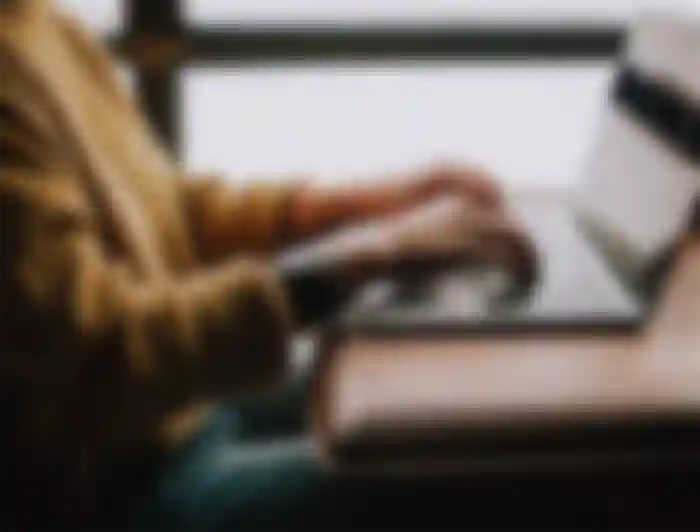
Hey Anika! Nice article. Thanks for sharing this. Some people assume that everyone around has the same amount of knowledge about everything, but no.
I'll improve my computing with your helpful information. Keep it going.
Happy Regards.