Beware of AI, and also hackers with this platform
April 22, 2023. | N° 102
Hello, dear friend of Read Cash!
Today is a Saturday off, a day awaited by everyone during the week, I hope you had a great time. Me, I've been home with my family. Until now that I sit at the pc to watch some YouTube videos on very interesting online platforms.
And of course, to advise you in the technological world. Today I want to talk to you about network security. But first I want to invite you to read one of my articles, also of the same nature, about backing up your passwords. More than recommended.
My article on backups: How can you not have more than one endorsement?
Continuing with the theme. In recent weeks with the launch of Artificial Intelligence (AI), questions have arisen about how safe are we on the Internet? However, prior to this powerful technology, we were, and are, exposed to so-called hackers.
Like a glove, browsing Instagram I came across a post from a friend I met thanks to Noise Cash. Also, crypto enthusiast, and Venezuelan. In the video of him showing the KeePass platform.

Entry interface to KeePass.
But what is KeePass?
It is a digital safe, which works like a program that you download on your PC to protect your passwords.
To which, to enter you must define a password. Generating a secure database, according to the data you want to enter into it.
In addition, it also has an interesting extension for the browser, which allows you to fill in the forms of each place. So that you have access to everything with your KeePass master password and one click.
This program is ideal if you want to protect your bank passwords, or web3 accounts such as Read Cash, Hive Blog, Blurt, Steemit, and many others.

KeePass password generator.
It also has something that I find very interesting, KeePass can help you create strong and indecipherable passwords. Passwords that will prevent your accounts from being hacked.
Another software that may interest you and a lot if you work in decentralized networks like Hive, Blurt, and Steemit is...
WHALEVAULT

WHALEVAULT input interface.
This is a very complete browser extension. With it you can operate the three platforms without any problem. It doesn't matter if you use different usernames, or if you use all platforms. With Whale Vault you can handle absolutely all of them.


Platforms used by WHALEVAULT.
Its operation is quite simple and intuitive. Which is an aspect that pleases me a lot. Also, as with KeePass, you must create a master password with which you will enter the extension. And guess what? You can create that super secure master password using the KeePass password generator.
That was what I did. And then save my password in KeePass, to keep everything safe.
These are the softwares that I am using to protect myself from Artificial Intelligences and malicious people. And you? which ones do you use?
Zul Airan Mujica Frontado (Zul Frontado) | Venezuela

I love writing, and taking photographs, so here I leave you other places where I also write with a lot of love.
✒️Read Cash | ✒️Noise App | ✒️Blurt Blog | ✒️Medium | ✒️Serey | ✒️Mylot |
✒️My book on Wattpad: Crimson Skin
And here are my social networks:
✒️Fan page on Facebook | ✒️Instagram (single) | ✒️Instagram (writer) | ✒️Twitter
Photo and text, by my author, Zul Airan Mujica Frontado (Zul Frontado).
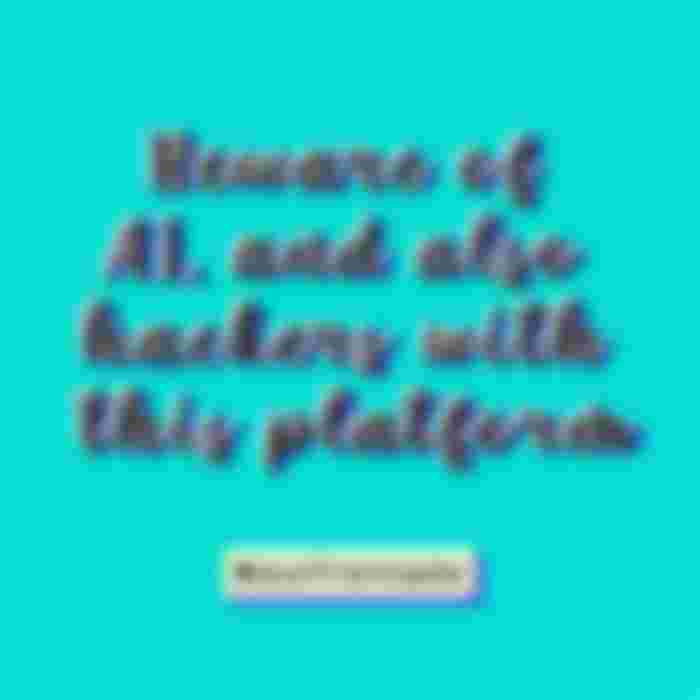






The ease of generating one-time passwords https://2fasolution.com/ on my mobile device or computer through this app has made two-factor authentication (2FA) a breeze. Knowing that my accounts are protected with constantly changing, time-based OTPs gives me peace of mind in this age of digital threats.