This trick locks the computer startup and is easy to perform. Disclaimer: I am writing this only for educational purpose.
Hit Win key of your computer and search for ‘SYSKEY’.

A small box will pop-up on your screen. Click ‘Update’.

Check the radio button ‘Password Startup’ and enter a new password there.

Now every-time you open that PC it will ask for startup password. Like this:

So, if you don’t tell them the password you had input previously in SYSKEY then it is locked.
Make a program which can pronounce anything you input.
Open Notepad.
Type this:

Or just copy paste this:
CreateObject("sapi.spvoice").Speak InputBox("Enter your text","Talk it") Save it as a ‘.vbs’ file. For example ‘speak.vbs’

Now open the saved file.

This type of Interface will open.
Input the text there, press ok and listen how computer pronounce your name or text.

Thanks for reading..
I have written that might be helpful for you:







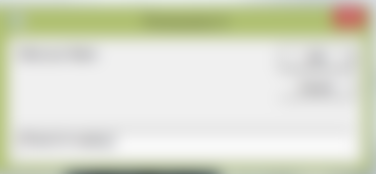
Amazing article provided by you nice article great vocabulary is been used amazing