Simple. Go to your iPhone Settings ➡️ General ➡️Accessibility ➡️ AssistiveTouch, and activate it.
Or you can use “Siri” and say, “Activate AssistiveTouch”

You can customize your AssistiveTouch menu as you like.

To use the “Power Button” in AssistiveTouch, simply tap on Device, then press and hold the “Lock Screen”.

and finally swipe the power icon to shut down your iPhone.

Thanks for reading..
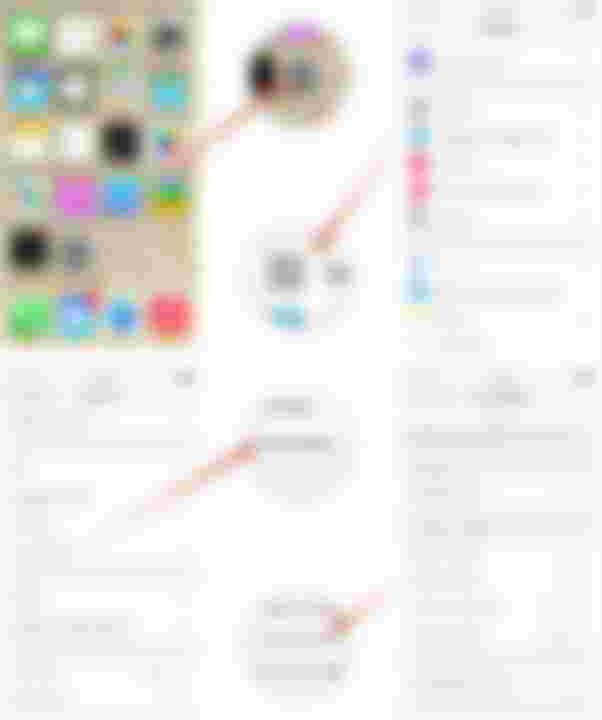



Nice. i learned a new idea. Now, i just need to have an iphone to do that🙉 lol Anyway, thanks for sharing that info it might be helpful to me in the future😊 if ever i got an iphone🙈