If you want to make your writing tasks a whole lot easier, the following online tools could really come in handy. They’re powerful, easy to use, and free! Although they have some paid options that you can also avail of, their free features can really make your tasks even easier.
Let’s get to know these online apps that can really spell the difference between novice and pro, and easy and difficult.
For making lesser errors
Grammarly – You can add it to your browser, or visit its website so you can utilize its error-correcting powers for free. By choosing to upgrade to their paid option features, you will be provided with writing tools and assistance that writers of the past would never think possible.
Furthermore, it can also detect plagiarism which makes fraudulent writing acts almost impossible on the Internet today. Grammarly is the best online writing tool around, and its efficiency and usefulness are second to none.
Autocrit - Very similar to Grammarly in a lot of ways, it offers something more – word processor layouting/editing, and real-world publishing guidance. It also boasts of its features that can help book authors as they write both fiction and non-fiction.
Most of its advanced features though are only accessible with a monthly subscription fee. But if you’re only looking for great ways to check those errors and typos in your writings, their free option should still be a helpful tool for you.
As the avenue of publishing continually expands, Autocrit is there to help seasoned and aspiring writers in reaching their goals.
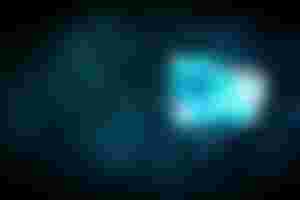
For making typical documents and paper works
Google Docs – When there is no office productivity software installed on your computer, you can never perform those typical clerical tasks that your office or online job requires you to accomplish. Thankfully, there is an online solution – Google Docs, and you can easily have access to it if you have your own Google account.
Within its halls are the apps that you can find in standard office suite packages: a word processor, a spreadsheet program, a database manager, and a presentations program. The offline versions of such applications are actually expensive. Lucky for us online workers, there is a free alternative that's always accessible and free to use as long as we have a stable Internet connection.
Microsoft Office Online -There is no doubt about Word’s and Excel’s popularity among computer users. No computer in offices, homes, and businesses today would ever be complete without them. Further reinforcing this fact, Microsoft has established an online version of its most widely-used office productivity tool.
Maybe the company just wants to diminish the popularity of Google Docs a bit, or maybe the people behind it just want to further solidify MS Office’s dominance. We don’t know and we may not care. What we do care about, is that we can use it to make our online tasks easier.
If you find Google’s office suite to be a bit dull and unfamiliar, then perhaps you should highly consider MS Office Online instead. It’s still very much like the office suite you’ve known for many years, though it is accessible via a web browser only.
For storing various files and media.
Google Drive - We are so used to store our files in the storage device of the computer we're using. It's a pretty convenient way of keeping our data safe. But what if something goes wrong with our computer? What if it's destroyed? What if it's inaccessible due to some technical problems? Our files become inaccessible as well.
The cool thing is there's Google Drive, a default extension service that can be availed by anyone using Google Docs. Within it, you can upload your documents, pictures, and whatever file type you could think of as long as it doesn't exceed the 15 GB limit. It is the most convenient storage device for any clerical or online worker since you can access your data from any device that's connected to the Internet.
For touch-typing practice
Typing club – The best office workers and the most excellent data-entry clerks are those who can do typing tasks without looking at the keyboard. This skill is called touch-typing. If you want to look for a website that provides a set of drills and lessons that can help you learn this technique, look no further because typing club is your ultimate touch-typing partner.
With its fully customizable theme and interface, you can learn properly because lessons are set in appropriate sequencing. Furthermore, it also allows typing teachers to design their own lessons.
Typing – In learning how to be an excellent typist, this site that chooses the best name for itself offers the best assistance. Aside from the comprehensive lesson presentation that it gives, it has also video instructions that explain the importance of the typing skill that you want to attain.
While delving into the lesson, distractions are at their lowest level because of its modern design and a virtual hand that guides you on the right fingers to use for each key. As you go along with your progress, rewards, and points can be earned which will motivate you to practice even more.

For converting hard copy documents into soft copy
Online OCR – Without installing an Optical Character Recognition software into your computer, you can access this online portal where you can convert scanned images of paper documents into a format that you can edit with word processors. Even without signing up, you can just select a picture file or PDF and convert them in seconds. This tool can greatly help speed up the work outputs of those who work for data entry jobs.
New OCR – With its very simple website layout, your data-entry tasks from paper to computer will be done in a flash. It has even the feature of document recognition for various languages all over the world.
For converting audio to text
Google Speech – With its nearly boundless expansions, Google has expanded into a really handy service that can help transcriptionists do their jobs easier. By uploading an audio recording to the site's interface, you can have an almost-hassle free transcription process.
Happyscribe – Focusing on the MP3 sound file format, this audio transcription portal is placed second to Google Speech in terms of popularity. The service it offers is very popular among journalists and podcasters. Upload time is unbelievably short, and the resulting files are at near-flawless levels.
If you are already a seasoned online worker, or if you are someone who's still planning to hop on the bandwagon, I hope that this post can greatly help you do your job easier. Utilize some or all of them, and your working efficiency will certainly be doubled, tripled, or quadrupled.
These tools are waiting for you to use them. What are you tarrying for, try them now!
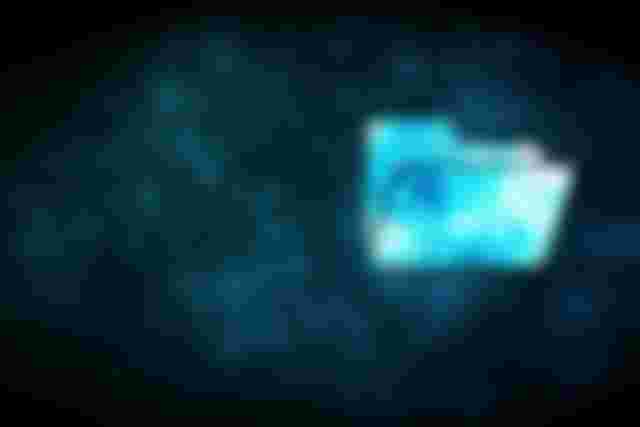
all your suggestions are very helpful and useable. I didn't expect this kind of help. looks like you've been writing for a long time.