What is Grammarly?
Grammarly is a free tool. It helps you to correct your English grammar. How? Once you know it it's easy.
Go to the play store and download the app!
It's free so it won't cost you anything. If you frequently write in English or longer texts this is your first big help.
Grammarly installs a keyboard on your phone!
Write your text in English and it automatically changes each word you did not write well or it gives you suggestions.
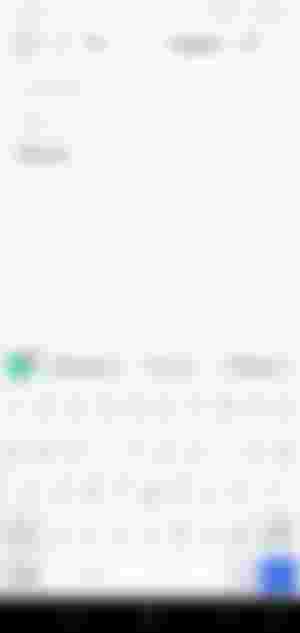
At the screenshot above this text, you see my notebook. With the Grammarly keyboard (see the G in the green icon at the left top) I start writing "Welcom".
Grammarly gives me 3 suggestions. If I click on them that part of the text shows in my notebook (text).
Instead, I can type on and take care of the failures later by clicking on the green icon.
If I click on the green icon it will tell me the word "Welcome" doesn't exist. I can ignore or click on the option given how it should be written.
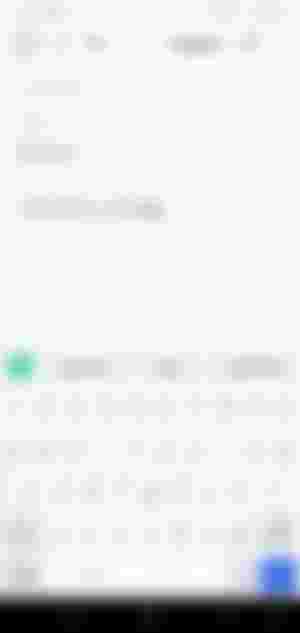
I write: grammarly is a free app
Immediately the word "grammarly" is written with a capital letter and if I leave the cursor behind the word "app", words starting with "app" are shown. You see 3 at the print screen above but it can be more if I scroll to the right!
As you see the green icon at the left doesn't show failures. If this icon is grey it means there is no internet connection. Grammarly doesn't run and can not take care of your failures automatically but the rest still works!
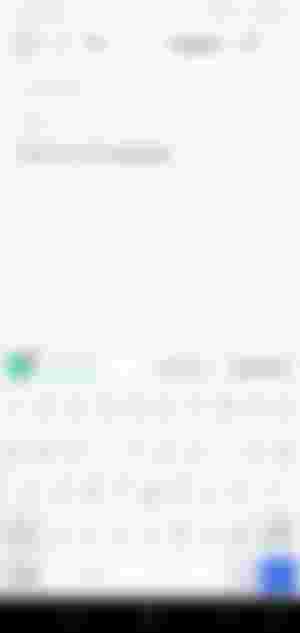
Do you always use the same words?
Grammarly shows you the synonyms you are looking for. You easily make your text more interesting to read if you change some words.
Have a look at the example written underneath with the word "people"
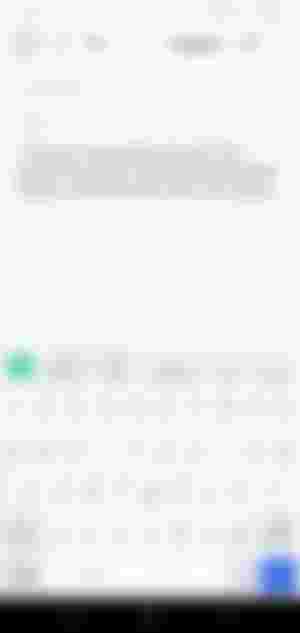
The sentence above is filled with "people".
Grammarly gives me different options as soon as I place the cursor behind the word! If I click on one of these words it automatically changes it into the one of my choice.
If I scroll to the right more words show up.
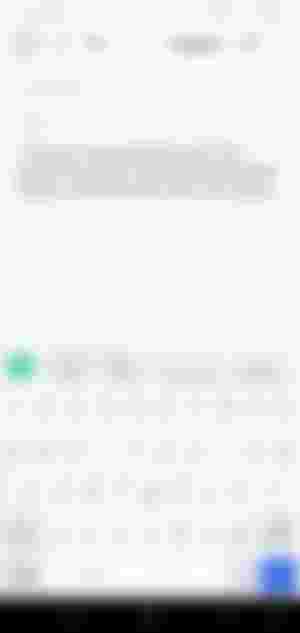
And even more if I scroll further.
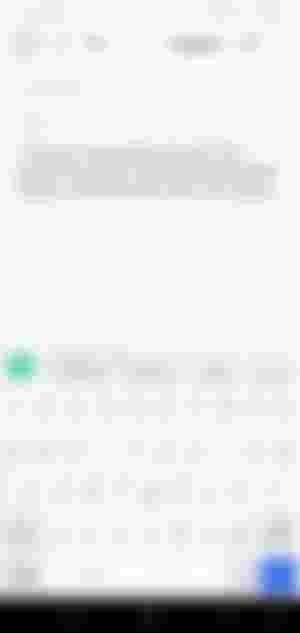
What if English isn't your native language?
You switch your keyboard back to what you are used to or, if you can write offline in your own language, switch off your internet connection.
You can switch your keyboard via settings but my phone (Samsung Galaxy A10) has a very fast option to do it.
If the cursor stands in a text field down at the right of my phone an icon of a keyboard shows up. It's at the right of those three buttons you use to go a page back or to your " desktop" page (the page where your icons are).
Click on the keyboard icon and choose the keyboard you need (I have three different ones).
@Jane I hope this is clear to you.

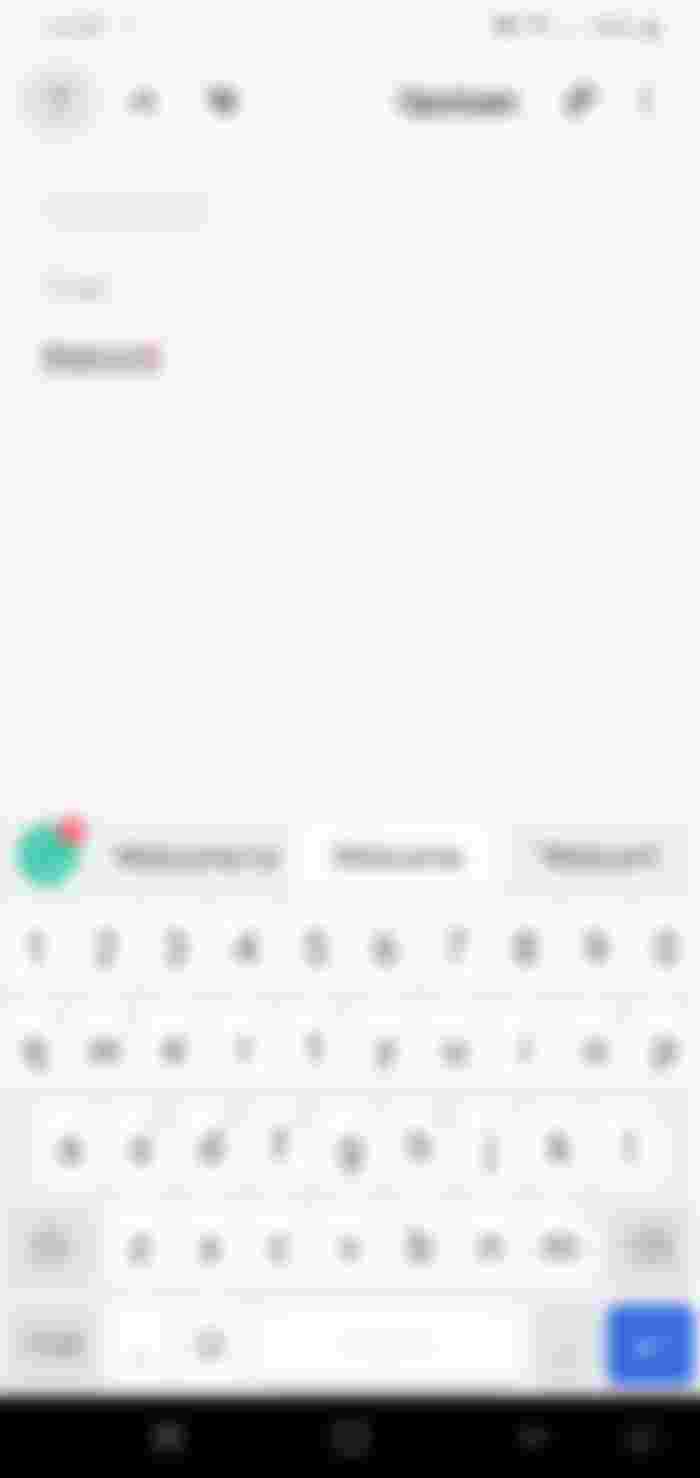
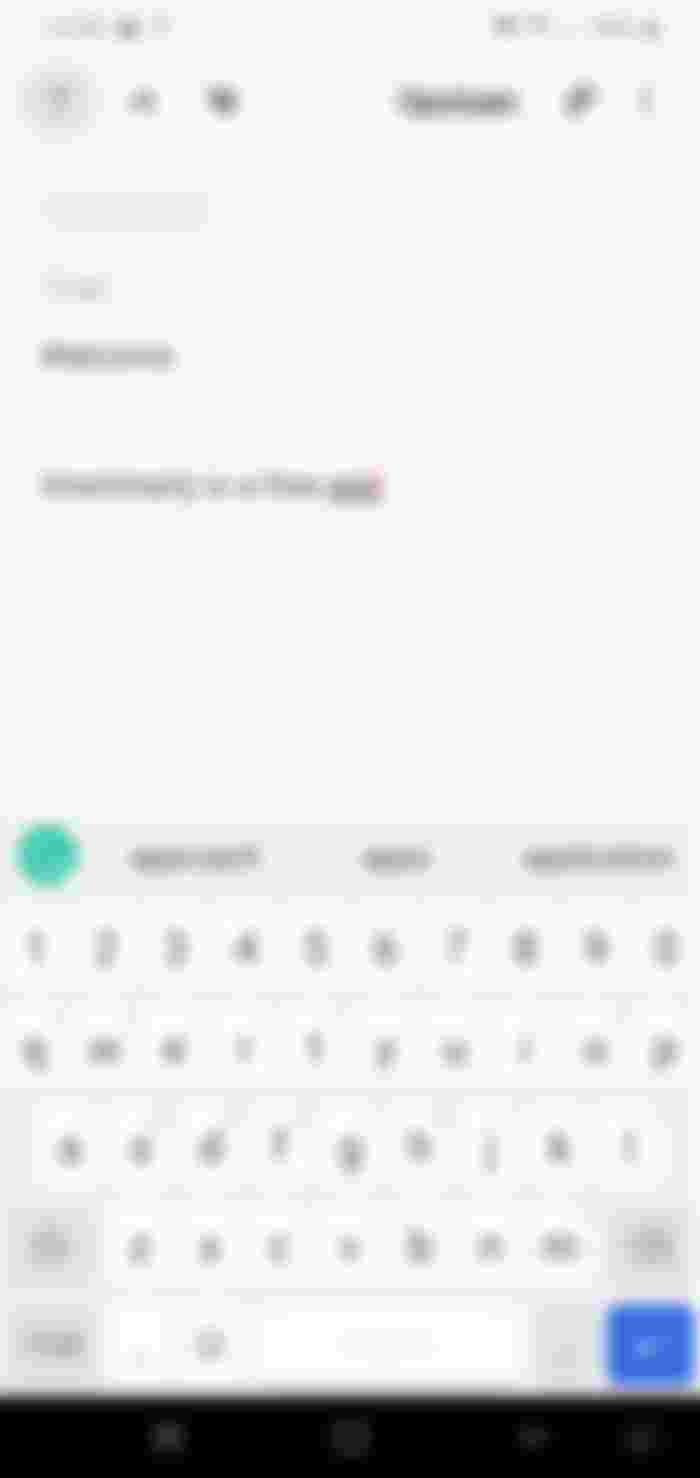
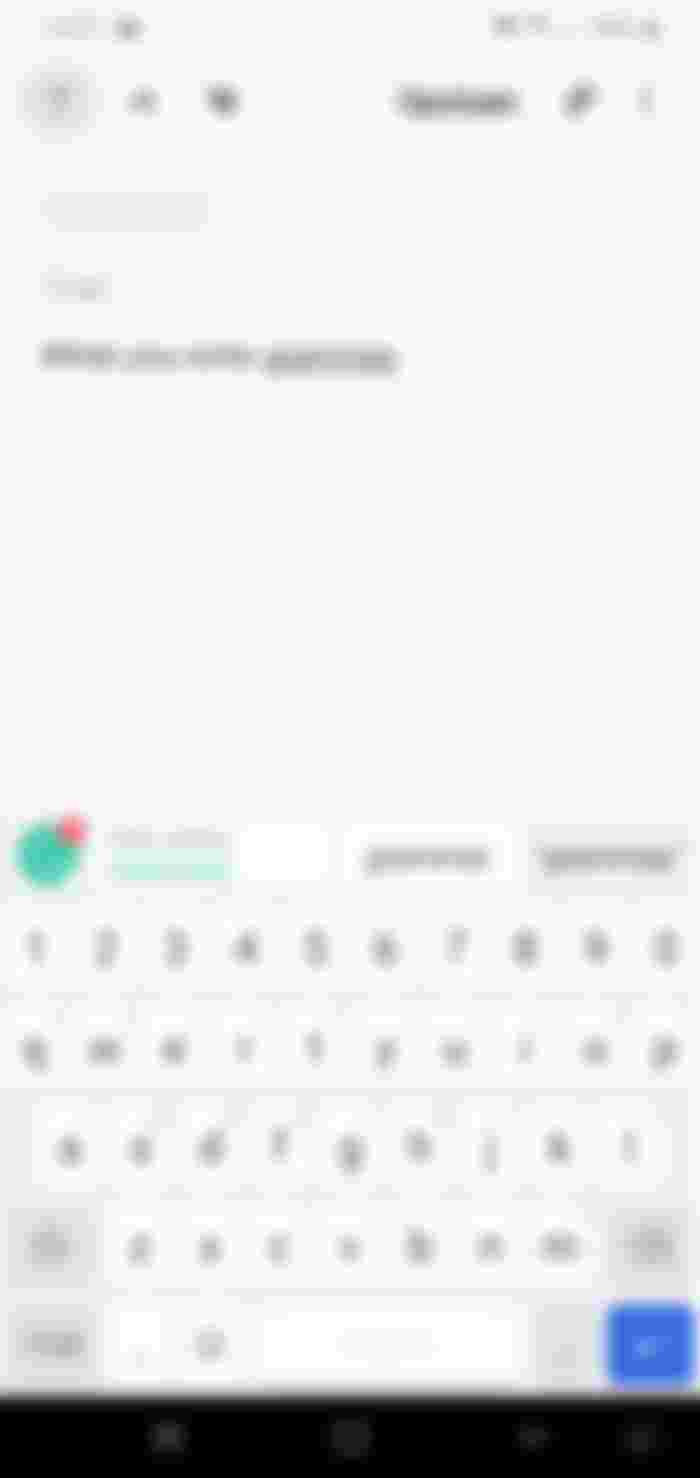
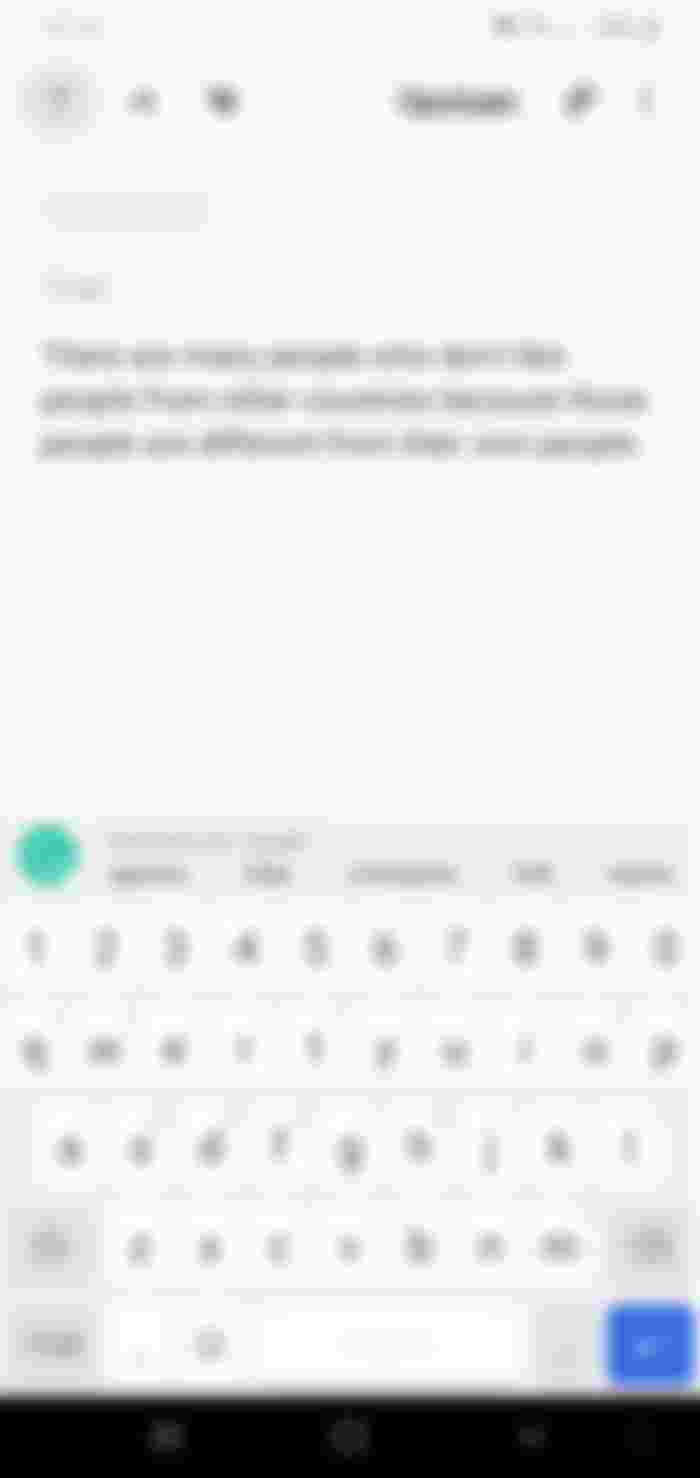
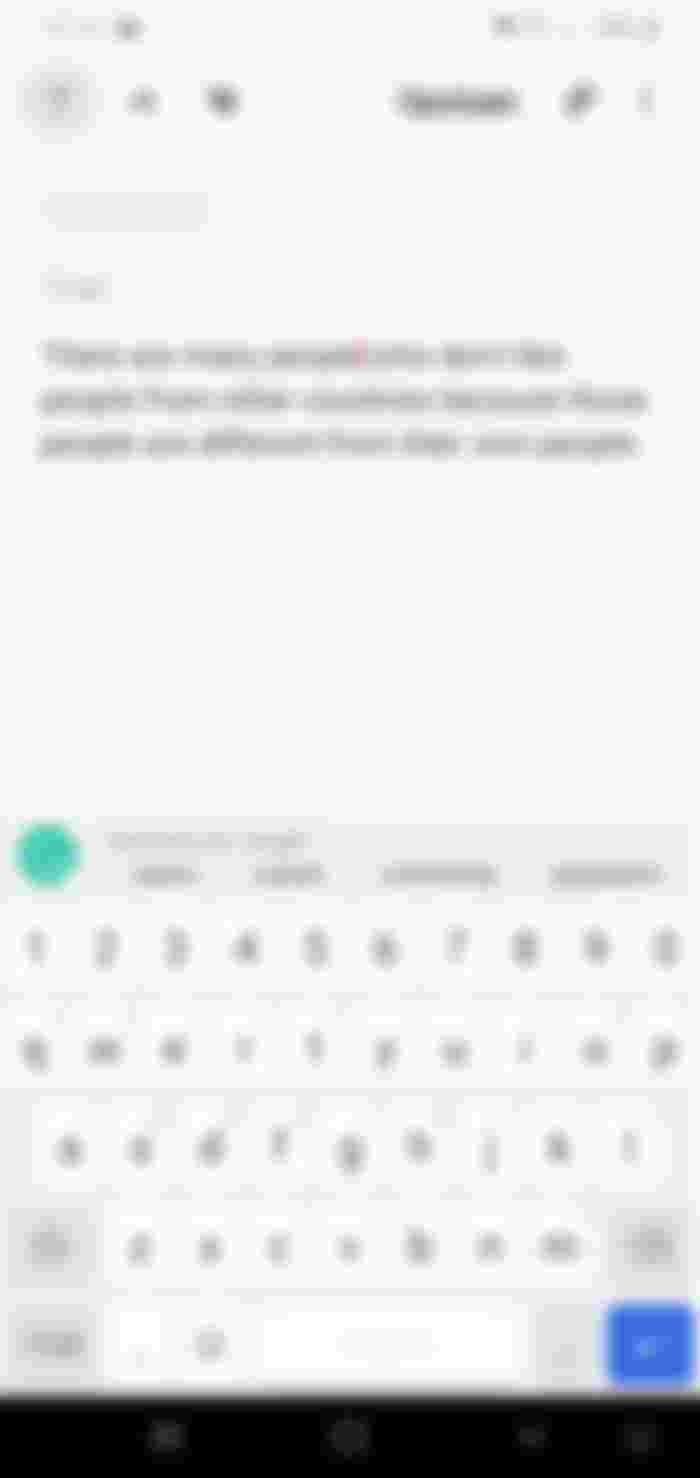
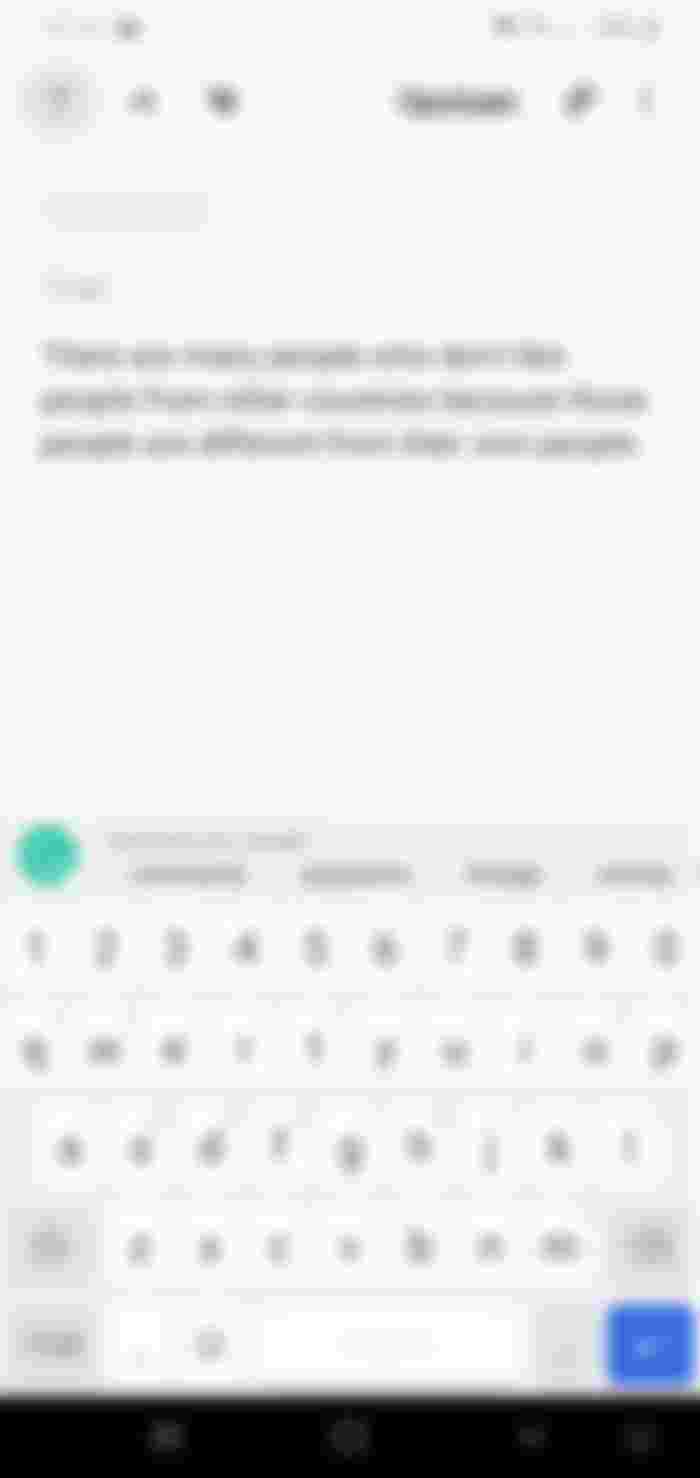

I know it now 😊 thanks..i just need to be used to ot.. I turned off the auto spell so i can write my native language anytime without switching the keyboard