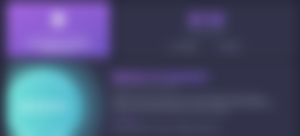
Okay so now you have your tokens and you want to Exchange them for something else.
As covered in this previous article, you can send them to a crypto exchange like Binance and trade them for bitcoin. Please read this article if you haven't before you continue:
This tutorial teaches you how to trade them in a decentralized way using Uniswap.
T0 use uniswap, you will need an Ethereum based wallet Like Metamask or coinbase wallet(different from coinbase app).
Here are their download links:



You can download Metamask on your mobile device or install it in your browser as an extension. In this tutorial, I will be using it in my browser
You will also need to have some Ethereum in your wallet, as you will need it to pay for transaction fees.
Once you have your Metamask installed, copy your Ethereum address and send your $AUDIO tokens to your Metamask wallet.
Next visit the Uniswap website at https://app.uniswap.org and click on SWAP.

Click 'Connect to a wallet' to connect your wallet
Next click 'select a token' to select $Audio

$AUDIO token might not show up immediately as it's still new, so you want to change the token list from Uniswap default list to 'Coingecko' by clicking change at the bottom of the list.

Now you can see Audio

Next make sure Audio is on top and the coin you want to swap to is below

You will first need to approve the swap (i have already done that) before you can actually swap. When you click approve, a pop up will show up on your metamask as shown below.

Once you approve it, you can now swap your $AUDIO for eth or whatever coin you want.
Things to note
If you want to preserve the value of your $AUDIO then you can swap into a stable coin. Stable coins are exactly what they sound like, they are stable. They don't rise or drop like other coins.

The stable coins available are USDT, USDC, TUSD, and DAI. They are all pegged to a dollar.
Please note you can't swap your $AUDIO to bitcoin using uniswap, only Ethereum based tokens.
Every time you do a swap, you will be charged some fees in Ethereum. See this article for an easier and cheaper method https://read.cash/@thesatoshistore/audio-101-a-beginners-guide-to-cryptocurrencies-for-audio-holders-70ec5b1a
I hope you found this post useful. If you did then smash the like button and feel free to donate to my AUDIO wallet: 0x4cb1a5a8a708c994938a939bac446d99de5fdb29
If you have any questions, feel free to ask me in the comment section. Cheers guys











Hello, I tried sending $audio from Audius to my Metamask wallet but it did not work. I see the transaction on etherscan is sitting there completed. Do I need some ETH in my metamask BEFORE transferring from Audius to Metamask? Thanks!