A lot of people tell me they’d love to do something similar to what I do, but they don’t like writing and they don’t want to appear on the video. So, I tell them to start a podcast. The problem is on most platforms and places you might try to do so, there’s a hefty fee attached. Let’s look at how you can start and host a free podcast that gets listed everywhere including Apple Podcasts and Spotify.
When you look through the many platforms out there, most have restrictions on space, time limits, etc. unless you pay a ton of money on a regular basis. For people starting a new podcast, especially now, they don’t want to put money into it, they just want to try things out. The way we can achieve this is with CastBox - http://castbox.fm/ and Anchor - http://anchor.fm/.
Using these two platforms you can get set up for free and then submit your RSS feed to everything else. Your RSS feed, by the way, is just the feed of your podcasts that will then be “fed” to the other platforms meaning that you only have to update and upload podcasts to the original and everywhere else will update accordingly.
You can use either Castbox or Anchor by themselves and upload the RSS feed to the rest, but in order to get on Spotify for free, you’ll need to use Anchor to avoid a much more challenging submission process. To ensure your RSS feed works, you also have to enable your email to appear publicly on either Castbox or Anchor given it’s the RSS feed you’ll use to submit elsewhere.
Once you’ve done this, you can now apply for your podcast to be uploaded to ANY podcast website. Many actually just take your podcast from Spotify or Apple, so those are the two that you want to ensure you’re on. iHeartRadio is also pretty popular so I recommended adding your RSS feed there too.
On Anchor, to find your RSS feed, click on your profile on the top right then click “Distribution” and your RSS feed link will be listed at the top.

On Castbox, you can find your RSS feed by going to your channel and clicking edit. It will then show you all your channel information including your RSS feed.
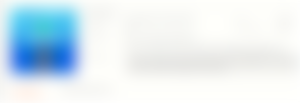
Submit your podcast to iHeartRadio: https://www.iheart.com/content/submit-your-podcast/
Submit your podcast to Apple: https://podcastsconnect.apple.com/my-podcasts/new-feed
Apple also has a guide here: https://help.apple.com/itc/podcasts_connect/#/itcd88ea40b9
In regard to the general usage of these platforms, it’s fairly straight-forward. On both platforms you can click “New Episode” and then you can add the MP3 or WAV file, add the title, add a description, and you can publish it. Episodes typically show up within 24 hours of publishing to Spotify and immediately on Castbox. There is also a delay from the original upload to appear on the other podcasts you’ve submitted to, but it will almost always be less than 24 hours and has been in my experience.
There you have it! You can now host your podcast and get it on all major platforms completely free. I know many people who are stuck using services that charge you huge fees or platforms that charge you minimally but if you stop paying they will take down all of your content essentially holding you hostage to their platform. Take control and get your voice heard.
By the way, make sure to check me out on any of those platforms if you listen to podcasts:
https://castbox.fm/channel/Crypto-%26-Things-id2687542
https://www.iheart.com/podcast/269-crypto-things-61216250/
https://podcasts.apple.com/ca/podcast/crypto-things/id1511126952
https://open.spotify.com/show/0BanvC57XgA9Qz9HYfuePm?si=Ny7tSJFbRhiH27Vf33pY3A
Let me know if this was helpful to you and if there are any other types of tutorials or things that you’d be interested in seeing. I’m all about saving money and helping others save money on their content creation journey. Feel free to leave a comment below, and please like and subscribe.
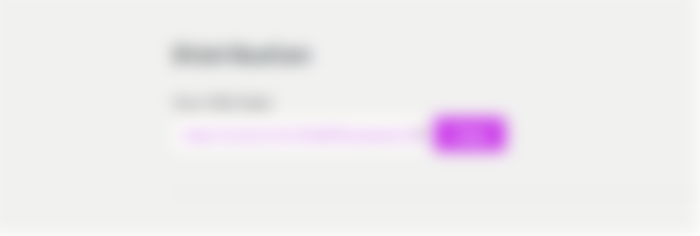

This is a nice aryicle man . I always love your article from the day i read it. Thanks dor sharing