Hello Mi Amor ❤️❤️❤️
I was reading few articles today in ReadCash and see this @Myt.24 work here's the link: https://bit.ly/39a47Ty Tittle: Push Boost Button. So I got this Idea to make a short article about ReadCash Usedful Buttons.
This may help our newbie to understand much easier this buttons mean or how it use. And I hope this could help them.
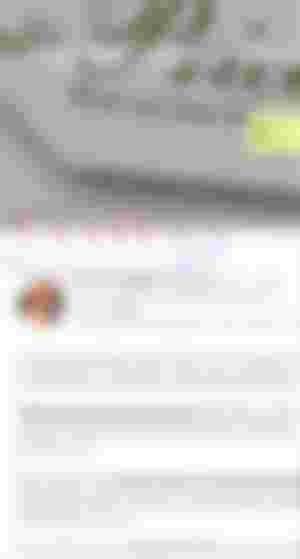
Messages -- You can see the number of Message or Comments your article have through that message icon button.
Views -- That Eyes icon represent the number of views your article have. You can always refresh you're wall and see the changes.
That Flag icon represent The Save Button. If you see and read an article and you like it. You can click the flag button to that article and automatic it was save in your save articles.

To see your save articles. See the screenshot. Dont mind the points that's life. 😅
That Globe or Earth like represent Traslet. By simply clicking that you can traslet the aritlce you want to traslet in your language. This be much easier for you to understand and read that article.
That in blue color EXC represent your article status. If it's Original content you'll see that EXC will be blue. EXC mean Exclusive Content @Read.Cash correct if I am wrong. If your content is not EXC you'll get a notification from ReadCash. Be sure to read this also https://bit.ly/2BajazQ this will help you more.
Boost Button. Use this button if you want to get more views. Your boosted articles will be highlight in ReadCash home page. But of course it will depend on how much you pay for boosting or how many views you want to achieve.

To boost your article just click on the Boost Icon and this will pop up. You can change that default Boost power and Boost duration. It will depend on how many views or how many hours you want to boost your Article.

To see your boosted articles. Just refer to the screenshot above. You may check @Dangerous_Fly works as well for ReadCash Absolute Beginners here the link: https://bit.ly/3eF8sz7 this is composed of part 1 to 3 be sure to read them.
If you have problems regarding anything in your account. You can message or email at hello@read.cash it's better to message them than posting a short post. 😘
I hope this short article help a little. Specially if your a new user's of this platform.
Don't forget to subscribe, Like and Comments. Mi Amor ❤️❤️❤️ Thank you 😘
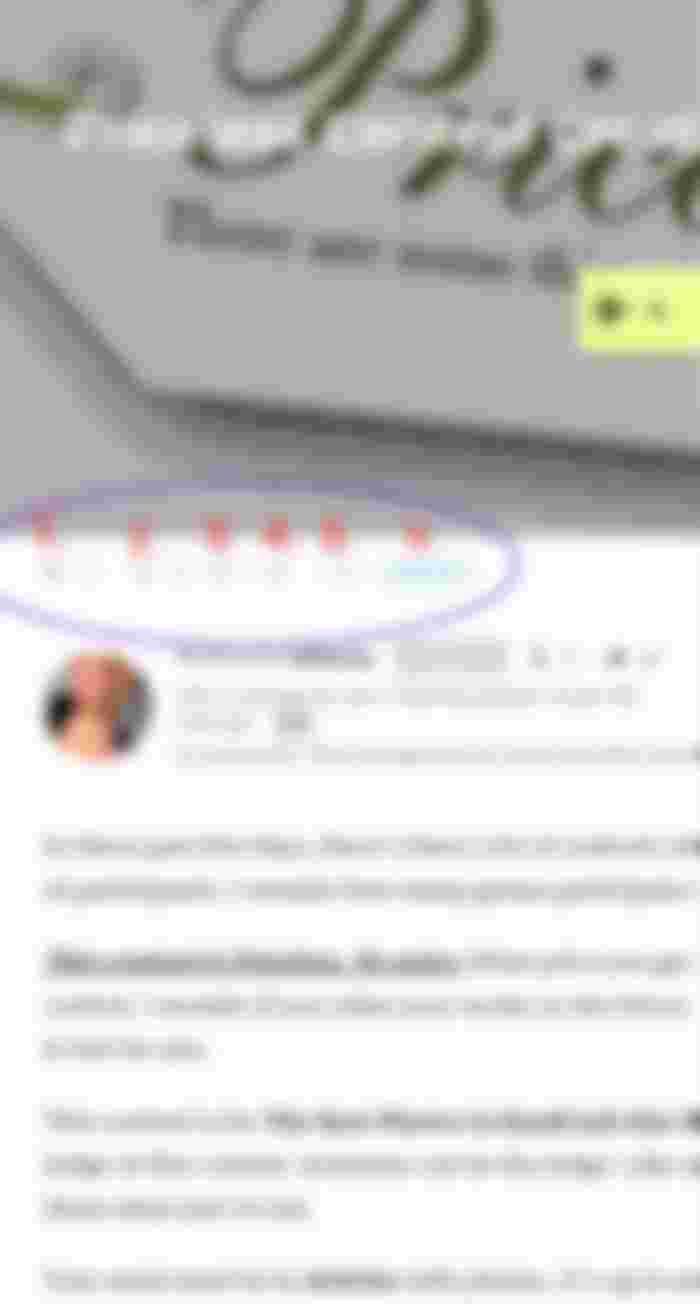
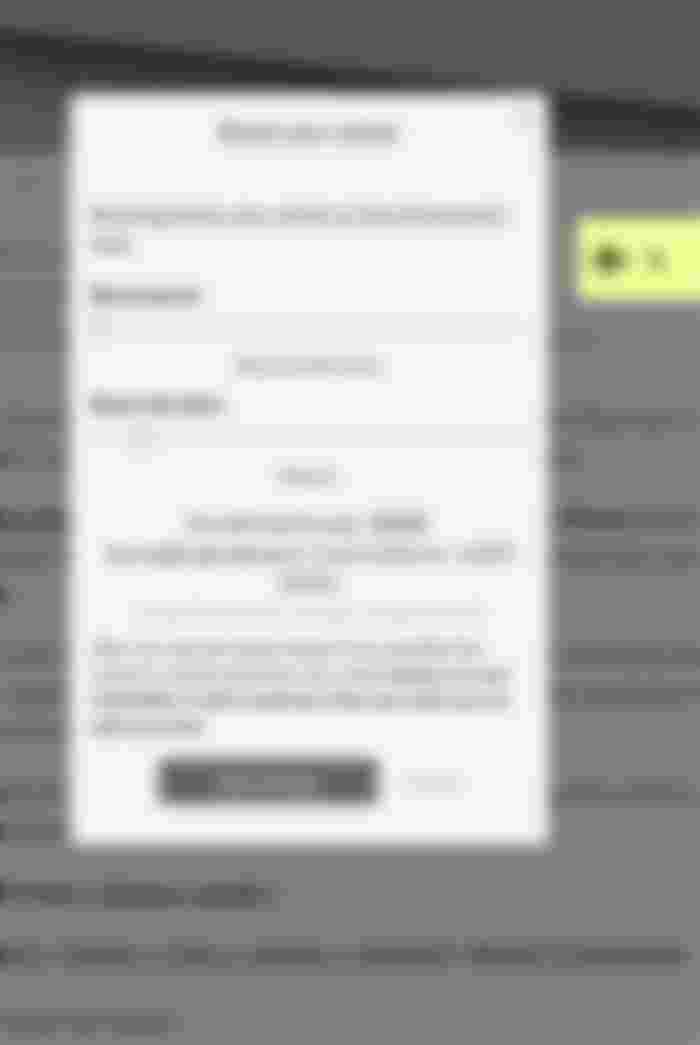
Thanks for helping out dear..