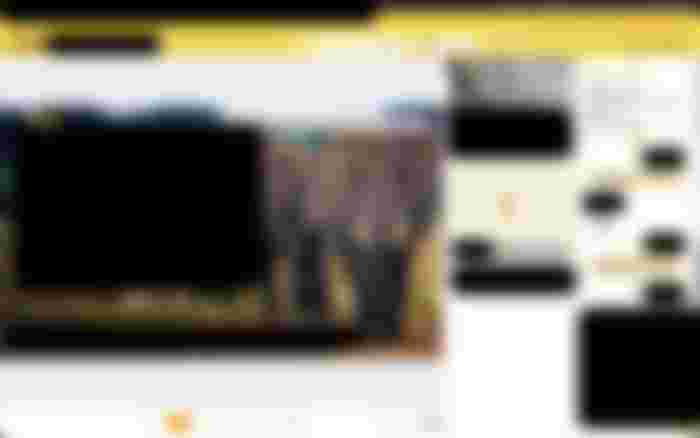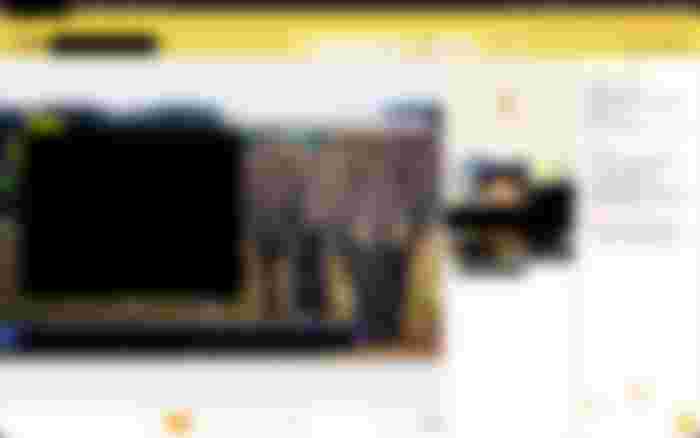Yesterday, I received my first salary deduction due to my absence from one of my classes last Sunday.
...and I was not even absent during the class.
I just had a technical issue that still confuses me until now. Okay, so here's what happened.
Since this is my first class in the afternoon, I had to test my devices if they're working properly. So, that's what I did. I checked my internet connection and my equipment. We are encouraged to take screenshots of the internet speed test and see to it that the speaker, microphone, and camera are working. And mind you, upon checking, they are all working perfectly fine.
I entered 6 minutes before the actual class time which is at 15:00. When you enter the classroom, the default setup a closed camera, but working audio. What I did is to just let it be, and just open the camera when the student arrives in the classroom.
But when she arrived, I cannot open my camera. So, as a protocol, we did the basic troubleshooting which is to exit and re-enter the classroom. She did that, but to no avail, my camera is still not working. I tried clearing the cache several times, and I asked her to call technical support. The tech support entered the classroom and told me to exit and enter. When I entered, it's still the same, and what's worse is that she can no longer hear my voice. There was a faulty camera and faulty audio. I tried entering the backup classroom, but it still didn't work.

I didn't know what to do, so I also sent a message to tech support based here, and I am troubleshooting while simultaneously conversing with the student via the classroom's chatbox. The photo above was the 7th minute of the class time with my camera still not working.
The tech support advice me of the following steps:
If you can't see your video inside the classroom. Please try to do the following:
or close the AC
Open an app that has a camera recording feature (camera app, facetime, Skype)
Test your camera in those apps then close after
Then re-login to AC and check your camera inside the classroom
I did it twice, the first time didn't work. The second time, it finally worked... however, it was already at the 18th minute, and my student had already exited the classroom.

So, I was left there waiting for her to return. Waiting for her to come and still have our class together. Waiting for her until the 25th minute. I don't wanna show my super stressed and super disappointed face, because I know that I will be penalized for this tech issue encountered.
The tech support said that I have to contact the lesson support for lesson memo and lesson tagging, so that's what I did. However, according to the lesson support, she has to wait for the validation from the tech if the problem was coming from my end or my student's. If it's from my student, then, I will not be tagged as absent, the system will automatically tag the student as absent, and I will be paid 50%, moreover, there will be no salary deduction... but if the problem is from my end, then, I'd be tagged as absent, and a penalty/fine will be deducted from my salary. I was expecting a deduction of PhP200 already.
I had 3 other lessons after the lesson with this particular student, and all my sessions WENT WELL. There was no problem, whatsoever.
After my lessons, the dispute team had informed me via email that they already had validated that the problem came from my end, thus, I should not tag the student as absent, and not make a lesson memo.
I was outraged. It still confuses me that I get to have tech difficulties when it's a class in this particular student. There was one time that she was not able to see the presentation, after several attempts of troubleshooting, we decided that she can just follow the reading material as I read it. There was another moment when she booked me for two consecutive sessions, and when we entered the classroom in the first session, she said that I had an audio issue and that she's hearing a "big noise". I tried fixing my microphone, etc... but she said that it was still there. I asked her if it's okay if we continue, and she complied. We continued with the lesson. When we entered the classroom for the second session, she cannot see the presentation again. So, we did the basic troubleshooting, but to no avail! I asked her to change a device, but it took her a long time to be able to connect through a different device. I tried to tell her to call tech support based on her country, but she said, they can't be contacted. So, we tried to fix and come up with a solution, but nothing happened. In the end, there was no lesson.
I'm just thankful that even though I always have this tech difficulty, she still doesn't give me bad feedback. However, I really wanted that the student to no longer book slots with me because we might experience the same. Unfortunately, she still booked two lessons this Saturday. So, I am not sure what's going to happen.
Will she give me bad feedback? Will I encounter another tech issue? Will I get another deduction?
I don't know. But I've already reported my observation to the support team, asking them to check why this keeps on happening to me only to a particular student, comparing it with my other classes which are always going smoothly. I have not received any response yet as of this posting.
At the end of it all, there's always a first time. Still thankful that it was not a PhP200.... but I don't want another minus 140.
(Hope she cancels the class on Sat. Lol.)
Thanks for reading (my rant), it means a lot to be able to vent out! But don't worry, I'm okay now. :)