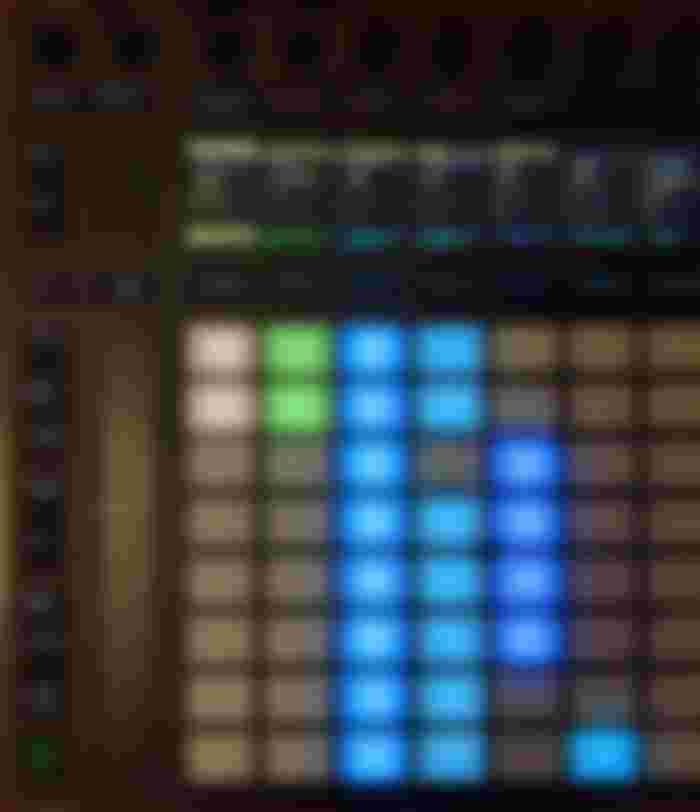My Music Workflow with Ableton Live and Push
I am a musician. I try to make music. It gets a bit frustrating sometimes. It's a challenge. I have some useful resources, instruments and tech gear and learning materials all very accessible. In the last year I've invested quite a bit in Ableton Live so I have the full package and the latest model of their MIDI controller called Push to work with. All of this is pretty good and learning to use Push is helping me move forward but still something is missing. I just wondered if it might be helpful to me (and readers?) to write a more detailed review of my music making workflow.
I boot up Windows, switch on Push and load a new session (Live set) of Ableton. Packs are helpful because they are made up of sounds that have been crafted to work together well so I'll quickly choose a Live Pack to focus on and load a drumkit onto Track 1 (I'm in Session View). Start the metronome, press play and quickly set the tempo. Play a few pads to audition the 16 different sounds of the drumkit. See if I can come up with a drumbeat or groove, probably just two bars long. I can quickly record a few variations and I'll often load up a further drumkit on track 2 and add some hi-hats probably there.

My music is lacking cohesion, focus and direction. The tracks just meander through different parts without really sticking with or expanding on musical ideas. Maybe.
Is groove the problem? My beats are rudimentary things that don't really get me tapping my feet. So maybe I could study drum patterns a bit more.
Let's move on now, anyway, to Track 3 where I'll probably add a Bass sound from the same Pack. So down to a low octave and I'll just play in a few ideas. The bass usually sounds pretty cool. I'll probably set the length of these ideas to four bars.
I don't know what notes I'm playing really. Well, I do a bit. I have a vague understanding of the seven harmonic notes in a major scale (is that the right phrase? Possibly not). Push is nice in that it lets me stick to the harmonic (I mean in key) notes of a scale. Ah... now I'm thinking that was probably a problem last night, in that I was working again in C Dorian (I don't really know what that means) and so it came out with the same very dark vibe as the previous track I worked on. I basically didn't change the (weird) scale (C Dorian) I was playing in. So that's a breakthrough then - an insight - that has come from writing this article.

I'll reach an end to this stage by adding musical parts with various synth sounds on tracks 4, 5 and 6. Something to work with the bass a bit - chords. I have to say I don't really know what I'm doing with this aspect of Push. I'll have to learn a bit more. I know a major chord - first, third and fifth intervals (ah, intervals - there are seven harmonic intervals in a major scale? Perhaps that's it.) - on Push is a little triangle shape. Totally different shapes (and much easier to play) than on a piano keyboard. I need to learn some other chord shapes rather than just guessing but I've always guessed pretty much (with little success) when it comes to choice of chords to follow each other. Which is a problem. Maybe back to some chord theory? I don't know. I have a problem here. It's like I still don't (and I've been trying to be musical for years) quite understand how chords work.
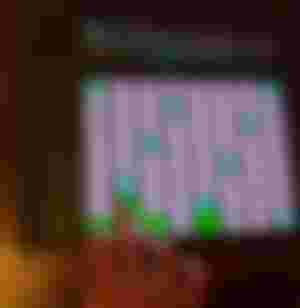
I can noodle away with lead notes pretty fine and I do this too up in higher octaves. It's very similar to how I'd play guitar. So this is great and each bit sounds musical enough on its own but they don't altogether match up so well (lacking that direction I mentioned earlier) in a complete track.
But there we are. I've put down my parts now (and this has taken an hour I imagine). I could learn how to duplicate, copy and move clips and scenes about with more ease on Push (or do this in Live maybe).
Ableton Live is all about clips and scenes (borrowed from the language of film editing I guess). Sorry, not knowing Live you'll be lost with these terms. So then I'll arm all the tracks and play through the scenes one by one with a little back and forth to globally record all this to an arrangement - an arrangement in Live meaning a musical arrangement (the whole track or song). I can tamper with the volume knobs as I do this. This is all really rough and ready and just loosely gets a draft of a track/song down for me, pretty much so I can decide do I want to put in further work on this project or not. I export the whole track to MP3, boil the kettle, sit down with a cup of coffee and listen back.
That's my musical process right now. I can see lots of points in this workflow where I could do with taking a bit extra care. And, as ever, lots more learning.
Remember to choose the musical scale I'm playing in (or was it just C Major - the default? I'll have to check that out).
Drums and groove. Study here? Try to get something my foot taps along to.
Learn the chord shapes on Push.
Study chord theory a little more? (I'm pretty doubtful this will help).
Learn how to duplicate, copy and move clips and scenes on Push.
Ok, cool, that's some stuff for me to look at, learn and integrate into my current workflow. I hope it has been an interesting read. It's not a How-To guide at all but it is a look at an approach to working with Ableton Live and Ableton's Push 2 controller. I'm really impressed with the Push which I haven't had very long. Ableton Live takes a lot of learning and Push too. Don't go out and buy them both after reading this article! There's so much helpful music technology available on the internet, much of it free, but these are quite complicated software applications which take a lot of study to use.
Since I've been discussing my music workflow especially in relation to Live I'll add a link to a book which explores the many approaches, possibilities and challenges that can be explored in terms of making electronic music. Making Music: 74 Creative Strategies for Electronic Music Producers by Dennis DeSantis is a fascinating and quite useful text, and something quite a bit different to the average music making guide. You can purchase a hardback copy from Ableton online in Berlin or read a PDF version on the website.

For readers interested in my set-up here are some links to Ableton Live (the digital audio workstation) and Ableton Push (the MIDI controller to work with Live). Thank you for reading.