Purchased a BCH CryptoMan on Juungle.net 🥦🥦🥦

My first CryptoMan on Juungle.net 🤩
I wanted to try to buy NFTs using BCH, so I searched and came across Pantera's article.
Thanks to @Pantera 🤩👍
https://read.cash/@Pantera/welcome-to-the-juungle-a-bch-nft-marketplace-689194b9
Pantera's article details the story of BCH SmartContract, Juungle.net, and the NFT market there. I wanted to try to buy NFTs with the BCH I received from Read.Cash and Noise.Cash, so I decided to try to buy NFTs on Juungle.net right away. 🤩👍
To be honest, Juungle.net seems to be an Alpha version, and I found it a little difficult to understand how to purchase it, but after some research (Well, as you may guess, I am not a tech-savvy person at all!! LOL!!), I decided to purchase one NFT to try it out.
BCH を使ってNFTを買ってみたいなと思って、検索してみるとPanteraさんの記事に出会いました。 記事にはBCHスマートコントラクトや、BCHを使用してNFTを購入することができる、Juungle.netというNFTマーケットの話がありました。 正直な話をすると、Juungle.net はAlpha版らしく、すこし購入方法がわかりにくいところがありましたが、ちょっと調べて試しに1つ、NFTを購入してみることにしました。 😉👍

Checked out Juungle.net Homepage
Juungle.net homepage 👉👉 https://www.juungle.net/#/

On the website, NFT was displayed and the purchase price was shown in BCH, which was very easy to understand. There was also an icon in the upper right bar that allowed me to search for NFTs by category, so I started I did a lot of research.
ホームページではNFTが展示させていて、購入価格がBCHで表示されていて、とても分かりやすかったです。 右上のバーにはカテゴリー別でNFTを検索できるアイコンもあって、まずは色々と調べてみました。
Then I found NFT, which I liked. It seems to be a collection item from a series called CryptoMan, and I bought it because I thought I could use it as a profile icon for Read.
そこで、わたしが気に入ったNFTを見つけました。 CryptoManというシリーズのコレクションアイテムのようで、Read.Cashのプロファイルアイコンに使えると思って購入してみました。

This was my first purchase from Juungle.net, so I created an account first. It was very easy to create an account using my email address.
わたしはJuungle.netでは初めての購入だったので、まずはアカウントを作成しました。 アカウントはEmailアドレスを使用して、簡単に作成することができました。

The next part was a bit complicated. Before purchasing NFTs, you need to specify in advance where you want to put the purchased NFTs in your Wallet. I used the Default address and entered that address in my icon.
次が少しややこしかったのですが、NFTを購入する前に購入したNFTをどこWalletに入れるかを事前に指定する必要があります。 わたしは、Defaultのアドレスを使用して、自分のアイコンにそのアドレスを入力しました。

Select your favorite items from the collection, and then proceed to the purchase screen.
コレクションの中から自分の気に入ったアイテムを選んで、そして購入画面に進みます。

わたしが昔から使っている、ブロッコリーのアイコンに似ていて、緑の髪の色が気に入り彼に決めました。



Yay!!! I got it! What do you think about my BCH CryptoMan? Isn't he cool? 😉👍👍🥦🥦
どうおもいます? 結構気に入ってます。 いい感じじゃないですか? 😉👍👍
Let me introduce my profile icon - Mr. Broccoli 🥦

I am wearing a Japanese kimono.

My metaverse icon. I love my broccoli hear style 🥦🥦

And, this is my BCH CryptoMan. 🥦🤩🥦🤩🥦
I hope you also get the BCH profile icon on Juungle.net 😉 Let's enjoy BCH NFT together!!


🥦ᚨᛚᚢ🥦
🥦Ha det så bra!🥦
🥦See you again!🥦
🥦じゃ~またねぇ~🥦




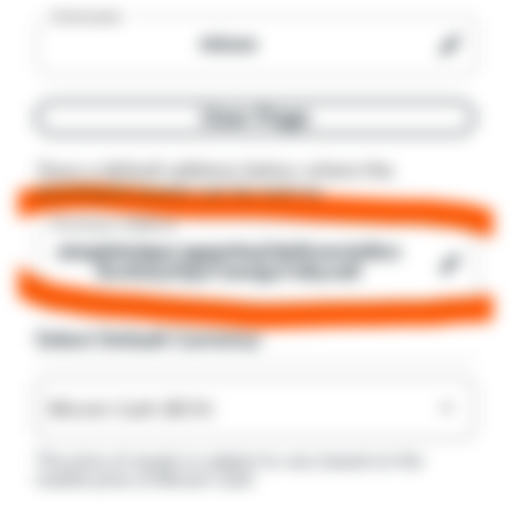







I have few cryptoman on juungle.net too. Nice to meet you! I found you on noise.cash. 😊