6
41
Struggling to upload your files using your phone?
Here is a simple way to tend to your difficulty to do such thing.
First, go to your browser/google chrome and type www.messenger.com

After that, set your browsing to Desktop site
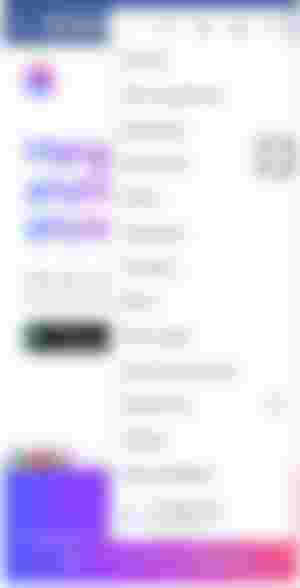
Log in to your messenger/facebook account and send choose your recipient or the people/group that you're going to send files to
Click the IMAGE ICON and then choose the action that you want to do

And there you go!
I hope it may be of help to you. 😉
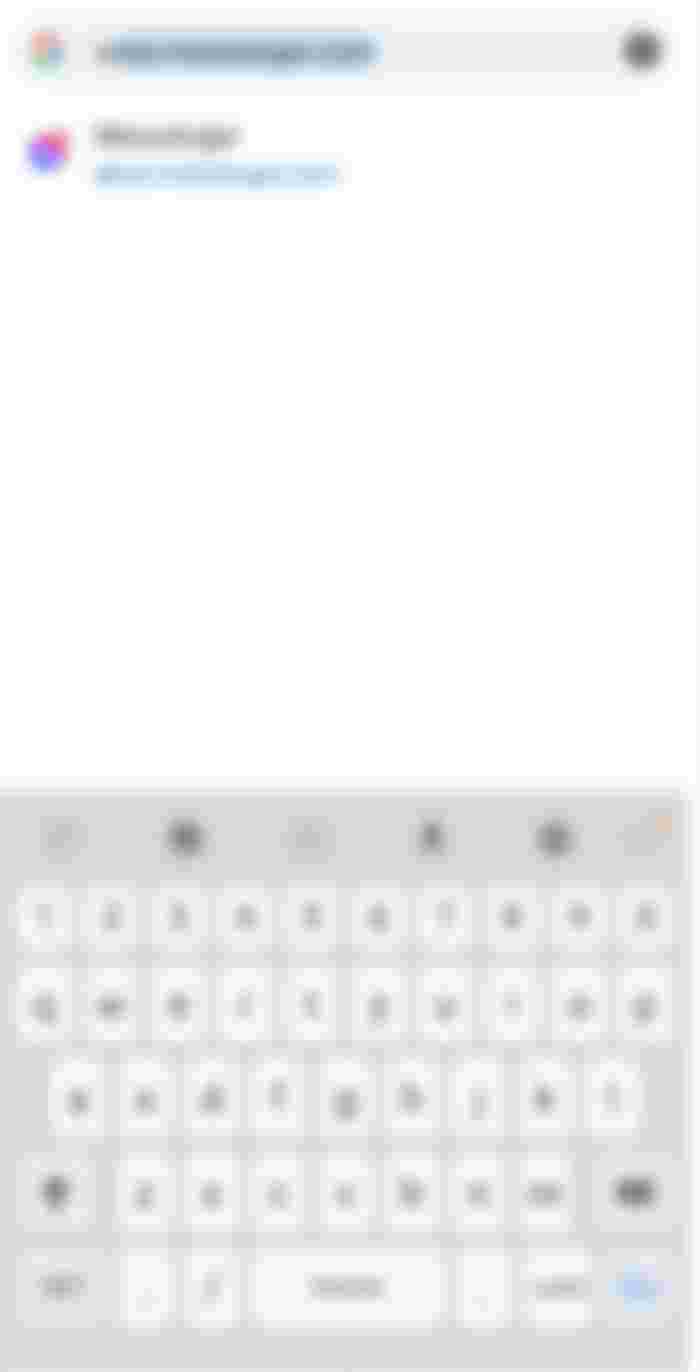
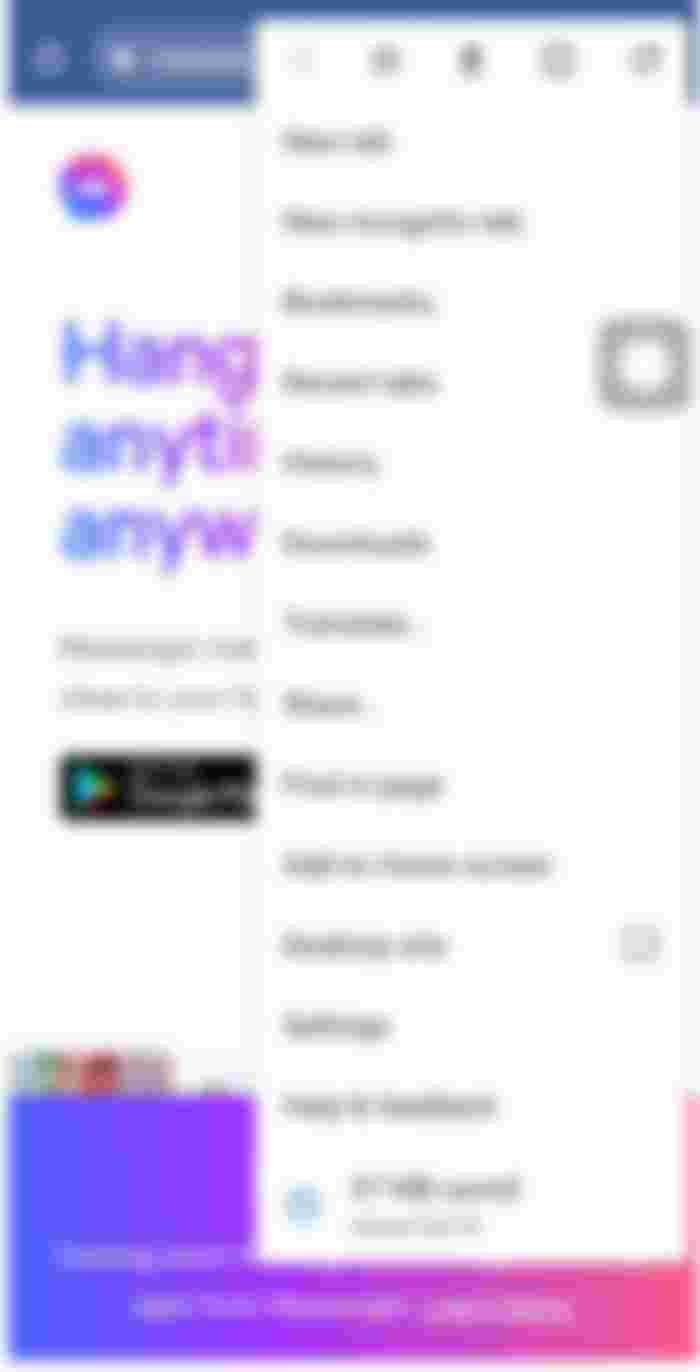
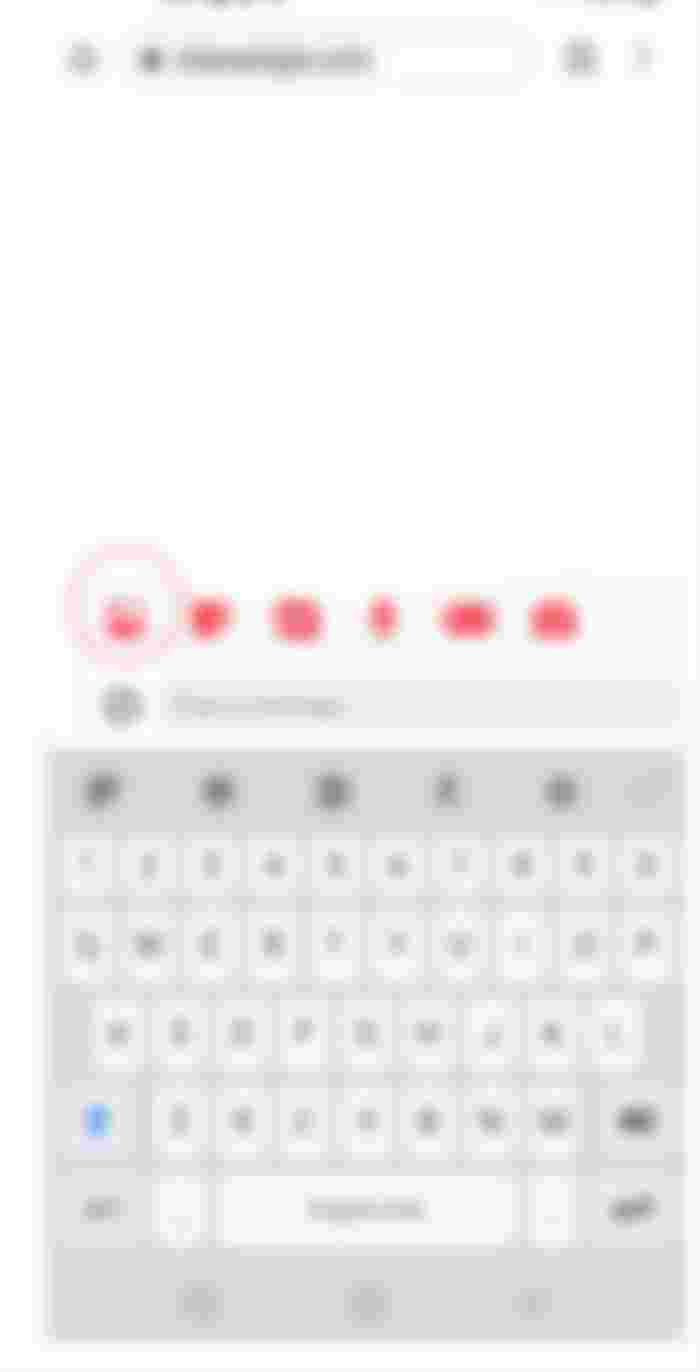
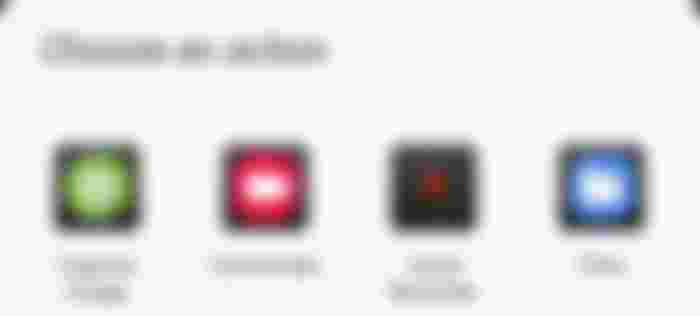
Wow, thank for the info. I'll try it. ❤️